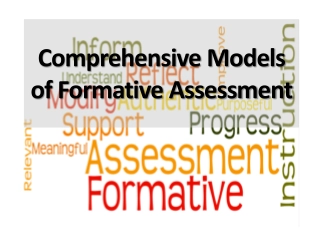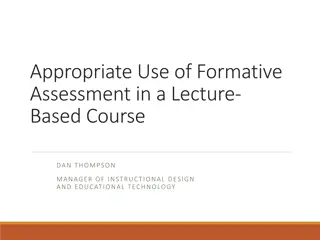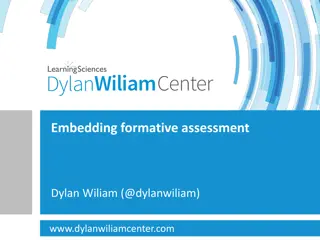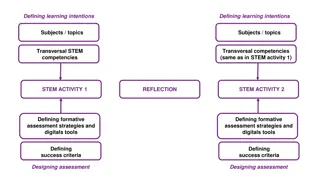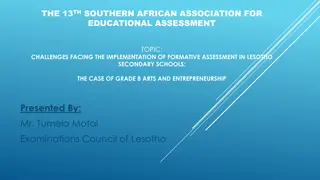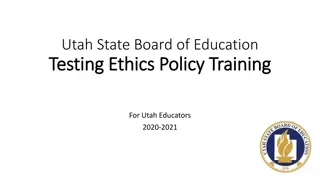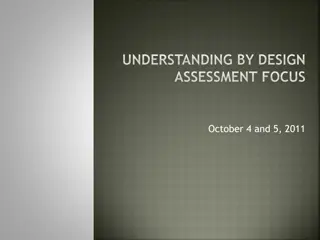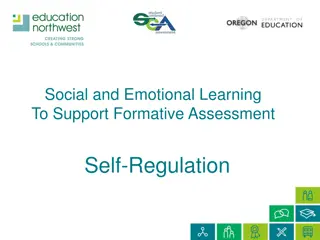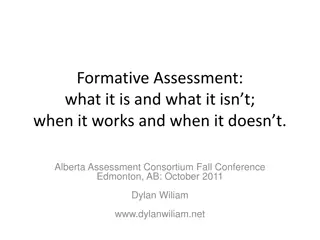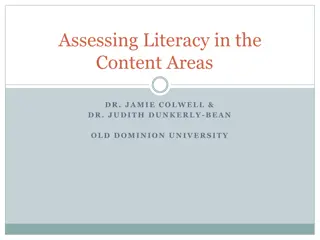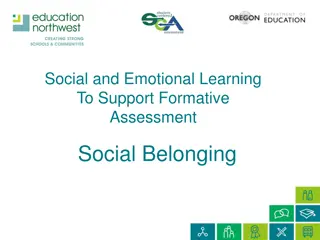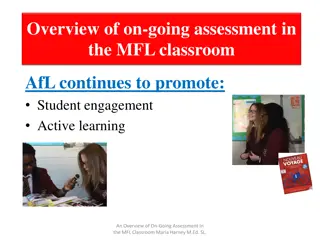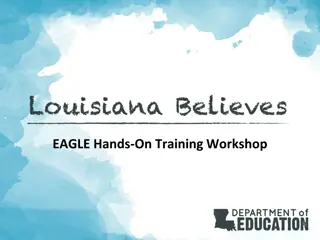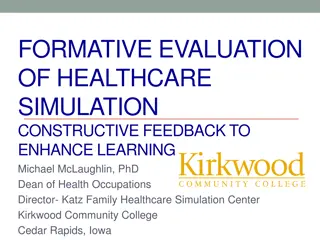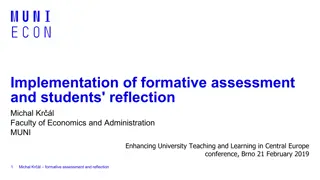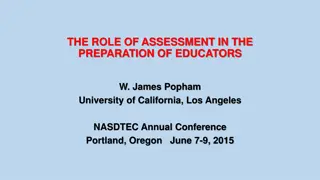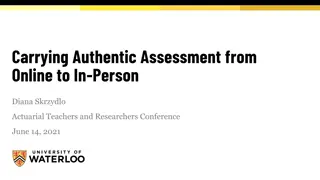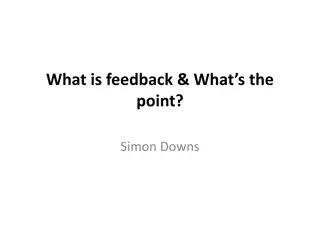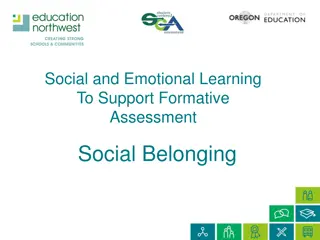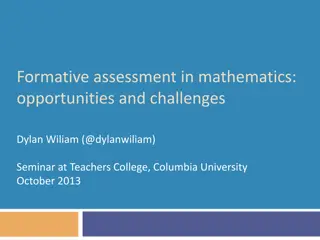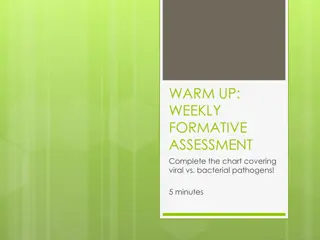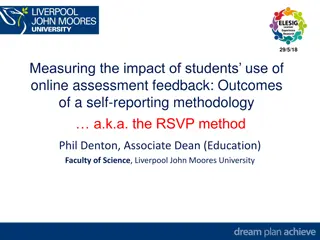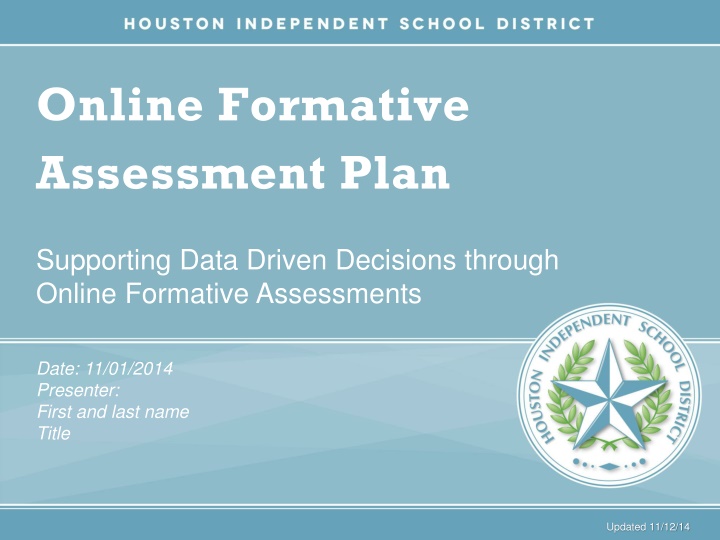
Data-Driven Decisions with Online Formative Assessments
Empower educators with the use of online formative assessments to make data-driven decisions, improve assessment processes, and enhance student performance. Explore the benefits, steps, and checklist for successful implementation.
Download Presentation

Please find below an Image/Link to download the presentation.
The content on the website is provided AS IS for your information and personal use only. It may not be sold, licensed, or shared on other websites without obtaining consent from the author. If you encounter any issues during the download, it is possible that the publisher has removed the file from their server.
You are allowed to download the files provided on this website for personal or commercial use, subject to the condition that they are used lawfully. All files are the property of their respective owners.
The content on the website is provided AS IS for your information and personal use only. It may not be sold, licensed, or shared on other websites without obtaining consent from the author.
E N D
Presentation Transcript
Online Formative Assessment Plan Supporting Data Driven Decisions through Online Formative Assessments Date: 11/01/2014 Presenter: First and last name Title Updated 11/12/14
Benefits of Online Testing Quicker, more stream-lined assessment process No need to scan in assessments (reduction in human resources and turnaround time for data) Immediate results for students, teachers, and administrators Ability to randomize questions and answers on each assessment for each student (Reduction in cheating) Ability to allow students to review their items and results immediately after assessment submission 3
Pre-Planning Checklist Go to the student tracking tab to verify student rosters at least one week before the test administration. If any students are not in the system, notify your campus administration. Once student rosters have been verified, print out usernames and passwords. Release tests to the correct students and courses. Have a backup plan for unexpected issues. Have a make-up plan for students who are absent. 5
Missing Students Instructions on pg. 1-2 of Online Formative Assessment- Teacher Guide Go to the Student Tracking tab and check your rosters for accuracy. Get passwords by Activate Students. Who is the campus contact if students are missing? 6
Release to Students Instructions on pg. 2-4 of Online Formative Assessment- Teacher Guide Go to the Release tab. Drill down to desired folder. Select a class and a test. 7
Dos and Donts Instructions on pg. 2-4 of Online Formative Assessment- Teacher Guide Select a sufficient window to administer the test (date and time). Do not check secure test if your students don t have Lock Down Browsers on all devices. 8
Have a Plan for the Unexpected What will you do if the internet connection is lost or there is a power outage? What if a device doesn t work? What if a student is absent? 9
Who to contact for support? Campus Support Staff: @houstonisd.org Grade level: @houstonisd.org District: helpdesk@houstonisd.org 10
Remarks, Questions, Concerns and Thanks! Date: 00/00/2014 Presenter: First and last name Title