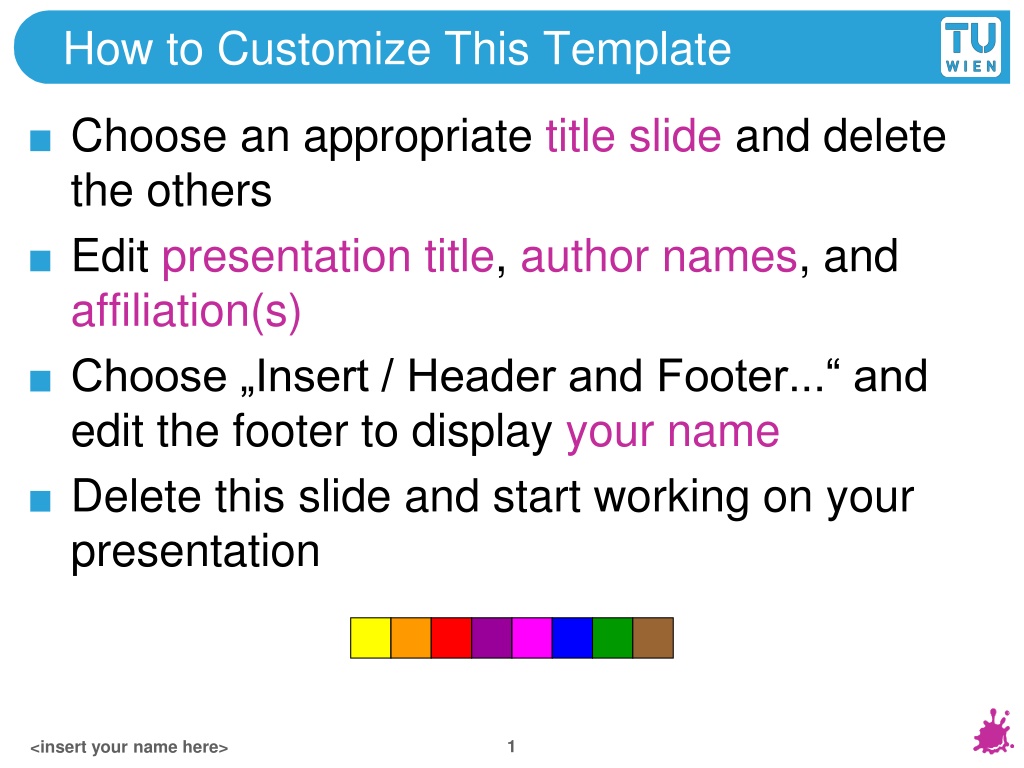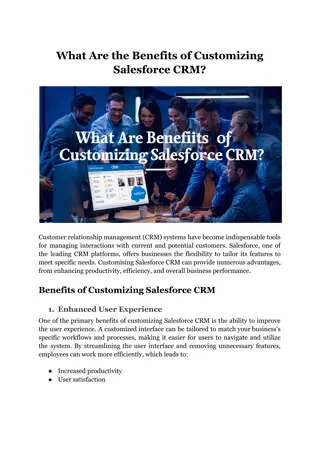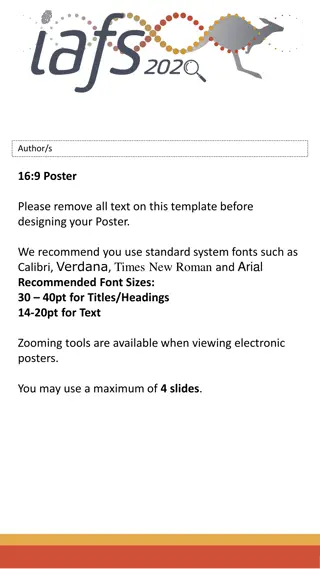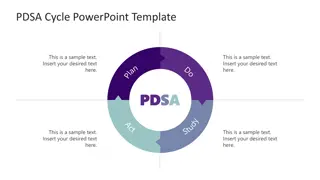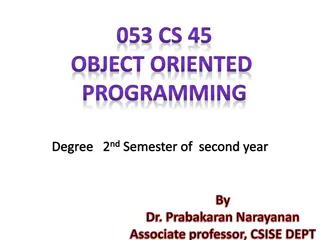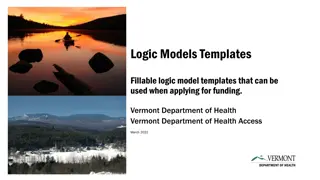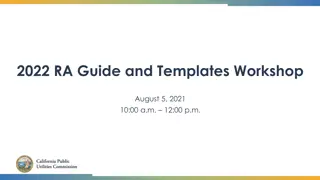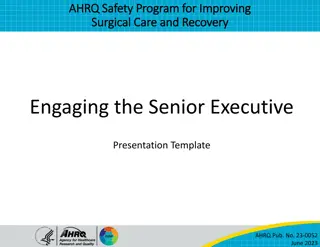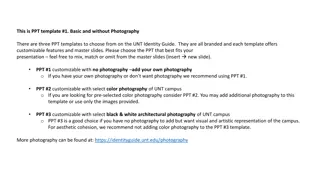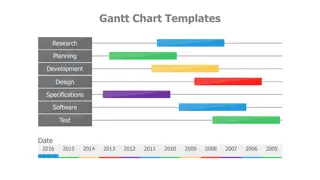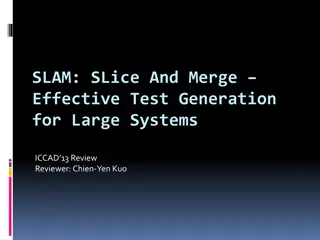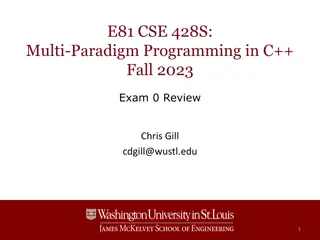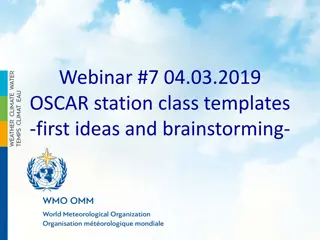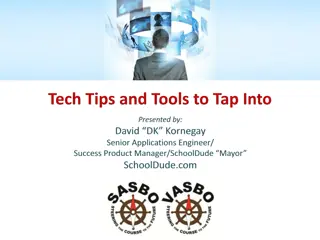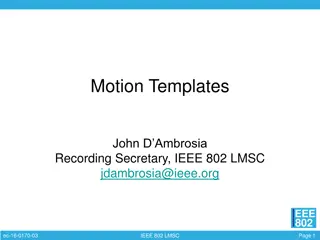Customizing Presentation Templates Effectively
Enhance your presentation by learning how to customize templates to suit your needs. From choosing the right design to editing title slides and inserting headers and footers, this guide has you covered. You'll also discover options for light and dark background slides to make your content stand out.
Download Presentation

Please find below an Image/Link to download the presentation.
The content on the website is provided AS IS for your information and personal use only. It may not be sold, licensed, or shared on other websites without obtaining consent from the author. Download presentation by click this link. If you encounter any issues during the download, it is possible that the publisher has removed the file from their server.
E N D
Presentation Transcript
How to Customize This Template Choose an appropriate title slide and delete the others Edit presentation title, author names, and affiliation(s) Choose Insert / Header and Footer... and edit the footer to display your name Delete this slide and start working on your presentation 1 <insert your name here>
Light Background Slides The standard color scheme is light background with dark text it should be used by default 2 <insert your name here>
Dark Background Slides An alternate color scheme for dark background slides is provided use it only if it s unavoidable Option 1: Select Design and Colors By right-clicking on Dark background you can apply it to the current slide, then right-click the rightmost Background Style Option 2: just select the rightmost Background Style (some colors might not adapt correctly) 3 <insert your name here>
<insert presentation title here> <insert author names here> Institute of Computer Graphics and Algorithms Vienna University of Technology
<insert presentation title here> <1st author>1and <2nd author>2 1 Institute of Computer Graphics and Algorithms 2 <insert 2nd affiliation (institute) here> Vienna University of Technology <insert 2nd affiliation (university) here>
<insert presentation title here> <1st author>1, <2nd author>2and <3rd author>3 1Institute of Computer Graphics and Algorithms 2 <insert 2nd affiliation (institute) here> <insert 2nd affiliation (university) here> Vienna University of Technology 3 <insert 3rd affiliation (institute) here> <insert 3rd affiliation (university) here>
<insert presentation title here> <1st author>1, <2nd author>2, <3rd author>3and <4th author>4 1Institute of Computer Graphics and Algorithms 2 <insert 2nd affiliation (institute) here> <insert 2nd affiliation (university) here> Vienna University of Technology 4 <insert 2nd affiliation (institute) here> 3 <insert 3rd affiliation (institute) here> <insert 2nd affiliation (university) here> <insert 3rd affiliation (university) here>
Motivation The quick brown fox jumps over the lazy master The quick brown fox jumps over the lazy dog The quick brown master jumps over the lazy dog 8 <insert your name here>
Outline The quick brown fox jumps over the lazy dog The quick brown fox jumps over the lazy master The quick brown fox jumps over the lazy dog The quick brown fox jumps over the lazy dog The quick brown fox jumps over the lazy master The quick brown fox jumps over the lazy dog 9 <insert your name here>
Conclusions The quick brown fox jumps over the lazy dog The quick brown master jumps over the lazy dog The quick brown fox jumps over the lazy dog The quick brown master jumps over the lazy dog The quick brown fox jumps over the lazy dog 10 <insert your name here>