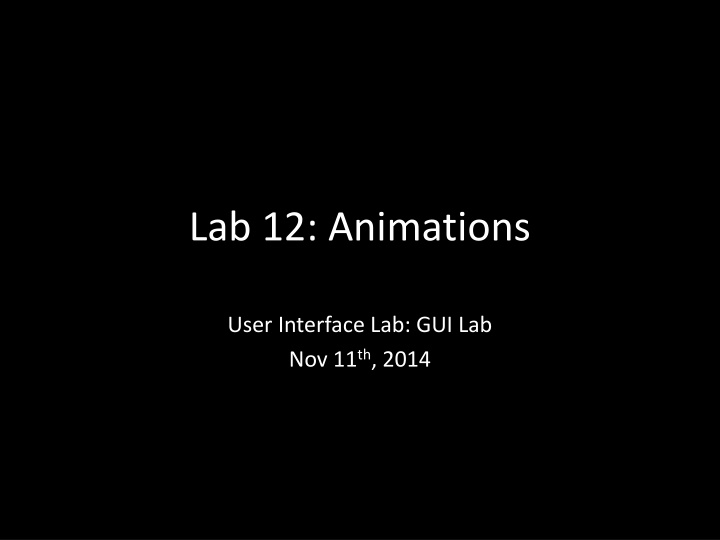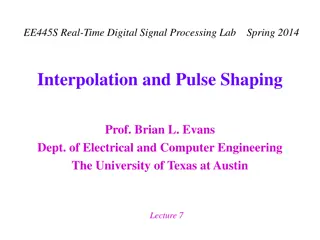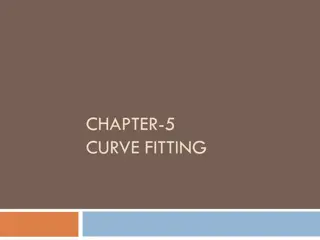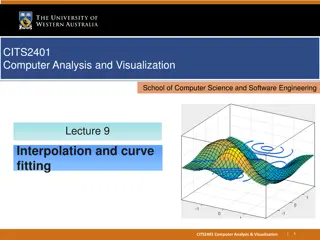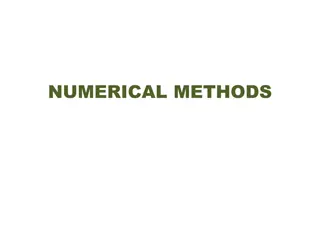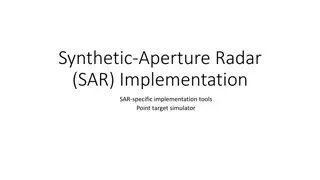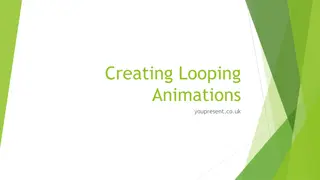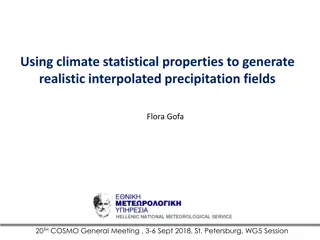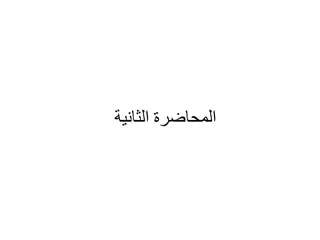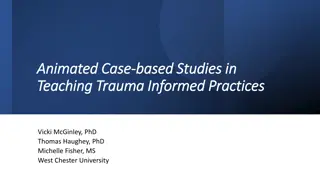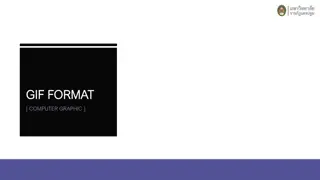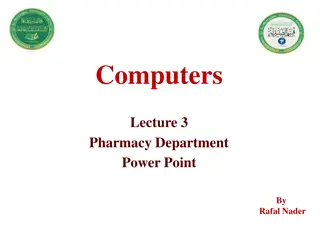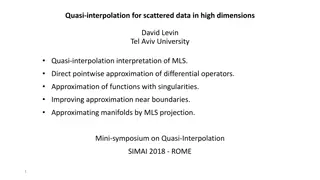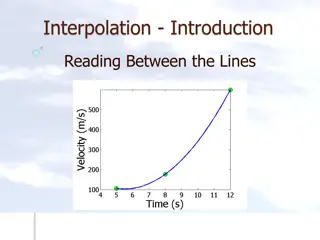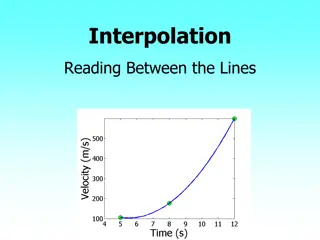CSS3 Animations and Interpolation Overview
Delve into the world of CSS3 animations and interpolation techniques for creating dynamic and visually engaging web content. Learn about key frames, easing functions, types of animations, and how to seamlessly transition between values to enhance user experience.
Download Presentation

Please find below an Image/Link to download the presentation.
The content on the website is provided AS IS for your information and personal use only. It may not be sold, licensed, or shared on other websites without obtaining consent from the author.If you encounter any issues during the download, it is possible that the publisher has removed the file from their server.
You are allowed to download the files provided on this website for personal or commercial use, subject to the condition that they are used lawfully. All files are the property of their respective owners.
The content on the website is provided AS IS for your information and personal use only. It may not be sold, licensed, or shared on other websites without obtaining consent from the author.
E N D
Presentation Transcript
Lab 12: Animations User Interface Lab: GUI Lab Nov 11th, 2014
Project Questions? Anything?
Animation A series of key frames ticking in a loop
Animation "Muybridge race horse gallop
Animation "Muybridge race horse gallop
Interpolation Having a number change smoothly over a time interval Essentially defines what a value does between key frames (defined values) Also called tweening or easing All animation is interpolation of some kind
Interpolation //linear interpolation //where 0 <= time <= 1 function lerp(min, max, time) { return min + (max min) * time }
CSS3 Easing functions ease slow-fast-slow linear constant speed ease-in slow start ease-out slow end ease-in-out slow start and end != ease cubic-bezier(n,n,n,n) custom see: http://cubic-bezier.com/
Types of Animation in HTML5 CSS3 animation jQuery animation jQuery CSS3 hybrids animation frames
CSS3 Animations 2 flavors transitions animations annoyingly not yet standard have to include prefixes for maximum compatibility
CSS3 transition /*basic form*/ selector { transition: property duration; -moz-transition: ; -webkit-transition: ; }
CSS3 transition div { width: 50px; transition: width 2s; } div:hover { width: 200px; }
CSS3 transition div { width: 50px; transition: width 2s linear 1s; } div:hover { width: 200px; }
CSS3 Animations /*basic animation*/ selection { animation: animName duration; -webkit-animation: animName duration; }
CSS3 Animations @keyframes animName { from {/*some css*/} to {/*some css*/} } @keyframes otherAnim { 0% {/*some css*/} 50% {/*some css*/} 100% {/*some css*/} }
CSS3 Animations Other properties animation-timing-function: same easing options animation-iteration-count: number repeats that many times inifinite runs forever animation-direction: normal (from to | from to) reverse (to from | to from) alternate (to from to from) alternate-reverse (from to from to) http://www.w3schools.com/css/css3_animations.asp
jQuery Animaton //basic form $(selector).animate(/*some css*/);
jQuery Animaton //basic form $( div ).animate({width: 50px ); $( #target ).animate( {height: 200px }, 2000, //in milliseconds swing , callbackFunction );
jQuery Animations Less compatibility problems Easier to invoke in code Less easing options (unless you use jQueryUI http://jqueryui.com/easing/) Limited set of animatable properties (unless you use jQueryUI)
jQuery CSS3 hybrids Write animations/transitions in CSS, toggle their class using jQuery css: .my-anim{ } js: $( #target ).toggleClass( my-anim ); Mostly down to preference
Animation Frames Run code at the refresh rate of the browser Allows you to animate anything but you have to write the code to do it How games and bigger media projects work
Animation Frames function step(frameTime) { // do stuff //re-request to loop window.requestAnimationFrame(step); } window.requestAnimationFrame(step);
Extra Time ADSR curves
ADSR Curves A form of interpolation Originating from music Relevant to UI feel