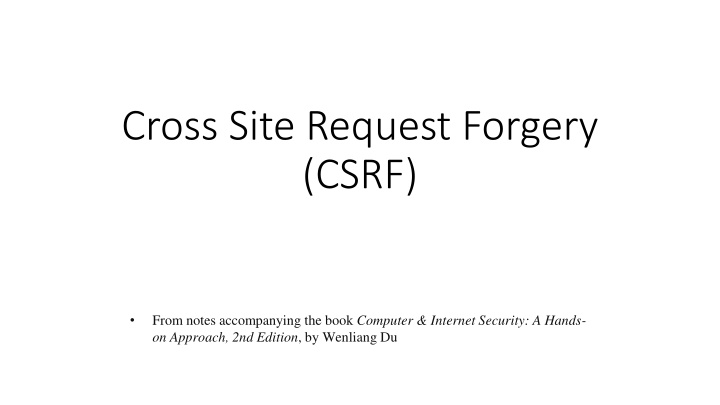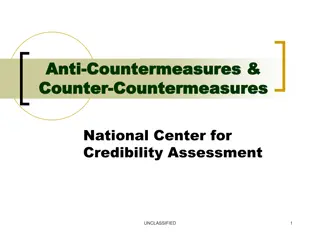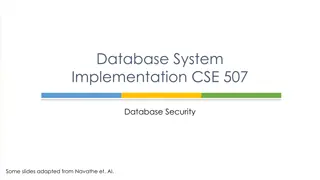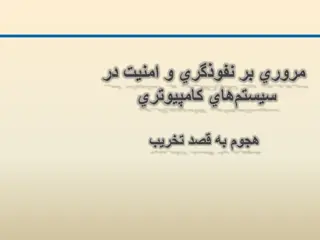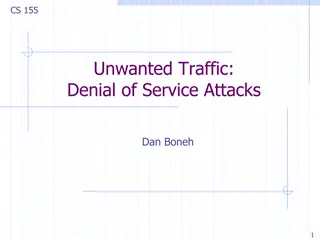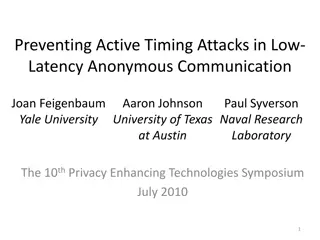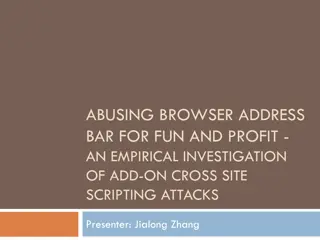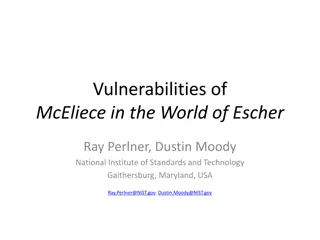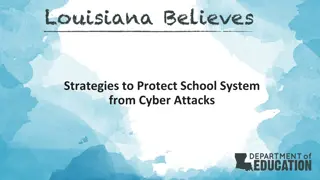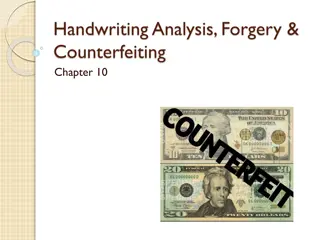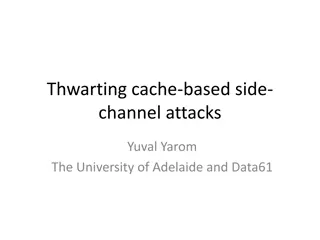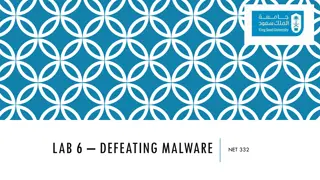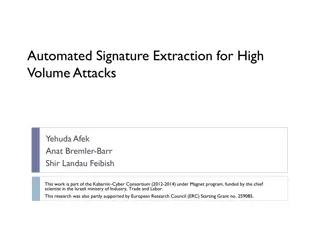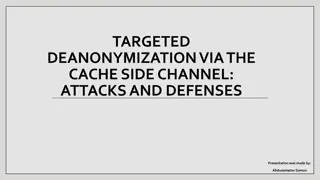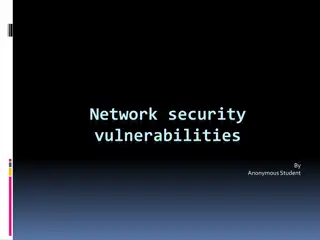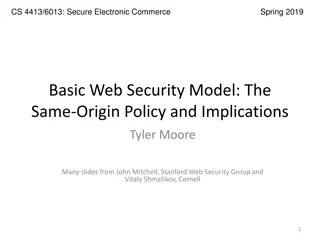Cross-Site Request Forgery Attacks & Countermeasures
In the realm of cybersecurity, understanding Cross-Site Request Forgery (CSRF) attacks is crucial. Dive into the complexities of CSRF attacks on HTTP GET and POST requests, explore the challenges posed by cross-site requests, and learn about effective countermeasures to safeguard web applications from malicious exploitation.
Uploaded on Feb 25, 2025 | 1 Views
Download Presentation

Please find below an Image/Link to download the presentation.
The content on the website is provided AS IS for your information and personal use only. It may not be sold, licensed, or shared on other websites without obtaining consent from the author.If you encounter any issues during the download, it is possible that the publisher has removed the file from their server.
You are allowed to download the files provided on this website for personal or commercial use, subject to the condition that they are used lawfully. All files are the property of their respective owners.
The content on the website is provided AS IS for your information and personal use only. It may not be sold, licensed, or shared on other websites without obtaining consent from the author.
E N D
Presentation Transcript
Cross Site Request Forgery (CSRF) From notes accompanying the book Computer & Internet Security: A Hands- on Approach, 2nd Edition, by Wenliang Du
Outline Cross-Site Requests and Its Problems Cross-Site Request Forgery Attack CSRF Attacks on HTTP GET CSRF Attacks on HTTP POST Countermeasures 2
Cross-Site Requests and Its Problems When a page from a website sends an HTTP request back to the website, it is called same-site request. If a request is sent to a different website, it is called cross-site request because where the page comes from and where the request goes are different. e.g., A webpage (not Facebook) can include a Facebook link, so when users click on the link, HTTP request is sent to Facebook. 3
Cross-Site Requests and Its Problems When a request is sent to example.com from a page coming from example.com, the browser attaches all the cookies belonging to example.com. Now, when a request is sent to example.com from another site (different from example.com), the browser will attach the cookies too. Because of the above behaviour of the browsers, the server cannot distinguish between the same-site and the cross-site requests. It is possible for third-party websites to forge requests that look exactly the same as the same-site requests. This is called Cross-Site Request Forgery (CSRF). 4
Cross-Site Request Forgery Attack Environment Setup: Target website Victim user who has an active session on the target website Malicious website controlled by the hacker Steps: The attacker crafts a webpage that can forge a cross-site request to be sent to the targeted website. The attacker needs to attract the victim user to visit the malicious website. The victim is logged into the targeted website (i.e., an active session). 5
Environment Setup Elgg: an open-source social networking CMS (content management system) for building social networking applications Countermeasures for CSRF is disabled by us in the VM Target and Attacker websites are hosted on localhost via Apache s Virtual Hosting. Target website: http://www.csrflabelgg.com Attacker s website: http://www.csrflabattacker.com 6
CSRF Attacks on HTTP Get Services HTTP GET requests: data are attached in the URL. HTTP POST requests: data are placed inside the data field of the HTTP request. 7
CSRF Attack on GET Requests - Basic Idea Consider an online banking web application www.bank32.com which allows users to transfer money from their accounts to other people s accounts. An user is logged in into the web application and has a session cookie which uniquely identifies the authenticated user. HTTP request to transfer $500 from his/her account to account 3220: http://www.bank32.com/transfer.php?to=3220&amount=500 In order to perform the attack, the attacker needs to send out the forged request from the victim s machine so that the browsers will attach the victim s session cookies with the requests. 8
CSRF Attack on GET Requests - Basic Idea The attacker can place the piece of code (to trigger request) in the form of Javascript code in the attacker s web page. HTML tags like img and iframe can trigger GET requests to the URL specified in src attribute. Response for this request will be an image/webpage. 9
Attack on Elggs Add-Friend Service Goal : Add yourself to the victim s friend list without his/her consent. Investigation taken by the attacker Samy: Creates an Elgg account using Charlie as the name. In Charlie s account, he clicks add-friend button to add himself to Charlie s friend list. Using FireFox LiveHTTPHeaders extension to capture the add-friend HTTP request. 10
Captured HTTP Header Line : URL of Elgg s add-friend request. UserID of the user to be added to the friend list is used. Here, Samy s UserID (GUID) is 42. Line : Elgg s countermeasure against CSRF attacks which are disabled. Line : Session cookie which is unique for each user. It is automatically sent by browsers. 11
Create the malicious web page 1. The img tag will trigger an HTTP GET request. When browsers render a web page and sees an img tag, it sends an HTTP GET request to the URL specified in the src attribute. 2. The attacker use add-friend URL along with friend parameter. The size of the image is very small so that the victim is not suspicious. 3. The crafted web page is placed in the malicious website www.csrflabattacker.com (inside the /var/www/CSRF/Attacker folder). 12
Attract Victim to Visit Your Malicious Page Samy can send a private message to Alice with the link to the malicious web page. If Alice clicks the link, Samy s malicious web page will be loaded into Alice s browser and a forged add-friend request will be sent to the Elgg server. On success, Samy will be added to Alice s friend list. 13
CSRF Attacks on HTTP POST Services Constructing a POST Request Using JavaScript POST requests can be generated using HTML forms. The above form has two text fields and a Submit button. When the user clicks on the Submit button, POST request will be sent out to the URL specified in the action field with to and amount fields included in the body. Attacker s job is to click on the button without the help from the user. 14
CSRF Attacks on HTTP POST Services Line : Creates a form dynamically; request type is set to POST Line : The fields in the form are hidden . Hence, after the form is constructed, it is added to the current web page. Line : Submits the form automatically. Line : The JavaScript function forge_post() will be invoked automatically once the page is loaded. 15
Attack on Elggs Edit-Profile Service Goal : Putting a statement SAMY is MY HERO in the victim s profile without the consent from the victim. Investigation by the attacker Samy Samy captured an edit-profile request using LiveHTTPHeader extension. 16
Attack on Elggs Edit-Profile Service Line : URL of the edit-profile service. Line : Session cookie (unique for each user). It is automatically set by browsers. Line : CSRF countermeasures, which are disabled 17
Attack on Elggs Edit-Profile Service Line : Description field with text SAMY is MY HERO Line : Access level of each field : 2 means viewable by everyone Line : User Id (GUID) of the victim. This can be obtained by visiting victim s profile page source, looking for the following: Elgg.page_owner={ guid :39, type : user ,...} 18
Craft the Malicious Web Page The JavaScript function creates a hidden form with the description entry as our text. When the victim visits this page, the form will be automatically submitted (POST request) from the victim s browser to the edit- profile service at http://www.csrflabelgg.com/acti on/profile/edit causing the message to be added to the victim s profile. 19
Fundamental Causes of CSRF The server cannot distinguish whether a request is cross-site or same-site Same-site request: coming from the server s own page. Trusted. Cross-site request: coming from other site s pages. Not Trusted. We cannot treat these two types of requests the same. Does the browser know the difference? Of course. The browser knows from which page a request is generated. Can browser help? How to help server? Referer header (browser s help) Same-site cookie (browser s help) Secret token (the server helps itself to defend against CSRF) 20
Countermeasures: Referer Header HTTP header field identifying the address of the web page from where the request is generated. A server can check whether the request is originated from its own pages or not. This field reveals part of browsing history causing privacy concern and hence, this field is mostly removed from the header. The server cannot use this unreliable source. 21
Countermeasures: Same-Site Cookies A special type of cookie in browsers like Chrome and Opera, which provide a special attribute to cookies called SameSite. This attribute is set by the servers and it tells the browsers whether a cookie should be attached to a cross-site request or not. Cookies with this attribute are always sent along with same-site requests, but whether they are sent along with cross-site depends on the value of this attribute. Values Strict (Not sent along with cross-site requests) Lax (Sent with cross-site requests) 22
Countermeasures: Secret Token The server embeds a random secret value inside each web page. When a request is initiated from this page, the secret value is included with the request. The server checks this value to see whether a request is cross-site or not. Pages from a different origin will not be able to access the secret value. This is guaranteed by browsers (the same origin policy) The secret is randomly generated and is different for different users. So, there is no way for attackers to guess or find out this secret. 23
Elggs Countermeasure Uses secret-token approach : _elgg_tc and _elgg_token. The values are stored inside two JavaScript variables and also in all the forms where user action is required. The two hidden parameters are added to the form so that when the form is submitted via an HTTP request, these two values are included in the request. These two hidden values are generated by the server and added as a hidden field in each page. 24
Elggs Countermeasure JavaScript variables to access using JavaScript code. Elgg s security token is a MD5 digest of four pieces of information : Site secret value Timestamp User session ID Randomly generated session string 25
Summary Cross-site requests v.s. same-site requests. Why cross-site requests should be treated differently. How to conduct CSRF attack The fundamental cause of the CSRF vulnerability How to defend against CSRF attack 26