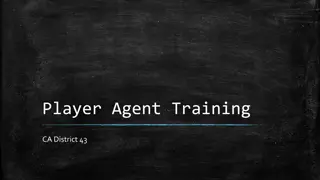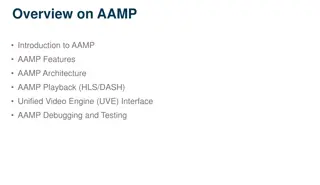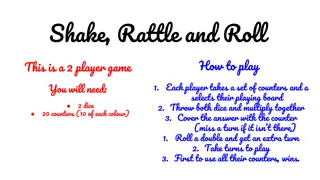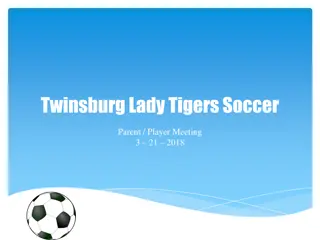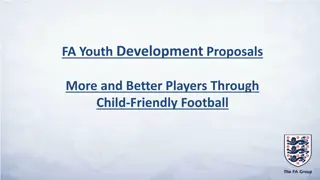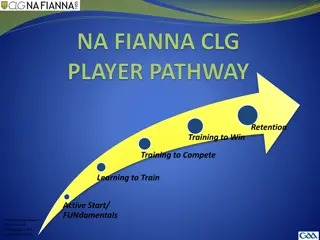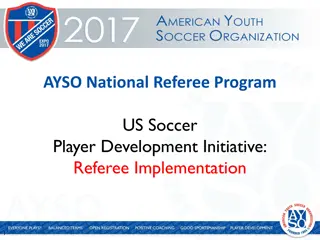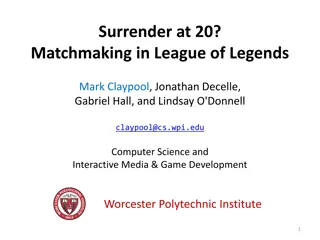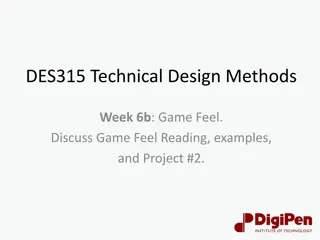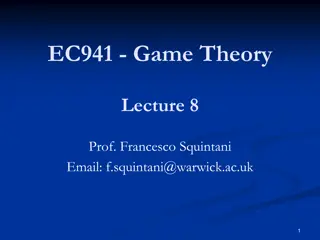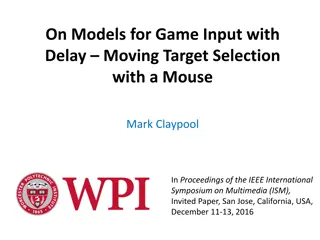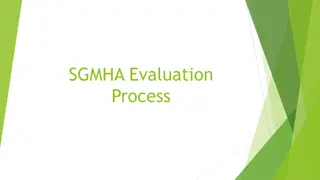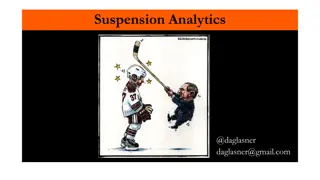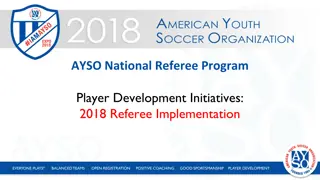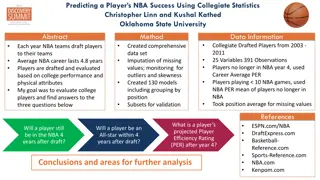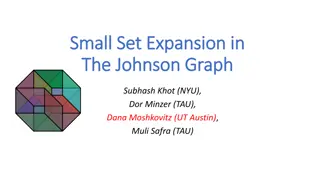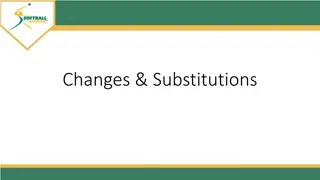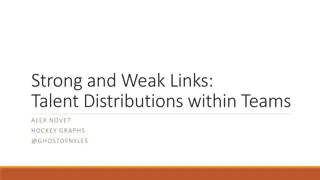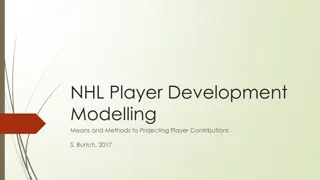Crisis Management Strategies in Tournament Events
Learn about handling common issues like player withdrawals, incorrect pairings, late entrants, and organizers interfering in tournament pairings. Discover the process for adding late entrants and making necessary changes using the Set New Player feature. Master the art of managing crises effectively in tournament scenarios.
Download Presentation

Please find below an Image/Link to download the presentation.
The content on the website is provided AS IS for your information and personal use only. It may not be sold, licensed, or shared on other websites without obtaining consent from the author. Download presentation by click this link. If you encounter any issues during the download, it is possible that the publisher has removed the file from their server.
E N D
Presentation Transcript
Crisis Management! Set New Player
Things Go Wrong In most tournaments, a number of things can go wrong that requires changes to be made. Players withdraw silently Players default Players play the wrong opponent, or get re-paired against a different opponent A player requested a bye and was paired, or vice versa And so on
Organiser InterferesHas an Idea Scenario: In the tournament pairings, there is a bye. The sponsor wants to play that day only, and so you are told to put him in the pairings against the player who has the bye. The player with the bye is happy to do this. The Organiser provides the personal information necessary for him to be added to the tournament.
Process for a Late Entrant Add the player (either via a rating list or manually) Resort the starting rank list Change the player s exclusions so he is only paired in the rounds he intends to play Add the pairing via Set New Player Attempt steps 1, 2 and 3 with the following player:
Set New Player It would be very easy to select Manual pairings note that this will only make manual pairings for the next round. In order to make changes to the current round, you need to click Set new player
Set New Player Left window contains the unpaired players Top window contains the pairings Remove pairing and Change Colour do what you think they do!
Adding the Pairing Click on the names in the left panel: Li and Rich Two suggested pairings come up, the main suggestion being best for the colours so far Click pair to add the game to the list of pairings
Do you really want to? Yes, we do want to change the pairing of a player paired in advance. This will add the pairing, and it will appear at the bottom of Enter Results on board 46.
Late Entrant Scenario: Someone arrives shortly before the start of Round 2 who has not entered the tournament. He explains that he had hoped to enter on the day the day before Round 1, but he missed his train connection at Birmingham and was unable to reach the venue that day. He seems to be otherwise well-organised and knows precisely what information you need to put him in the tournament, so you decide to enter him into the tournament and undertake to try to find a game for him. The player is grateful, and buys you a diet coke as thanks.
Add the Late Entrant Undertake all the steps necessary to enter the player whose FIDE ID is 404020. He intends to play in all of the remaining rounds.
Add the Late Entrant Undertake all the steps necessary to enter the player whose FIDE ID is 404020. He intends to play in all of the remaining rounds. Add the player (in this case via the rating list) Resort the starting rank list Change the player s exclusions so he is only paired in the rounds he intends to play
Accident with Requested Bye Zak Gannon arrives shortly before Round 2, and complains that he has not been included in the pairings. It transpires that he requested a bye for Round 2 by mistake, when it was meant to be for Round 3. Amend Gannon s exclusion list to reflect this. You decide to pair Gannon against the late entrant. Use Set New Player to add this pairing, using the suggested colours.
No-shows Scenario: Three players do not appear for the round. Peter Miles informed you that he was ill and would not be present that day. He undertakes to inform you later about playing in Round 3. The default time passes and David Fergusson and George Morris both have not appeared. Muppidi is happy to take a default win, and Dimitrov and Bateson agree to play a game, which will count towards the tournament scores.
Defaults In Swiss-Manager, wins by default are done using: 1F:0F 4 White win by forfeit 0F:1F 5 Black win by forfeit 0F:0F 6 E.g. Neither player arrives Award Muppidi a forfeit win against Miles.
Re-pairings Set New Player This process can be fiddly It is strongly recommended that you write down the pairings you are going to change, what you are changing them to, and where they are going in the pairings, before you do it
Re-pairings Set New Player Find the relevant pairing(s) and click remove pairing The four players whose pairings were removed now appear in the left sidebar
Re-pairings Set New Player Steps: Add the new pairing Dimitrov v Bateson The pairing is added at the bottom of the list. Press row-1 repeatedly to get it to board 33 in the pairings, above Morton- Lam.
Re-pairings Set New Player Notes: The pairings below the original Dimitrov-Morris pairing will be one board higher in the presentation than they are actually playing. Of course you should check names when reading scoresheets and not board numbers anyway, but this is another good reason to do so! It is also recommended that you exclude these players from the pairings for the rest of the tournament, unless you receive any information to the contrary that they intend to play. Exclude Ferguson and Morris for the rest of the tournament.
Wrong Colour Scenario: At the end of the round you receive the results, and the scoresheets suggest that Li and Rich played with the wrong colours. You manage to speak to Li, who says Rich asked Li if he wanted to be white, and Li said yes.
Wrong Colour Go into Set New Player and select the board. Press Change Colour.
Pairings for Round 3 Bye Requests: Add the following Exclusions for Round 3 Peter Miles (what do you notice?) David Murphy David Simpson Do the pairings for Round 3. Do the excluded players match with the players who should be excluded?
Late Request for Byes Scenario: Before you have published the pairings, you receive a message from Adit and SamitAgarwal that they have to withdraw due to a family emergency. You can change the pairings. There are two methods for doing this.
Method 1 Go to the previous round Go back to Round 2, and click Pairings -> New Pairings. Yes, the round should be newly paired, and the old pairings should be cancelled.
Exclude Player Note that you must exclude the player this way. If you do it while in Round 3, you will only be able to change the Exclusions for Round 4 onwards. Exclude the two Agarwals and redo the pairings.
Method 2 Delete Round Go to Round 2 Then go to Other -> Options Click Delete rounds and then yes This will delete the Round 3 pairings. Not advised it looses the exclusion requests and you have to re-enter them.
Wrong Result Scenario: A player visited Chess-Results to inspect the pairing for Round 3, and saw they were not there. However, he did see that a result was incorrect in Round 2, and has sent a message to you to inform you. You investigate this, and indeed the result is wrong. Reginald Kennedy actually won against Robert Moss, but they played with the correct colours. Go back to Round 2, change the result to a win for Kennedy, and redo the pairings.
Pairings published! Finally the pairings for Round 3 are published, and it is time for that well-earned Diet Coke