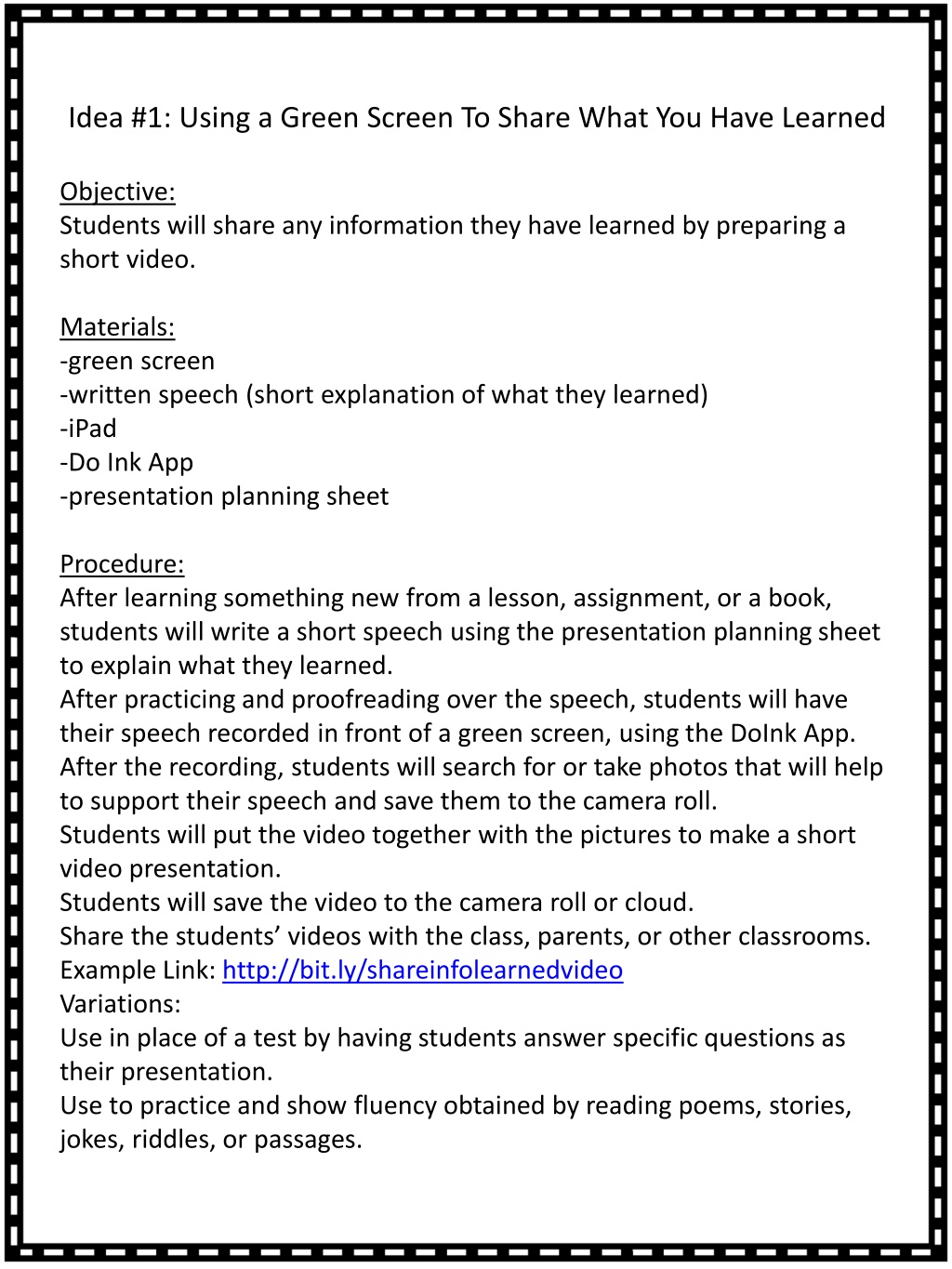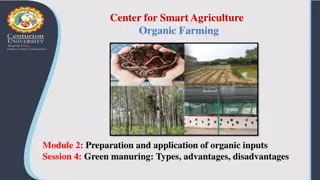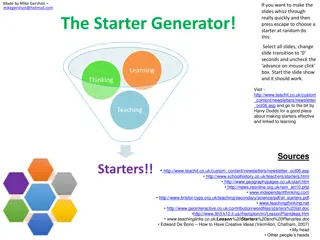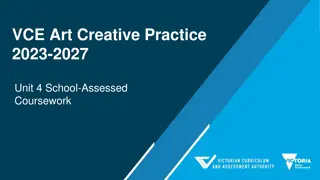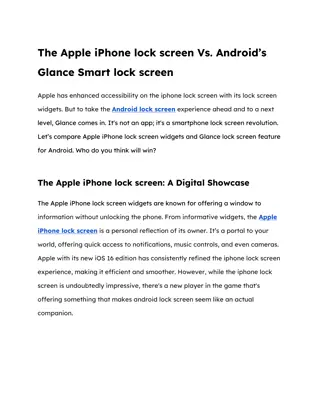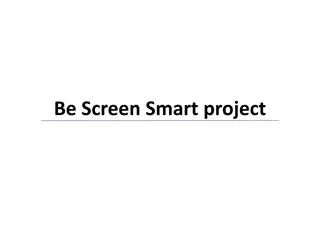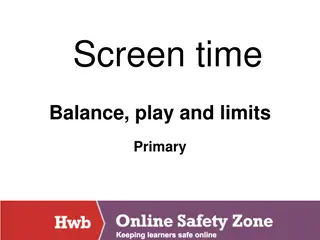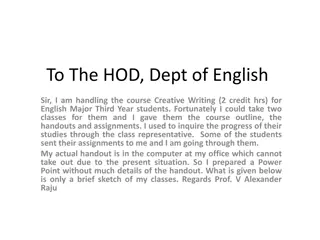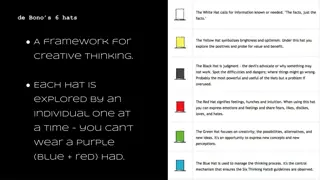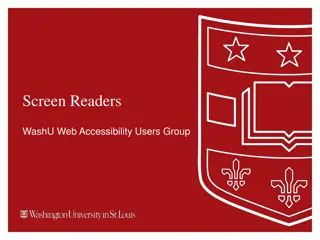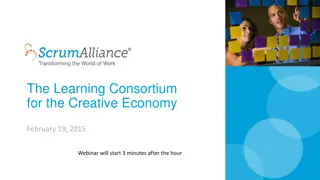Creative Green Screen Ideas for Engaging Student Learning
Explore three innovative ways to incorporate green screen technology in educational settings. From sharing knowledge through video presentations to creating captivating student pictures with custom backgrounds, and enhancing oral reading fluency through interactive activities, these ideas offer an engaging and interactive approach to learning.
Uploaded on Nov 19, 2024 | 0 Views
Download Presentation

Please find below an Image/Link to download the presentation.
The content on the website is provided AS IS for your information and personal use only. It may not be sold, licensed, or shared on other websites without obtaining consent from the author. Download presentation by click this link. If you encounter any issues during the download, it is possible that the publisher has removed the file from their server.
E N D
Presentation Transcript
Idea #1: Using a Green Screen To Share What You Have Learned Objective: Students will share any information they have learned by preparing a short video. Materials: -green screen -written speech (short explanation of what they learned) -iPad -Do Ink App -presentation planning sheet Procedure: After learning something new from a lesson, assignment, or a book, students will write a short speech using the presentation planning sheet to explain what they learned. After practicing and proofreading over the speech, students will have their speech recorded in front of a green screen, using the DoInk App. After the recording, students will search for or take photos that will help to support their speech and save them to the camera roll. Students will put the video together with the pictures to make a short video presentation. Students will save the video to the camera roll or cloud. Share the students videos with the class, parents, or other classrooms. Example Link: http://bit.ly/shareinfolearnedvideo Variations: Use in place of a test by having students answer specific questions as their presentation. Use to practice and show fluency obtained by reading poems, stories, jokes, riddles, or passages.
Idea #2: Using a Green Screen To create Student Pictures with backgrounds Objective: Students will create pictures of themselves or others and include a background that appears to be behind them. Could be used for reports, projects, story writing, or more. Materials: -green screen -iPad -Do Ink App -photos of places, people, or things Procedure: Students will take a picture of themselves using the ipad. Students will download or screen shot a picture of a background. Students will layer the background under the photo to make it appear as if the student is in front of the background naturally. Students will edit the photo to best suit the project. Students will take a screen shot of the photo. The photo will be saved to the camera roll. Students can crop or edit the photo in the camera app. Export the photo, save it to the camera roll as a finished project, or use it within a project. Example Photo Link: http://bit.ly/addingbackgroundstopics Variations: Use the photo backdrop method to create book covers, report covers, photos, or any project that would be made more interesting or informative by adding a professional looking backdrop.
Idea #3: Using a Green Screen To Practice Oral Reading Fluency Objective: Students will practice reading fluently by presenting a reading of a text using the green screen to add information or interest to the reading. Materials: Green screen iPad or device Text at student s reading level Do Ink or other green screen video creation app Background image/video/drawing/creation/photo etc. Procedure: Students will choose or be provided text to practice reading fluently. Students will practice the text until all areas of fluency are mastered. (rate/expression/accuracy) 3. Students will find/choose a background image or motion video. 4. Students will tape record the oral reading. 5. Students will insert the background into the video using the green screen app. 6. Students will edit the video and add any details desired to the recording. 7. The video will be shown to the class or submitted for review/grading. Variations: Students can write the text that will be read. Students can perform the reading with a partner or group. Students can act out the reading or add props. Students can create the background.
Idea #4: Using a Green Screen for a presentation or report Objective: Students will use a green screen to create a presentation or report on a topic. Materials: Green screen iPad or device Student s notes or research Do Ink or other green screen video creation app Background image/video/drawing/creation/photo etc. Procedure: Students will research a topic following assigned guidelines. Students will take notes over information learned. Students will organize the notes into categories for presentation. Students will plan background photos/creations/etc. for each portion of the presentation. Students will record the presentation using the green screen. Students will add the background images/videos to the report. Students will edit the presentation. Students will share the presentation with the class or with the teacher for evaluation. Variations: Students act out the report findings in character fitting with the topic. Students can create the images for the background themselves. Students can create a video for the background of the report.
Idea #5: Using a Green Screen for a play performance Objective: Students will use a green screen to create/perform/record a play. Materials: Green screen iPad or device Play (student created or provided) Do Ink or other green screen video creation app Background image/video/drawing/creation/photo etc. Procedure: Students will be assigned a role in a play. Students will memorize their lines. Students will plan or choreograph the movements for each scene. Students will plan background images/videos for each scene. Students will practice the play together. Students will record the play using the green screen. Students will add background images to the recording. Students will edit the recording. Students will share the recording with the class or the teacher for evaluation. Variations: Students can dress accordingly (costume). Students can create the images for the background themselves. Students can create a video for the background of the report. Students can write the play.
Idea #5: Using a Green Screen To create a Book Trailer Objective: Students will use a green screen to create a book trailer to share with classmates. Materials: Green screen iPad or device Green Screen Planning Page Do Ink or other green screen video creation app Background image/video/drawing/creation/photo etc. Procedure: Students will read a book of their choice. Students will fill out a Book Trailer Planning Page Students will meet to discuss plan. Students will collect or bring in props or pictures to use in production Students will meet to record their trailer. Students will plug in pictures where needed. Students will edit the video. Students will send the video to the teacher via email. The Teacher will edit and add music if desired.
Book Tr a i l er Pl a n Nam e: Teacher: 1 . Nam e of Book 2.Author 3.Main Characters 4.How does it start? 5.What is the problem ?
7.Hook: How will you get them to want to read it? 8.Pictures to I nclude 9.Props You Could Bring I n 1 0.Type of m usic: a.cheerful b.sad c.scary