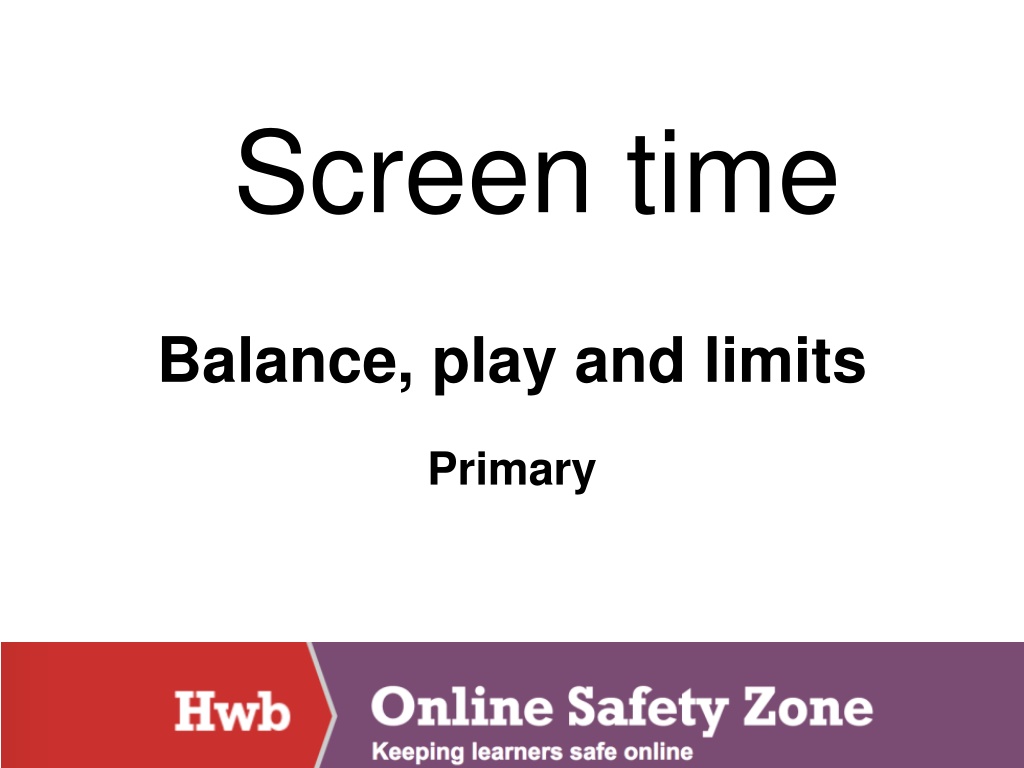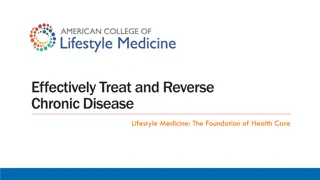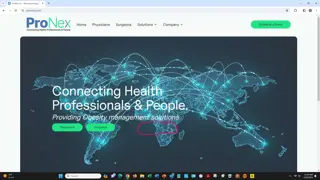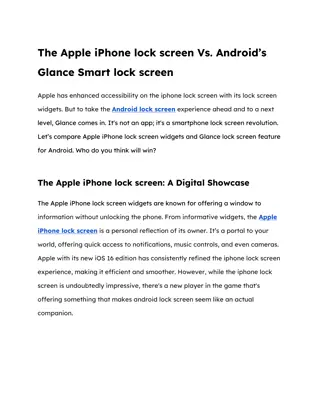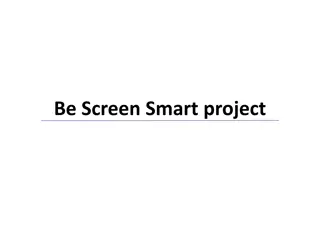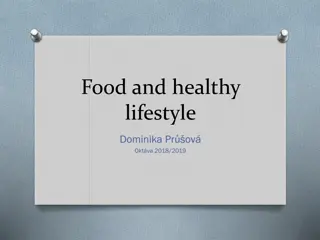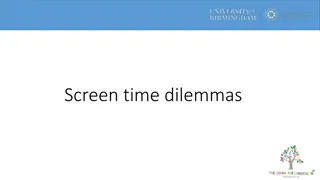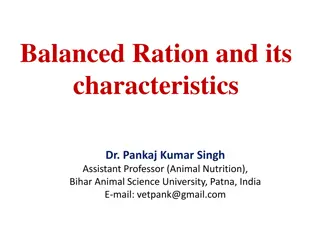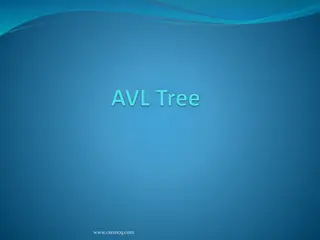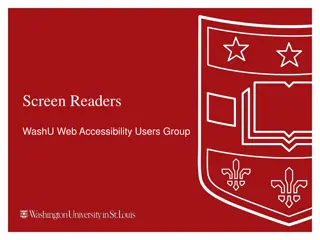Managing Screen Time for a Balanced Lifestyle
Discover the importance of managing screen time for children, including practical tips for establishing healthy limits. Learn about the impact of excessive screen time on behavior, health, and creativity. Find out how to encourage outdoor activities, creative play, and quality sleep to promote a well-rounded childhood.
Download Presentation

Please find below an Image/Link to download the presentation.
The content on the website is provided AS IS for your information and personal use only. It may not be sold, licensed, or shared on other websites without obtaining consent from the author.If you encounter any issues during the download, it is possible that the publisher has removed the file from their server.
You are allowed to download the files provided on this website for personal or commercial use, subject to the condition that they are used lawfully. All files are the property of their respective owners.
The content on the website is provided AS IS for your information and personal use only. It may not be sold, licensed, or shared on other websites without obtaining consent from the author.
E N D
Presentation Transcript
Screen time Balance, play and limits Primary
What is screen time? Tablets Smartphones Computer Gaming consoles Television Skype FaceTime What s App YouTube videos Netflix etc.
Snapshot before How much screen time does your child have on: a daily basis? on a weekly basis?
Session focus Why manage screen time? Situations where screen balance is needed. Ideas to manage screen balance.
Why manage screen time?
Importance of balance Connection Creativity Critical thinking Context
Situations where screen balance is needed
Ideas to manage screen balance
Get creative Ticket
Parental control software and apps Users can now place digital restrictions around apps Meaning that using technology can help you moderate and set boundaries. Do not rely solely on technological solutions
Professional guidance Talk with school staff Consult with internet safety professionals Seek professional medical advice
Family media agreement I agree to . . . You agree to . .
Snapshot after How much screen time will you Schedule for your child: on a daily basis? on a weekly basis?
Thank you! Before you go: Don t forget to be a role model with your own screen balance Check out the Online Safety Zone for more resources