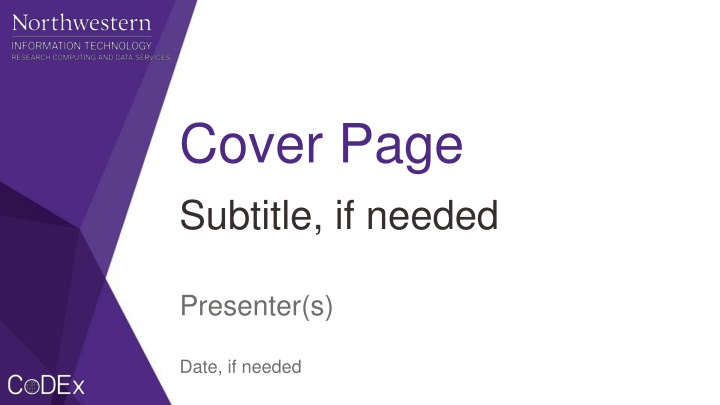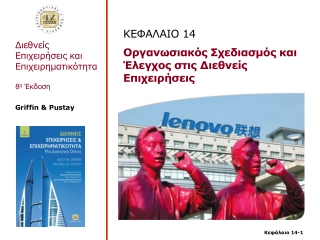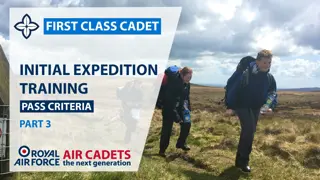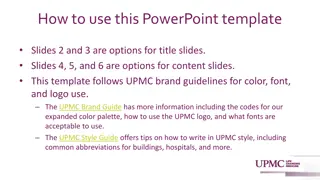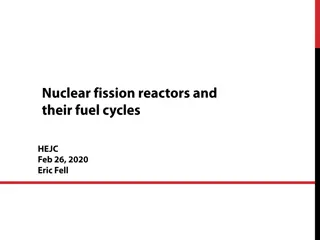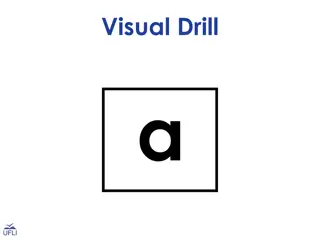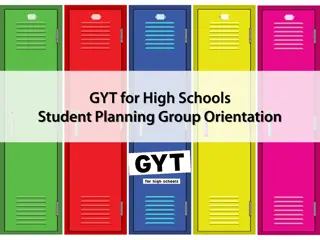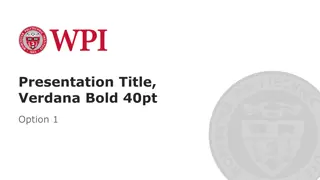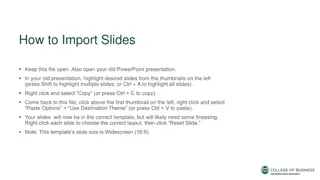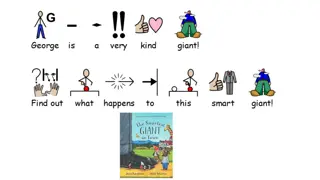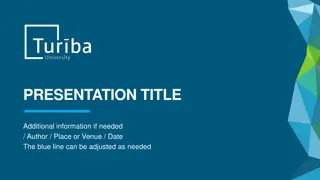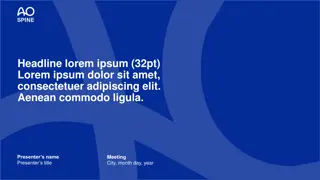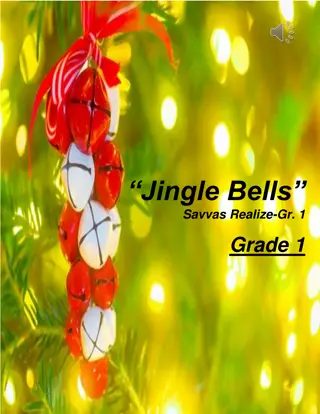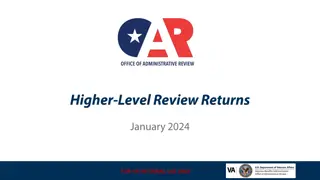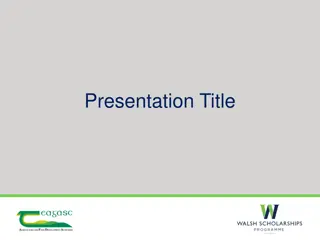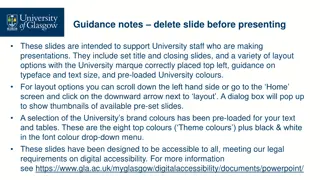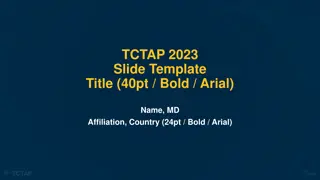Creating Engaging Presentation Slides
Enhance your presentations with captivating visuals! Explore various slide templates, transition options, and formatting tips for impactful slides. Learn to utilize graphics effectively, customize charts, and use two-column layouts creatively. Discover the art of visual storytelling through this comprehensive guide.
Download Presentation

Please find below an Image/Link to download the presentation.
The content on the website is provided AS IS for your information and personal use only. It may not be sold, licensed, or shared on other websites without obtaining consent from the author.If you encounter any issues during the download, it is possible that the publisher has removed the file from their server.
You are allowed to download the files provided on this website for personal or commercial use, subject to the condition that they are used lawfully. All files are the property of their respective owners.
The content on the website is provided AS IS for your information and personal use only. It may not be sold, licensed, or shared on other websites without obtaining consent from the author.
E N D
Presentation Transcript
Cover Page Subtitle, if needed Presenter(s) Date, if needed
Cover Page Subtitle, if needed Presenter(s) Date, if needed
Transition Page Option 1
Click to Edit Title Level one Level two Level three Level four (if needed)
Optional Format Add text here. Without a bulleted list, the font remains the same 36pt. Arial. You may adjust the font to accommodate for longer content, but for readability, try to keep font size 18pt. or larger.
Two Column Option Additional Subhead (if needed) Subhead 24pt. Arial At mi pharetra, pulvinar pellentesque dolor. Lorem ipsum dolor sit amet, consectetur adipiscing elit. Mauris dui mauris. Lorem ipsum dolor sit amet, consectetur adipiscing elit. Mauris dui mauris. At mi pharetra, pulvinar pellentesque dolor. Lorem ipsum dolor sit amet, consectetur adipiscing elit. Mauris dui mauris. At mi pharetra, pulvinar pellentesque dolor. Lorem ipsum dolor sit amet, consectetur adipiscing elit. Mauris dui mauris.
Two Column Option Options for content Placeholder on Right Placeholder on right can be used with photos or icons. Example of placing an image, size per the placeholder and bleed to edge.
Two Column Option Lorem ipsum dolor sit amet, consectetur adipiscing elit. Mauris dui mauris, scelerisque at mi pharetra, pulvinar pellentesque. Placeholder above can be used with photos or icons.
Title for Chart Double-click on the chart to edit content. Chart Design will open, allowing you to choose Edit Data in Excel from the top right of the menu. Students Researchers Faculty and Staff IT Community
Title Students Faculty and Staff Researchers 6 Double-click on the chart to edit content. Chart Design will open, allowing you to choose Edit Data in Excel from the top right of the menu. 5 4 3 2 1 0 1Q 2Q 3Q 4Q
Title for Chart Students Faculty and Staff Researchers 7 Double-click on the chart to edit content. Chart Design will open, allowing you to choose Edit Data in Excel from the top right of the menu. 6 5 4 3 2 1 0 1Q 2Q 3Q 4Q
Title TOPIC SECTION SECTION Category A Placeholder text Placeholder text Category B Placeholder text Placeholder text Category C Placeholder text Placeholder text Category D Placeholder text Placeholder text
Title To add or delete information, click on the chart to edit content. Add content here Add content here Add content here Add content here