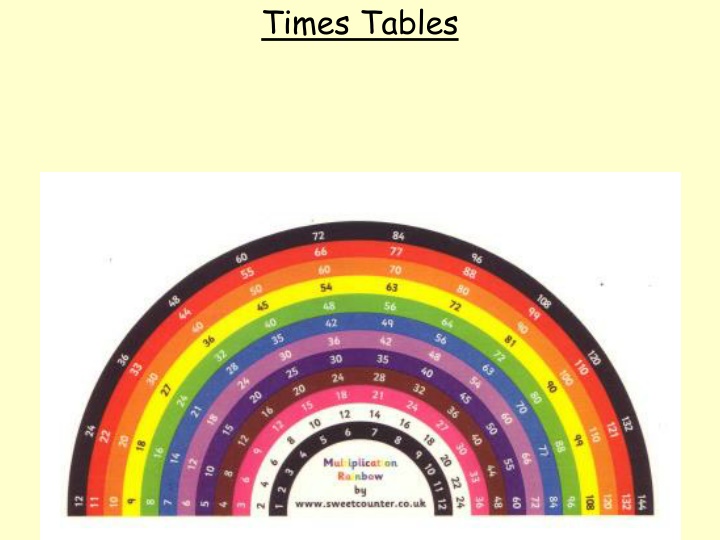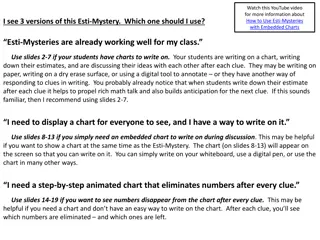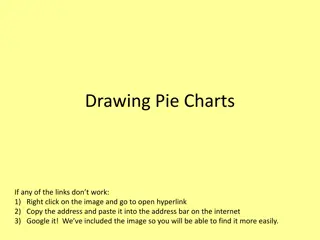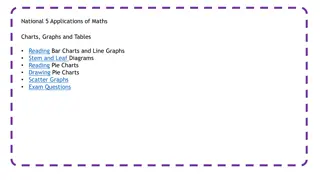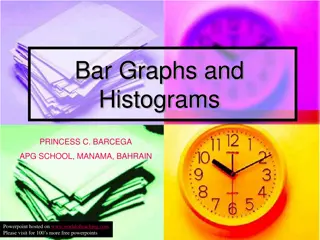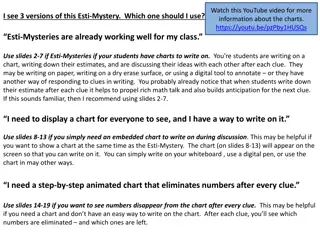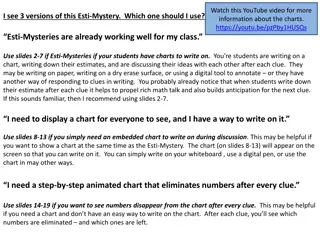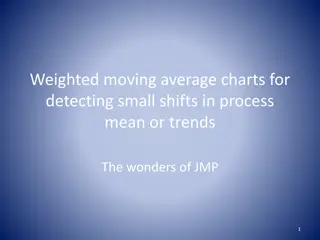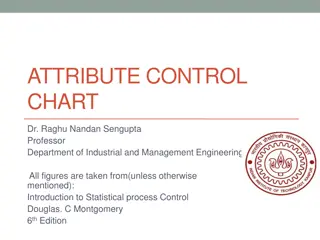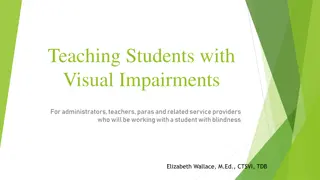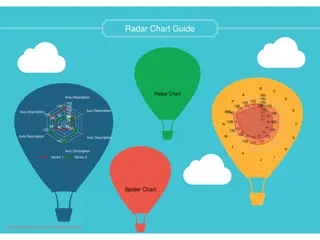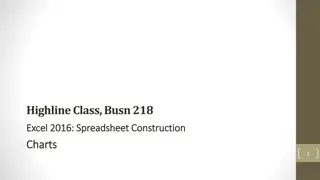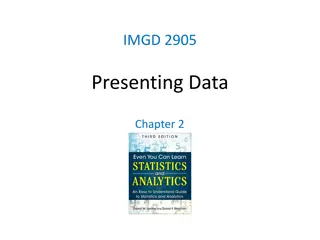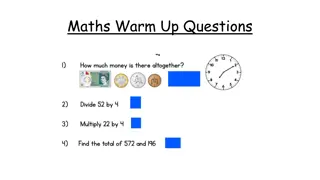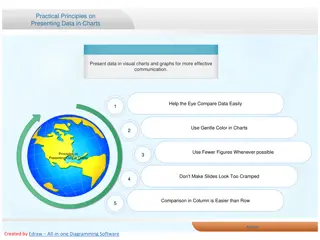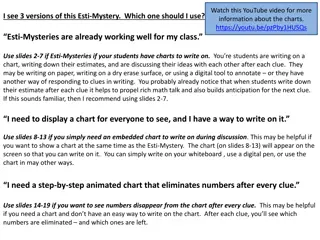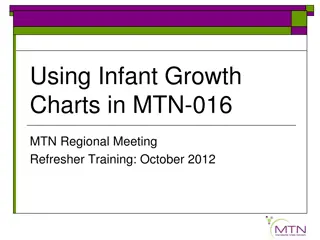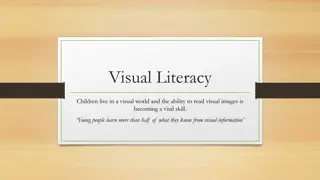Creating Bar Charts from Data: A Visual Guide
Learn how to gather data, create tables, and construct bar charts step-by-step. Understand the key components of a bar chart like title, scale, axes, categories, and labels. Practice with engaging activities involving Smarties and pizza toppings to enhance your chart-making skills.
Download Presentation

Please find below an Image/Link to download the presentation.
The content on the website is provided AS IS for your information and personal use only. It may not be sold, licensed, or shared on other websites without obtaining consent from the author.If you encounter any issues during the download, it is possible that the publisher has removed the file from their server.
You are allowed to download the files provided on this website for personal or commercial use, subject to the condition that they are used lawfully. All files are the property of their respective owners.
The content on the website is provided AS IS for your information and personal use only. It may not be sold, licensed, or shared on other websites without obtaining consent from the author.
E N D
Presentation Transcript
04.03.21 How do I gather data and create my own bar chart? Collect data (SA) Gather data and put it into a table or pictogram (SA) Use your table/pictogram to create a bar chart which includes: A clear title An appropriate numbered scale along the vertical axis Data categories along the horizontal axis Labels explaining what is shows Straight lines and the same width for the bars
Vocabulary Statistics, data, bar chart, table pictogram, title, numbered scale, vertical axis, horizontal axis, data categories, labels, width
Fluency Follow the PowerPoint as you always would. There are then two activities at the end. For Activity 1, which is the main activity, you will need your packet of Smarties or anything similar which you can arrange into colour or flavour. Activity 2 is optional. It may depend on how long Activity 1 takes as to whether you choose to do this.
Favourite pizza topping 30 25 20 15 10 5 0 ham pepperoni tuna cheese 1) How many people prefer pepperoni pizza? ____ 2) How many more people chose cheese than tuna? ____ 3) How many people took part in the survey? ____
Favourite pizza topping 30 25 20 15 10 5 0 ham pepperoni tuna cheese 20 1) How many people prefer pepperoni pizza? ____ 2) How many more people chose cheese than tuna? ____ 20 30 + 10 + 15 + 20 75 3) How many people took part in the survey? ____
What do you notice? Children s Favourite Lessons English Maths Music PE Lesson The most popular lesson is PE. Music is the least popular lesson. More children voted for Maths than English.
What other information would be useful? Children s Favourite Lessons 6 5 4 3 2 1 0 English Maths Music PE Lesson 5 children chose PE. 2 children chose music. 3 more children chose PE than music.
Childrens Favourite Lessons 12 6 10 5 8 4 6 3 4 2 2 1 0 0 English Maths Music PE Lesson Have a think 10 How many children chose PE? How many children chose music? How many more children chose PE than music? 4 6
Points Scored in a Game 6 60 12 50 Player Points 5 10 40 Annie 8 4 8 3 6 Dora 3 30 2 4 Ron 11 20 1 2 10 Teddy 6 0 Annie Dora Ron Teddy
Fluency Activity 1 Create your own bar chart using a packet of Smarties (or something similar with different colours or flavours). This is a really nice activity to do before we go onto the Assessment tomorrow. You need to resist eating any smarties until after the lesson, otherwise the data won t be accurate. 1. Empty out your Smarties (or something similar) into your work space in front of you. Remember to make sure the space is clean otherwise you won t be able to eat the chocolates after the lesson. 2. Sort them into groups and create a table or pictogram to show how many of each colour you had in your packet. 3. Turn this data into a bar chart, referring back to the knowledge and skills to remind you what a good bar chart needs. 4. You could make your bar chart colours match the colours of the Smarties. 5. When your bar chart is complete, and with parent/carer permission, your Smarties are free to be eaten!
Activity 2 If I roll a dice 30 times, how many times is each number rolled? First create a tally chart. Then roll the dice and tally each score. After 30 rolls, total how many times each number was rolled. Now present your data on a bar chart. Can you think of your own question to investigate?
04.03.21 How do I gather data and create my own bar chart? Collect data (SA) Gather data and put it into a table or pictogram (SA) Use your table/pictogram to create a bar chart which includes: A clear title An appropriate numbered scale along the vertical axis Data categories along the horizontal axis Labels explaining what is shows Straight lines and the same width for the bars