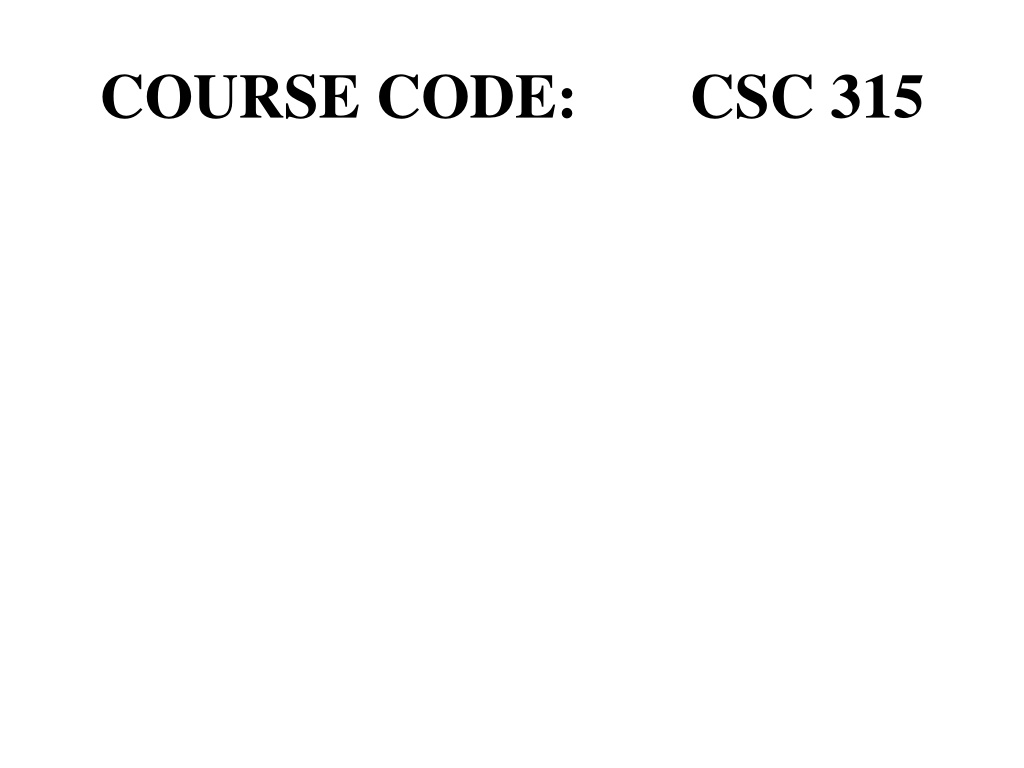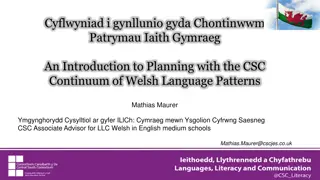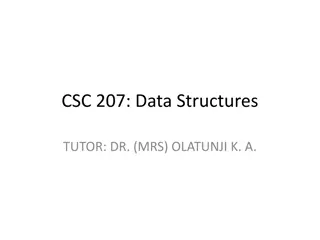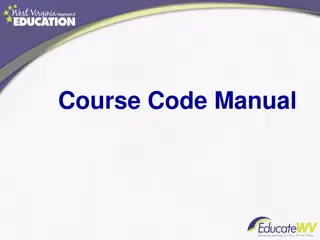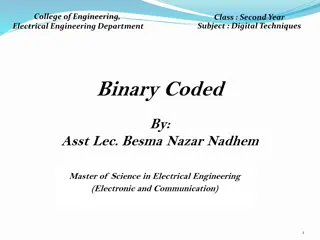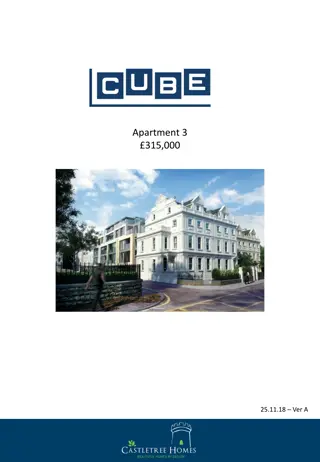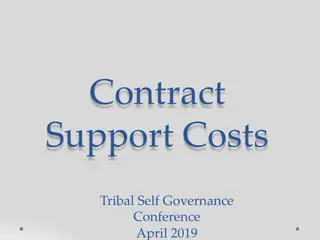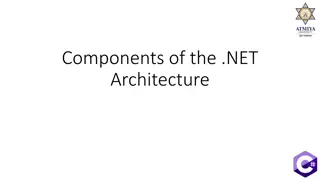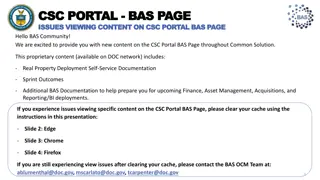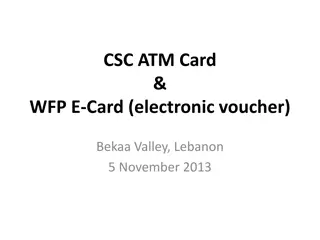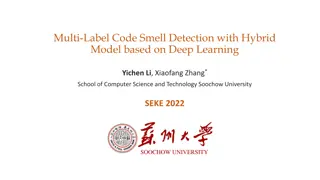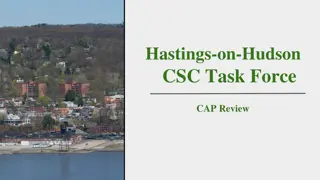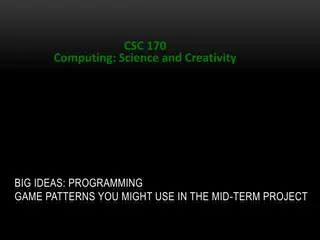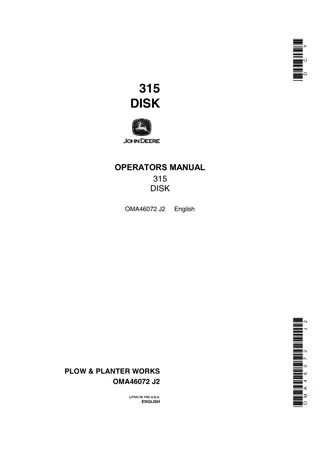COURSE CODE: CSC 315
In the course "Organisation and Data ProcessingFile" (CSC.315), students will explore the data processing cycle, methods, and decision-making processes within organizations. Topics include input, processing, storage, and data validation techniques like batch control and file processing. The course aims to equip students with a fundamental understanding of electronic data processing systems and their role in organizational decision-making.
Download Presentation

Please find below an Image/Link to download the presentation.
The content on the website is provided AS IS for your information and personal use only. It may not be sold, licensed, or shared on other websites without obtaining consent from the author.If you encounter any issues during the download, it is possible that the publisher has removed the file from their server.
You are allowed to download the files provided on this website for personal or commercial use, subject to the condition that they are used lawfully. All files are the property of their respective owners.
The content on the website is provided AS IS for your information and personal use only. It may not be sold, licensed, or shared on other websites without obtaining consent from the author.
E N D
Presentation Transcript
COURSE CODE: CSC 315
COURSE TITLE: Organisation and Data Processing File
NUMBER OF Units: 3 Units
Course Lecturers: Dr O. Folorunso and Dr. (Mrs.) O. R. Vincent
Email: folorunsolusegun@yahoo.com, vincent.rebecca@gmail.com
Office Location: Room C and Room B201, COLNAS
Consultation hours: 12-2pm, Wednesdays & Fridays
PROCESSING-DATA PROCESSING CYCLE, DATA PROCESSING METHODS, COMPUTER MODES OF DATA PROCESSING, organization to make decisions. The existing information is generally original in nature and may be handwritten or typewritten. Original documents are commonly referred to as source documents. Examples of source documents are cheques, attendance sheets, sales orders, invoices, receipts etc. Producing such source documents, then, is the first step in the data processing cycle. Input After source documents are originated or made available, the next step is to introduce the information they contain into the data processing system. This system may be manual, mechanical, electromechanical or electronic. However, our focus is on electronic data processing. This is done using any of the available input devices (keyboard, joystick etc). Processing When input data is recorded and verified, they are ready to be processed. Processing or "Manipulation " involves the actual work performed on the source data to produce meaningful results. This may require performing any or all of the following Storage Data related to or resulting from the previous four data processing steps can be stored, either temporarily or permanently for future reference and usage. It is necessary to store data, especially when it relates periodic reports, since they are used over and over again in other related applications. DATA VALIDATION TECHNIQUES- BATCH CONTROL, ON-LINE TRANSACTIONS CONTROL, THE DATA HIERARCHY, FILE PROCESSING Origination It should be kept in mind that "to process" means to do something with or to "manipulate" existing information so that the result is meaningful and can be used by the
Advantages a. They are generally cheap b. Simple to operate
a. May take long time to complete d. Waste a lot of manpower
Mechanical Method This method involves the use of a combination of manual processes and mechanical equipment to carry out the function. Examples are Typewriters, Calculators etc. Advantages a. Widely used in large and small organizations b. Can serve as input to electronic system Disadvantages a. Costly to purchase and maintain b. Possibility of equipment breakdown Here, the processing is done electronically by the system. There are two modes; batch processing and on-line processing. Advantages a. Faster analysis and results of processing b. Handles complex calculations and problems c. Can provide information in different and varied formats c. Decreased flexibility as tasks become standards COMPUTER MODES OF DATA PROCESSING On-line Processing input/output needs of other programs can be serviced at the same time. Two or more programs are active at the same time, but they do not use the same computer resources simultaneously. With multiprogramming, a set of programs takes turns using the processor. Multitasking - This refers to multiprogramming on single-user operating system such as those in microcomputers. One person can run two or more programs concurrently on a single computer. For example, the user can be working on a word-processing program and at the same time be doing a search on a database of clients. Instead of terminating the session with the word processing program, returning to the operating system, and then initiating a session with the database program, multitasking allows the display of both programs on the computer screen and allows the user to work with them at the same time. Time Sharing - This capability allows many users to share computer-processing resources simultaneously. It differs from multiprogramming in that the CPU spends a fixed amount of time on one program before moving on to another. In a time-sharing environment, the different users are each allocated a tiny slice of computer time. In this time slot, each user is free to perform any required operations; at the end of the period, another user is given a time slice of the CPU. This arrangement permits many users to be connected to a CPU simultaneously, with each receiving only a tiny amount of CPU time. Time-sharing is also known as interactive processing. This enables many users to gain an on-line access to the CPU at the same time, while the CPU allocates time to each user, as if he is the only one using the computer. Virtual Storage - Virtual storage was developed after some problems of multiprogramming became apparent. It handles programs more efficiently because the computer divides the programs into small fixed or variable length portions, storing only a small portion of the program in primary memory at one time, due to memory size constraints as compared program needs. Virtual storage breaks a program into a number of fixed-length portions called pages or variable length portions called segments. The programmer or the operating system determines the actual breakpoint between pages and segments. All other program pages are stored on a disk unit until they are ready for execution and then loaded into primary memory. Virtual storage has a number of advantages. First, primary storage is utilized more fully. Many more programs can be in primary storage because only one page of each program actually resides there. Secondly, programmers need not worry about the size of the primary storage area. With virtual storage, there is no limit to a program's storage requirements GIGO stands for Garbage-In, Garbage-Out. This means that whatever data you pass or enter into the computer system is what would be processed. The computer is a machine and therefore has no means of knowing whether the data Total Monetary Amount - This is used to verify that the total monetary value of items processed equals the total monetary value of the batch documents. Total Items - This verifies that the total number of items included on each document in the batch agrees to the total number of items processed. For example, the total number of items in the batch must equal the total number of items processed. Total Documents - This verifies that the total number of documents in the batch equals the total number of documents processed. For example, the total number of invoices agrees with the number of invoices processed. Hash Total - Hashing is the process of assigning a value to represent some original data string. The value is known as hash total. Hashing provides an efficient method of checking the validity of data by removing the need for the system to compare the actual data, but instead allowing them to compare the value of the hash, known as the hash total, to determine if the data is same or different. For example, totals are obtained on an identifier (meaningless) data fields such as account number, part number or employee number. These totals have no significance other than for internal system control purposes. The hash total is entered at the start of the input process; after completion, the system re-calculates this hash total using the selected fields (e.g. account number) and compares the entered and calculated hash total. If the same, the batch is accepted or otherwise rejected. Reasonableness Check - Data must fall within certain limits set in advance or they will be rejected. For example, If an order transaction is for 20,000 units and normally not more than 100 units, then the transaction will be rejected. Range Check - Data must fall within a predetermined range of values. For example, if a human weighs more 150kg, the data would be rejected for further verification and authorization. Existence Check - Data are entered correctly and agree with valid predetermined criteria. For example, the computer compares input reference data like Product type to tables or master files to make sure the codes are valid. Check Digit - An extra reference number called a check digit follows an identification code and bears a mathematical relationship to the other digits. This extra digit is input with the data, recomputed by the computer