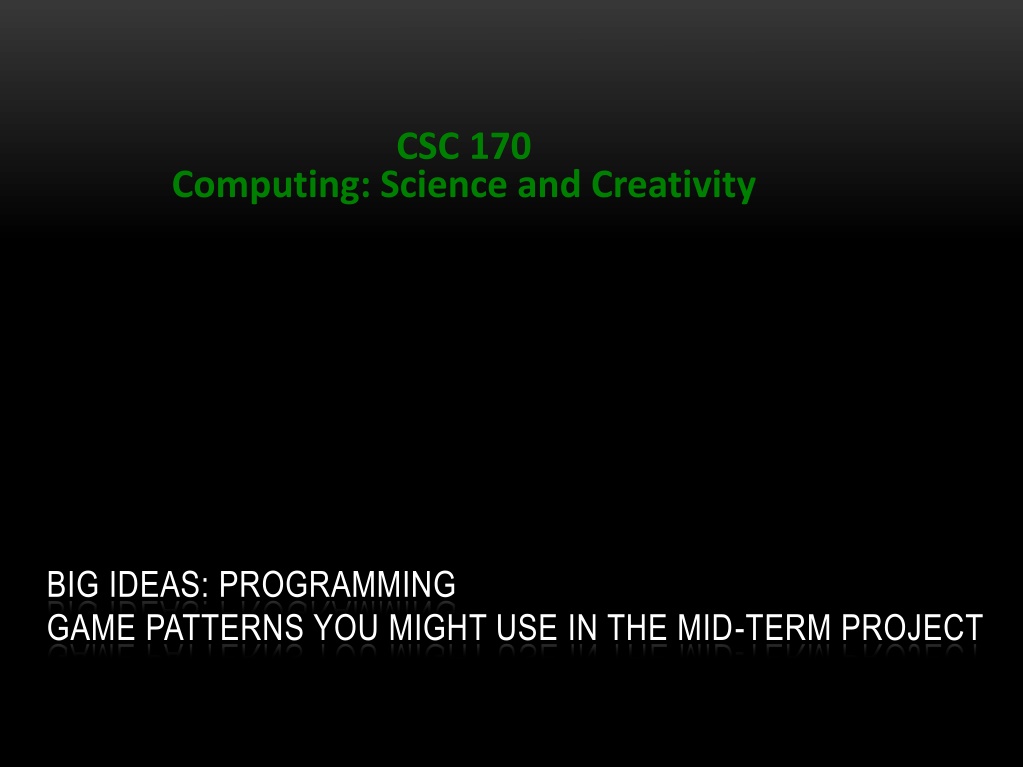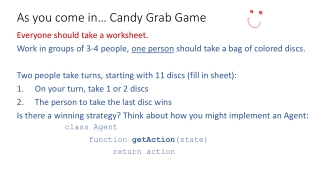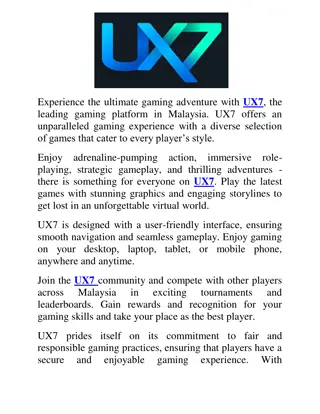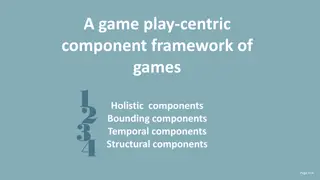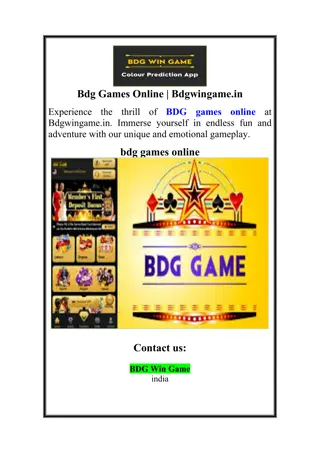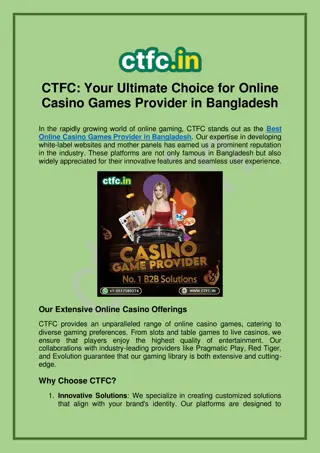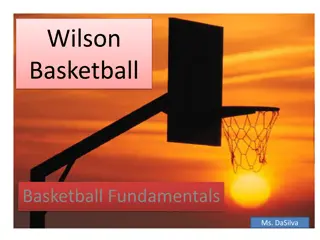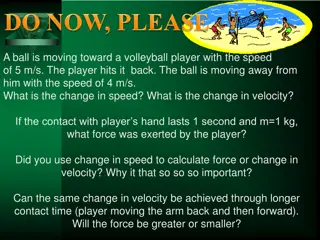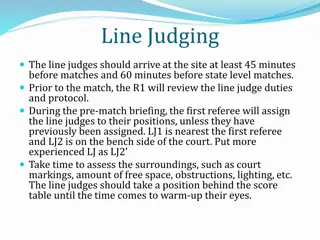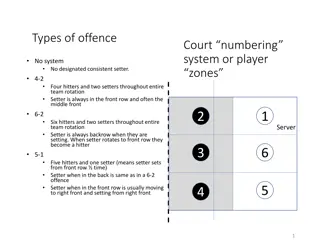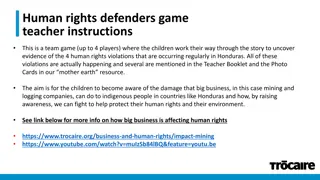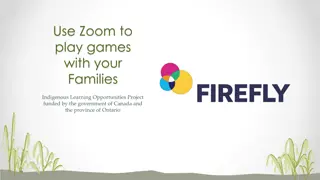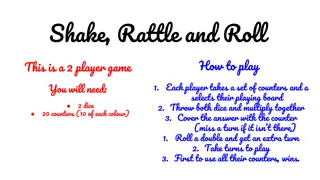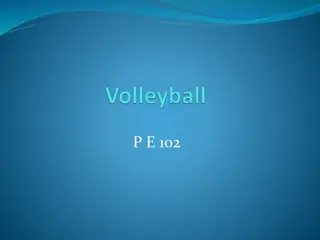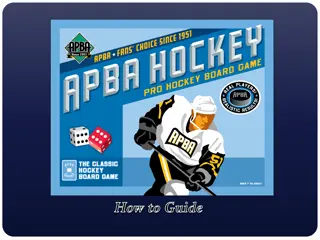Programming Game Patterns for Mid-Term Project in CSC 170
Explore game patterns and ideas for your mid-term project in CSC 170 using key concepts like recognizing key presses, collision detection, animation, turtle graphics, and changing costumes. Enhance your game development skills with these useful strategies.
Download Presentation

Please find below an Image/Link to download the presentation.
The content on the website is provided AS IS for your information and personal use only. It may not be sold, licensed, or shared on other websites without obtaining consent from the author.If you encounter any issues during the download, it is possible that the publisher has removed the file from their server.
You are allowed to download the files provided on this website for personal or commercial use, subject to the condition that they are used lawfully. All files are the property of their respective owners.
The content on the website is provided AS IS for your information and personal use only. It may not be sold, licensed, or shared on other websites without obtaining consent from the author.
E N D
Presentation Transcript
CSC 170 Computing: Science and Creativity BIG IDEAS: PROGRAMMING GAME PATTERNS YOU MIGHT USE IN THE MID-TERM PROJECT Institute for Personal Robots in Education (IPRE)
GAME PATTERNS Ideas you might find useful in any game or socially relevant project (or game) you choose Particular to Snap! We ve seen several patterns Sprites usually start with Recognizing key presses Collision Detection Animation Simply move an images around the stage With a collection of sprites, you can make bugs dance 2
COLLISION DETECTION Is one sprite touching another? Done in AZPong Is a sprite touching a color? Different and potentially useful Can build mazes requiring arrow keys to move through them or car races, or walking on a path, Code demo a simple maze game? 3
RECOGNIZING KEY PRESSES D was pen down in Kaleidoscope Move pong paddle with arrow keys Cold use to allow user input such as Select 1 for one player game or 2 for two player game 4
ANIMATION Drain the ball This code moves a sprite like it is going down a drain in the northern hemisphere 5
TURTLE GRAPHICS Put the pen down and Draw Create a Snakes game Trace planet orbits 6
CHANGING COSTUMES DANCING BUG DID THIS Click on Stage (below sprites gallery) Select the Costumes tabs Drag in any number of pictures Click any of them to set the background of the stage, or add a script to the Stage: Note: Stage has fewer blocks, can t move e.g. 7
RESOURCES TO EXPLORE YouTube tutorials for Scratch games Search scratch game tutorial advanced , or directly https://www.youtube.com/results?search_query=scratch+game+tutorial+advanced Includes how to make a scrolling game and how to use broadcast for a turn based game (TPG) Need lots of Sprites, like many energy pills? Search for scratch clone 8
RELEVANT MID-TERM PROJECTS A reasonably challenging game Much more complex than AZPong Sheppard Software: Learn by playing games K-12 http://www.sheppardsoftware.com/ Explore Learnings Gizmos: hundreds of simulations K-12 http://www.explorelearning.com/ This would be cool: Watch the effects of gravity in space https://www.brainpop.com/games/buildasolarsystem/ 9