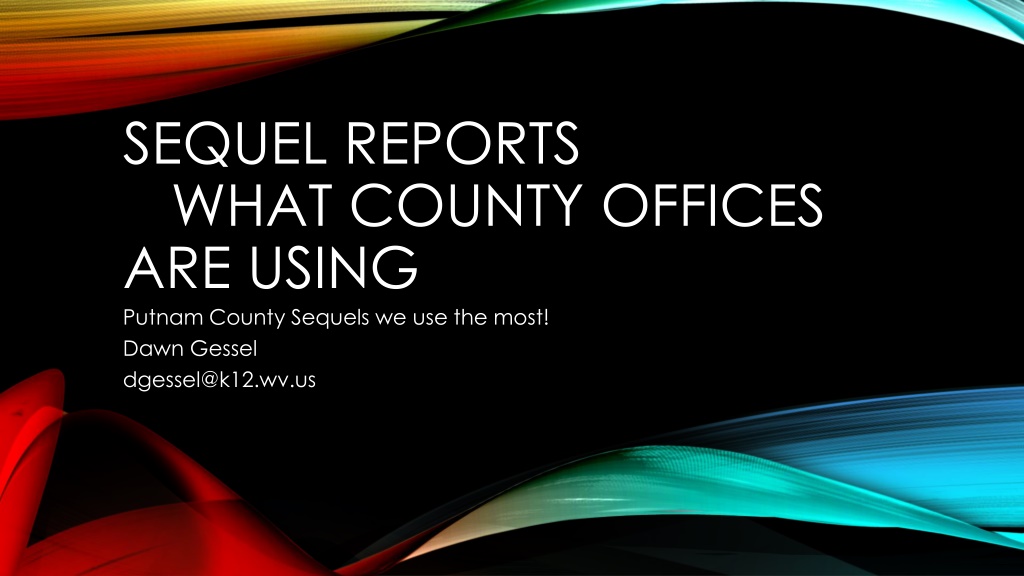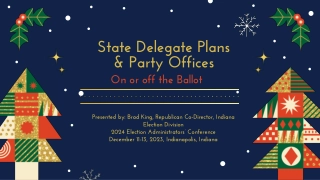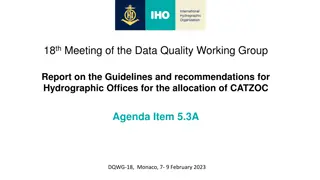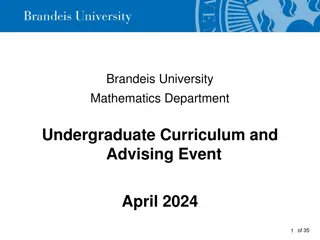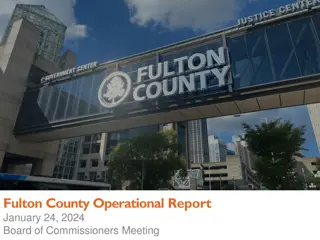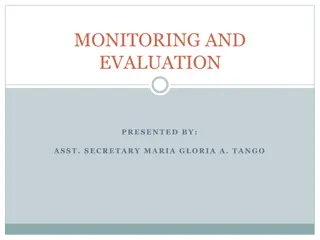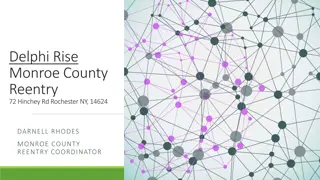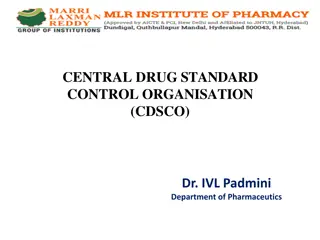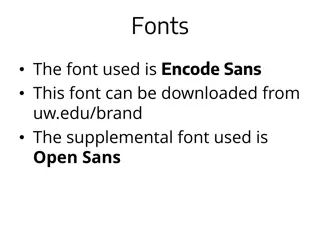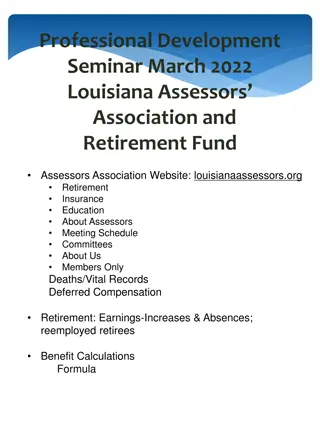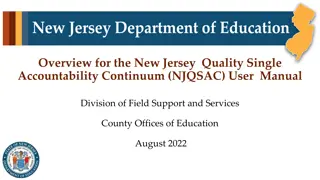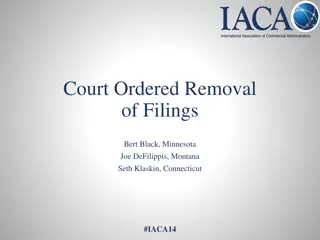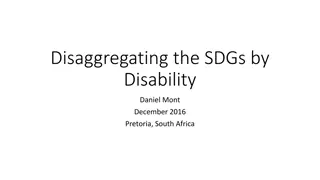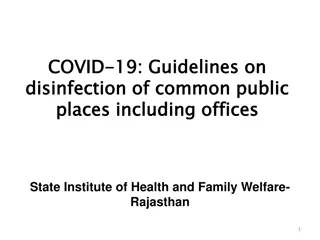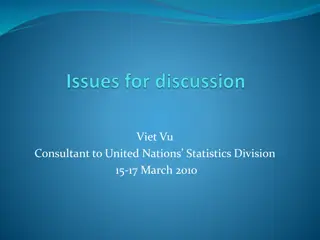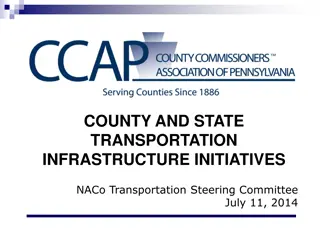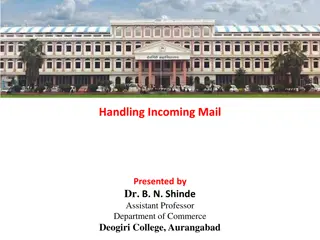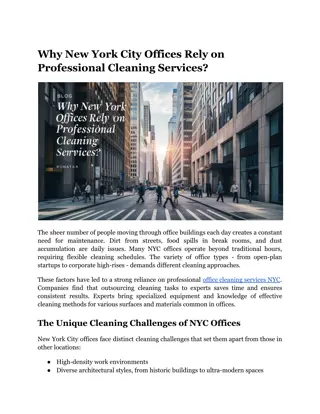County Offices Using Putnam County Sequels
Discover the various county offices in Putnam County that are utilizing the Sequel reports the most, including favorites like F.QTREMP, F.QTRWAGES, E.VACBALRP, and more. Explore the different Sequel samples and examples provided in the content to gain insights into total employees by location, quarterly wages, vacation balance, deferred compensation reports, and balancing Sequel to pull paid amounts between specific check numbers.
Download Presentation

Please find below an Image/Link to download the presentation.
The content on the website is provided AS IS for your information and personal use only. It may not be sold, licensed, or shared on other websites without obtaining consent from the author.If you encounter any issues during the download, it is possible that the publisher has removed the file from their server.
You are allowed to download the files provided on this website for personal or commercial use, subject to the condition that they are used lawfully. All files are the property of their respective owners.
The content on the website is provided AS IS for your information and personal use only. It may not be sold, licensed, or shared on other websites without obtaining consent from the author.
E N D
Presentation Transcript
SEQUEL REPORTS WHAT COUNTY OFFICES ARE USING Putnam County Sequels we use the most! Dawn Gessel dgessel@k12.wv.us
CHRIS FAVORITES F.QTREMP - Total Employees By Location F.QTRWAGES - Quarterly Wages by Location E.VACBALRP - Vacation Balance (EOY Vacation Rollover)
F.QTREMP TOTAL EMPLOYEES BY LOCATION Sequel Sample: The program that creates the sequel is: F.QTREMP Enter the payroll run number for each quarter.
F.QTRWAGES QUARTERLY WAGES BY LOCATION Sequel Example: The program that creates the sequel is: F.QTRWAGES You may need to tweak: We eliminate our board members by job type BD . Enter the quarter as 1 or 2 , etc.
E.VACBALRP VACATION BALANCE (EOY VACATION ROLLOVER) AND THE DEFERRED COMPENSATION REPORT Report Sample: The program that creates the sequel is: E.VACBAL The report sequel is E.VACBALRP You may need to tweak: We pull for absence codes V240, V250 and V260. You have the option to put a limit to the number of days it will pull.
TRACYS FAVORITES F.TRACYCHK - Balancing sequel to pull what has been paid between two check numbers; Shows account. F.TRACYREC - Run at EOM to see if any AP check not coded to expense acct. E.PRCHCKSR - Run at EOM for total of payroll checks F.ALOCBEG; F.ALOCJRNL; F.ALOCENC; F.ALOCTRN - Creates excel feed for End of Month reports going to school.
F.TRACYCHK BALANCING SEQUEL TO PULL WHAT HAS BEEN PAID BETWEEN TWO CHECK NUMBERS; SHOWS ACCOUNT. Sequel Results: Enter Report Month Enter Beginning Check Number Enter Ending Check Number
F.TRACYREC RUN AT EOM TO SEE IF ANY AP CHECK NOT CODED TO EXPENSE ACCT. Sequel Results: Enter Report Month Will show accounts that include objects < 100 and not equal to 004.
E.PRCHCKSR RUN AT EOM FOR TOTAL OF PAYROLL CHECKS Prints by check type and check number. Enter beginning and ending dates as shown: Report Sample:
F.ALOCBEG; F.ALOCJRNL; F.ALOCENC; F.ALOCTRN CREATES EXCEL FEED FOR END OF MONTH REPORTS GOING TO SCHOOL Report Sample(Excel) F.ALOCBEG creates ALOCBEG F.ALOCJRNL creates ALOCJRNL F.ALOCENC creates ALOCENC F.ALOCTRN create ALOCTRN Once files are created, open in excel and combine files into one. Use excel pivot table function to format.
DAVIDS FAVORITES E.FACSENFT; E.FACSENFR Faculty Senate Distribution Report E.FACSNR Faculty Senate Nurse Report E.FACSSE Faculty Senate Speech Pathologists Report
E.FACSENFT; E.FACSENFR FACULTY SENATE DISTRIBUTION REPORT Report Results: E.FACSENFT generates data for report feed. E.FACSENFR generates the report. Report based on position inventory
E.FACSNR FACULTY SENATE NURSE REPORT Sequel Results: Report based on position inventory E.FACSNR generates the list of nurses and their FTE.
E.FACSSE FACULTY SENATE SPEECH PATHOLOGISTS REPORT Sequel Results: Report based on position inventory E.FACSSE generates the list of Speech Language Pathologists and their FTE
MY FAVORITES E.LEAVEBAL; E.LEAVEBL2; E.LEAVEBLR Quick Snapshot of Leave Balances PI.VACANCT; PI.VACRPT Position Inventory Vacancy Report E.AVGDEGP2 Professional employee count by Pay Step or Pay Grade E.AVGYRSSV Service employee county by Pay Step E.PROADDEN; E.PROADDNB; E.PROSALAR Professional Daily Rates E.SVCADDEN; E.SVCADDNB; E.SVCSALAR Service Daily Rates EMPLEELIST Employee Count by location POLOGNY Purchase Order Log by year
E.LEAVEBAL; E.LEAVEBL2; E.LEAVEBLR QUICK SNAPSHOT OF LEAVE BALANCES Sequel Results: Enter employee name E.LEAVEBAL will generate the Leave balance from balances file E.LEAVEBL2 will generate the leave taken from the TSSI system E.LEAVEBLR is a script that will prompt for employee name one time and run both.
PI.VACANCT; PI.VACRPT POSITION INVENTORY VACANCY REPORT Report Results: PI.VACANCT generates file to feed report. PI.VACRPT generates report.
E.AVGDEGP2 FOR PROFESSIONAL STAFF WITH A DEGREE AND ALSO YEARS OF EXPERIENCE. Sequel Sample: The program that creates the sequel is: E.AVGDEGP2 You can tweak to hide the pay step and sort by pay grade.
E.AVGYRSSV FOR SERVICE STAFF - YEARS OF EXPERIENCE. Sequel Sample: The program that creates the sequel is: E.AVGYRSSV
E.PROADDEN; E.PROADDNB; E.PROSALAR; E.PROSALRP PROFESSIONAL DAILY RATES Report Sample: This will require all 4 sequels E.PROADDEN will create PROADDENDA E.PROADDNB will create PROADDENDB E.PROSALRP will generate the report
E.SVCADDEN; E.SVCADDNB; E.SVCSALAR; E.SVCSALRP SERVICE DAILY RATES Report Sample: E.SVCADDEN will create SVCADDENDA E.SVCADDNB will create SVCADDENDB E.SVCSALRP will generate the report
EMPLEELIST PROFESSIONAL EMPLOYEE COUNT BY LOCATION Sequel Sample: Professional Employee Count
POLOGNY PURCHASE ORDER LOG FOR YEAR Sequel Results: Purchase order log by fiscal year.
WHEN PULLING SEQUELS, WHAT YOU NEED TO KNOW: Sequel72 is Putnams directory name Sequels named with E. for Employee(EMS) data Sequels named with F. for Financial(FMS) Sequels named with FA. for fixed assets Sequels named with PI. for position inventory
EXAMPLE SEQUEL TO ALTER FOR YOUR COUNTY ViewPoint Design Screen When opening the sequel, you will receive an error since you do not have access to the SEQUEL72 directory. You will see the SQL tab Altering the 72 with your county number and saving the sequel in your sequel directory should correct the access issue. You will then want to review the Where statement to make sure it matches the data you use.
QUESTIONS? Dawn Gessel Director of Information Systems Putnam County Schools dgessel@k12.wv.us