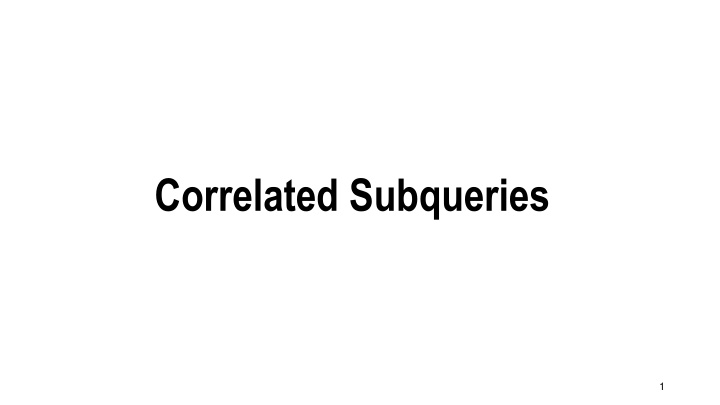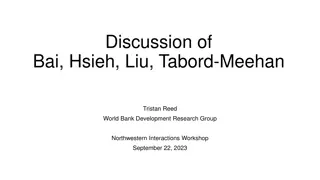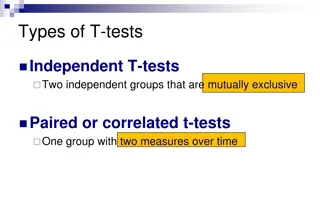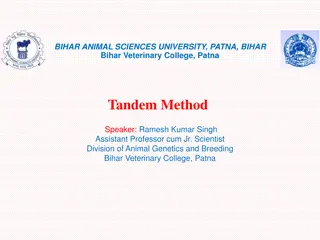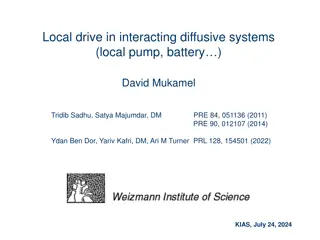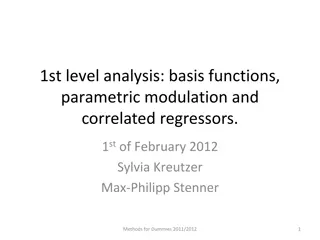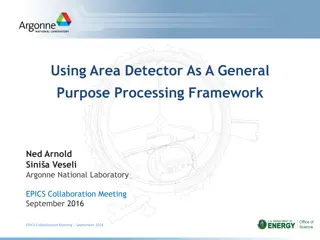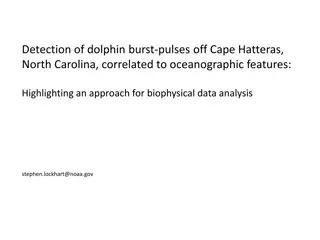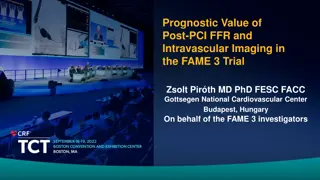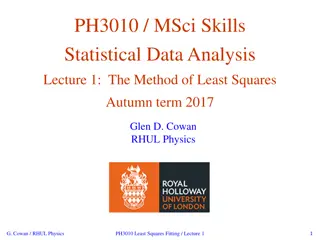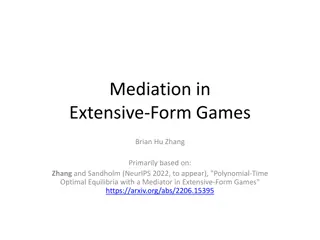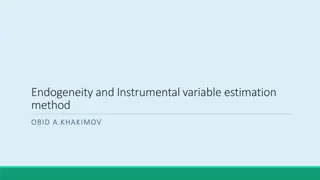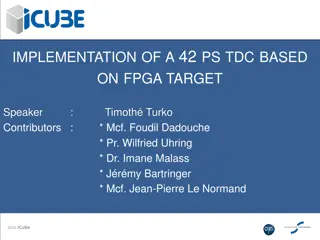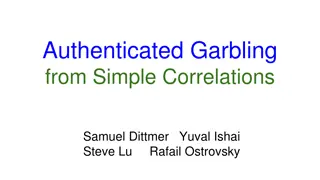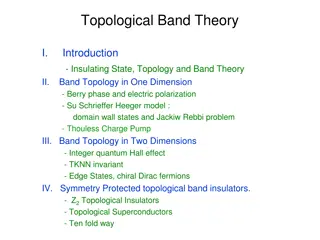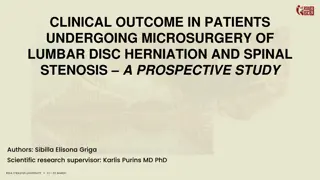Correlated Subqueries
Correlated subqueries in SQL are queries that cannot be evaluated independently but require values to be passed from the outer query to the inner query. They are evaluated for each row in the outer query, allowing for more complex data retrieval and analysis. Learn how to create reports and manipulate data using correlated subqueries effectively.
Download Presentation

Please find below an Image/Link to download the presentation.
The content on the website is provided AS IS for your information and personal use only. It may not be sold, licensed, or shared on other websites without obtaining consent from the author.If you encounter any issues during the download, it is possible that the publisher has removed the file from their server.
You are allowed to download the files provided on this website for personal or commercial use, subject to the condition that they are used lawfully. All files are the property of their respective owners.
The content on the website is provided AS IS for your information and personal use only. It may not be sold, licensed, or shared on other websites without obtaining consent from the author.
E N D
Presentation Transcript
Correlated Subqueries Cannot be evaluated independently Require values to be passed to the inner query from the outer query Are evaluated for each row in the outer query. 2
Example: Create a report listing the employee identifier and the first name followed by the last name for all managers in Australia. 3
Create a temporary table, Supervisors, containing Employee_ID and Country for all managers. proc proc sql create table work.Supervisors as select distinct Manager_Id as Employee_Id, upcase(Country) as Country from orion.Employee_Addresses as e, orion.Staff as s where e.Employee_Id=s.Manager_Id and e.employee_id in (120103 120103,120104 120104,120260 120736 120736,120780 120780,120782 ; quit quit; proc proc print print data=supervisors;run sql; 120260,120262 120782,120798 120262,120668 120798,120800 120668,120672 120800,121141 120672,120679 121141,121143 120679,120735 121143) 120735, run; 4
Example: Create a report listing the employee identifier and the first name followed by the last name for all managers in Australia. 6
The table orion.Employee_Addresses contains Employee_Name for all employees, but the names are stored as Last, First. proc proc print print data=orion.employee_addresses (obs=10 10);run run; 7
Use the SCAN() function to separate first and last names then concatenate the pieces into First, Last order. 8
The CATX Function The CATX function concatenates the values in argument-1 through argument-n by stripping leading and trailing spaces, and inserting the value of argument-1 between each segment. CATX(delimiter,argument-1,argument-2<, ...argument-n>) delimiter a character string that is used as a delimiter between concatenated arguments. argument a character variable s name, a character constant, or an expression yielding a character value. 9
Now, use the scan function and a correlated subquery to add the names in correct order. proc proc sql select Employee_ID, catx(' ',scan(Employee_Name,2 2), scan(Employee_Name,1 1)) as Manager_Name length=25 from orion.Employee_Addresses where 'AU'= (select Country from Work.Supervisors where Employee_Addresses.Employee_ID= ; quit quit; sql; 25 Supervisors.Employee_ID) You must qualify each column with a table name. 10
Creating Table Aliases proc proc sql select Employee_ID, catx(' ',scan(Employee_Name,2 2), scan(Employee_Name,1 1)) as Manager_Name length=25 from orion.Employee_Addresses as e where 'AU'= (select Country from Work.Supervisors as s where e.Employee_ID=s.Employee_ID) ; quit quit; sql; 25 11
Creating Table Aliases proc proc sql select Employee_ID, catx(' ',scan(Employee_Name,2 2), scan(Employee_Name,1 1)) as Manager_Name length=25 from orion.Employee_Addresses e where 'AU'= (select Country from Work.Supervisors s where e.Employee_ID=s.Employee_ID) ; quit quit; sql; 25 12
Create a report showing Employee_ID and Job_Title columns of all sales personnel who did not make any sales. The table orion.Sales contains Employee_ID and Job_Title columns for all sales personnel. The table orion.Order_Fact holds information about all sales, and the Employee_ID column contains the employee identifier of the staff member who made the sale. 13
The EXISTS and NOT EXISTS Condition The EXISTS condition tests for the existence of a set of values returned by the subquery. The EXISTS condition is true if the subquery returns at least one row. The NOT EXISTS condition is true if the subquery returns no data. 15
Correlated Subqueries orion.Sales (all Sales staff ) orion.Order_Fact (all sales) Sales made by Sales staff Sales staff who made no sales Sales made by non-Sales staff 16 ...
Correlated Subqueries orion.Sales (all Sales staff ) These are the rows we want. Sales staff who made no sales 17
Correlated Subqueries The table orion.Sales contains the employee IDs, job titles, and other demographic information about the Orion Star Sales staff. proc proc sql select Employee_ID, Job_Title from orion.Sales where not exists (select * from orion.Order_Fact where Sales.Employee_ID=Order_Fact.Employee_ID); quit quit; sql; The population of Sales staff orion.Sales 18 ...
Correlated Subqueries The orion.Order_Fact table contains a row for each product sold to a customer. proc proc sql select Employee_ID, Job_Title from orion.Sales where not exists (select * from orion.Order_Fact where Sales.Employee_ID=Order_Fact.Employee_ID); quit quit; sql; Staff who placed orders orion.Order_Fact 19 ...
Find Sales employees who exist here... Correlated Subqueries proc sql; select Employee_ID, Job_Title from orion.Sales where not exists (select * from orion.Order_Fact where Sales.Employee_ID= Order_Fact.Employee_ID); but do not exist here. orion.Order_Fact orion.Sales 20
Example: On the airline database, find the names of all navigators who are also managers 21
proc proc contents contents data=train.staffmaster;run proc proc contents contents data=train.supervisors;run run; run; 22
proc proc sql select distinct jobcategory from train.supervisors ; quit quit; sql; 23
proc proc sql quit quit; sql; select lastname,firstname from train.staffmaster as a where "NA"= (select jobcategory from train.supervisors as b where a.empid= b.empid); 24
Find the names of flight attendants who have not been scheduled 25
proc proc sql quit quit; sql; select lastname,firstname from train.flightattendants as a where not exists (select * from train.flightschedule as s where a.empid= s.empid); 26