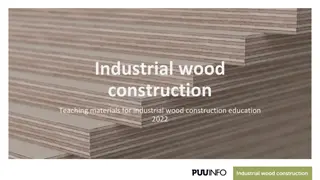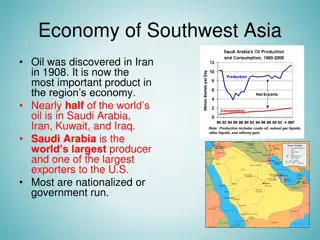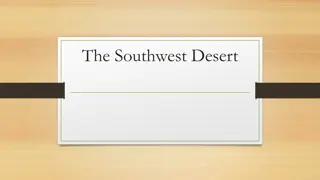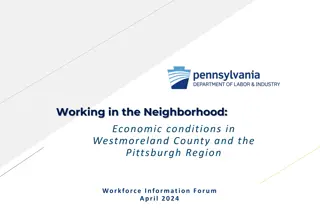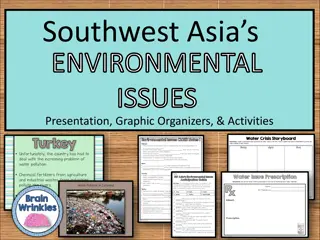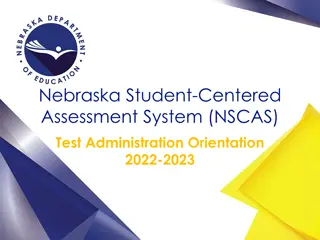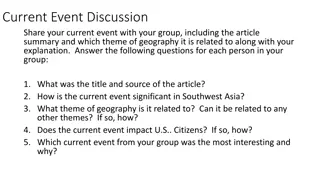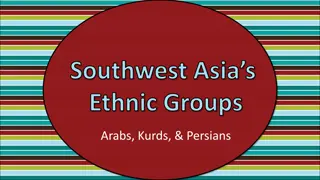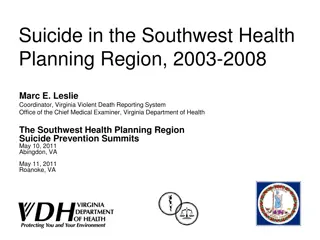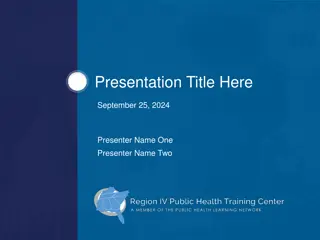Construction Administration Training for Southwest Region
This content covers various topics related to construction administration training for the Southwest region, including preconstruction, project start during construction, information and procedures typically found in a region pantry, website resources for design and construction updates, software installations for consultants and field staff, award pre-construction meetings, and computer setup responsibilities. It provides detailed instructions and guidelines for managing construction projects effectively in the Southwest region.
Download Presentation

Please find below an Image/Link to download the presentation.
The content on the website is provided AS IS for your information and personal use only. It may not be sold, licensed, or shared on other websites without obtaining consent from the author.If you encounter any issues during the download, it is possible that the publisher has removed the file from their server.
You are allowed to download the files provided on this website for personal or commercial use, subject to the condition that they are used lawfully. All files are the property of their respective owners.
The content on the website is provided AS IS for your information and personal use only. It may not be sold, licensed, or shared on other websites without obtaining consent from the author.
E N D
Presentation Transcript
Construction Administration Training for Southwest Region February 28, 2019
Preconstruction - Project Start During Construction Finals Dates & Records
Information and procedures typically found in a region pantry are located in the SWIG Chapter 8: Construction
Website with resources for design and construction ACM Updates: Email from me at the beginning of Feb WisDOT staff: Receive updates automatically via Microsoft SCCM. Consultants: Go to AWPKB, Construction, Summary of Changes, Downloads How to Verify? 2018 Pantry was replaced with AWPKB and Field Manager Version 5.3c ---- Future and Current: General information including Help Desk info ---- Construction Summary of Changes: Monthly updates of guides and pantries and downloads for consultants. ---- Pantry Region Specific Pantries (SWIG link for SW) Manuals & Guides: Field Software User Guide (FSUG) , FM Updates: site events/times, mods, L.S. items, delayed contracts, transferring contracts Statewide Forms, Spreadsheets Buy America Exemption added to Pantry Forms Submission of Claim Submittal Form removed from Pantry
Consultants: FieldManager 5.3c AND the new ACM Applications installations MUST be updated. FieldBook 5.3c is optional. Consultant staff are responsible for their own updates. Administrative rights are be required for most installations. Instructions will be sent by the region Contract Specialists and instructions will be located on the AWPKB Download page. Project field staff MUST download and install FIT and MIT updates throughout the field season. WisDOT Staff: ALL software updates distributed using Microsoft SCCM including FieldManager 5.3c, FIT, MIT, ACMApplications, and the 2018-FM53c.acp file. If an update is missing on a WisDOT staff person s computer, please open a ticket with the DOT IT Service Desk for a BITS L2 ACM Support staff to investigate. New Software Installations: Call the Help Desk or WisDOT staff open a ticket All project field staff MUST apply the new ACP file to all FieldManager databases. Instructions can be found page 33 in the Field Software User s Guide for Construction Staff (FSUG).
Award Pre-Construction Meeting ECIP Review, Acceptance, and Approval Sublet Approval Execution Stockpile payment? Notify CS prior to payment. Requires temp NTP and contract refresh. Lane Closure System (LCS) if req d Conditional Start/Notice to Proceed (NTP) Refer to SWR Constr Admin Guide (CAG) p 2-3 & Flowchart I
Computer Setup (PE responsible) PE consultants coordinate w/ PM to pick up Plans, Proposal, PE Packet. PM sends out Design Doc including Notes to Construction, Real Estate & Environ Commitments, 401/404 & Utility Permits, TMP, IMP, etc. Obtain electronic documents (CAG) from the SWIG. * See SWIG 8-1-10
SWIG Pantry shortcuts 1 Page of Project Labels Email me if you need add l Emergency Response on Projects document CURRENT ESTIMATE WPDES Permit if applicable
UPDATES: Field Software User s Guide for Construction Staff (FSUG) page number references updated Asbuilt instructions updated Bench Mark Form Location now Offset (Pat handout, #14 p7 updated) When emailing CS, please put the lowest project id in your subject line Email Deb if you want an 11x17 hard copy of the Flow chart.
Emergency Response to Incidents on Projects Emergency Project Contacts (email to CS) ECIP Binder Environmental Commitments, 401 / 404 Permits (if applicable), ECIP including amendments, etc Line of Communication Form WPDES Permit if issued. Prime: Wage board. * See SWIG 8-1-20
Plan letter Environmental Commitments Time Chart Notes to Construction Engineer Real Estate commitments Wetland Tracking Form / 401 & 404 Permits Utility Work Plans and Permits State / Municipal agreements (SMFA / SMMA) TMP IMP & who to contact for incidents - ETO plan protocols RIMC / Duty officers * See SWIG 8-1-1
A complete ECIP submittal and initial project schedule is required 2 weeks prior to Precon PM/PE setup time/date/location with Prime. Send preconstruction meeting request to CS at least 15 days prior to meeting. Email at a minimum Prime and additional contact emails. CS has Utilitiy and WisDOT contacts. Post Preconstruction Meeting: PE emails minutes to attendees and include CS PE also emails CS SOM, Schedule, emergency contacts * See SWIG 8-1-10
PM decides if a Conditional Start will be issued. Common reasons are Staking, Traffic Control, PCMS. Project must be executed. Sublet request for those performing work must be approved prior to working. Liability could be huge if we allow any to work w/o this notice! * See SWIG 8-1-25
Contract executed ECIP approved Request to Sublet approved Work schedule accepted/SOM submitted RR insurance received (if applicable) PM emails NTP request to CS CS notifies Prime via email and enters Notice to Proceed (NTP) date in CAS/PT Prime must have before work begins PE completes a contract refresh * See SWIG 8-1-25
If more than 1 acre of disturbance is identified during design, stp-107-056 Information to Bidders, WPDES General Construction Storm Water Discharge Permit will be in the specials. Design team request permit via Notice of Intent (NOI) A Notice of Termination (NOT) is required before Final if the DNR issued a WPDES permit. Form & Instructions: AWPKB, Construction, Pantry, Statewide Forms, Forms Beginning with S-Z 70% Established Vegetation: Construction team submits form and pictures to DNR liaison. * See SWIG 8-1-25
FieldManager Entries Weekly Construction Progress Meetings Contract Modifications Claims Cold Weather Paving Punch List Partial Acceptance *Refer to SWR Constr Admin Guide p 3-8 & Flowchart II
Daily Diaries Required for each calendar day, including weekends Inspector s Daily Report Required for each day the contractor works Project Engineer is responsible for accuracy of postings Use caution when printing. Check the FM print to PDF as it cuts off. Might need to print from FIT or Project Tracking. * See FSUG p8-13, 18, 22, 41-53
Notice to Proceed date MUST appear PRIOR to generating the first estimate. Check Contract Documentation (Docu button/General tab). IDRs & Daily Diaries MUST be generated prior to creating an estimate Estimates sent twice a month for pmt due > $1000 Remember to enter date range or FY on every estimate. FY19 (July 1, 2018 June 30, 2019) Discuss negative est with PM prior to sending Post in Field Office. Email to Prime, if requested. * See FSUG p 18-21
If the quantities are incorrect, do not generate the estimate! Close the estimate and make the corrections in the IDRs. Regenerate the IDRs and recreate the estimate. If the total dollar amount of the estimate is a negative amount, contact your Project Manager or Supervisor prior to generating and sending the estimate. Discuss how to handle this estimate with a negative payment. Intermediate Estimates - In most cases, these should not be negative. If possible, do not generate the estimate until there are enough work items to create a positive payment. Semi Final Estimates - In most cases, these should not be negative, unless there will be enough retainage to later cover the negative amount with the final estimate.
Additional guidance has been added to the Field Software Users Guide for Construction Staff (FSUG) for these common issues: Net Change Amount Issues on Contract Modifications: Sometimes when contract revisions are made, the net change dollar amount of the contract modification may not match the total for the item changes for all projects. Removing Lump Sum Items from a Contract Guidance for Delayed Contracts: Contracts that cannot be completed until the following spring Processing Contract Modifications with Site Time Extensions * See FSUG p 23-26
WisDOT uses site events to suspend Time and Work on WORKING DAY CONTRACTS ONLY! Time Suspended / Time Resumed - Used to temporarily suspend time on carry over contracts and avoid charging liquidated damages Work Suspended / Work Resumed - Used to document suspension of work on carry over contracts only. Has no effect on liquidated damages. The entry of a Suspend event REQUIRES the entry of a Resume event. Failure to do this will cause issues when the next estimate is sent. FieldManager site events do not work correctly with Calendar Day or Completion Date contracts in CAS and FieldManager. For these types of contracts, the PL should either: Extend time using a contract modification. Have your contract specialist enter a maximum liquidated damages rate based on the (number of days to charge) x (liquidated damage rate per day). * See FSUG p 6-7, 18, 22 & 24
Before sending an estimate, review all contract sites to ensure that the number of days or completion dates are not exceeded on the site. If time is exceeded, a time extension contract modification may be required to reduce or eliminate liquidated damages. If the time charges stop date is entered incorrectly or the number of days charged to date is incorrect, contact your Project Manager and Contract Specialist for assistance. If you have a contract with mixed sites (a completion date contract with interim working day or calendar day sites), work with your Project Manager and Contract Specialist throughout the life of the contract to ensure liquidated damages are calculated correctly. * See FSUG p6, 10,12, 14, 16, 18, 19 & 26
Agenda in SWIG 8-55-1 Modify to fit project Minutes & attendance taken by Project Engineer Contractor to provide 3 week look ahead Always discuss materials documentation and running to-do list PE to distribute minutes weekly (Prime & all attendees) Attach Weekly Statement of Working Days to Minutes Completion Day Contracts Discuss schedule at Weekly Meeting Compare with contractors schedule Review of adverse weather days monthly * See SWIG 8-55-1
Contract modifications are used to add new items to a project, move items from one project or category to another, increase/decrease items quantities, or add time to a contract. Contact your region Contract Specialist if you need to add a new project with categories, contract site, change a contract site time, or change the retainer. Categories cannot be added to existing projects. Merge and send FIT data each time you change the status of a contract modification to keep CAS and Project Tracking up-to-date. Approval process is based on region specific guidelines. When generated, item quantity changes can be included on IDRs but will not be included on an estimate until the contract modification is approved. * See FSUG p6-8, 14-18 & 22-24
Use most current version in AWPKB Pantry Contract Mod Justification (CMJ) is required for EVERY contract mod CMJ is an internal document and is not distributed to the contractor Follows same signature authority as Con Mods Multiple CMJ s for one Mod Ex 1.1, 1.2 or 1-1, 1-2 or 1a, 1b * See SWIG 8-10-1
Use 800 Admin Items if applicable All Mods require a CMJ CS can assist in obtaining Prime signature Required Signatures for approval (+/-) $0-$25,000 PM approves $25,000 - $50,000 Supervisor approves $50,000 or more Chief approves Alert local prior to approval. Local signatures are not req d. CS will send a courtesy copy. * See SWIG 8-10-1
Reason codes are needed for accurate data in analyzing for performance measures Each bid item will only accept one reason code Reason code must be first 2 characters in the Reason text box. Use one of the 7 reason codes found in SWIG 8-10-1 See Field Software User Guide - p 14 * See SWIG 8-10-1
Draft - Cont Mod is in this status during the initial creation and editing mode <Save> or <Save/Close> No files in the FieldManager Outbox FIT Merge and Send will create cont mod record in Project Tracking Pending Approval - Ready to print and obtain signatures <Generate> Respond NO to Does this require supervisor approval? Note: If YES is selected tell the PM. The PM will have to go into FieldNet and approve. Confirm there are 2 messages in FM outbox. Send outbox. Approved - Change to approval status after all signatures are obtained (and region procedures completed Wait for email back from CS) <Approve> Confirm there is 1 message in FieldManager outbox. Send outbox.
What is a claim? A dispute between Contractor and Department regarding a change to the work The step taken after the process of SS 104.2 when that does not resolve the issue Follow the process in SS 105.13.1 Prime Contractor must certify the dispute as a claim in writing PE is required to enter the date the claim is submitted in FIT, Acceptance Tab, FSUG p 44
Contractor needs to request Partial Acceptance per SS 105.11.1 PA may be granted when a substantial portion of the contract work has been acceptably completed PA should be granted only for areas that are fully operational and (1) all lanes open on a finished surface, (2) all traffic control devices operational, (3) all drainage/erosion control affecting area are complete and (4) all safety appurtenances complete Be very specific describing what work is accepted PA should not be granted for individual items. PE work with PM and Supervisor on all PA requests
PA relieves the contractor of maintenance responsibility for the designated portion of the work and moves the maintenance responsibility for the accepted portion of the work to the owner of road PA does not relieve contractor of responsibility for defective work or damages caused by the contractor s operations Can exclude items that have a proving period (signs, permanent pavement marking, plantings) or that are not accepted yet
Substantially Complete Punch List Complete All Contract Work Complete Regional Records Submitted Payroll Clear Date Retainage Semi-Final Estimate Final Estimate *Refer to SWR Constr Admin Guide p 8-13 & Flowcharts III & IV
Ongoing To Do List. Discuss at weekly meetings. Complete corrective work as contract progresses Contractor indicates work is (substantially) complete: PE/PM identify contract work that is unacceptable or not complete. Notify the contractor in writing and continue assessing contract time until the work is corrected and complete. If no contract time remains, but the PE/PM do not assess Liquidated Damages, a Con Mod must be written.
Grant Substantially Complete when all contract bid items and change order work are complete Excludes punch list and plant establishment This means All lanes of traffic are open on a finished surface All signage & traffic control devices are in place and operating All drainage, erosion control, excavation and embankments are completed All safety appurtenances are completed
PE enters Time Charges Stop date in FM Send Outbox. Do a FIT merge & send! Automatically populates the Substantially Complete date in Project Tracking. Stop time begins the start of the 180 days to final. (Labor Compliance has 60 days from Stop Time point) Send punchlist to CS and PM DO NOT ENTER PUNCHLIST COMPLETE AND ALL CONTRACT WORK COMPLETE DATES UNTIL ALL PHYSICAL WORK IS FINISHED AND YOU HAVE EVERY DOCUMENT FROM THE CONTRACTORS 2019 : You will be asked to remove and enter 00/00/00
Prime, PE & PM (local and maintenance if applicable) conduct an Inspection of contract work. ONLY Punch List Items can remain: Minor Corrective Work Clean Up Remaining Contractual (certs) Documents PE creates the Punch List. PE emails punchlist to CS & PM. CS emails the Substantially Complete letter and the Punch List to the Prime If no PL (PE MUST have all documents) email CS.
Substantially Complete Applies: Silt fence to be removed in spring Proving period for signs and pavement marking Clean up of contractor storage area Contract documents missing (material testing, etc.) Potential areas to re-seed in the spring
Punch List Work Contractor should complete Punch List work within 5 business days, and submit required documentation within 15 business days (21 calendar days) The Engineer MAY re-start time if the work is not completed within the allowed time, or MAY agree to extend the 5/15 day requirements Punch List complete: PE enters Punch List Complete date into FIT, Acceptance tab Email CS that you have entered Punch List Complete Do a FIT merge & send!!!! FSUG p 44 & 46
All Punch List items (including all documents), contract, and change order work are completed in the field AND| Punch list complete entered was in FIT. PE enters date in FieldManager All Contract Work Complete, Acceptance tab. PE sends Outbox. PE completes FIT Send. PE EMAILS PM and CS All Contract Work Complete is not entered until Plant Establishment is complete for Contracts with Plant Establishment. PE must enter the initial planting date and Establishment Period (1 or 2 years) in FIT (FSUG p 44) FSUG p 5
Conditional Final Acceptance is granted when: All Contract Work Complete Date is entered in FM EMAIL CS Conditional Final Acceptance relieves the contractor of maintenance responsibility for the work PM may wish to include silt fence removal, if it will need to be done at a later time. CS adds 70% establishment if NOT req d as condition of final and not met PE/PM notifies CS when to issue CFA and any conditions to include
PE submits project records to PM for Regional Records Review PE submits materials records to PM for Materials Review PM coordinates Contract Items Review (DT2076) and emails Contract Specialist to enter date in PT when the review of the final boxes begins When the reviewer completes the Contract Items Review (DT2076) and the PM accepts the project records as complete and accurate, CS enters this date in PT When the records review is complete, PM hands in/emails items 1-13 (SWR Const Admin Guide p 11-12) to CS for entry of dates in PT and distribution/filing of various records Thumbdrive file structure if E-Finals Be sure Report of Contractor Performance s are signed before handing into CS Asbuilts Please follow instructions #13 of CAG page 12 Bench Marks Common Issues (Pat Stankiewicz) * See SWIG 8-75-5
PE submits materials records to PM for Materials Review Materials crew logs in the project in their matls binder, not PDS Staff Travis in Lax is signing for us in Madison till position is filled. If Matt says Matls looks good and it is going up to Lax for signature, we can accept his email and move forward with the Semi Final Why is it important to have Matls approved before sending SF? To review required materials certifications for compliance To verify testing has been completed with passing results If there are material exceptions (failing tests or missing certs), this is documented on the DT1310 and addressed consistently with the contractor (remove and replace, left in place with credit to DOT, etc) Harder to get the money back from the Prime after SF is signed
ASP 4 - provides guidance on when and how much additional retainage MAY be released to the contractor Substantial Completion PM MAY reduce retainage to 75% of the original amount retained only if requested by Prime Contractor and certain conditions are met. Semi-Final Estimate PM MAY reduce retainage to 10% of the original amount retained, or $5000, whichever is greater Final Estimate retainage is reduced to zero when the final estimate is sent * See SWIG 8-75-1
Time Charges Stop Date in the FieldManager Site Times tab controls Liquidated Damages Avoid negative Semi-Finals! Should be looking at potential LD s, any deficient materials credits and any quantities still to be paid before submitting and approving Semi-Final Estimate Prefer to have all issues resolved before Semi- Final is sent!
All Contract Work Complete, Conditional Final Acceptance, Materials Review dates must be completed prior to sending SF. An estimate indicating the engineer has measured and reported all final contract quantities and materials requirements DT2076 Contract Item Review must be completed prior to sending SF. DT2510 Certification of Materials completed. CS checks with Labor Compliance to determine if payment or LC issues should hold up SF. (Payroll clear is not req d for SF)
PM must Notify Contract Specialist when SF has been approved. CS sends SF to Contractor via email / pdf, along with Performance Eval (DT2509), Subcontractor s Final Payment and Retainage Certificate (DT1340). CS entering date sent to Prime begins the 30 day review period for contractor to return Semi-Final.
The contractor has 30 days to review and submit a written statement of agreement or disagreement with the final quantities 15 day auto-email reminder is sent PM/PE should contact Prime to check if issues. 10 days if a 2nd SF is needed. CS notifies PM/PE when SF is returned and places in Finals.