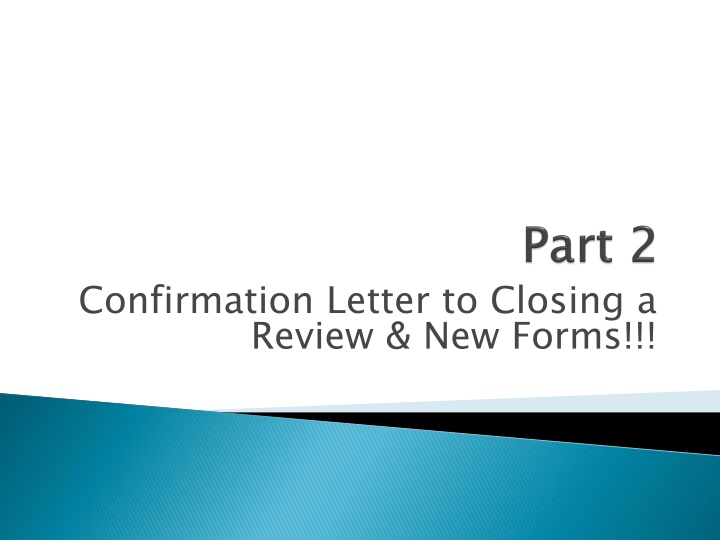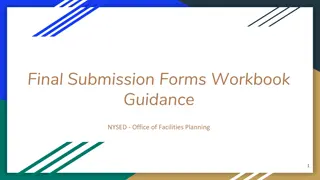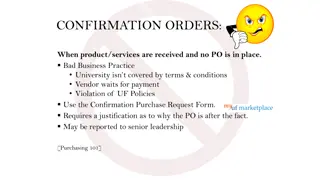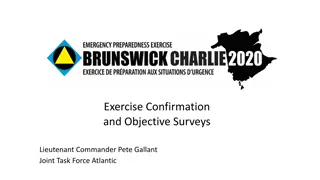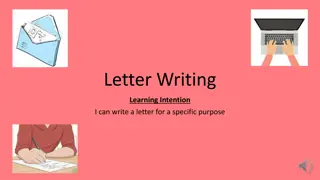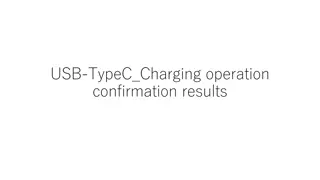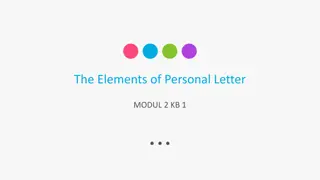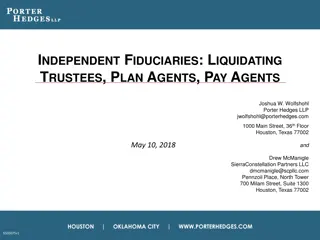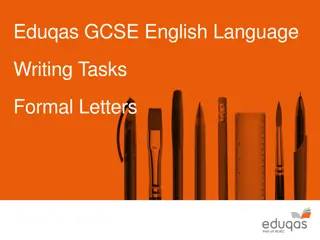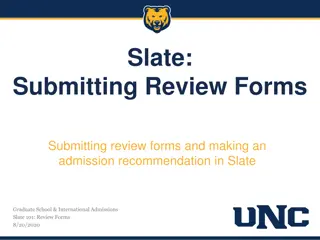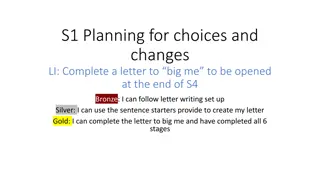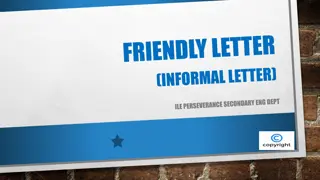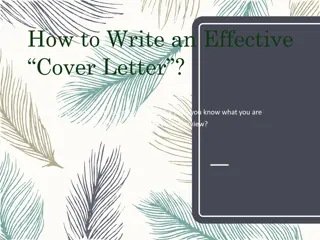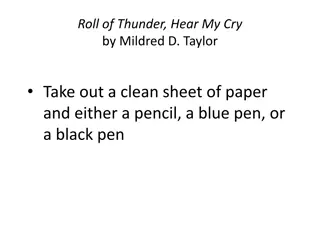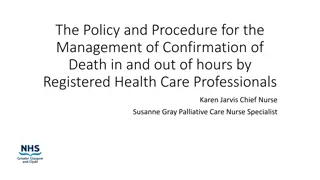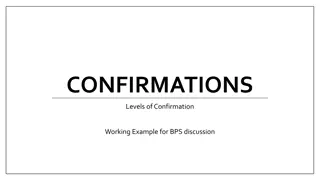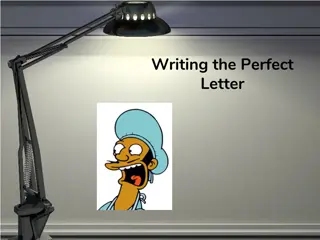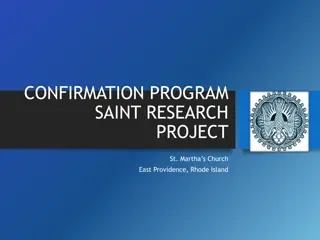Confirmation Letter for Review & New Forms Submission
This document outlines the required items for submission before a review, including management questionnaire, resident services report, utility documentation, and more. Ensure timely completion to avoid compliance issues.
Download Presentation

Please find below an Image/Link to download the presentation.
The content on the website is provided AS IS for your information and personal use only. It may not be sold, licensed, or shared on other websites without obtaining consent from the author.If you encounter any issues during the download, it is possible that the publisher has removed the file from their server.
You are allowed to download the files provided on this website for personal or commercial use, subject to the condition that they are used lawfully. All files are the property of their respective owners.
The content on the website is provided AS IS for your information and personal use only. It may not be sold, licensed, or shared on other websites without obtaining consent from the author.
E N D
Presentation Transcript
Confirmation Letter to Closing a Review & New Forms!!!
What we requireeverything is listed in the letter you will receive, which lists the items you need to submit prior to our review READ the letter READ all This letter tells you what we need, when the items need to be turned into your Compliance Officer, and when the review will be conducted. All items should be submitted to your Compliance Officer (not uploaded to Google Docs all of the letter! not uploaded to Google Docs)
Items typically requested: Management Review Questionnaire (updated in 2016) Resident Services Program Report Utility Allowance Source Documentation (include UA calculations per unit size) & ensure it is the most current! Tenant Selection Plan, Waiting List, AFHMP Rent Roll or Tenant Data Sheet indicating; tenant name, household income, move-in date, etc. Vacancy Report for past 12 months (include move-out, rent ready & move-in dates) HOME Monitoring Report / Elderly Bond Monitoring Report /OAHTC Passthrough Documentation (new spreadsheet !!!)
Blank reports for YOU to fill out will be attached to the confirmation email, such as: Management Review Questionnaire (MRQ) Resident Services Program Report HOME Monitoring Report Elderly Bond Monitoring Report Everything above should be completed & returned to your CO no later than the due date listed in the confirmation letter ( sent to you & the Owner Ask your CO if you have questions! Everything above should be completed & returned to your CO no later than the due date listed in the confirmation letter (or a non sent to you & the Owner) ) Ask your CO if you have questions! or a non- -compliance letter may be compliance letter may be
This is a critical document to fill out in its entirety, which aids in a comprehensive review to be conducted by your assigned CO Don t leave anything blank (use N/A as appropriate) Complete this with the most current, complete & factual information documentation Capital Needs Assessment Pest infestation remediation support current, complete & including supporting factual information, as well as including supporting documentation for items such as:
In the MRQ, ensure there is no conflicting information: UNIT TURNOVER Prepare a vacant unit for occupancy/Unit Turnover (pg.3): The time from when the tenant moves out and when you have made the unit rent-ready (it might not be occupied yet) Vacancy moves out (gave you their keys) to the time a new tenant moves in. This is the number of days from vacate to occupancy UNIT TURNOVER vs VACANCY Prepare a vacant unit for occupancy/Unit Turnover VACANCY Vacancy (pg.8):The time from when the tenant vacate to occupancy
There has been a lot going on in our industry and we are working diligently to make sure you have the best guidance & updated forms to be successful at managing compliance at your properties It s important to check our website often & begin using new/updated forms once they are released, as well as becoming familiar with the current manuals & guidance, as it applies to your specific funding types
For Tax Credit alone, there are at least seven (7!) forms that were updated last month We ve been listening to you & incorporating edits into existing forms to enhance compliance efforts It s easy to tell which forms are updated, as they will no longer have a number associated with them; they will simply have the form TITLE, and our site also lists NEW 5/2017 A lot has changed and it s up to you to modify what you are doing to meet the requirements NEW 5/2017 next to each
Applicant/Tenant Questionnaire Under $5,000 Asset Certification Income Status Certification OHCS Programs Self-Certification Property Staff/Employee Unit Request Staff/Employee Certification (BRAND NEW: accompanies Request Self-Employment Income Verification BRAND NEW: accompanies Property Staff/Employee Unit Request) Property Staff/Employee Unit
Property Staff/Employee Unit: Updated request form! Begin using now! Staff/Employee Certification: NEW FORM! This is a required form to accompany the Staff/ Employee Unit Request form NOTE: income-qualified NEW FORM! NOTE: This form is required when the employee is NOT NOT OWNER is Required to SIGN!
Self-Employment form is updated and is consistent with the updated LIHTC Manual language The Tenant Questionnaire UPDATED! The HOME Lease Compliance Form has been updated too!
Once you receive the report from your CO, it is important to READ all of it. We have made many important changes to the reporting & it should be clear to the receiver what needs to be addressed & returned to OHCS The report lists the date that the response is DUE the cover letter this is very important! If you need an extension immediately and do not wait until the day the response is due DUE in If you need an extension, contact your CO
You should always audit your own files If you discover a finding/error before you receive notice of an OHCS Review, AND YOU CORRECT IT, then in most cases it will not be a reportable finding when we conduct our review You should always have a second set of eyes to ensure your files are complete & accurate Don t wait until you hear from us before you get your files in the best shape possible!
Within the report, you might see ACTION These action items are bolded your part. Ensure you complete the action(s) and submit any requested supporting documentation with your response Please note that HOME funded properties may require submittal of additional documentation & this will be noted in the specific reports Ensure that all items are responded to completely on time Include all dates of correction - a blank line is listed to the left of the item that needs a completion date filled in fill in the completion date on the blank line! Anticipated Date has been removed Include all requested supporting docs ACTION items: ACTION on bolded and require an ACTION completely and on time
Responses to reports should be sent to: ohcsresponses@oregon.gov You need to include response to all ACTION items, as well as requested supporting documentation If you don t think you can make the deadline, notify your CO right away & request an extension BEFORE THE DUE DATE; do not wait until after the deadline has passed BEFORE THE DUE DATE; do not wait until after the deadline has passed If not turned in on time, this will affect your rating the response you turn in should be complete, accurate & timely this will affect your rating