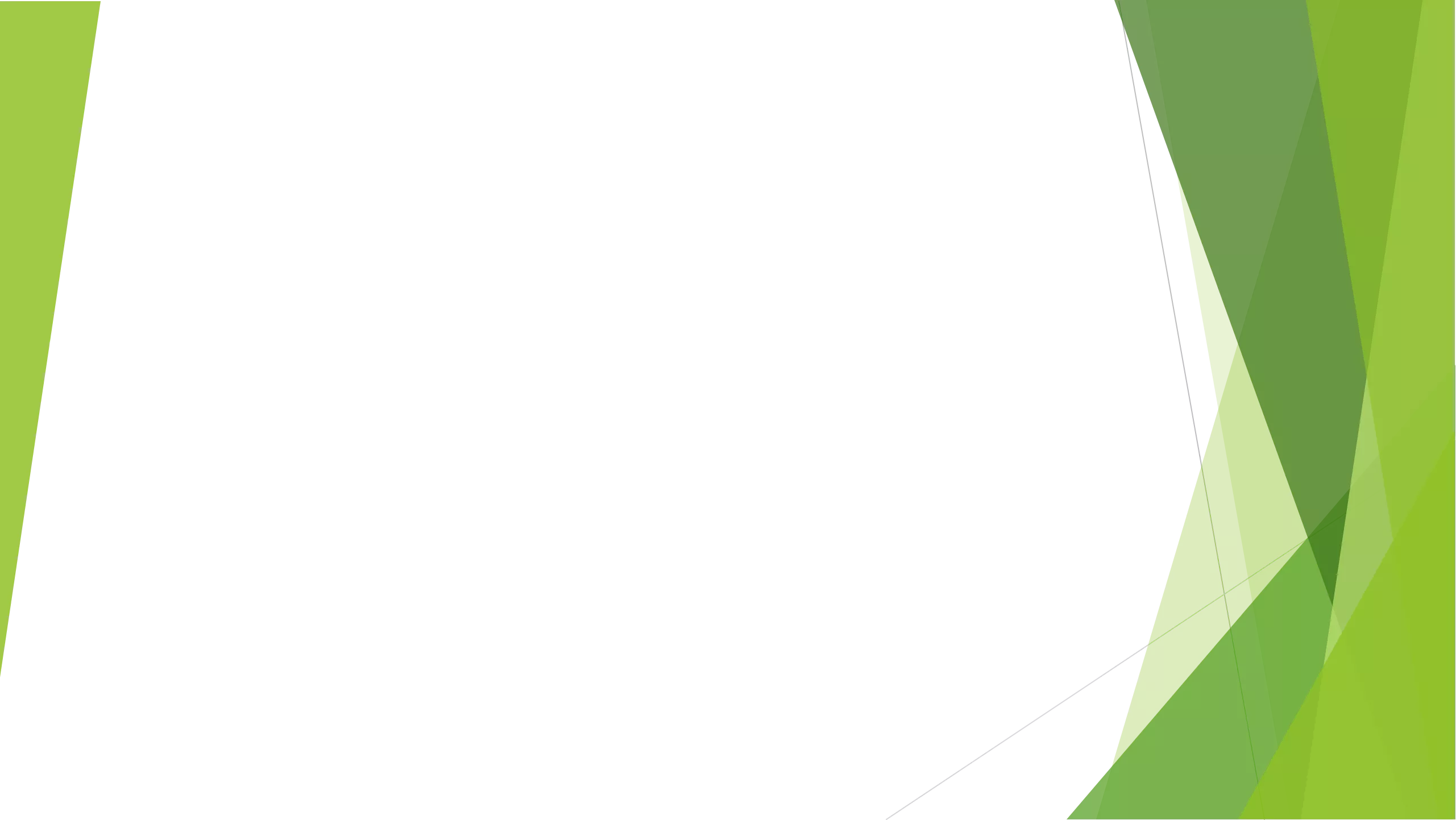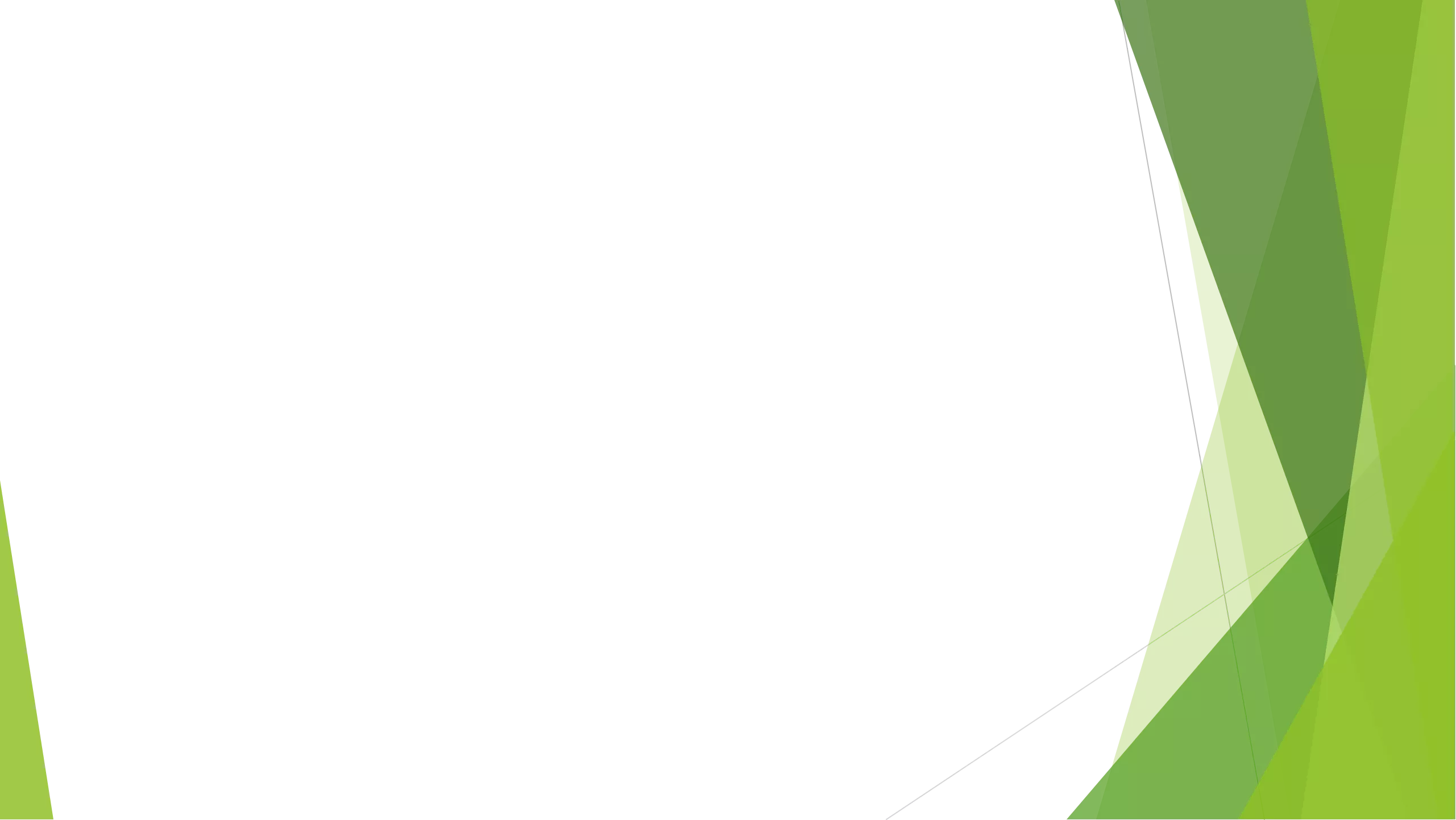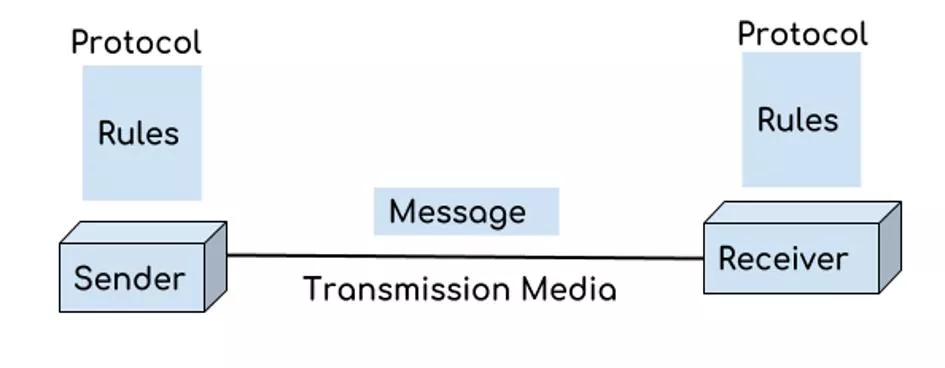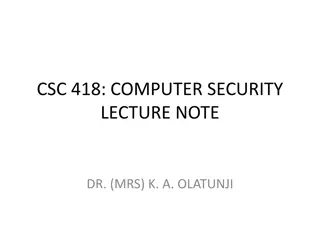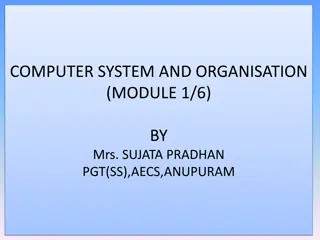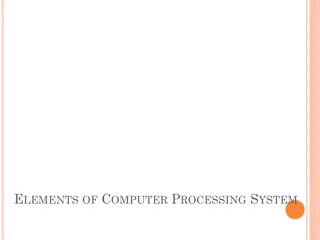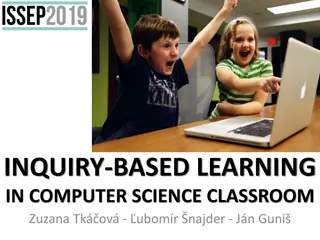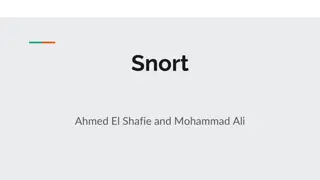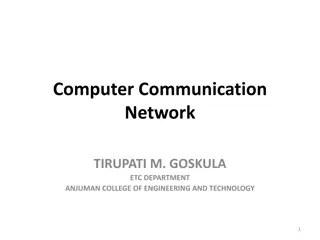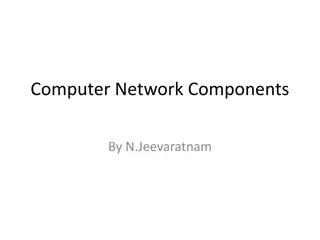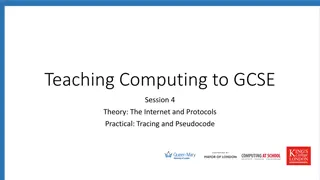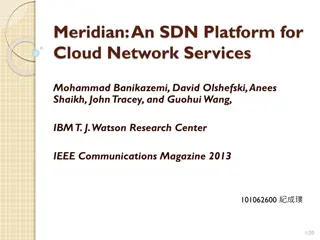Computer Network
Computer networks are essential for connecting devices to enable data exchange. They consist of components like NICs, hubs, and switches. Protocols like HTTP and SMTP govern communication. Learn about network basics and functionalities from this detailed guide.
Download Presentation

Please find below an Image/Link to download the presentation.
The content on the website is provided AS IS for your information and personal use only. It may not be sold, licensed, or shared on other websites without obtaining consent from the author. Download presentation by click this link. If you encounter any issues during the download, it is possible that the publisher has removed the file from their server.
E N D
Presentation Transcript
Computer Network Dr. M. A. JAMAL MOHAMED YASEEN ZUBEIR Assistant Professor Department of Computer Science & IT Jamal Mohamed College (Autonomous) Tiruchirappalli - 620020
Introduction Computer Network is a group of computers interconnected with each other through wires, optical fibers or optical links so that various devices can interact with each other through a network. The purpose of having computer network is to send and receive data stored in other devices over the network.
Continue Message: It is the data or information which needs to be transferred from one device to another device over a computer network. Sender: Sender is the device that has the data and needs to send the data to other device connected to the network. Receiver: A receiver is the device which is expecting the data from other device on the network. Transmission media: In order to transfer data from one device to another device we need a transmission media such as wires, cables, radio waves etc. Protocol: A protocol is a set of rules that are agreed by both sender and receiver, without a protocol two devices can be connected to each other but they cannot communicate. In order to establish a reliable communication or data sharing between two different devices we need set of rules that are called protocol.
Continue For example, http and https are the two protocols used by web browsers to get and post the data to internet, similarly smtp protocol is used by email services connected to the internet.
Components of Computer Network NIC-National Interface Card
NIC: NIC stands for network interface card. NIC is a hardware component used to connect a computer with another computer onto a network It can support a transfer rate of 10,100 to 1000 Mb/s. Hub: A Hub is a hardware device that divides the network connection among multiple devices. When computer requests for some information from a network, it first sends the request to the Hub through cable. Hub will broadcast this request to the entire network. All the devices will check whether the request belongs to them or not. If not, the request will be dropped. The process used by the Hub consumes more bandwidth and limits the amount of communication. Nowadays, the use of hub is obsolete, and it is replaced by more advanced computer network components such as Switches, Routers.
Switch: A switch is a hardware device that connects multiple devices on a computer network. A Switch contains more advanced features than Hub. The Switch contains the updated table that decides where the data is transmitted or not. Switch delivers the message to the correct destination based on the physical address present in the incoming message. A Switch does not broadcast the message to the entire network like the Hub. It determines the device to whom the message is to be transmitted. Therefore, we can say that switch provides a direct connection between the source and destination. It increases the speed of the network. Router: A router is a hardware device which is used to connect a LAN with an internet connection. It is used to receive, analyze and forward the incoming packets to another network. A router works in a Layer 3 (Network layer) of the OSI Reference model. A router forwards the packet based on the information available in the routing table.
Modem: A modem is a hardware device that allows the computer to connect to the internet over the existing telephone line. A modem is not integrated with the motherboard rather than it is installed on the PCI slot found on the motherboard. It stands for Modulator/Demodulator. It converts the digital data into an analog signal over the telephone lines. Based on the differences in speed and transmission rate, a modem can be classified in the following categories: Standard PC modem or Dial-up modem Cellular Modem Cable modem
Cables and Connectors: Cable is a transmission media used for transmitting a signal. There are three types of cables used in transmission: Twisted pair cable Coaxial cable Fibre-optic cable
Uses Of Computer Network Resource sharing: Resource sharing is the sharing of resources such as programs, printers, and data among the users on the network without the requirement of the physical location of the resource and user. Server-Client model: Computer networking is used in the server-client model. A server is a central computer used to store the information and maintained by the system administrator. Clients are the machines used to access the information stored in the server remotely.
Continue Communication medium: Computer network behaves as a communication medium among the users. For example, a company contains more than one computer has an email system which the employees use for daily communication. E-commerce: Computer network is also important in businesses. We can do the business over the internet. For example, amazon.com is doing their business over the internet, i.e., they are doing their business over the internet.
Types of Computer Network: A computer network is a group of computers connected with each other through a transmission medium such as cable, wire etc. In this guide, we will discuss the types of computer networks in detail. There are mainly three types of computer networks based on their size: 1. Local Area Network (LAN) 2. Metropolitan Area Network (MAN) 3. Wide area network (WAN) 4. PAN(Personal Area Network)
LAN 1. Local area network is a group of computers connected with each other in a small places such as school, hospital, apartment etc. 2. LAN is secure because there is no outside connection with the local area network thus the data which is shared is safe on the local area network and can t be accessed outside. 3. LAN due to their small size are considerably faster, their speed can range anywhere from 100 to 100Mbps. 4. LANs are not limited to wire connection, there is a new evolution to the LANs that allows local area network to work on a wireless connection.
MAN MAN network covers larger area by connections LANs to a larger network of computers. In Metropolitan area network various Local area networks are connected with each other through telephone lines. The size of the Metropolitan area network is larger than LANs and smaller than WANs(wide area networks), a MANs covers the larger area of a city or town. Uses Of Metropolitan Area Network: MAN is used in communication between the banks in a city. It can be used in an Airline Reservation. It can be used in a college within a city. It can also be used for communication in the military.
WAN Wide area network provides long distance transmission of data. The size of the WAN is larger than LAN and MAN. A WAN can cover country, continent or even a whole world. Internet connection is an example of WAN. Other examples of WAN are mobile broadband connections such as 3G, 4G etc. Examples Of Wide Area Network: Mobile Broadband: A 4G network is widely used across a region or country. Last mile: A telecom company is used to provide the internet services to the customers in hundreds of cities by connecting their home with fiber. Private network: A bank provides a private network that connects the 44 offices. This network is made by using the telephone leased line provided by the telecom company.
PAN Personal Area Network is a network arranged within an individual person, typically within a range of 10 meters. Personal Area Network is used for connecting the computer devices of personal use is known as Personal Area Network. Thomas Zimmerman was the first research scientist to bring the idea of the Personal Area Network. Personal Area Network covers an area of 30 feet. Personal computer devices that are used to develop the personal area network are the laptop, mobile phones, media player and play stations.
Internetwork An internetwork is defined as two or more computer network LANs or WAN or computer network segments are connected using devices, and they are configured by a local addressing scheme. This process is known as internetworking. An interconnection between public, private, commercial, industrial, or government computer networks can also be defined as internetworking. An internetworking uses the internet protocol. The reference model used for internetworking is Open System Interconnection(OSI). Types Of Internetwork: 1. Extranet 2. Intranet
Network Software Network software encompasses a broad range of software used for design, implementation, and operation and monitoring of computer networks. Traditional networks were hardware based with software embedded. With the advent of Software Defined Networking (SDN), software is separated from the hardware thus making it more adaptable to the ever-changing nature of the computer network. Functions of Network Software Helps to set up and install computer networks Enables users to have access to network resources in a seamless manner Allows administrations to add or remove users from the network Helps to define locations of data storage and allows users to access that data Helps administrators and security system to protect the network from data breaches, unauthorized access and attacks on a network Enables network virtualizations
Continue SDN Framework The Software Defined Networking framework has three layers as depicted in the following diagram
Continue APPLICATION LAYER SDN applications reside in the Application Layer. The applications convey their needs for resources and services to the control layer through APIs. CONTROL LAYER The Network Control Software, bundled into the Network Operating System, lies in this layer. It provides an abstract view of the underlying network infrastructure. It receives the requirements of the SDN applications and relays them to the network components. INFRASTRUCTURE LAYER Also called the Data Plane Layer, this layer contains the actual network components. The network devices reside in this layer that shows their network capabilities through the Control to data-Plane Interface.
Protocol and Protocol Hierarchies Protocol: A protocol is a set of rules and conventions agreed upon and followed by the communicating entities for data communication. A protocol outlines the what, how and when of a communication. The three aspects of a protocol are Syntax : It defines the format of data that is to be sent or received. Semantics : It defines the meaning of each section of bits that are transferred. Timings : It defines the time at which data is transferred as well as the speed at which it is transferred.
Protocol Hierarchies Generally, Computer networks are comprised of or contain a large number of pieces of hardware and software. To just simplify network design, various networks are organized and arranged as a stack of layers of hardware and software, one on top of another. The number, name, content, and function of each layer might vary and can be different from one network to another. The main purpose of each of layers is just to offer and provide services to higher layers that are present. Each and every layer has some particular task or function. In programming, this concept is very common. The networks are organized and arranged as different layers or levels simply to reduce and minimize complexity of design of network software.
Continue The following figure illustrates a four-layer network
Design Issues for the Layers A number of design issues exist for the layer to layer approach of computer networks. Some of the main design issues are as follows Reliability: Network channels and components may be unreliable, resulting in loss of bits while data transfer. So, an important design issue is to make sure that the information transferred is not distorted. Scalability: Networks are continuously evolving. The sizes are continually increasing leading to congestion. Also, when new technologies are applied to the added components, it may lead to incompatibility issues. Hence, the design should be done so that the networks are scalable and can accommodate such additions and alterations. Addressing: At a particular time, innumerable messages are being transferred between large numbers of computers. So, a naming or addressing system should exist so that each layer can identify the sender and receivers of each message.
Continue Error Control: Unreliable channels introduce a number of errors in the data streams that are communicated. So, the layers need to agree upon common error detection and error correction methods so as to protect data packets while they are transferred. Flow Control: If the rate at which data is produced by the sender is higher than the rate at which data is received by the receiver, there are chances of overflowing the receiver. So, a proper flow control mechanism needs to be implemented. Resource Allocation: Computer networks provide services in the form of network resources to the end users. The main design issue is to allocate and deallocate resources to processes. The allocation/deallocation should occur so that minimal interference among the hosts occurs and there is optimal usage of the resources.
Continue Statistical Multiplexing: It is not feasible to allocate a dedicated path for each message while it is being transferred from the source to the destination. So, the data channel needs to be multiplexed, so as to allocate a fraction of the bandwidth or time to each host. Routing: There may be multiple paths from the source to the destination. Routing involves choosing an optimal path among all possible paths, in terms of cost and time. There are several routing algorithms that are used in network systems. Security: A major factor of data communication is to defend it against threats like eavesdropping and surreptitious alteration of messages. So, there should be adequate mechanisms to prevent unauthorized access to data through authentication and cryptography.
Connection-Oriented and Connectionless Service Data communication is a telecommunication network to send and receive data between two or more computers over the same or different network. There are two ways to establish a connection before sending data from one device to another, that are Connection-Oriented and Connection-oriented service involves the creation and termination of the connection for sending the data between two or more devices. In contrast, connectionless service does not require establishing any connection and termination process for transferring the data over a network. Connectionless Service.
Connection-Oriented Service A connection-oriented service is a network service that was designed and developed after the telephone system. A connection-oriented service is used to create an end to end connection between the sender and the receiver before transmitting the data over the same or different networks. In connection- oriented service, packets are transmitted to the receiver in the same order the sender has sent them. It uses a handshake method that creates a connection between the user and sender for transmitting the data over the network. Hence it is also known as a reliable network service.
Continue. Suppose, a sender wants to send data to the receiver. Then, first, the sender sends a request packet to a receiver in the form of an SYN packet. After that, the receiver responds to the sender's request with an (SYN-ACK) signal/packets. That represents the confirmation is received by the receiver to start the communication between the sender and the receiver. Now a sender can send the message or data to the receiver. Similarly, a receiver can respond or send the data to the sender in the form of packets. After successfully exchanging or transmitting data, a sender can terminate the connection by sending a signal to the receiver. In this way, we can say that it is a reliable network service. TCP (Transmission Control Protocol) is a connection-oriented protocol that allows communication between two or more computer devices by establishing connections in the same or different networks. It is the most important protocol that uses internet protocol to transfer the data from one end to another. Hence, it is sometimes referred to as TCP/IP. It ensures that the connection is established and maintained until the data packet is transferring between the sender and receiver is complete.
Connectionless Service A connection is similar to a postal system, in which each letter takes along different route paths from the source to the destination address. Connectionless service is used in the network system to transfer data from one end to another end without creating any connection. So it does not require establishing a connection before sending the data from the sender to the receiver. It is not a reliable network service because it does not guarantee the transfer of data packets to the receiver, and data packets can be received in any order to the receiver. Therefore we can say that the data packet does not follow a defined path. In connectionless service, the transmitted data packet is not received by the receiver due to network congestion, and the data may be lost.
Continue. For example, a sender can directly send any data to the receiver without establishing any connection because it is a connectionless service. Data sent by the sender will be in the packet or data streams containing the receiver's address. In connectionless service, the data can be travelled and received in any order. However, it does not guarantee to transfer of the packets to the right destination. The UDP (User Datagram Protocol) is a connectionless protocol that allows communication between two or more devices without establishing any connection. In this protocol, a sender sends the data packets to the receiver that holds the destination address. A UDP does not ensure to deliver the data packets to the correct destination, and it does not generate any acknowledgment about the sender's data. Similarly, it does not acknowledge the receiver about the data. Hence, it is an unreliable protocol.

 undefined
undefined