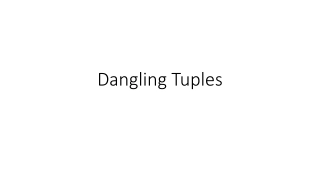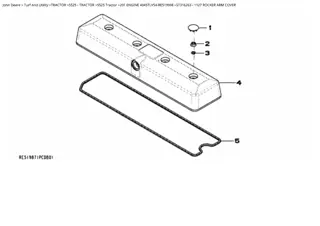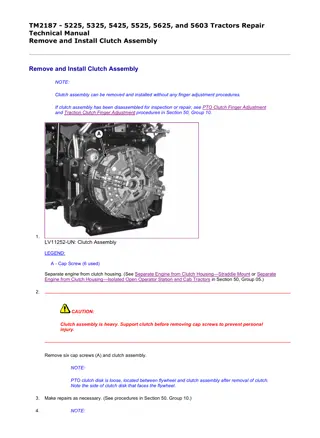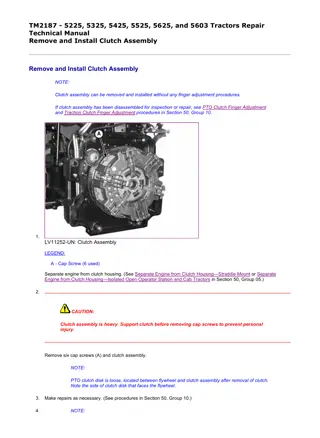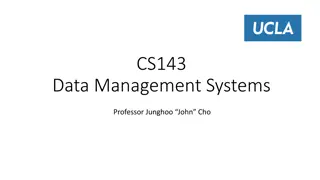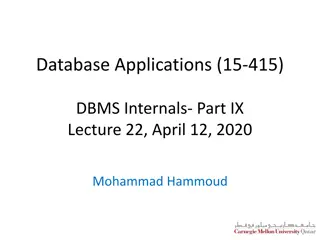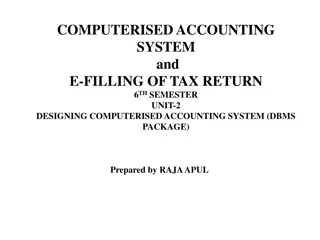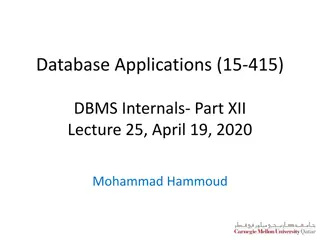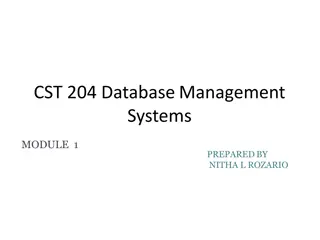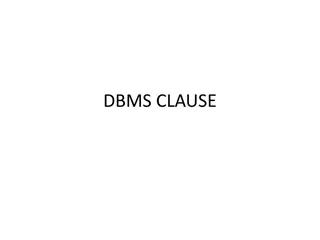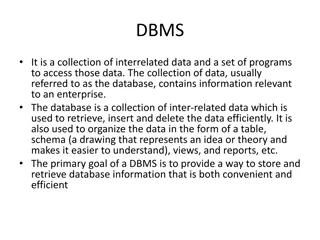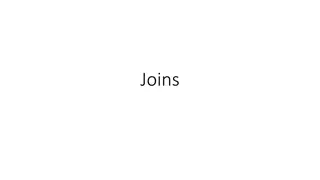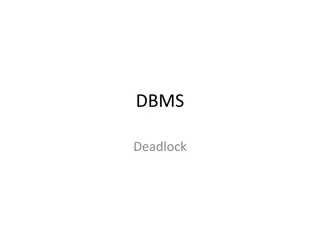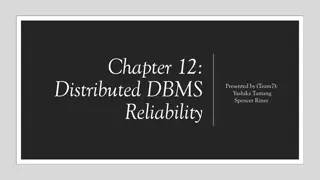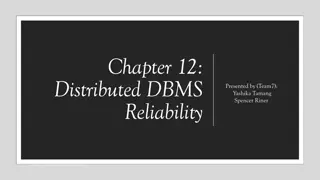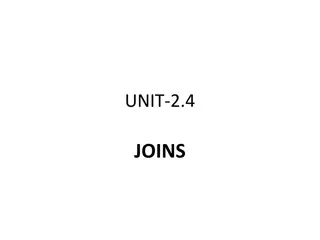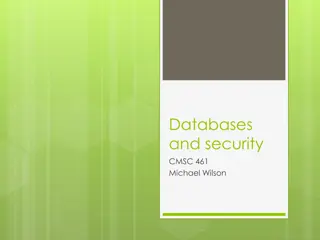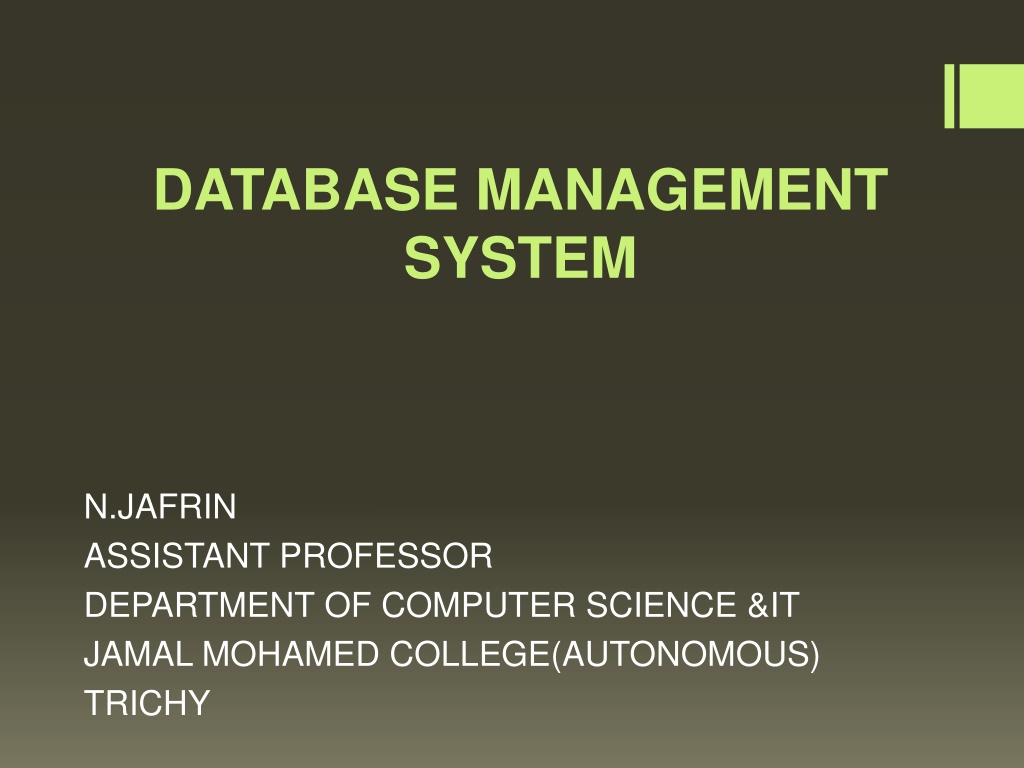
Comprehensive Overview of Database Management Systems
Learn about the history, evolution, and importance of Database Management Systems (DBMS). Explore the need for optimizing data storage and retrieval in large databases. Discover key milestones in the development of DBMS from the early days of paper records to the emergence of relational databases in the 1970s and beyond.
Download Presentation

Please find below an Image/Link to download the presentation.
The content on the website is provided AS IS for your information and personal use only. It may not be sold, licensed, or shared on other websites without obtaining consent from the author. If you encounter any issues during the download, it is possible that the publisher has removed the file from their server.
You are allowed to download the files provided on this website for personal or commercial use, subject to the condition that they are used lawfully. All files are the property of their respective owners.
The content on the website is provided AS IS for your information and personal use only. It may not be sold, licensed, or shared on other websites without obtaining consent from the author.
E N D
Presentation Transcript
DATABASE MANAGEMENT SYSTEM N.JAFRIN ASSISTANT PROFESSOR DEPARTMENT OF COMPUTER SCIENCE &IT JAMAL MOHAMED COLLEGE(AUTONOMOUS) TRICHY
Introduction to DBMS DBMS stands for Database Management System. We can break it like this DBMS = Database + Management System. Database is a collection of data and Management System is a set of programs to store and retrieve those data. DBMS is a collection of inter-related data and set of programs to store & access those data in an easy and effective manner. DBMS is a software tool to organize (create, retrieve, update, and manage) data in a database.
History of DBMS Before-1950s: Data was stored as paper records. Lot of man power involved. Lot of time was wasted. e.g. when searching 1950s and early 1960s: Data processing using magnetic tapes for storage Tapes provide only sequential access Charles Bachman was the first person to develop the Integrated Data Store (IDS) which was based on network data model. It was developed in early 1960 s.
Late 1960s and 1970s: Hard disks allow direct access to data Data stored in files Known as File Processing System In the late 1960 s, IBM (International Business Machines Corporation) developed the Integrated Management Systems which is the standard database system used till date in many places. It was developed based on the hierarchical database model. It was during the year 1970 that the relational database model was developed by Edgar Codd. Many of the database models we use today are relational based. It was considered the standardized database model from then. 1980 s IBM developed the Structured Query Language (SQL) It was declared as a standard language for the queries by ISO and ANSI.
1990s Hierarchical Network Relational 1960 s Object- Oriented Object- relational 1970 s Java XML 1995+
What is the need of DBMS? Database systems are basically developed for large amount of data. When dealing with huge amount of data, there are two things that require optimization: Storage of data and retrieval of data. Storage: According to the principles of database systems, the data is stored in such a way that it acquires lot less space as the redundant data (duplicate data) has been removed before storage. Let s take a layman example to understand this: In a banking system, suppose a customer is having two accounts, one is saving account and another is salary account. Let s say bank stores saving account data at one place (these places are called tables we will learn them later) and salary account data at another place, in that case if the customer information such as customer name, address etc. are stored at both places then this is just a wastage of storage (redundancy/ duplication of data), to organize the data in a better way the information should be stored at one place and both the accounts should be linked to that information somehow. The same thing we achieve in DBMS.
Fast Retrieval of data: Along with storing the data in an optimized and systematic manner, it is also important that we retrieve the data quickly when needed. Database systems ensure that the data is retrieved as quickly as possible. Purpose of Database Systems The main purpose of database systems is to manage the data. Example: Consider a university that keeps the data of students, teachers, courses, books etc. To manage this data we need to store this data somewhere where we can add new data, delete unused data, update out-dated data, retrieve data, to perform these operations on data we need a Database management system that allows us to store the data in such a way so that all these operations can be performed on the data efficiently.
Database Applications DBMS Applications where we use Database Management Systems are:
Telecom: There is a database to keeps track of the information regarding calls made, network usage, customer details and monthly post-paid bills etc. Without the database systems it is hard to maintain that huge amount of data that keeps updating every millisecond. Industry: Distribution centre should keep a track of the product units that supplied into the centre as well as the products that got delivered out from the distribution centre on each day. Banking System: For storing customer info, tracking day to day credit and debit transactions, generating bank statements etc. All this work has been done with the help of Database management systems. Sales: To store customer information, production information and invoice details.
Airlines: This system is the same as the railway reservation system. This system also uses a database management system to store the records of flights departure, arrival, and delay status. Education sector: Database systems are frequently used in schools and colleges to store and retrieve the data regarding student details, staff details, course details, exam details, payroll data, attendance details, fees details etc. There is a hell lot amount of inter-related data that needs to be stored and retrieved in an efficient manner. Online shopping: You must be aware of the online shopping websites such as Amazon, Flipkart etc. These sites store the product information, your addresses and preferences, credit details and provide you the relevant list of products based on your query. All this involves a Database management system.
FLAT FILE A flat file database is a type of database that stores data in a single table. Flat file databases are generally in plain-text form, where each line holds only one record. It is like a cabinet containing only one folder which has many pages in it, each page containing all information for that specific entry. This makes it easy for the user. An entire data are at one place, retrieval of data is easy and fast The fields in the record are separated using delimiters such as tabs and commas. Flat file database tables can be set in various application types, including HTML documents, simple word processors or worksheets in spread sheet applications.
Drawbacks: Flat file contains redundant data, i.e. Twice the name, address, and phone number of the customer. If his address is to be changed then it is to be changed at two places. Duplication of data Same data is held by different locations. Wasted space
DATABASE SYSTEM A Database System involves four components Data, Software, Hardware and User.
DATA Data are sub-divided into one or more databases. It is the most important component of the database management system. The main task of DBMS is to process the data. Here, databases are defined, stored, retrieved, and updated from the databases. The database contains both the metadata (description about data or data about data) The term shared means the individual data items to database can be shared among several different users. A data items are by users concurrently. i.e. at the same time. A database system supporting this form of sharing is called multiuser system.
SOFTWARE The main component of a Database management system is the software. It is the set of programs which is used to manage the database and to control the overall computerized database. The DBMS software provides an easy-to-use interface to store, retrieve, and update data in the database. Database Management System (DBMS) Software Interface between the physical database and users of the system. Access requests coming from users are handled by DBMS. The database users from hardware-level details and supports user operation by retrieving data.
HARDWARE This component of DBMS consists of a set of physical electronic devices such as computers, I/O channels, storage devices, etc. that create an interface between computers and the users. This DBMS component is used for keeping and storing the data in the database. USERS The users are the people who control and manage the databases and perform different types of operations on the databases in the database management system. There are three types of users: Application Programmers Database Administrator and End User.
1. Application Programmers: The users who write the application programs in programming languages (such as Java, C++, or Visual Basic) to interact with databases are called Application Programmer. 2. Database Administrators (DBA): A person who manages the overall DBMS is called a database administrator or simply DBA. 3. End-Users: The end-users are those who interact with the database management system to perform different operations by using the different database commands such as insert, update, retrieve, and delete on the data, etc.
Advantages of DBMS 1. Controlling Redundancy: In file system, each application has its own private files, which cannot be shared between multiple applications. This can often lead to considerable redundancy in the stored data, which results in wastage of storage space. For example: In case of college database, there may be the number of applications like General Office, Library, Account Office, Hostel etc. Each of these applications may maintain the following information into own private file applications:
It is clear from the above file systems, that there is some common data of the student which has to be mentioned in each application, like Roll-on, Name, Class, Phone_ No, Address etc. This will cause the problem of redundancy which results in wastage of storage space and difficult to maintain, but in case of centralized database, data can be shared by number of applications and the whole college can maintain its computerized data with the following database:
2. Integrity can be enforced: Integrity of data means that data in database is always accurate, such that incorrect information cannot be stored in database. For Example: Let us consider the case of college database and suppose that college having only BTech, MTech, MSc, BCA, BBA and BCOM classes. But if a user enters the class MCA, then this incorrect information must not be stored in database and must be prompted that this is an invalid data entry. 3. Minimized data inconsistency: When the same data is duplicated and changes are made at one site, which is not propagated to the other site, it gives rise to inconsistency
For example: Data inconsistency exists when a company s sales department stores a sales representative s name as Bill Brown and the company s personnel department stores that same person s name as William G. Brown, or when the company s regional sales office shows the price of a product as $45.95 and its national sales office shows the same product s price as $43.95. The probability of data inconsistency is greatly reduced in a properly designed database. 4. Data can be shared: The data stored for one application, can be used for another application. Thus, the database stored for one application can be shared with new application.
5. Standards can be enforced : DBMS is a central system, so standard can be enforced easily may be at Company level, Department level, National level or International level. The standardized data is very helpful during interchanging of data. 6. Restricting unauthorized access: When multiple users share a database, it is likely that some users will not be authorized to access all information in the database. 7. Providing Backup and Recovery: A DBMS must provide facilities for recovering from hardware or software failures. The backup and recovery subsystem of the DBMS is responsible for recovery. For example: if the computer system fails in the middle of a complex update program, the recovery subsystem is responsible for making sure that the database is restored to the state it was in before the program started executing.
8. Concurrency Control: DBMS systems provide mechanisms to provide concurrent access of data to multiple users.