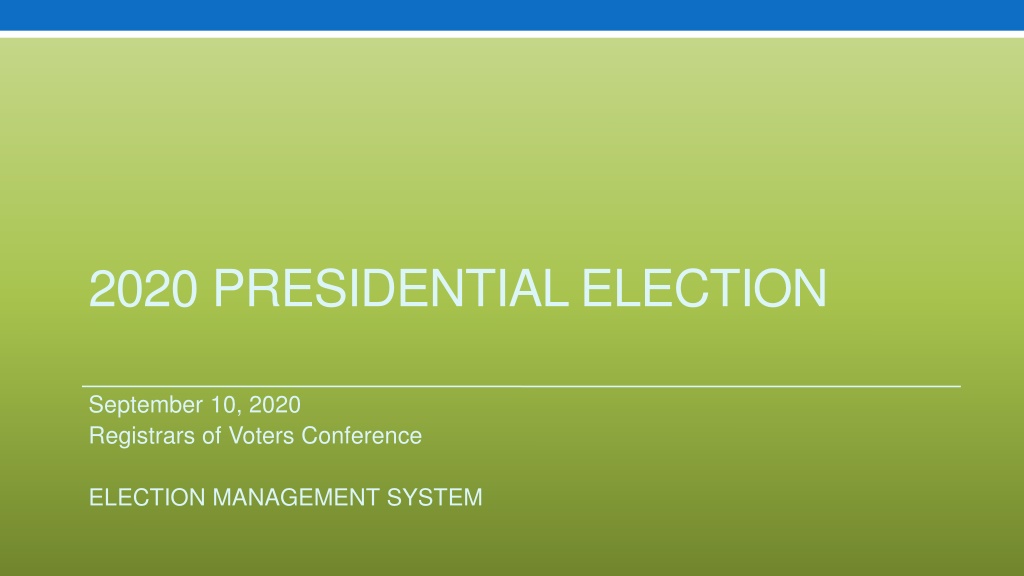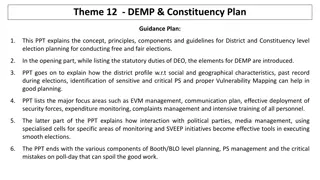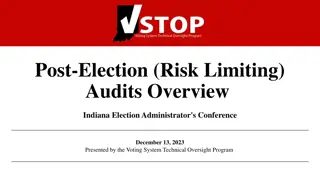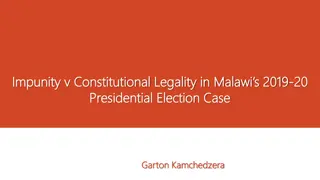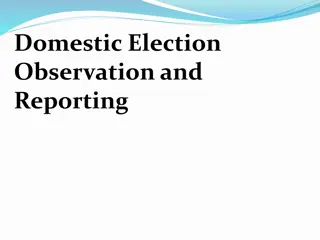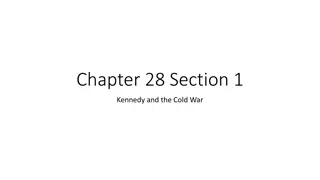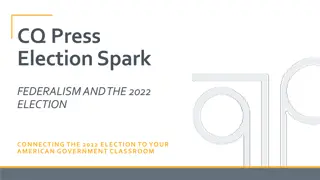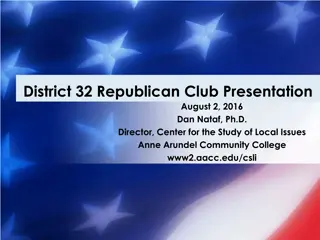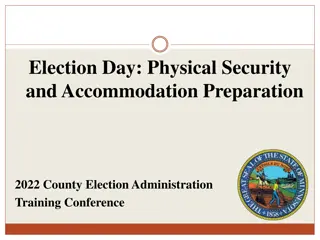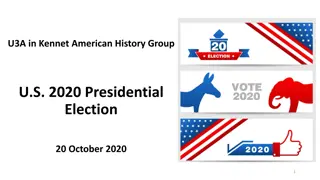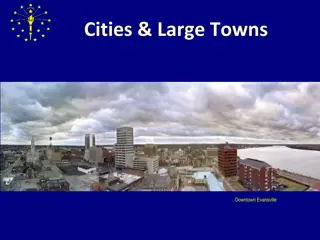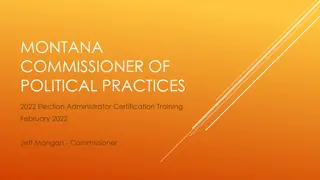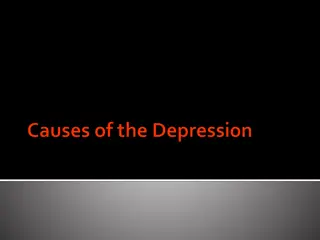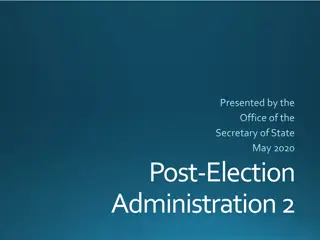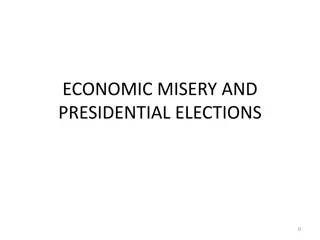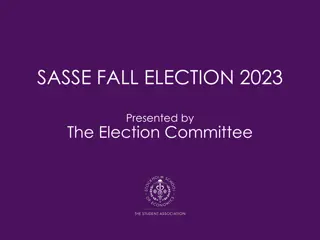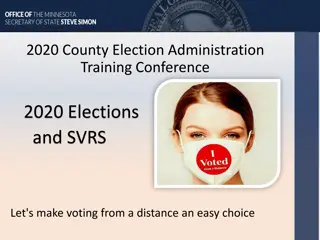Comprehensive Guidelines for 2020 Presidential Election Management
Detailed instructions for election management including setting up polling places, certifying ballot orders, maintaining moderator status, reviewing preparations before the primary, and carrying out activities on Election Day. Information on contacting election officials for assistance and resolving technical issues.
Download Presentation

Please find below an Image/Link to download the presentation.
The content on the website is provided AS IS for your information and personal use only. It may not be sold, licensed, or shared on other websites without obtaining consent from the author. Download presentation by click this link. If you encounter any issues during the download, it is possible that the publisher has removed the file from their server.
E N D
Presentation Transcript
2020 PRESIDENTIAL ELECTION September 10, 2020 Registrars of Voters Conference ELECTION MANAGEMENT SYSTEM
2 2020 Presidential Election Help Desk EMS after 8:00pm 860-509-6111 To reset password Report a Problem Email for EMS heather.augeri@ct.gov; taffy.Womack@ct.gov; shirley.surgeon@ct.gov; moriah.moriarty@ct.gov
EMS Election Setup ROVs 1. Assigned Polling Places for the election Add or change polling locations if necessary. Notify SOTS. 2. Certification of Ballot Ordered Can be entered by Town Clerk, print and ROV S signs Enter amount of Ballot Ordered only for polling places 3. Head moderators, data entry, etc., ROV- provides Username and password 4. Email your List of Moderators, List of Polling Places & Ballot Ordered to Jessica.gelin@ct.gov
Assign Polling Place This is a state election year- Only Assign polling places that are false.
Ballot Ordered Enter the amount of ballot ordered for polling place Click on certify, NEW- From Reports, print - ROV s & TC signs
Maintain Moderator/Head Moderator Status-Active Select Election Type Moderator working as polling place moderator and Head moderator at end of night Role Regular Moderator Check select as Head Moderator
7 To Do List At Least a Week before the Primary Review & Print your Tally Sheet Template from Reports. Check that polling places are correct Offices are correctly assigned Candidates are in correct order Review & Print a blank Head Moderator s Return under Reports Plan B backup for primary night manual fill out Moderator s Return and Email if you can: lead@ct.gov or if you can t email then Fax:1-866-392=4023
8 Election Day/Night Have Head Moderator & or Data Entry Clerks sign into EMS Election day to make sure their usernames & passwords are valid. ROV s are responsible to assign Head Moderator or Data Entry Clerk username and Password NEW- Head Moderator must enter Stats to generate Head Moderators Return Rules when using the EMS One person - one session open on the browser One person in each district at a time Everyone should log out of the system not close the browser Reminder Data Entry clerks that they must SAVE, click on End Process back to GREEN when finished entering results for a district .