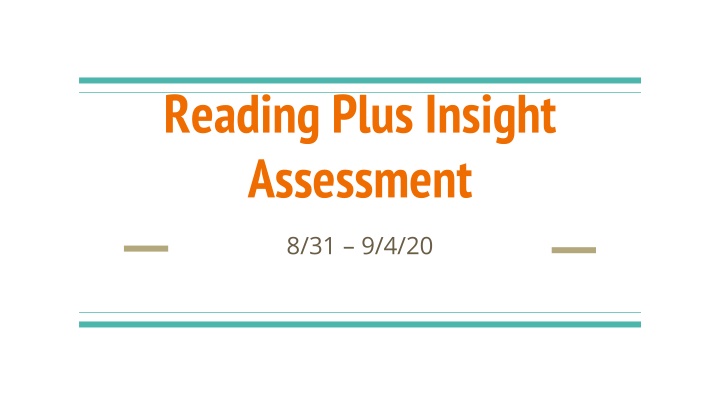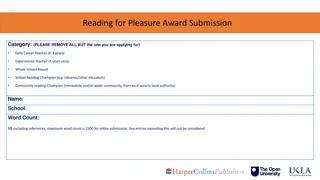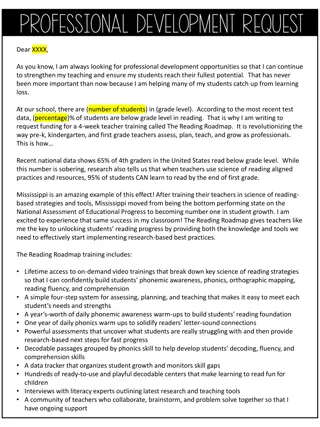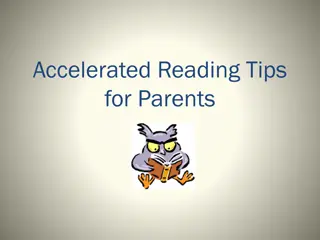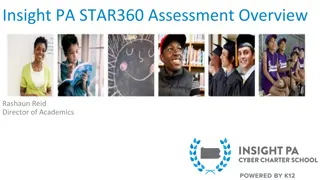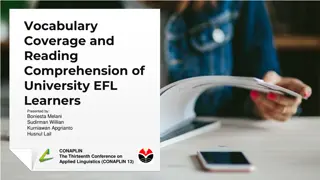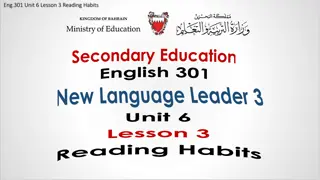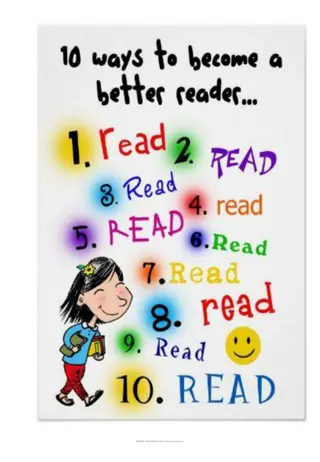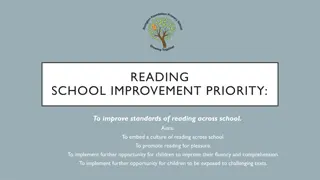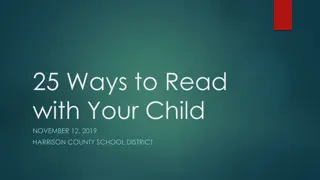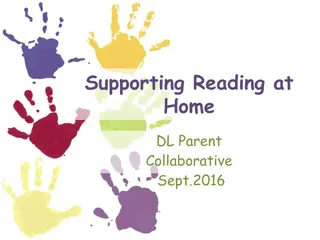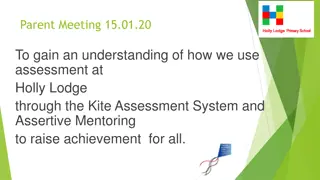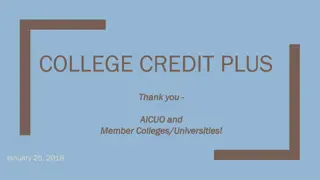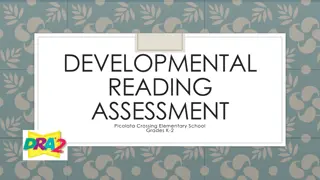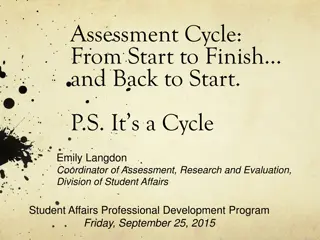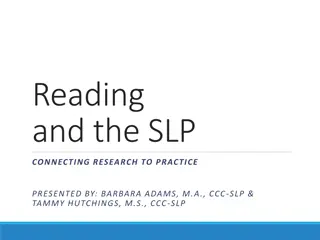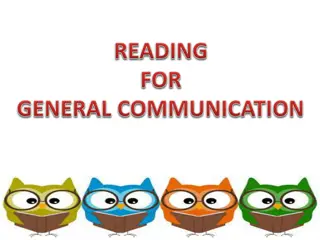Comprehensive Guide for Reading Plus Insight Assessment
Prepare yourself for the Reading Plus Insight Assessment with details on what to expect, how to access the assessment, important reminders, and steps to follow. Covering aspects like comprehension, vocabulary, reading rate, and motivation, this guide ensures you are ready for a successful assessment experience.
Download Presentation

Please find below an Image/Link to download the presentation.
The content on the website is provided AS IS for your information and personal use only. It may not be sold, licensed, or shared on other websites without obtaining consent from the author.If you encounter any issues during the download, it is possible that the publisher has removed the file from their server.
You are allowed to download the files provided on this website for personal or commercial use, subject to the condition that they are used lawfully. All files are the property of their respective owners.
The content on the website is provided AS IS for your information and personal use only. It may not be sold, licensed, or shared on other websites without obtaining consent from the author.
E N D
Presentation Transcript
Reading Plus Insight Assessment 8/31 9/4/20
Insight Assessment 1. Takes about 50 minutes to complete 2. Measures Comprehension / Vocabulary / Reading Rate / Motivation 3. Give your best effort!
Prepare to Take the Assesement 1. Put cell phones in backpack 2. Place backpack along the wall away from desks 3. Get headphones or earbuds
Go to your Launchpad Click on Reading Plus (If the icon is not there, click on + to add. Type Reading Plus in Search window. Add the one without the key.)
If Launchpad access does not work, go to the website using Google Chrome (Reading Plus Does not work well in Internet Explorer) https://student.readingplus.com
https://student.readingplus.com Site Code is palmbhs
Enter username: (student ID#) Password: (student ID#)
Listen to the directions and take the 3-part assessment. Do your very best!
Reminders Take Your Time and Read the passage for understanding. You are assessed on: a. How well you understand what you read b. Knowledge of words as well as understanding their meanings in sentences c. Your reading rate
To exit the assessment use the LOG OUT button at the top of the screen. Your work will be saved.