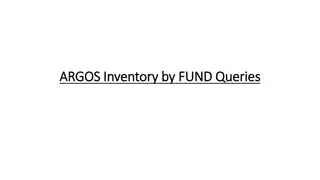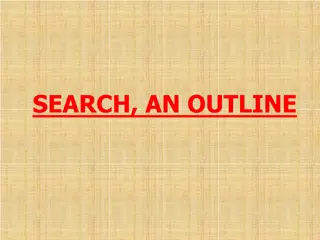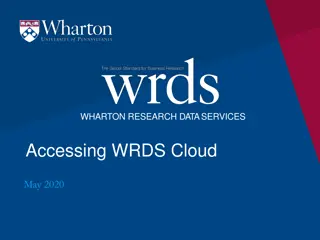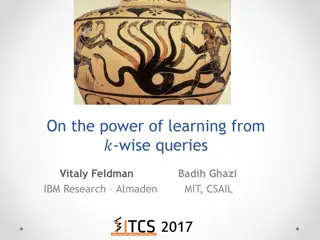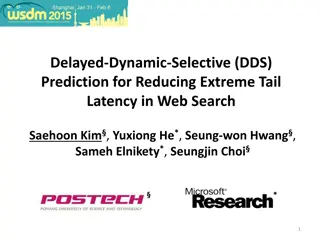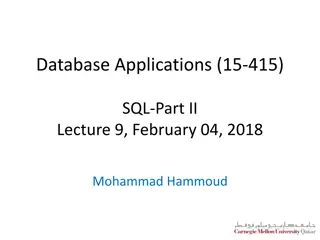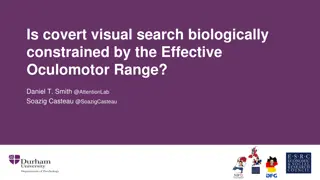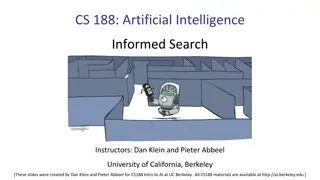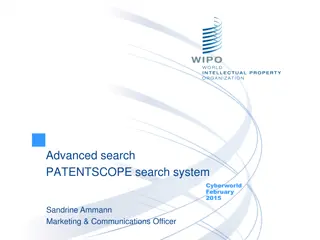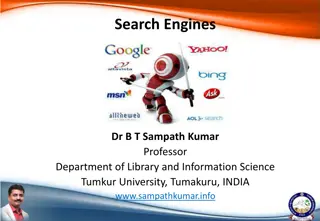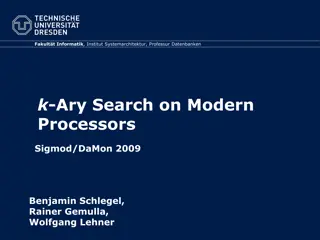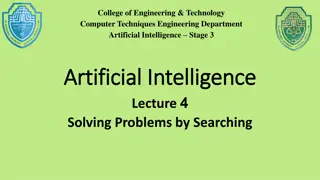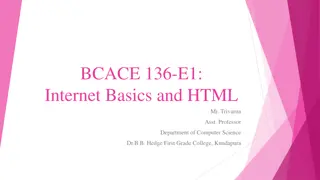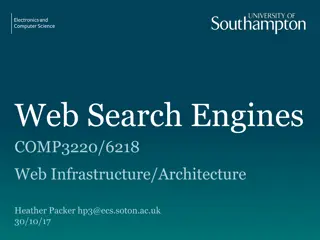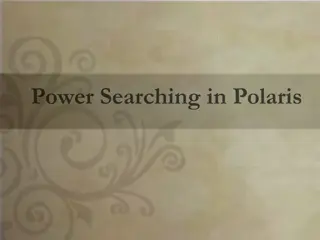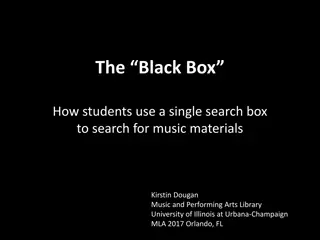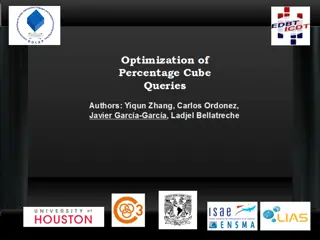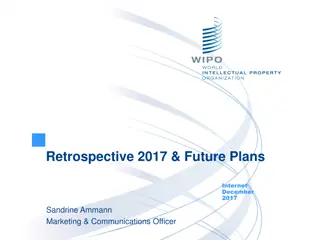Complex Queries in PATENTSCOPE Search System
Discover the intricacies of performing advanced searches in the PATENTSCOPE online system as explained in a presentation by Sandrine Ammann, Marketing & Communications Officer. The presentation delves into the complexity and nuances of conducting patent searches, offering insights on the factors affecting query complexity and showcasing tools available to enhance search capabilities.
Download Presentation

Please find below an Image/Link to download the presentation.
The content on the website is provided AS IS for your information and personal use only. It may not be sold, licensed, or shared on other websites without obtaining consent from the author.If you encounter any issues during the download, it is possible that the publisher has removed the file from their server.
You are allowed to download the files provided on this website for personal or commercial use, subject to the condition that they are used lawfully. All files are the property of their respective owners.
The content on the website is provided AS IS for your information and personal use only. It may not be sold, licensed, or shared on other websites without obtaining consent from the author.
E N D
Presentation Transcript
Complex queries in the PATENTSCOPE search system Online October 2019 Sandrine Ammann Marketing & Communications Officer
Click this button if you can hear my voice and see my screen
Questions/concerns patentscope@wipo.int
Complexity Complexity of queries depends on:
Q: How many years of experience do you have in patent searching? A Less than 5 years B More than 5 years B
Agenda Interfaces Search fields Syntax Examples Combination of interfaces Q&A
Field Combination - pros Predefined fields Immediate results on the same page
EN_ALLTXT; PA; DP = fields AND = operator
Fields: where to search Source: http://spicewallpaper.blogspot.ch/2012/08/green-fields-with-blue-sky.html
Examples FP = front page ALL = all fields ALL_NAMES = all names IC = IPC DP = publication date CTR = country either WO or country from nat collection NPCC= national phase entry AN = origin of PCT
Date search Simple: DP:01.02.2000 DP:20000201 DP:02.2000 DP:200002 DP:2000
Example: IPC IC = International Classification IC :A IC :A47 IC :A47L IC :A47L1 IC:A47L11 IC:A47L11/03
D06F 1/06 will include by default D06F 1/08 1/10 1/16 To exclude subgroup: IC_EX ICI = International Classification Inventive ICN = International Classification Non-inventive ICI_EX ICN_EX = no subgroup
Fields rules Basic fields: elements of a patent document Derived fields 2 letter code = individual field EN_TI FR_AB Convention: language specified by 2 letters if not specified all languages S = stemmed ES_DE_S : to separate term without any space
Fields: golden rules EN_ALL = default field field indicator not required Field name followed by : ":" or "/" The field is only valid for the term that it directly precedes, so the query: EN_TI:("wind turbine" AND electric) solar "wind turbine" AND electric in the title field "solar" in the default field (EN_ALL ).
Grouping/nesting Solar OR (wind AND turbine) (solar OR wind) AND turbine EN_TI: electric car electric will be searched in English title but car in all fields EN_TI: (electric car) Both electric and car will be searched in the English title
Range search Range: DP:[01.01.2000 TO 01.01.2001] Can also be used to search non-date fields IN: {Smith to Terence}
Boolean operators AND OR NOT ANDNOT
ANDNOT - NOT Use ANDNOT when searching A excluding B Ex: bicycle ANDNOT boat Use NOT when searching all documents except A Ex:NOT(car AND bicycle AND boat)
Proximity operator NEAR Finds words that are next to each other NEAR3 3 = the max nb of word gaps between 2 search terms
Proximity search: BEFORE the order of terms is significant. trunk BEFORE cutting
Keywords Stemming Wildcard Truncation Fuzzy
Stemming Stem = stemming Process that removes common endings from words. critical critically criticism criticisms critics each word is reduced to critic
Stemming no dictionary includes the necessary technical terms to express patent concepts Porter Stemming Algorithm finds words that contain common roots Save time and effort
Wildcards/truncation : ? * * stands for 0 or more characters ? stands single character te?t = test or text electric* = electrical; electricity behavi*r = behaviour or behavior micro?p* = microspeaker, microsporidial
Use of wildcards Spelling uncertainty (plural, tenses, foreign words): tyre vs. tire t*re University vs Universit t Universit* Stuttgart Multiple spelling variants are known: color vs. colour col* Preferred option over stemming: electric vs. electricity electri*
Wildcard vs stemming Logic results: navy, navies or naval if nav* = navigating, navigation, electricity or electric if elect* = electoral
Fuzzy searches Use of the tilde: ~ Examples: roam~ foam / roams Roam~0.8 Useful to find misstpyed, misspelt or mis-OCRed words
^ caret = weighting factor Same result but ranking will be different touch^3 AND polarize