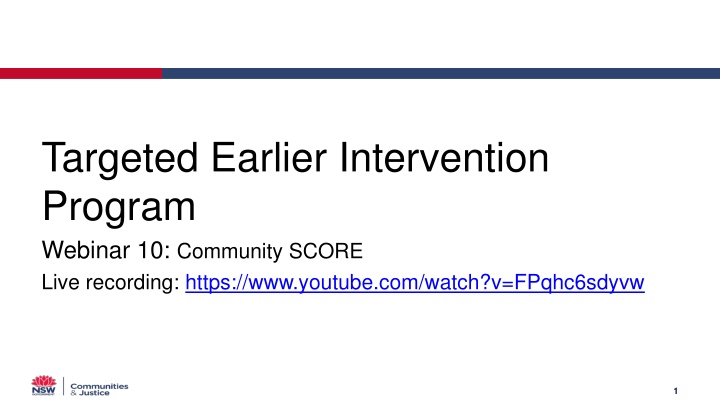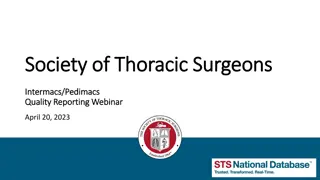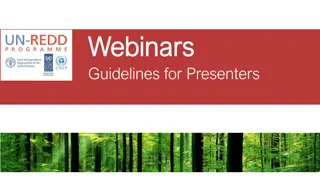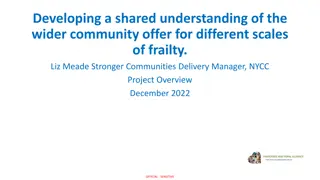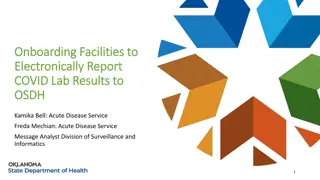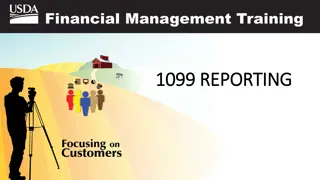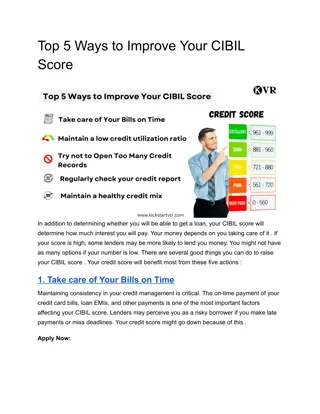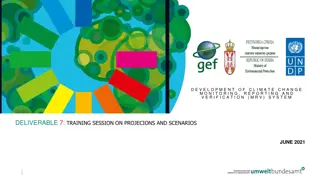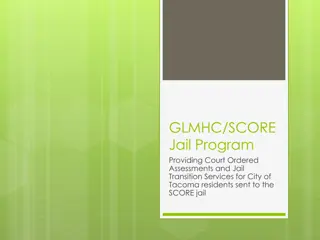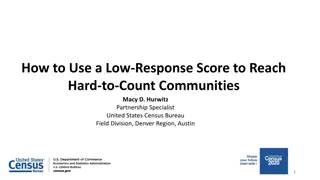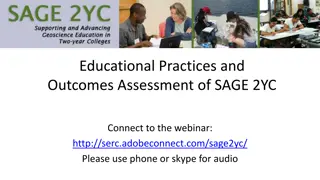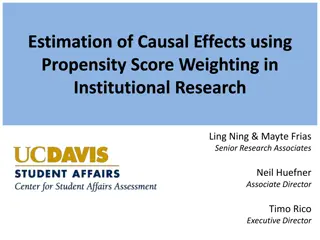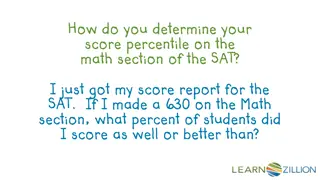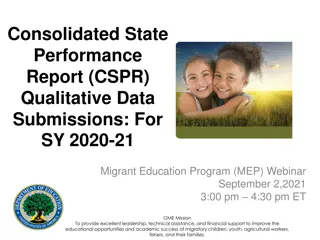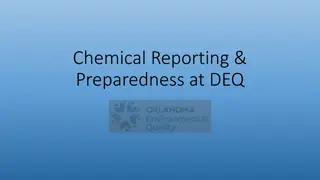Community SCORE - Outcomes Reporting Webinar
Explore the Community SCORE outcomes reporting tool in this insightful webinar. Learn how to effectively utilize Community SCORE for reporting client outcomes and satisfaction, benefiting individuals, groups, and communities. Discover the importance of measuring client outcomes and how it can enhance service quality. Join us on Saturday, September 28, 2024, for a detailed discussion on Community SCORE and its practical applications.
Download Presentation

Please find below an Image/Link to download the presentation.
The content on the website is provided AS IS for your information and personal use only. It may not be sold, licensed, or shared on other websites without obtaining consent from the author.If you encounter any issues during the download, it is possible that the publisher has removed the file from their server.
You are allowed to download the files provided on this website for personal or commercial use, subject to the condition that they are used lawfully. All files are the property of their respective owners.
The content on the website is provided AS IS for your information and personal use only. It may not be sold, licensed, or shared on other websites without obtaining consent from the author.
E N D
Presentation Transcript
Targeted Earlier Intervention Program Webinar 10: Community SCORE Live recording: https://www.youtube.com/watch?v=FPqhc6sdyvw 1
Purpose In this webinar we discuss: What is Community SCORE? When should I use Community SCORE? How do I use Community SCORE? Saturday, September 28, 2024 2
Data Exchange Quick Start Guide Key resource: Quickstart guide to the Data Exchange This document outlines the 11 key steps you need to follow to access and start using the Data Exchange. It includes links to key resources for each step.
Quick start guide: step 10 Quickstart guide to the Data Exchange Saturday, September 28, 2024 4
What are client outcomes? Client outcomes are the changes your service or activities hope to achieve. They can be for individuals, groups, or communities. They can be changes in knowledge, attitudes, values, skills and behaviours. Saturday, September 28, 2024 5
Why is it important to measure outcomes? Measuring client outcomes can help us understand: the effectiveness of our services if our clients are better off after receiving a service We can use this information to: continuously improve the quality of our services. evaluate our programs and build the evidence for what works for our clients Saturday, September 28, 2024 6
What is SCORE? SCORE stands for Standard Client/Community Outcomes Reporting . It is an outcomes reporting tool that enables us to report client outcomes and satisfaction. There are four types of SCORE: Circumstances SCORE Used for individual clients Goals SCORE Satisfaction SCORE Used for groups or communities Community SCORE Saturday, September 28, 2024 7
Community SCORE Community SCORE enables us to report outcomes for groups or communities (i.e. unidentified clients). In the TEI program, Community SCORE can be used when it is not possible, practical or relevant to record SCOREs for individual clients. For example: An information night/session Community event One-off occasions of service Some sector development work Saturday, September 28, 2024 8
Community SCORE Domains There are four Community SCORE domains: Group/community knowledge, skills, attitudes and behaviours: Organisational knowledge, skills and practices Community infrastructure and networks Social cohesion Have the attitudes, behaviours, skills or knowledge of the client group improved? Have the knowledge, skills and/or practices of TEI funded organisations improved? Are these organisations better able to respond to the needs of their clients/communities as a result? Have the networks/relationships between TEI-funded organisations improved? Are these organisations better able to respond to the needs of their clients/communities as a result? Is there greater cohesion and social harmony within the group/community as a result of your activity? Only for community sector planning and coordination work Saturday, September 28, 2024 9
Community SCORE Domains - Examples Activity Community SCORE domain Saturday, September 28, 2024 10
Community SCORE Rating Scale A 5-point rating scale is used to report changes in community outcomes. To record a Community SCORE, you need to record a rating between 1 and 5 against the relevant domain. See the Data Exchange Protocols, pg. 38 1. No change 2. Limited change with emerging engagement 3. Limited change with strong engagement 4. Moderate change 5. Significant change Saturday, September 28, 2024 11
How to use Community SCORE Method 2: Pre- and post-SCOREs across multiple sessions Method 1: Post-SCOREs for single sessions You can report one Community SCORE for a single session. For example: Community events Information nights or forums A one-off class or workshop (e.g. workshops held with a different group of people each time) Report pre- and post-Community SCOREs across multiple sessions. For example: a series of workshops, forums or information sessions You can only record Community SCOREs this way, if: you have the same group of people attend 2 or more sessions it is not practical or relevant to collect information from individual clients. Saturday, September 28, 2024 12
Method 1: Post-SCOREs for single sessions Step 1. Identify your Community SCORE domain Step 2. Identify a tool to measure community outcomes Step 3. Record the outcome in the Data Exchange Think about the outcomes you are trying to achieve (refer to your contract and program logic). Pick the domain(s) that is most relevant to your outcome. Record the SCORE Use SCORE directly Observe the group, use your professional judgement Use a survey tool Short survey for clients to complete at the end of the session Add a SCORE assessment Module Add a SCORE assessment Task Card Add a SCORE assessment Module Add a SCORE assessment Task Card assessment in the Data Exchange. See: Add a SCORE assessment Module Add a SCORE assessment Task Card Saturday, September 28, 2024 13
Method 1: Post-SCOREs for single sessions Example 1. Using SCORE directly at a small community event An organisation hosts a barbeque for families with children in the local area. They play games where adults and children can mix, e.g. soccer and sack races. Step 1. Identify your Community SCORE domain Step 2. Identify a tool to measure community outcomes Step 3. Record the outcome in the Data Exchange This event aims to increase community connectedness for attendees. The ultimate goal is to increase social cohesion, networks and participation. They identify Social cohesion as the Community SCORE that is more relevant. They decide to use SCORE directly and observe how the attendees interact with each other. At the beginning of the event, they attendees engage in small talk. By the end of the event, they are mixing well. They have organised a Facebook group and have made plans to meet for coffee and a playdate. The service provider uses their professional judgement and decides the increased engagement shows a moderate change . They record this as a 4 on the SCORE scale. Saturday, September 28, 2024 14
Method 1: Post-SCOREs for single sessions Example 2. Using SCORE directly at a large-scale community event A group of TEI service providers organise an event to raise public awareness of mental illness. The event has stalls for local services and a series of talks from community members with lived experience of mental illness. Step 1. Identify your Community SCORE domain Step 2. Identify a tool to measure community outcomes Step 3. Record the outcome in the Data Exchange The events aims to increase community knowledge about services and resources available for people with mental illness and carers. The service providers identify group/community knowledge, skills, attitudes and behaviours as the Community SCORE domain most relevant to this activity. They decide to use SCORE directly. They decide the best way to assess the event is to debrief with all the services and speakers after it has finished. They talk about: How many people came to each stall and what information they were given How people responded to this information How many people signed up to receive more information or registered to join a group or activity How the talks went and if the speakers felt they were successful The services had mixed experiences. Some spoke about community members who were very grateful for the information given to them and who were excited to find out about different services in their community. Others spoke about community members who were looking for information they couldn t provide and for specific services that weren t at the event. The service providers use the information shared in this discussion to agree on a Community SCORE. They decide to record a 3 limited change with strong engagement . Saturday, September 28, 2024 15
How can we make this information more meaningful? We encourage service providers to think about more meaningful ways to record outcomes for large-scale community events. You could survey community members who volunteered to organise the event. Their participation could have empowered them to contribute to local decision-making and improved their sense of belonging. You could survey community members who spoke at the event. Their participation could have improved their confidence and empowerment. Saturday, September 28, 2024 16
Method 1: Post-SCOREs for single sessions Example 3. Using a survey tool for an information night A TEI service provider hosts an information session for new parents. Step 1. Identify your Community SCORE domain Step 2. Identify a tool to measure community outcomes Step 3. Record the outcome in the Data Exchange The session aims to inform new parents about support services, activities and resources available in the local community. The service provider identifies group/community knowledge, skills, attitudes and behaviours as the Community SCORE domain most relevant to this activity. They decide the best way to assess the activity is to conduct a short survey at the end of the session. This is because: it is not practical or feasible to collect pre- and post-surveys for a large group of people. if they did collect pre- and post- surveys it is unlikely they would see a change in the participants responses. This is because the information session is a one-off and short event. The service provider uses the results of the survey to determine a Community SCORE. For example: If the majority of respondents agree or strongly agree that they have a better understanding after attending the session, you might record this as a 4 - moderate change . If only a small number of respondents agree or strongly agree , you might record this as a 2 - limited change with emerging engagement . Saturday, September 28, 2024 17
Information session for new parents Saturday, September 28, 2024 18
How to use Community SCORE Method 2: Pre- and post-SCOREs across multiple sessions Method 1: Post-SCOREs for single sessions You can report one Community SCORE for a single session. For example: Community events Information nights or forums A one-off class or workshop (e.g. workshops held with a different group of people each time) Report pre- and post-Community SCOREs across multiple sessions. For example: a series of workshops, forums or information sessions You can only record Community SCOREs this way, if: you have the same group of people attend 2 or more sessions it is not practical or relevant to collect information from individual clients. Saturday, September 28, 2024 19
Method 2: Pre- and Post-SCOREs for multiple sessions Step 2. Identify a tool to measure community outcomes Step 1. Identify your Community SCORE domain Step 3. Record the outcome in the Data Exchange Think about the outcomes you are trying to achieve (refer to your contract and program logic). Pick the domain(s) that is more relevant to your activity and client group. Use a survey tool. You must ensure the tool is a suitable and accurate measure that can be interpreted consistently. Ask participants to complete the short survey: at the beginning of the first session at the end of the last session. Record the SCORE Add a SCORE assessment Module Add a SCORE assessment Task Card Add a SCORE assessment Module Add a SCORE assessment Task Card assessment in the Data Exchange. See: Add a SCORE assessment Module Add a SCORE assessment Task Card Reminder: You should only use this method, if: you have the same group of people attend 2 or more sessions it is not practical or relevant to collect information from individual 20
Method 2: Pre and Post-SCOREs for multiple sessions Example 1. Using a survey tool for interagencies A TEI service provider hosts a monthly interagency meetings with local service providers. Step 1. Identify your Community SCORE domain Step 2. Identify a tool to measure community outcomes Step 3. Record the outcome in the Data Exchange The interagency aims to: Connect local community organisations with each other Share information Identify emerging issues in the community and develop solutions The service provider identifies two relevant Community SCORE domains: Organisational knowledge, skills, and practice Community Infrastructure and networks They decide to measure outcomes by asking the attendees to complete a survey at the: Beginning of the first session Every 6 months as a follow up The service provider uses the results of the survey to determine a Community SCORE. For example: In the first survey, the majority of respondents say they disagree or neither agree nor disagree that they have strong relationships with other organisations. They decide to record this as a 2 limited change with emerging engagement . In the second survey, the majority of respondents agree that they have strong relationships. They decide to record this as a 4 moderate change . Saturday, September 28, 2024 21
Survey example: XYZ Community Interagency I have a strong understanding of my communities needs I am aware of other organisations in my community who I can work with I have strong relationships with other organisations in my community My relationships with other organisations help me respond to my client s needs Organisational knowledge, skills and practices Community Infrastructure and Networks
Method 2: Pre and Post-SCOREs for multiple sessions Example 3. Using a survey tool for workshops A TEI service provider hosts a series of workshops to help other organisations use evidence and data. They run 3 workshops with the same group of staff members. Step 1. Identify your Community SCORE domain Step 2. Identify a tool to measure community outcomes Step 3. Record the outcome in the Data Exchange The workshops aim to: improve the staff s ability to access and use evidence improve the organisation s practices so these skills are embedded in their day- to-day work. The service provider identifies organisational knowledge, skills and practices as the Community SCORE domain most relevant to their workshops. They decide to assess the workshops by asking attendees to complete a survey at the first and last session. The service provider uses the results of the survey to determine a Community SCORE. In the first survey, the majority of staff members say they disagree or neither agree nor disagree that they use research and data in their everyday decision- making. They record this 2 limited change with emerging engagement . In the second survey, the majority of staff members agree that their organisations has embedded evidence-based practices in the way they work. They record this as a 4 moderate change . Saturday, September 28, 2024 23
Survey example: sector development workshops Saturday, September 28, 2024 24
TEI Outcomes Matrix template TEI program client outcomes (identified in program logic and schedule) Service level outcomes (identified in program logic) How will this be measured? When will this be measured? Who is responsible for measuring this outcome? List the domain and the TEI program client outcome. Add rows as needed. List the specific client/community outcomes your activity is working towards. Identify how these outcomes will be measured. Describe when the outcome will measured. Describe who is responsible for measuring the outcome. List the questions you will ask and/or the tool you will use. For example, when will you ask clients to complete the survey? For example, will clients complete a survey or will a practitioner observe the client? List the SCORE domain the outcome will be recorded in the Data Exchange. Saturday, September 28, 2024 25
Using Community SCORE Parenting information session example TEI program client outcomes (identified in program logic and schedule) Service level outcomes (identified in program logic) How will this be measured? When will this be measured? Who is responsible for measuring this outcome? Social and Community Domain Increased participation in community events/increased sense of belonging to the community Increase parents knowledge of services in their community Attendees complete a short survey with 2 questions on a 5-point Likert scale: At the end of the session. Leader of the information session asks attendees to complete the short survey. Attendees will be given the survey when they enter, and will be ask to hand back the completed survey as they leave the building. The session provided me with useful information I have a better understanding of the services and facilities available in my community Responses are averaged and a single score is entered directly into Community SCORE: Group/community knowledge, skills, attitudes and behaviours. Saturday, September 28, 2024 26
How do I record SCORE? Record each SCORE assessment in the Data Exchange. Add a Community case and session Add a SCORE assessment Module Add a SCORE assessment Task Card Important: Only record a SCORE in the domains relevant to your activity. You do not need to record a SCORE in every domain. DO NOT RECORD COMMUNITY SCORES FOR SESSIONS WITH 0 UNIDENTIFIED CLIENTS Saturday, September 28, 2024 27
How many clients do I need to report SCORE for? Saturday, September 28, 2024 28
Key Resources TEI website: What is Community Score and how do I use it for the TEI Program? TEI outcomes matrix template DSS Website: Community Outcomes (SCORE) Fact sheet Data Exchange Protocols How to use SCORE with clients SCORE translation matrix Add a SCORE assessment Module Add a SCORE assessment Task Card View and edit a SCORE assessment Task Care What is SCORE and how can I use it for the TEI Program? TEI Guide to Developing Surveys Saturday, September 28, 2024 29
Where can I go for help? Contact Type of Support DSS Data Exchange Website Training resources for the Data Exchange DSS Helpline: Technical issues with the Data Exchange web platform dssdataexchange.helpdesk@dss.gov.au (NB: not myGovID or RAM) or 1800 020 283 (8.30am 5.30pm Monday to Friday) TEI Website Training resources tailored to the TEI program TEI Inbox: TEI specific questions which are unavailable in existing resources tei@facs.nsw.gov.au myGovID and RAM support line: Support for issues with myGovID and RAM 1300 287 539 myGovID Need help? webpage Support resources for myGovID RAM Help webpage Support resources for RAM Saturday, September 28, 2024 30