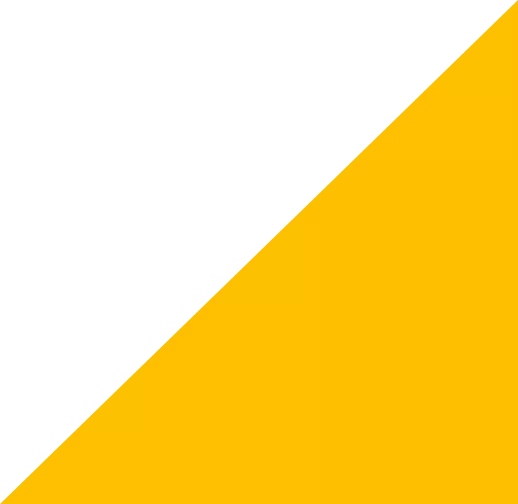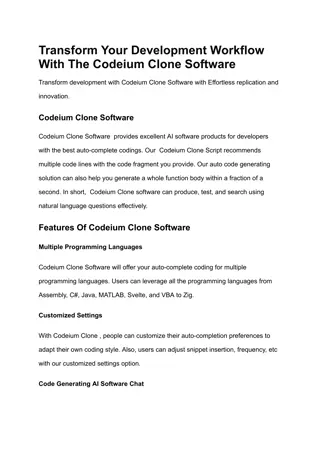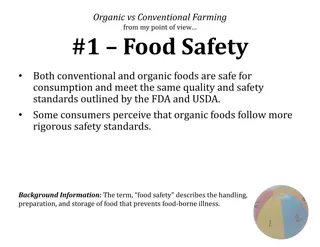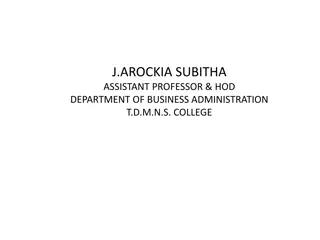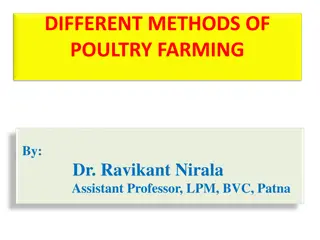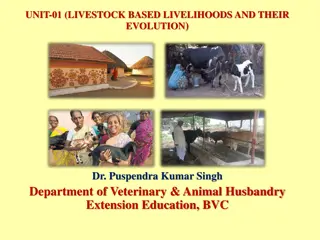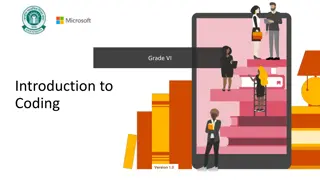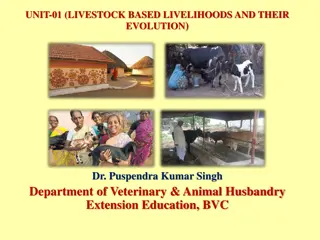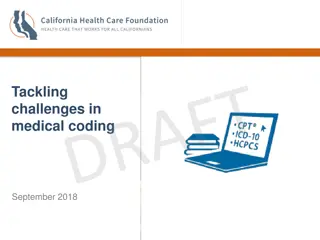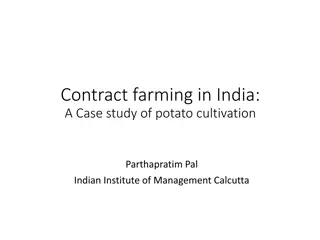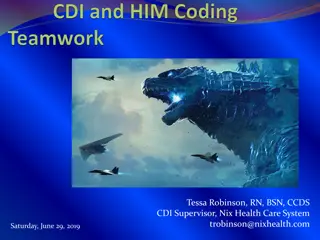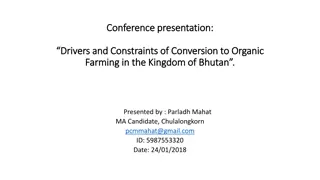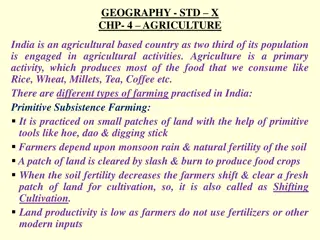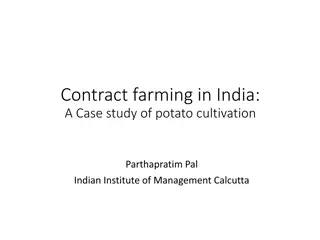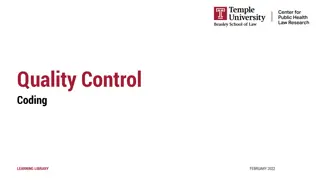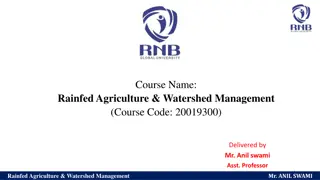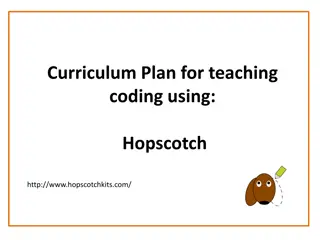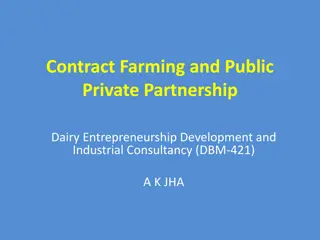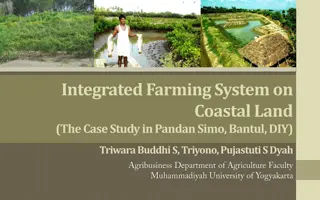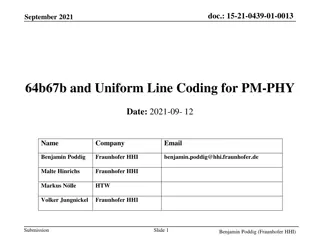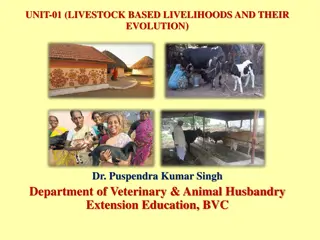Coding Project for Farming and Agriculture Software Development
In this coding project, we delve into simulating a farming or agricultural business software system. From viewing produce and equipment lists to calculating profits, this project provides a hands-on experience on coding in the agricultural industry, showcasing the vital role of technology in the farming sector.
Uploaded on Sep 11, 2024 | 0 Views
Download Presentation

Please find below an Image/Link to download the presentation.
The content on the website is provided AS IS for your information and personal use only. It may not be sold, licensed, or shared on other websites without obtaining consent from the author. Download presentation by click this link. If you encounter any issues during the download, it is possible that the publisher has removed the file from their server.
E N D
Presentation Transcript
Farming and Farming and Agriculture Software Agriculture Software Beginner
Activity scenario summary: In this example we will code a project which replicates the running of a farming or agricultural business software. This project will help you develop an understanding how coding is used in the agricultural industry and the importance of technology in the farming sector. This project should: Firstly, we re going to allow the user to view our produce list and the equipment list View Produce List View Equipment List and Maintenance Cost Available Fields Occupied Fields Calculate Profit from Crop Yield
View Produce List To view produce list: For every item in the produce list, display its ID, name, price and value Find the finished code for this project here use this if you get stuck!
What will happen Find the finished code for this project here use this if you get stuck!
Step 1 At the top of your program, lets declare the variables that we ll be using over the course of this program Setting up our program In this part of the project, we ll be focusing on the equipment and produce lists!
Step 2 First, lets declare a subroutine - subroutines are small blocks of code that perform specific tasks (such as displaying a list of produce) Declaring a subroutine Print out some labels so the user knows what s happening we use \t to put tab sized spaces between words
Step 3 Displaying the contents of our list Use a FOR loop to go through every item in our produce list For every item, we ll display its ID, the name of the produce, how much its seeds cost and how much its worth
Step 4 Setting up a menu For the menu, we are going to set up an infinite loop. Using print() statements, print out our user s options, and ask which option the user would like to perform.
Step 5 Making our menu responsive To make the menu responsive, we ll create a large IF ELIF ELSE statement depending on which option the user enters, we will call a the corresponsing subroutine So far, we only have our viewProduceList() , which we want to call when the user enters 1.
View Equipment List To view equipment list: For every item in the equipment list, display its ID, name and maintenance cost Find the finished code for this project here use this if you get stuck!
What will happen Find the finished code for this project here use this if you get stuck!
Step 1 Declare another subroutine this one will be responsible for displaying our list of equipment Declaring a subroutine Print out some labels so the user knows what s happening we use \n to print the information on a new line
Step 2 Displaying the contents of our list Use a FOR loop to go through every item in our equipment list For every item, we ll display its ID, the name of the equipment and how much it costs to maintain
Step 3 Updating our menu Update the menu by calling the viewEquipmentList() subroutine when the user enters 2.
Congratulations! Congratulations! You have completed the beginner You have completed the beginner code for the farming management code for the farming management system! system!