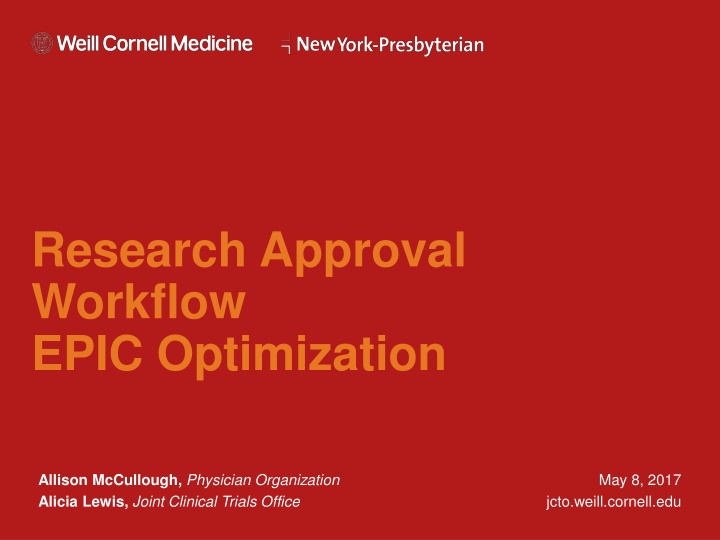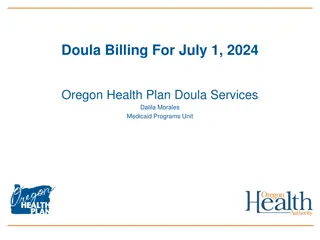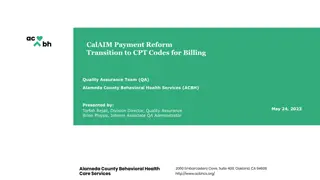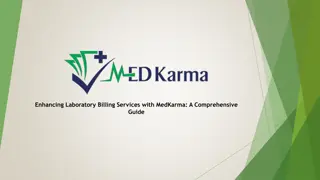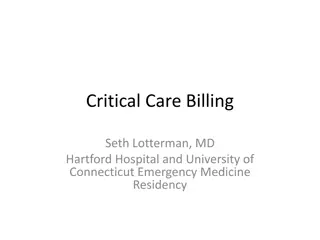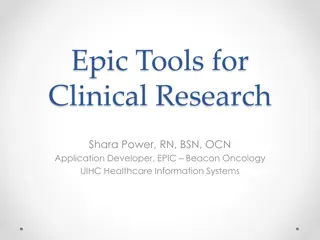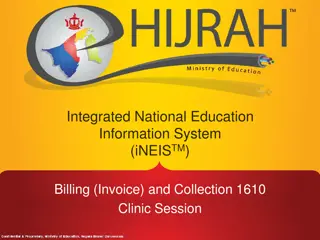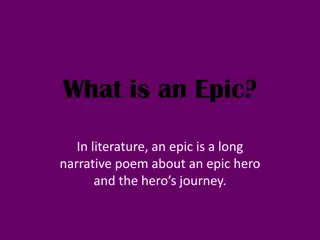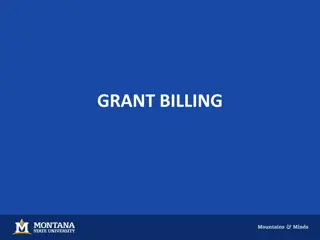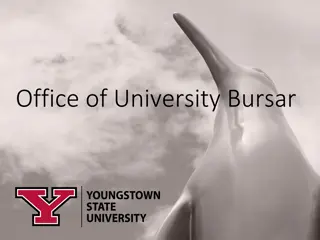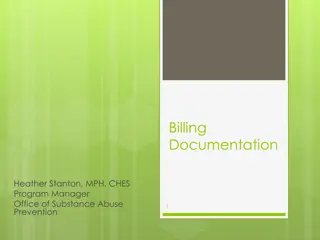Clinical Research Workflow Optimization Overview
Clinical research workflow optimization aims to streamline the process of subject enrollment, study approval, and Epic integration. It involves linking encounters to research studies, using automated tools for transactional data, and enhancing the research workqueue training. The process includes automating integration with eIRB, manual data entry, PI department review, and subject enrollment via Jira. The CREST system manages subject tracking, enrollment records, and Epic data transfer, ensuring accurate billing and study information flow. Research Studies Activity provides insights into active and historical study details, including study names, IRB numbers, investigators, and study timelines. Linking visits and procedures to research studies in Epic is essential for billing and grant management, requiring collaboration between study teams, schedulers, and providers.
Download Presentation

Please find below an Image/Link to download the presentation.
The content on the website is provided AS IS for your information and personal use only. It may not be sold, licensed, or shared on other websites without obtaining consent from the author.If you encounter any issues during the download, it is possible that the publisher has removed the file from their server.
You are allowed to download the files provided on this website for personal or commercial use, subject to the condition that they are used lawfully. All files are the property of their respective owners.
The content on the website is provided AS IS for your information and personal use only. It may not be sold, licensed, or shared on other websites without obtaining consent from the author.
E N D
Presentation Transcript
Research Approval Workflow EPIC Optimization Allison McCullough, Physician Organization Alicia Lewis, Joint Clinical Trials Office May 8, 2017 jcto.weill.cornell.edu
Topics Clinical Research Workflow Overview Subject Enrolment Process Linking Encounters to a Research Study Encounters and Transactions Automated linking for procedures in a linked encounter Research Approval Workflow Optimization Research Workqueue Training 2
Clinical Research Workflow Diagram Protocol Information CSEC Protocol Information CREST Epic Subject Enrollment eIRB Automated Integration Manual Data Entry JCTO Enters WCM and NYP account information PI Research Department reviews charges via WorkQueue (Resolute) OBC Enters Additional Study Data from HRBAF Provider adds research modifiers & dx (Ambulatory) Rendering Department Links Visits to Research Study (Cadence) Study Team Submits Subject Enrollment & HRBAF via Jira OBC Enrolls Subject in CREST 3
Subject Enrollment Process Patient is identified as a potential research subject. Subject provides informed consent. Study team submits the informed consent form and HRBAF to the Office of Billing Compliance (OBC) via the Jira ticketing system. OBC team creates an enrollment record for the subject in Clinical Research Enrollment & Subject Tracking (CREST) system. Once enrolled, CREST sends the study information to the subject s Epic record. - Only studies with billable risks will flow over to Epic. - Study information is found in the Research Studies Activity. 4
Research Studies Activity In this activity you can see information about both active and historical study information. The information includes: Study Name IRB number Principal Investigator NCT number Start Date (enrollment date) End Date (if applicable) Off Study Reason Study Description (Sponsor Type) 5
Linking to a Research Study All study related visits and procedures must be linked to the research study in Epic. Linking can be done by a scheduler or a provider. For visits within the PI department, the Study Team should work with the schedulers to notify them when a visit should be linked to the study. For visits outside the PI department, the order (paper or electronic) must include the IRB number. If the procedure is billable to the study, then the study account number (or grant number) must also be included. This information can be provided by the Study Team. For screening visits, providers must keep the encounter open until the subject is enrolled with OBC. The screening visit must be linked to the study before closing the encounter. 6
Adding Research Modifiers and Diagnosis Code Provider must add research modifiers before closing the encounter Q0 - Investigational clinical service provided in a clinical research study that is in an approved clinical research study. Q1 Routine clinical service provided in a clinical research study that is in an approved clinical research study. BG Bill Grant -- Any procedure that is research specific and billable to the study Provider must also include the Z00.6 (previously V70.7) diagnosis code for changes to be sent to a third party. 7
Close Visit Validation When a provider closes an encounter in Epic that is linked to a research study, the system checks for the appropriate modifier and/or diagnosis code. Either of the following are required to close the encounter: Q0 or Q1 modifier AND Z00.6 diagnosis code OR BG modifier (Z00.6 diagnosis code not required) 8
Research Workqueues Research charges that are linked to a study, have the Z00.6 diagnosis code, and research modifier are routed to a Research Workqueue (WQ) in Epic. Charges are routed to the PI s academic department WQ. - Example If an Echocardiogram is scheduled as part of an oncology trial, Cardiology will link the Echo and add the Q1/BG modifier. The charge will appear in the Hematology Oncology Research Workqueue to be reviewed. All clinical departments have a WCM WQ and a WCINYP WQ. 9
Research Fee Schedule Updates On April 19, 2017 the research fee schedule was updated to generate fees based on location. Prior to update, only office based fees were generating for services performed, impacting departments that performed services in the inpatient setting. PI Research Departments no longer have to update fees to the correct amount if services are performed in the inpatient setting. EPIC will automatically default to correct fee based on location.
Research Encounter Linkage Modification Encounters may contain multiple procedures (CPT codes) Currently when an encounter is linked, not all of the procedures are linked. Each CPT code within a charge session/encounter needs to be assigned one of the following statuses: a. Bill to the Study (BG) b. Standard of Care (Q1 or Q0) c. Not Research Related (NONRES) Modification live in EPIC April 21, 2017 11
Research Encounter Linkage Prior to Modification
Research Linkage After Modification Transaction will automatically be linked based on the associated encounter linkage
Research Approval Workflow Optimization In June 2017 EPIC will be updated to automate the process of applying payment to approved research charges. Current State: Multiple Handoffs Communication delays Payment > 60 days
Research Approval Workflow Optimization Future State: Goals: - Reduce handoffs - Streamline communication - Timely Payment of Research Charges - Elimination of numerous excel spreadsheets
Research Approval Workflow Optimization You must enter the word Reviewed in the Research Reviewed field. When a research charge is marked as reviewed , it is authorized to be paid.
Research Approval Workflow Optimization Key Points: The research fee schedule will now populate fees based on location (inpatient vs. outpatient) PI Research Departments must update charges that are billed as standard of care auto-linking of encounters will link all associated transactions as study. When a research charge is marked as reviewed , it is authorized to be paid.
Access to Research Workqueues Training is required before issuing access to the Research WQs. Research Charge Review WQ training is offered the first Friday of each Monday and can be scheduled on the Epic Training Signup SharePoint site. Upcoming training sessions: June 2, 2017 1 4pm July 7, 2017 1 4pm August 4, 2017 1 4pm 18
FAQs Who should manage the charges in the Research WQ? The people managing the research WQ should be familiar with the study procedures, budget and HRBAF. Departments determine access to these workqueues Which study account will be charged for the research procedures? For industry funded clinical trials, the study accounts created by the JCTO are pushed into CREST and Epic. For federally funded and department funded studies, the accounts are requested from the departments and manually entered into CREST. Can a visit be linked after the encounter is closed? If a charge is in EPIC without a link to a study or missing research modifiers, the charge can be corrected using the research correct function in transaction inquiry. Details are in the research-charge review WQ job aide. 19
FAQs Who do I contact with WQ errors? Contact support@med.cornell.edu What is the expected turnaround time for subject enrollments to be processed by OBC? In general, OBC closes tickets within 24 hours of receipt. If an enrollment requires immediate processing, please contact OBC directly. What if the charge fee differs from what was budgeted? The fee schedule should be utilized when negotiating budgets. 20
Questions? TOPIC OFFICE TO CONTACT Physician Org Helpdesk Office of Billing Compliance JCTO CONTACT INFORMATION Epic support@med.cornell.edu OBC Jira Doret Debarros dod2010@med.cornell.edu JCTOoperations@med.cornell.edu Clinical Trial Operations Research Workqueue Physician Organization support@med.cornell.edu 21