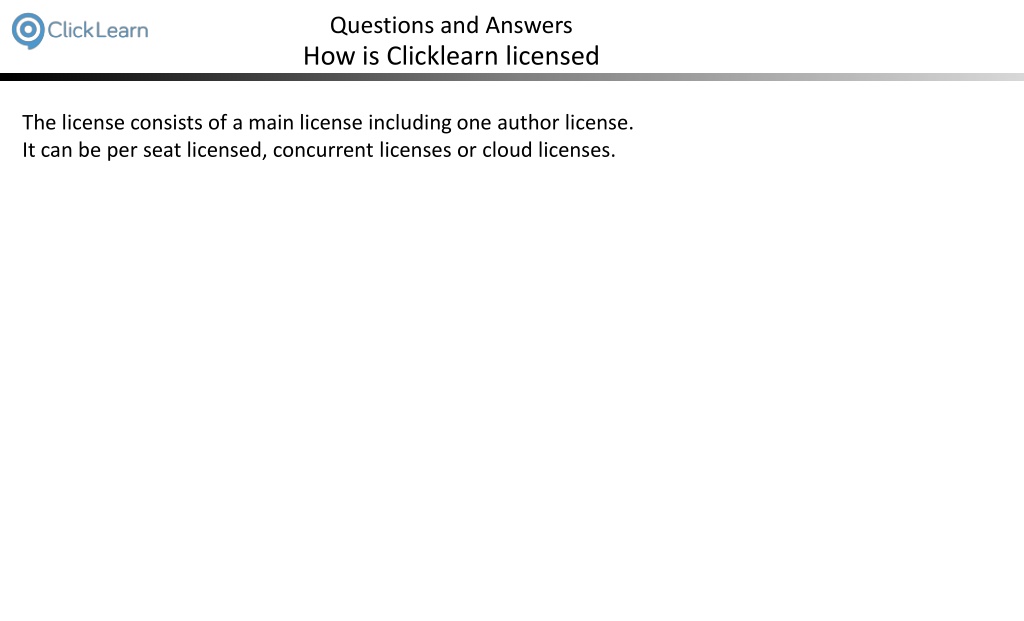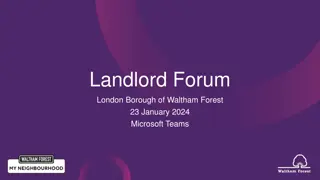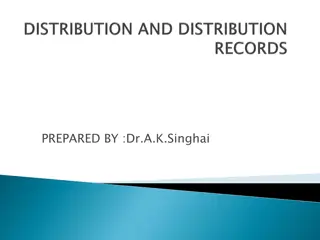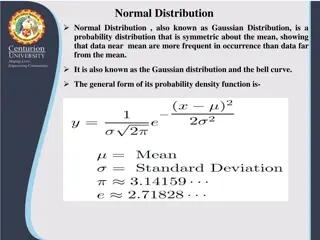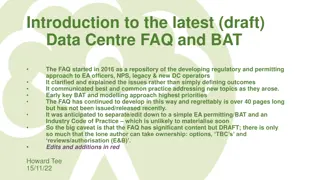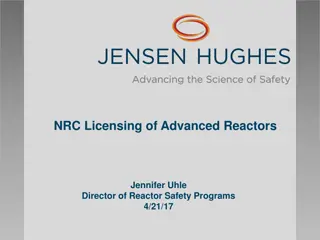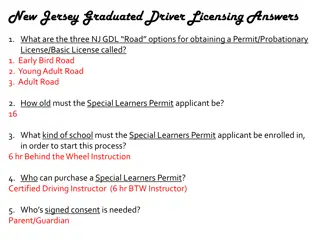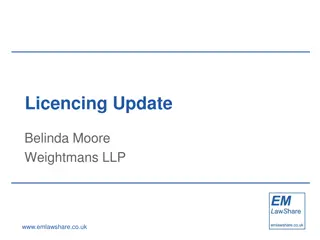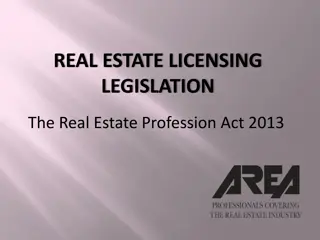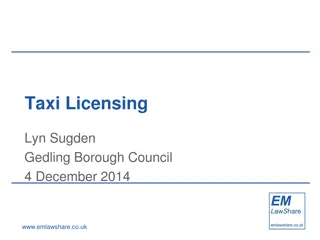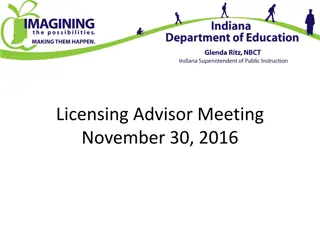ClickLearn Licensing and Distribution FAQ
ClickLearn offers various licensing options including per seat, concurrent, and cloud licenses with additional author and connector purchases available. Produced materials can be freely distributed within the licensed organization, requiring a partner license for external distribution. System requirements and author group specifications are also outlined.
Download Presentation

Please find below an Image/Link to download the presentation.
The content on the website is provided AS IS for your information and personal use only. It may not be sold, licensed, or shared on other websites without obtaining consent from the author.If you encounter any issues during the download, it is possible that the publisher has removed the file from their server.
You are allowed to download the files provided on this website for personal or commercial use, subject to the condition that they are used lawfully. All files are the property of their respective owners.
The content on the website is provided AS IS for your information and personal use only. It may not be sold, licensed, or shared on other websites without obtaining consent from the author.
E N D
Presentation Transcript
Questions and Answers How is Clicklearn licensed The license consists of a main license including one author license. It can be per seat licensed, concurrent licenses or cloud licenses.
Questions and Answers How is Clicklearn licensed Additional authors may be purchased.
Questions and Answers How is Clicklearn licensed Each main license includes a main connector. Additional connectors may be purchased.
Questions and Answers How may the produced material be distributed The produced material may be distributed freely within the licensed organization. Distribution outside the licensed organization requires a partner license.
Questions and Answers How may the produced material be distributed The license grant is a single company and the materials created using ClickLearn may only be distributed to a single company and subsidiaries.
Questions and Answers How may the produced material be distributed If you have a Service Provider Edition license, you may freely distribute the produced material to your customers.
Questions and Answers System Requirements ClickLearn consists of three distinct requirement groups when it comes to minimum configuration.
Questions and Answers Authors The author group consists of users that are able to record, edit and produce learning material and documentation using ClickLearn. The following minimum requirements apply to this group:
Questions and Answers Authors Windows XP operating system or newer with .NET framework 2.0 or newer. Microsoft Office 2000 or newer used when producing Word, PDF and PowerPoint documents. Access to ClickLearn Cloud - https://services.clicklearn.dk.
Questions and Answers Authors We recommend a reasonably fast computer for authors, preferably a dual core processor, 60 Gb HDU and a minimum of 4 Gb. memory. The system runs equally well on 64- and 32 bit environments.
Questions and Answers Readers The reader group consists of users able to read and study material generated by ClickLearn. The minimum requirements are:
Questions and Answers Readers A standard browser platform. For example Explorer, Chrome, Firefox and Safari.
Questions and Answers Readers Microsoft Word and Microsoft PowerPoint documents require Office 2000 or newer versions of the respective programs or a viewer capable of correctly formatting these documents.
Questions and Answers Assist users The assist group consists of all users that use the Assist-technology within ClickLearn. The Assist technology guides the user through a complete recording within their production environment.
Questions and Answers Assist users The minimum requirements are:
Questions and Answers Assist users Windows XP operating system or newer with .NET framework 2.0 or newer.
Questions and Answers My recording is missing clicks If the recording is missing clicks, it is normally because you did not wait for the green rectangle to appear before doing the click. Please slow down while recording and wait for the green rectangle to appear.
Questions and Answers My recording is missing clicks Another reason could be an application that steels the clicks from ClickLearn. Please verify that the setting "Use RawInput" is selected in the menu Tools, Preferences on the tab Troubleshoot. Take caution that multiple settings may be selected or deselected using the Ctrl key when clicking.
Questions and Answers No green rectangle appears for an element on screen This may be due how the application has been designed or which ClickLearn connector is locating the user interface element.
Questions and Answers No green rectangle appears for an element on screen Please send a technical support to ClickLearn so that our support team may review the screen image and explain why no green rectangle appears.
Questions and Answers Excel cells is not detected - only a large green rectangle This is because your license does not include the Excel connector. Please purchase the Excel connector.
Questions and Answers Replay fails immediately The replay fails when it cannot locate a user element on screen. Typically, this is because you have forgotten to prepare your application before starting the replay. For example, if the first step in your recording will make a click on the menu File in Notepad, please make sure Notepad is started and active, and then switch to ClickLearn and start the replay.
Questions and Answers ClickOnce installation problems If the ClickOnce installation fails, please try and view the details and search on google for "ClickOnce error message" where the error message should be replaced with the error message found in details.
Questions and Answers ClickOnce installation problems The errormessage "The application binding data format is invalid" may be resolved by removing the files from %userprofile%\AppData\Local\Apps\2.0.
Questions and Answers Problem with screen images If working with multiple monitors or using text scaling, please make sure to only use the primary monitor and have scaling set to 100%.
Questions and Answers Problem with screen images Be aware, that AntiVirus applications like Webroot Secure Anywhere, may block ClickLearn from capturing the screen images, resulting in all black screen images.
Questions and Answers How to change the folder where preference settings are stored You may set the environment variable named cl_programdatapath to any path you want on the server. For example cl_programdatapath=C:\Users\xxx\ClickLearn ClickLearnCustomConfig.xml in the folder C:\Users\xxx\ClickLearn. will make sure to store the
Questions and Answers Which voices are included with ClickLearn Voices has to be purchased separately, and can normally be found on the internet. ClickLearn also offers a ClickLearn Cloud subscription, with access to many high quality voices.
Questions and Answers Which standard should a voice comply to Voices must be compliant with Microsoft Text To Speech (SAPI) and installed on the PC where you produce the material.
Questions and Answers Is videos with embedded voicing licensed Please be aware of the voices license terms. Some voice providers does NOT allow you to generate video files with the voice audio embedded.
Questions and Answers Why don't I get any audio If you are running on a Windows Server it may be required to have the service Window Audio Service running. Also, the server feature Media Foundation must be installed.
Questions and Answers Can my video be displayed on an iPad ClickLearn produces a video format named HTML Video. This format may be displayed on any tablet running Windows OS, Android or iOS. It does not require any installed video decoder.
Questions and Answers How often will there be new releases ClickLearn will normally have two major releases per year. Apart from these, development may require additional and more frequent releases, due to new customer requests and service packs.
Questions and Answers How will the releases be published If you are using the https://apps.clicklearn.com/, everything is done automatically and you will receive new releases instantly.
Questions and Answers How will the releases be published If you are using the on premise installation of ClickLearn, you need to download the newest .msi file from https://apps.clicklearn.com/ClickLearnStudioSetup.msi. If you have difficulty downloading an .msi file directly, you may also download the https://apps.clicklearn.com/ClickLearnStudioSetup.zip and unpack this file manually.
Questions and Answers How do I crop a screen image Cropping is done automatically by ClickLearn according to the template settings. Normally you should not need to do the cropping yourself.
Questions and Answers How do I make text bold or italic Using ClickLearn, you do not have the option to make text bold, italic or set colors. This is to prevent getting inconsistent document looks in the final material when multiple users are on the project of making documentation.
Questions and Answers Why does it take so long to produce my recording ClickLearn produces multiple documents every time you produce a recording. The video formats are the main reason that it takes some time. You may choose not to produce one or more of the video formats, by unchecking them in the menu Tools, Preferences. Please note, that it is always possible to check them again, if you need the video formats to be produced.