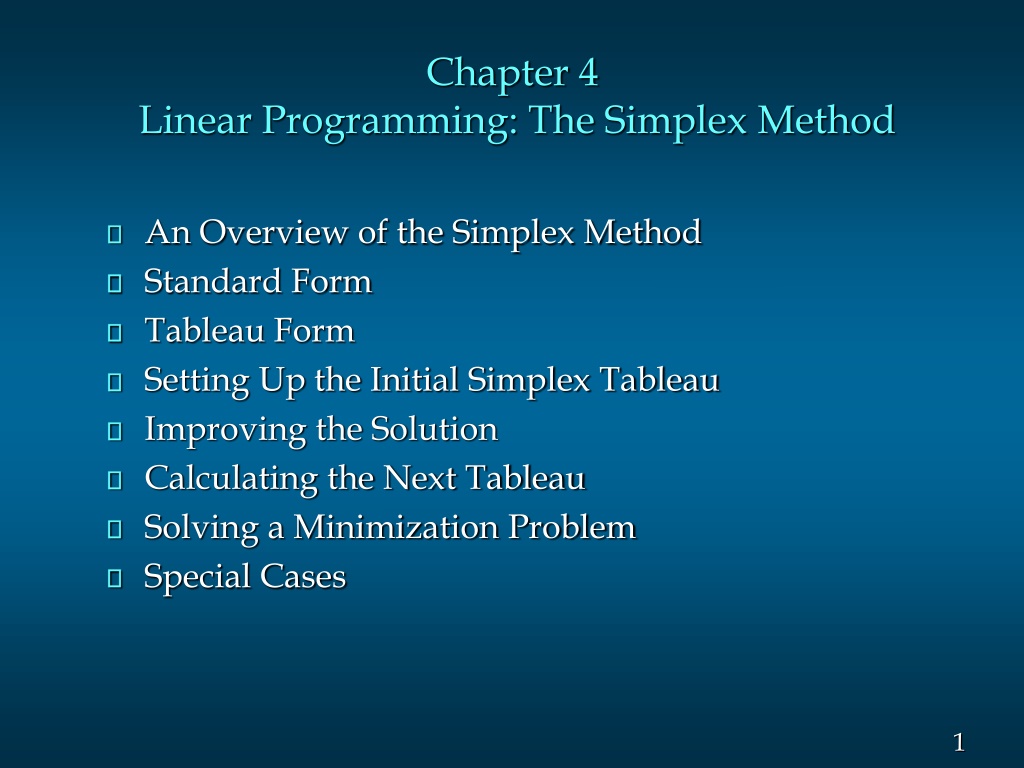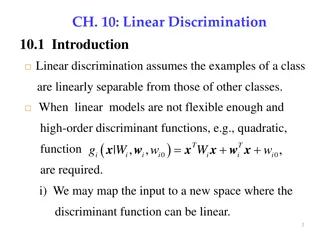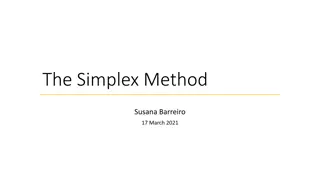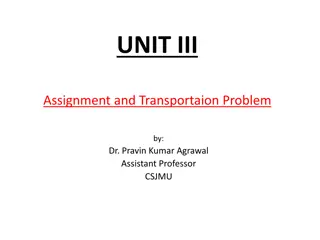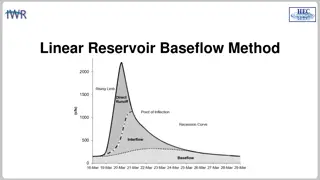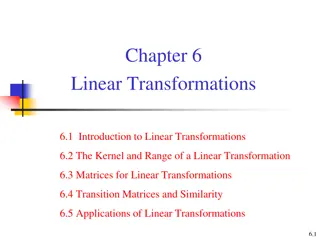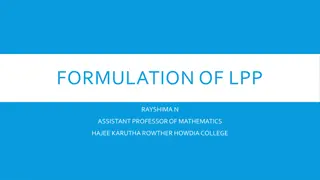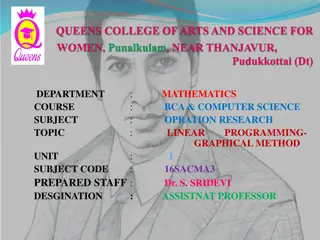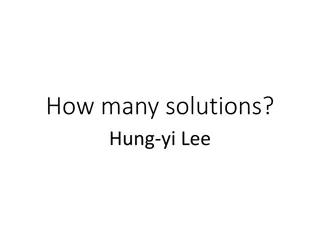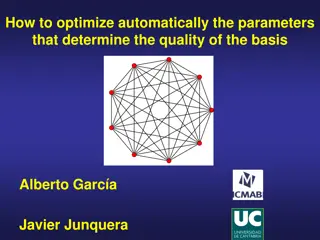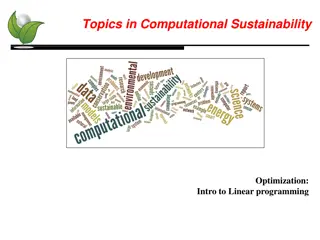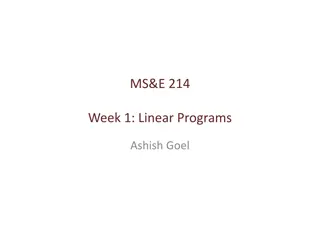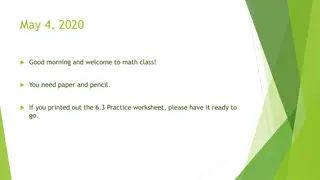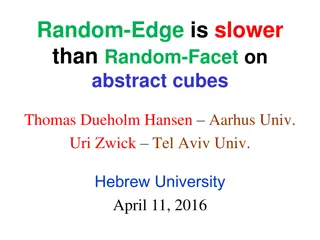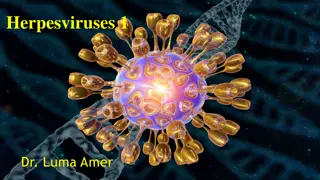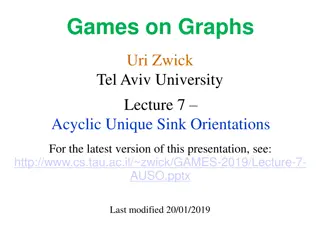Chapter 4 Linear Programming: The Simplex Method
Dive into the foundational concepts and practical implementation of the Simplex Method for solving linear programming problems. Explore how to set up and improve the Simplex tableau, calculate subsequent steps, and handle special cases efficiently. From standard form to minimizing objectives, this guide equips you with the essential knowledge to tackle optimization challenges.
Download Presentation

Please find below an Image/Link to download the presentation.
The content on the website is provided AS IS for your information and personal use only. It may not be sold, licensed, or shared on other websites without obtaining consent from the author.If you encounter any issues during the download, it is possible that the publisher has removed the file from their server.
You are allowed to download the files provided on this website for personal or commercial use, subject to the condition that they are used lawfully. All files are the property of their respective owners.
The content on the website is provided AS IS for your information and personal use only. It may not be sold, licensed, or shared on other websites without obtaining consent from the author.
E N D
Presentation Transcript
Chapter 4 Linear Programming: The Simplex Method An Overview of the Simplex Method Standard Form Tableau Form Setting Up the Initial Simplex Tableau Improving the Solution Calculating the Next Tableau Solving a Minimization Problem Special Cases 1
Overview of the Simplex Method Steps Leading to the Simplex Method Formulate Problem as LP Put In Standard Form Put In Tableau Form Execute Simplex Method 2
Example: Initial Formulation A Minimization Problem MIN 2x1 - 3x2 - 4x3 s. t. x1 + x2 + x3 < 30 2x1 + x2 + 3x3 > 60 x1 - x2 + 2x3 = 20 x1, x2, x3 > 0 3
Standard Form An LP is in standard form when: All variables are non-negative All constraints are equalities Putting an LP formulation into standard form involves: Adding slack variables to < constraints Subtracting surplus variables from > constraints. 4
Example: Standard Form Problem in Standard Form MIN 2x1 - 3x2 - 4x3 s. t. x1 + x2 + x3 + s1 = 30 2x1 + x2 + 3x3 - s2 = 60 x1 - x2 + 2x3 = 20 x1, x2, x3, s1, s2 > 0 5
Tableau Form A set of equations is in tableau form if for each equation: its right hand side (RHS) is non-negative, and there is a basic variable. (A basic variable for an equation is a variable whose coefficient in the equation is +1 and whose coefficient in all other equations of the problem is 0.) To generate an initial tableau form: An artificial variable must be added to each constraint that does not have a basic variable. 6
Example: Tableau Form Problem in Tableau Form MIN 2x1 - 3x2 - 4x3 + 0s1 - 0s2 + Ma2 + Ma3 s. t. x1 + x2 + x3 + s1 = 30 2x1 + x2 + 3x3 - s2 + a2 = 60 x1 - x2 + 2x3 + a3 = 20 x1, x2, x3, s1, s2, a2, a3 > 0 7
Simplex Tableau The simplex tableau is a convenient means for performing the calculations required by the simplex method. 8
Setting Up Initial Simplex Tableau Step 1: If the problem is a minimization problem, multiply the objective function by -1. Step 2: If the problem formulation contains any constraints with negative right-hand sides, multiply each constraint by -1. Step 3: Add a slack variable to each < constraint. Step 4: Subtract a surplus variable and add an artificial variable to each > constraint. 9
Setting Up Initial Simplex Tableau Step 5: Add an artificial variable to each = constraint. Step 6: Set each slack and surplus variable's coefficient in the objective function equal to zero. Step 7: Set each artificial variable's coefficient in the objective function equal to -M, where M is a very large number. Step 8: Each slack and artificial variable becomes one of the basic variables in the initial basic feasible solution. 10
Simplex Method Step 1: Determine Entering Variable Identify the variable with the most positive value in the cj - zj row. (The entering column is called the pivot column.) Step 2: Determine Leaving Variable For each positive number in the entering column, compute the ratio of the right-hand side values divided by these entering column values. If there are no positive values in the entering column, STOP; the problem is unbounded. Otherwise, select the variable with the minimal ratio. (The leaving row is called the pivot row.) 11
Simplex Method Step 3: Generate Next Tableau Divide the pivot row by the pivot element (the entry at the intersection of the pivot row and pivot column) to get a new row. We denote this new row as (row *). Replace each non-pivot row i with: [new row i] = [current row i] - [(aij) x (row *)], where aij is the value in entering column j of row i 12
Simplex Method Step 4: Calculate zj Row for New Tableau For each column j, multiply the objective function coefficients of the basic variables by the corresponding numbers in column j and sum them. 13
Simplex Method Step 5: Calculate cj - zj Row for New Tableau For each column j, subtract the zj row from the cjrow. If none of the values in the cj - zj row are positive, GO TO STEP 1. If there is an artificial variable in the basis with a positive value, the problem is infeasible. STOP. Otherwise, an optimal solution has been found. The current values of the basic variables are optimal. The optimal values of the non-basic variables are all zero. If any non-basic variable's cj - zj value is 0, alternate optimal solutions might exist. STOP. 14
Example: Simplex Method Solve the following problem by the simplex method: Max 12x1 + 18x2 + 10x3 s.t. 2x1 + 3x2 + 4x3 < 50 x1 - x2 - x3 > 0 x2 - 1.5x3 > 0 x1, x2, x3 > 0 15
Example: Simplex Method Writing the Problem in Tableau Form We can avoid introducing artificial variables to the second and third constraints by multiplying each by -1 (making them < constraints). Thus, slack variables s1, s2, and s3 are added to the three constraints. Max 12x1 + 18x2 + 10x3 + 0s1 + 0s2 + 0s3 s.t. 2x1 + 3x2 + 4x3 + s1 = 50 - x1 + x2 + x3 + s2 = 0 - x2 + 1.5x3 + s3 = 0 x1, x2, x3, s1, s2, s3 > 0 16
Example: Simplex Method Initial Simplex Tableau x1x2 x3s1s2s3 Basis cB 12 18 10 0 0 0 s1 0 2 3 4 1 0 0 50 s2 0 -1 1 1 0 1 0 0 (* row) s3 0 0 -1 1.5 0 0 1 0 zj 0 0 0 0 0 0 0 cj - zj 12 18 10 0 0 0 17
Example: Simplex Method Iteration 1 Step 1: Determine the Entering Variable The most positive cj - zj = 18. Thus x2 is the entering variable. Step 2: Determine the Leaving Variable Take the ratio between the right hand side and positive numbers in the x2 column: 50/3 = 16 2/3 0/1 = 0 minimum s2 is the leaving variable and the 1 is the pivot element. 18
Example: Simplex Method Iteration 1 (continued) Step 3: Generate New Tableau Divide the second row by 1, the pivot element. Call the "new" (in this case, unchanged) row the "* row". Subtract 3 x (* row) from row 1. Subtract -1 x (* row) from row 3. New rows 1, 2, and 3 are shown in the upcoming tableau. 19
Example: Simplex Method Iteration 1 (continued) Step 4: Calculate zj Row for New Tableau The new zj row values are obtained by multiplying the cB column by each column, element by element and summing. For example, z1 = 5(0) + -1(18) + -1(0) = -18. 20
Example: Simplex Method Iteration 1 (continued) Step 5: Calculate cj - zj Row for New Tableau The new cj-zjrow values are obtained by subtracting zj value in a column from the cj value in the same column. For example, c1-z1 = 12 - (-18) = 30. 21
Example: Simplex Method Iteration 1 (continued) - New Tableau Basis cB 12 18 10 0 0 0 s1 0 5 0 1 1 -3 0 50 (* row) x2 18 -1 1 1 0 1 0 0 s3 0 -1 0 2.5 0 1 1 0 zj -18 18 18 0 18 0 0 cj - zj 30 0 -8 0 -18 0 x1x2 x3s1s2s3 22
Example: Simplex Method Iteration 2 Step 1: Determine the Entering Variable The most positive cj - zj = 30. x1 is the entering variable. Step 2: Determine the Leaving Variable Take the ratio between the right hand side and positive numbers in the x1 column: 50/5 = 10 minimum There are no ratios for the second and third rows because their column elements (-1) are negative. Thus, s1 (corresponding to row 1) is the leaving variable and 5 is the pivot element. 23
Example: Simplex Method Iteration 2 (continued) Step 3: Generate New Tableau Divide row 1 by 5, the pivot element. (Call this new row 1 the "* row"). Subtract (-1) x (* row) from the second row. Subtract (-1) x (* row) from the third row. Step 4: Calculate zj Row for New Tableau The new zjrow values are obtained by multiplying the cB column by each column, element by element and summing. For example, z3 = .2(12) + 1.2(18) + .2(0) = 24. 24
Example: Simplex Method Iteration 2 (continued) Step 5: Calculate cj - zj Row for New Tableau The new cj-zj row values are obtained by subtracting zj value in a column from the cjvalue in the same column. For example, c3-z3 = 10 - (24) = -14. Since there are no positive numbers in the cj - zj row, this tableau is optimal. The optimal solution is: x1 = 10; x2 = 10; x3 = 0; s1 = 0; s2 = 0 s3 = 10, and the optimal value of the objective function is 300. 25
Example: Simplex Method Iteration 2 (continued) Final Tableau Basis cB 12 18 10 0 0 0 x1 12 1 0 .2 .2 -.6 0 10 (* row) x2 18 0 1 1.2 .2 .4 0 10 s3 0 0 0 2.7 .2 .4 1 10 zj 12 18 24 6 0 0 300 cj - zj 0 0 -14 -6 0 0 x1x2 x3s1s2s3 26
Solution: Simplex Method To solve this problem using the simplex method, we first multiply the objective function by 1 to convert the minimization problem into the following equivalent maximization problem: 28
Solution: Simplex Method The tableau form for this problem is as follows: 29
Solution: Simplex Method The initial simplex tableau is shown here: 30
Solution: Simplex Method At the first iteration, x1 is brought into the basis and a1 is removed. After dropping the a1 column from the tableau, the result of the first iteration is as follows: 31
Solution: Simplex Method Continuing with two more iterations of the simplex method provides the following final simplex tableau: 32
Special Cases Infeasibility Unboundedness Alternative Optimal Solution Degeneracy 33
Infeasibility Infeasibility is detected in the simplex method when an artificial variable remains positive in the final tableau. 34
Example: Infeasibility LP Formulation MAX 2x1 + 6x2 s. t. 4x1 + 3x2 < 12 2x1 + x2 > 8 x1, x2 > 0 35
Example: Infeasibility Final Tableau x1 2 1 3/4 0 -1/2 -1/2 -1 2 (1/2)M (1/2)MM -M -2M +3/2 +1/2 0 -(1/2)M -(1/2)M -M +9/2 -1/2 x2 6 s1 0 1/4 0 s2 0 -M a2 CB Basis x1 a2 -M cj - zj 2 0 1 3 2 zj +6 0 36
Example: Infeasibility the final tableau because all cj- zj< 0. However, an artificial variable is still positive, so the problem is infeasible. In the previous slide we see that the tableau is 37
Unboundedness A linear program has an unbounded solution if all entries in an entering column are non-positive. 38
Example: Unboundedness LP Formulation MAX 2x1 + 6x2 s. t. 4x1 + 3x2 > 12 2x1 + x2 > 8 x1, x2 > 0 39
Example: Unboundedness Final Tableau Basis cB 4 0 zj x1 3 3 2 12 -9 x2 4 1 0 4 0 s1 0 0 1 0 0 s2 0 x2 s1 cj - zj -1 -1 8 3 -4 4 32 40
Example: Unboundedness positive), but its column is all non-positive. This indicates that the problem is unbounded. In the previous slide we see that c4 - z4 = 4 (is 41
Alternative Optimal Solution A linear program has alternate optimal solutions if the final tableau has a cj - zj value equal to 0 for a non-basic variable. 42
Example: Alternative Optimal Solution Final Tableau x1 x2 Basis cB2 4 6 0 0 0 0 s3 0 0 0 2 4 -2 1 0 8 x2 4 0 1 2 2 -1 0 0 6 x1 2 1 0 -1 1 2 0 0 4 s4 0 0 0 1 3 2 0 1 12 zj2 4 6 10 0 0 0 32 cj zj0 0 0 -10 0 0 0 x3 s1 s2 s3 s4 43
Example: Alternative Optimal Solution solution is: In the previous slide we see that the optimal x1 = 4, x2 = 6, x3 = 0, and z = 32 Note that x3 is non-basic and its c3 - z3 = 0. This 0 indicates that if x3 were increased, the value of the objective function would not change. Another optimal solution can be found by choosing x3 as the entering variable and performing one iteration of the simplex method. The new tableau on the next slide shows an alternative optimal solution is: x1 = 7, x2 = 0, x3 = 3, and z = 32 44
Example: Alternative Optimal Solution New Tableau x1 x2 x3 s1 2 4 6 0 0 0 -1 0 2 -1 0 .5 1 1 - .5 0 0 3 1 .5 0 2 1.5 0 0 7 0 - .5 0 2 2.5 0 1 9 s2 s3 s4 0 0 1 0 2 Basis cB s3 0 x3 6 x1 2 s4 0 cj - zj zj 2 4 6 10 0 0 0 0 -10 0 0 0 32 0 0 45
Degeneracy A degenerate solution to a linear program is one in which at least one of the basic variables equals 0. This can occur at formulation or if there is a tie for the minimizing value in the ratio test to determine the leaving variable. When degeneracy occurs, an optimal solution may have been attained even though some cj zj > 0. Thus, the condition that cj zj < 0 is sufficient for optimality, but not necessary. 46