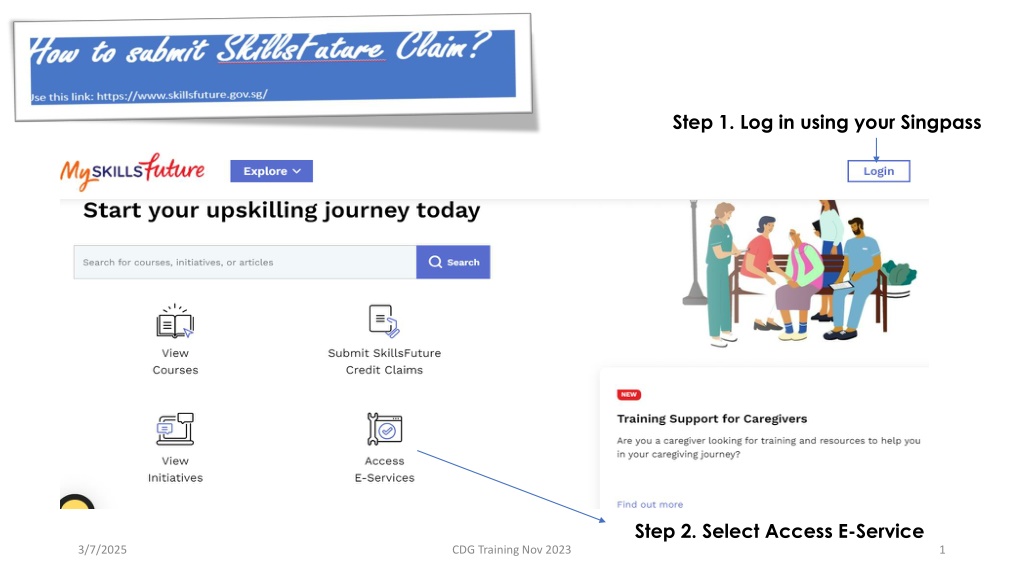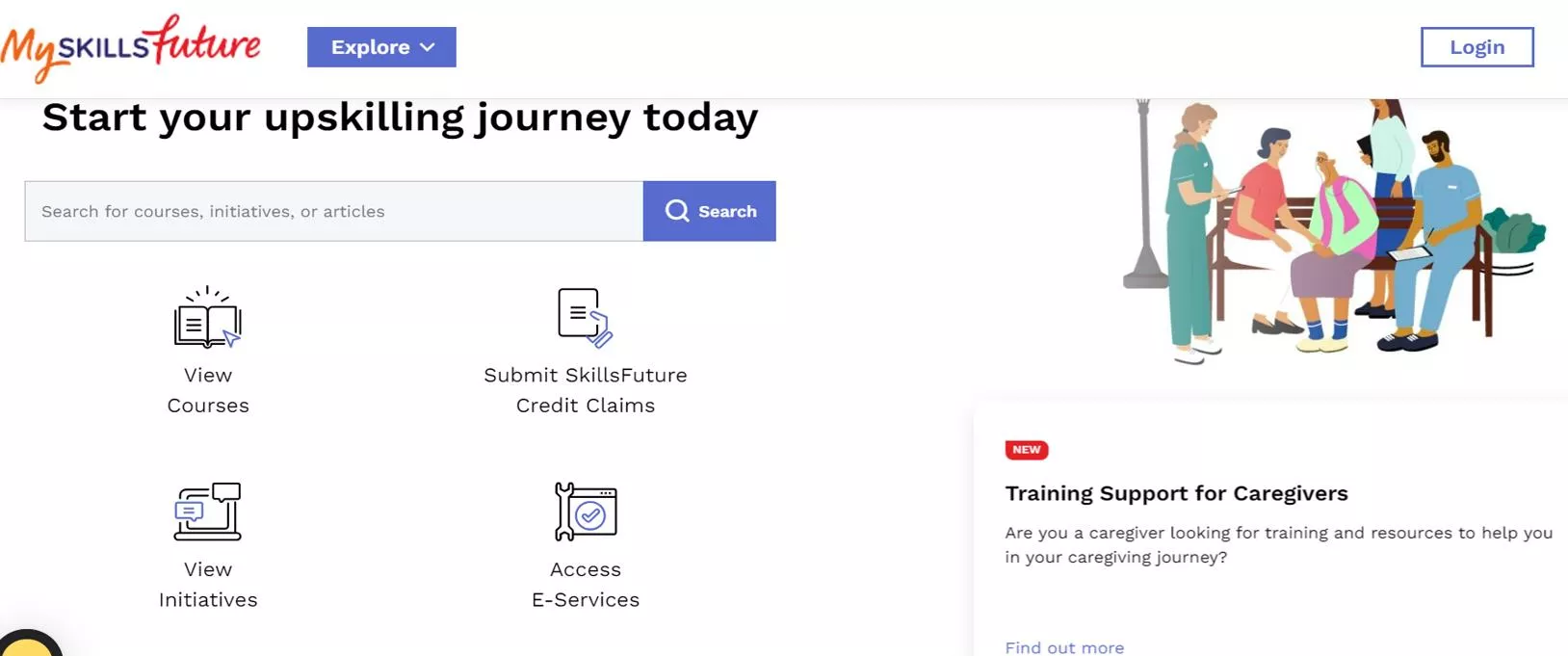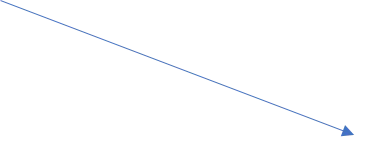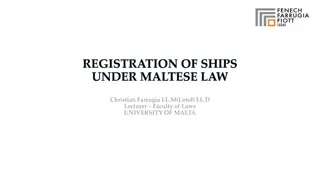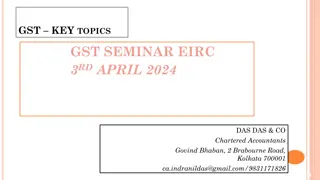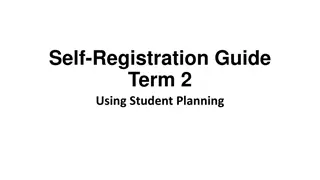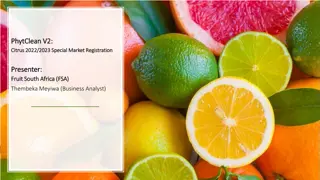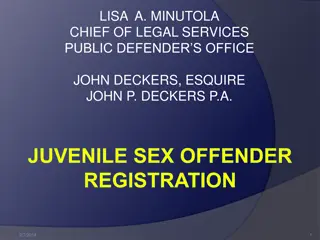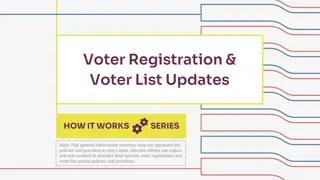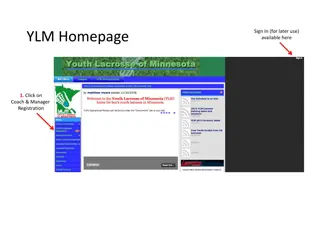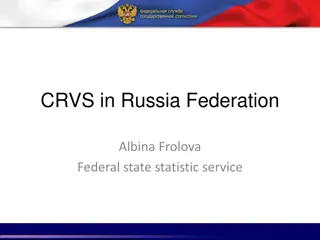CDG Training Course Registration Steps
In this guide, you will learn the step-by-step process to register for the CDG Training course using your Singpass. Follow the detailed instructions including logging in, selecting e-service, checking and claiming SkillsFuture Credit, choosing the correct course, entering course details, and submitting your claim. Finish by reviewing your claim details and awaiting approval for the CDG Training course in November 2023.
Download Presentation

Please find below an Image/Link to download the presentation.
The content on the website is provided AS IS for your information and personal use only. It may not be sold, licensed, or shared on other websites without obtaining consent from the author.If you encounter any issues during the download, it is possible that the publisher has removed the file from their server.
You are allowed to download the files provided on this website for personal or commercial use, subject to the condition that they are used lawfully. All files are the property of their respective owners.
The content on the website is provided AS IS for your information and personal use only. It may not be sold, licensed, or shared on other websites without obtaining consent from the author.
E N D
Presentation Transcript
Step 1. Log in using your Singpass Step 2. Select Access E-Service 3/7/2025 CDG Training Nov 2023 1
Step 3. Select Check and Claim SkillsFuture Credit 3/7/2025 CDG Training Nov 2023 2
Step 4. Select: Submit A Claim 3/7/2025 CDG Training Nov 2023 3
Step 5. Click and EnterComfort Transportation Pte Ltd and SEARCH for the course. For Bus course, enter ComfortDelGro Bus Pte Ltd Step 6. Choose the correct course 3/7/2025 4 CDG Training Nov 2023
Step 7. Enter the first Day of Course Date Step 8. Click NEXT Step 9. Enter both same amount Step 10. Upload the Registration of Course Letter Step 11. Click on Review 3/7/2025 5 CDG Training Nov 2023
Step 12. Trick and Enter Submit Step 13. Click on Agree and Submit 3/7/2025 CDG Training Nov 2023 6
Step 14. Click to View your claim Final Step. Check the claim details and wait for Approval The End CDG Training Nov 2023 3/7/2025 7