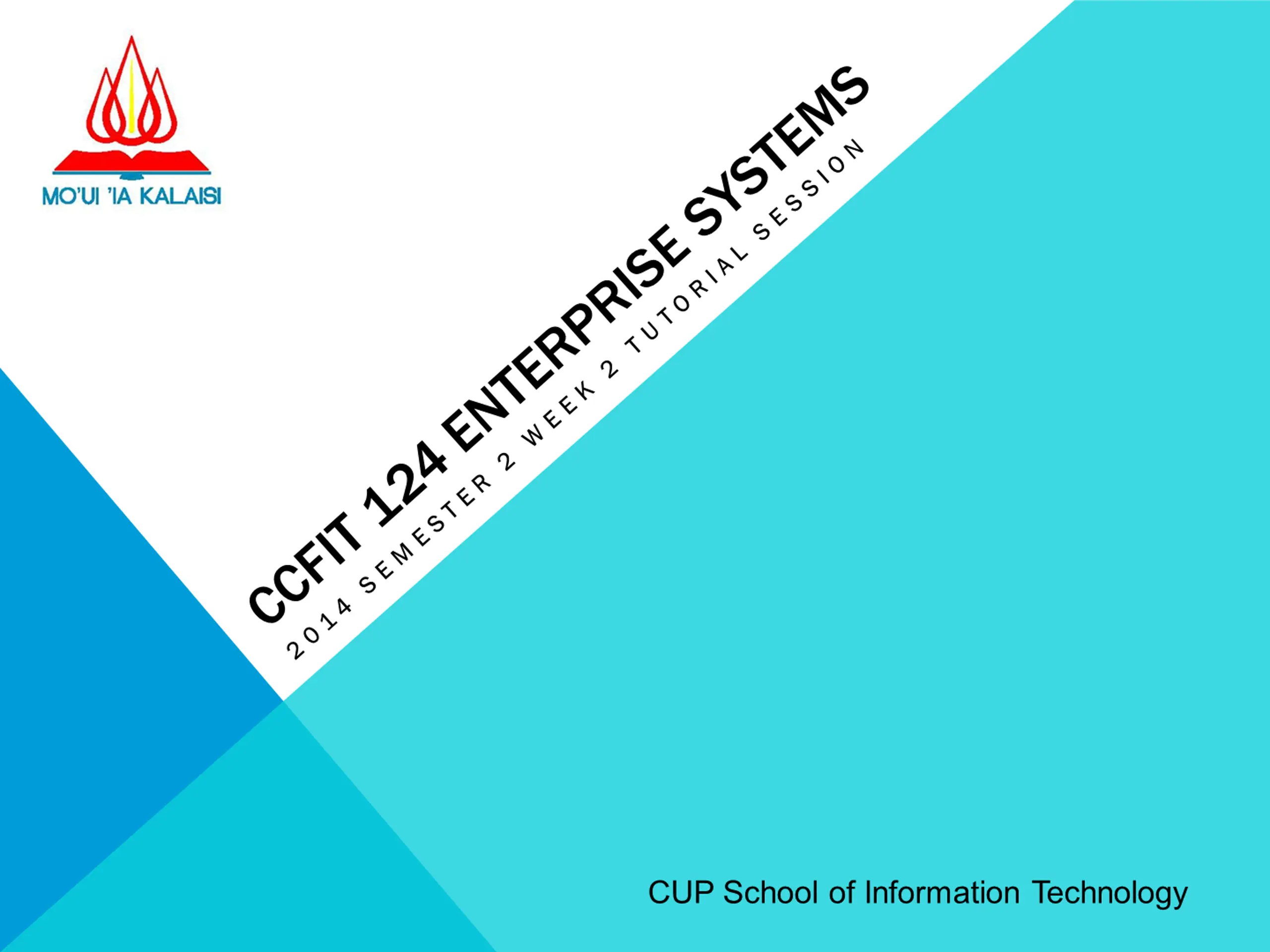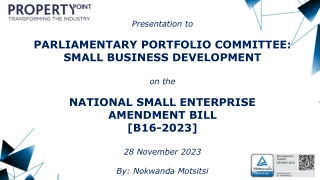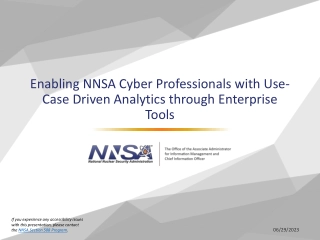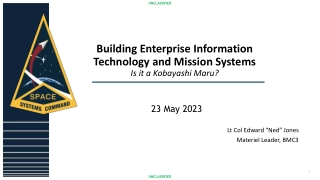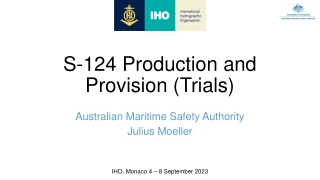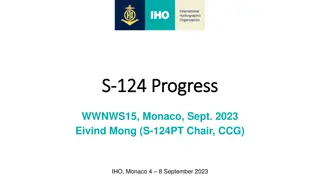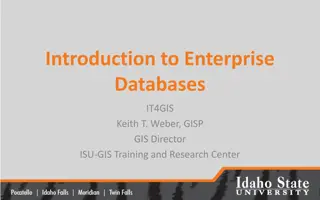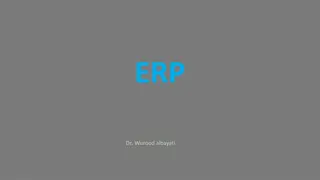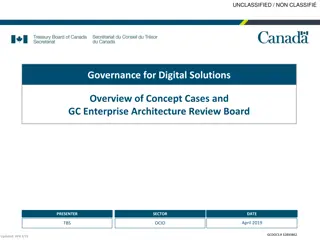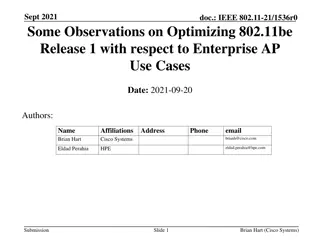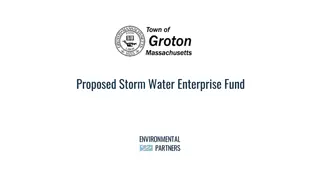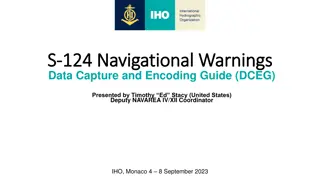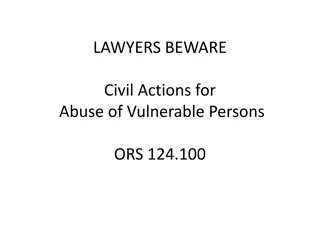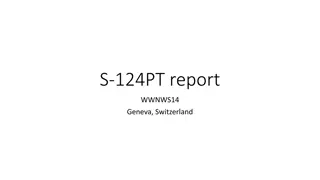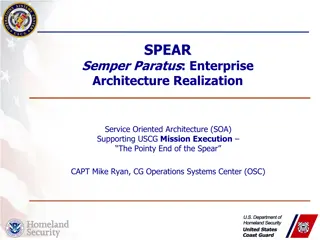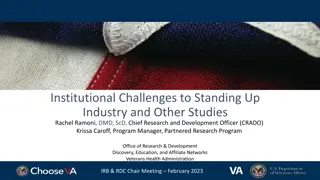CCFIT 124 Enterprise Systems
Data and process modeling concepts and tools, including data flow diagrams and process descriptions. Understand the symbols and rules for creating data flow diagrams and how to draw them in a sequence from general to specific.
Download Presentation

Please find below an Image/Link to download the presentation.
The content on the website is provided AS IS for your information and personal use only. It may not be sold, licensed, or shared on other websites without obtaining consent from the author.If you encounter any issues during the download, it is possible that the publisher has removed the file from their server.
You are allowed to download the files provided on this website for personal or commercial use, subject to the condition that they are used lawfully. All files are the property of their respective owners.
The content on the website is provided AS IS for your information and personal use only. It may not be sold, licensed, or shared on other websites without obtaining consent from the author.
E N D
Presentation Transcript
UNIT OBJECTIVES Describe data and process modeling concepts and Describe data and process modeling concepts and tools, including data flow diagrams, and process tools, including data flow diagrams, and process descriptions descriptions Describe the symbols used in data flow diagrams and Describe the symbols used in data flow diagrams and explain the rules for their use explain the rules for their use Draw data flow diagrams in a sequence, from general Draw data flow diagrams in a sequence, from general to specific to specific 3
PROCESS MODELLING o Technique for organising and documenting a system s Technique for organising and documenting a system s processes, inputs, outputs and data stores (storage) processes, inputs, outputs and data stores (storage) o Also includes Also includes the external entities. the external entities. o Process modelling is structured analysis tool which Process modelling is structured analysis tool which deals with business process from the systems owners deals with business process from the systems owners and systems users point of view and systems users point of view o What the system does or must do What the system does or must do o We use DFD to capture system s components We use DFD to capture system s components (features) and internal/external entities (features) and internal/external entities
PROCESS MODELING: DATA FLOW DIAGRAMS (DFD) Levels of modelling Levels of modelling o High level (little detail, completeness of structure) o Low level (more detail, decomposed to smaller parts) E.g. context diagram, high level and low level data flow diagrams o A data flow diagram (DFD) shows how data moves through an information system but does not show program logic or processing steps o A set of DFDs provides a logical model that shows what the system does, not how it does it o We are showing the features 5
SYSTEM OUTLINE The first step towards identifying the components for the The first step towards identifying the components for the process driven model is to complete a System Outline. process driven model is to complete a System Outline. A System Outline identifies the system inputs, outputs, A System Outline identifies the system inputs, outputs, processes, files (data storage) and external entities. The processes, files (data storage) and external entities. The processes are the events that occur in the system. processes are the events that occur in the system. The details from which the system outline can be derived, The details from which the system outline can be derived, will be obtained by interviewing the users throughout the will be obtained by interviewing the users throughout the analysis and design phases of the Systems Development analysis and design phases of the Systems Development Life Cycle. Life Cycle.
SYSTEM OUTLINE Refer to 5.2.1
DATA FLOW DIAGRAMS DFD Symbols DFD Symbols 8
DATA FLOW DIAGRAMS Process symbol Process symbol Drawn as rectangle with round corners. Each process must be numbered Name of the process starts with a verb followed by a singular object e.g. calculate gross pay, produce invoice, validate customer Receives input data and produces output that has a different content, form, or both Contain the business logic, also called business rules Referred to as a black box Refer to 5.3.1 Exercise 9
External Entities External Entities o Source Source (provides data [input] to the system) or a Sink the data [output] from the system) o Drawn as a square with another square behind it o Customer, Supplier, IRD, Employee o Provide input or receive out from the system Data flow Data flow o Drawn as a arrow. Arrow head indicates the direction of the flow o Dataflow name is singular, written on top of the arrow o Invoice, payslip, timesheet, order Sink (gets
Data store Data store Drawn as an open-ended rectangle Data is stored for use by a process at a later time Data storage also provides input into the process Name of data store is usually plural Name of data store is usually plural Each data store is usually numbered for reference purpose e.g. D1 Customer master file named as customers, employee master file named as employees Duplicates Duplicates Sometimes it is necessary to repeat the a symbol on a DFD in order to avoid crossing lines
CREATING A SET OF DFDS Drawing context diagram Drawing context diagram Draw the context diagram so that it fits on one page Use the name of the information system as the process name in the context diagram Shows the system as a single process with external entities External entities show all the input and output they provide and receive from the system 12
CREATING A SET OF DFDS Step 1: Draw a Context Diagram Step 1: Draw a Context Diagram 13
Context diagram helps the analyst to gain an overall view of Context diagram helps the analyst to gain an overall view of the system he/she is investigating This diagram can be the system he/she is investigating This diagram can be exploded into top level DFD exploded into top level DFD
CREATING A SET OF DFDS High level DFD High level DFD Invalid Seat booked Customer type? cost Transaction D4 audits 15 Refer to 5.4.2
Note: All data flows shown on the context diagram must be present on its explosion Each process on the top level DFD can be exploded into its own DFD Numbering of processes on the explosion (or child) is related to the number of the parent process Also, the explosion is shown within a frame to indicate that it has a parent process
DATA FLOW DIAGRAMS RULES DFD Symbols DFD Symbols Data flow symbol Represents one or more data items The symbol for a data flow is a line with a single or double arrowhead Spontaneous generation Black hole Gray hole
DATA FLOW DIAGRAMS RULES DFD Symbols DFD Symbols Data store symbol Represent data that the system stores The physical characteristics of a data store are unimportant because you are concerned only with a logical model 19
DATA FLOW DIAGRAMS DFD Symbols Entity Symbol Name of the entity appears inside the symbol Terminators Source Sink 20
Questions? Questions?