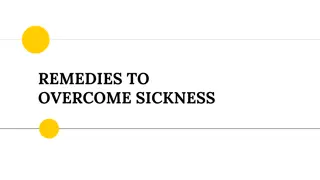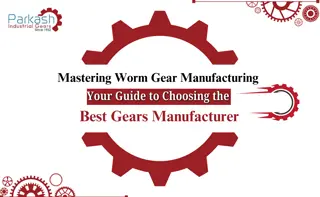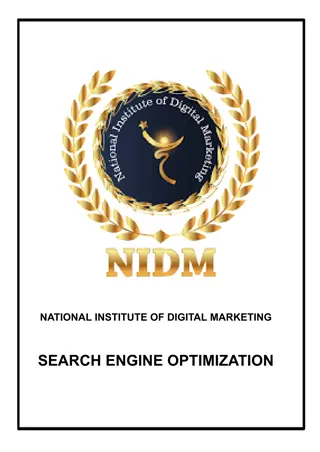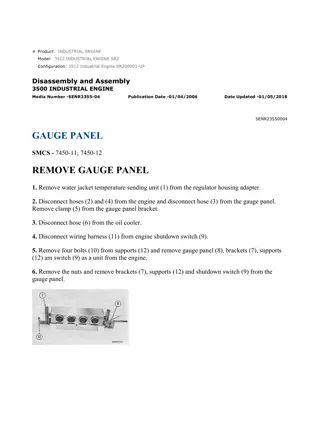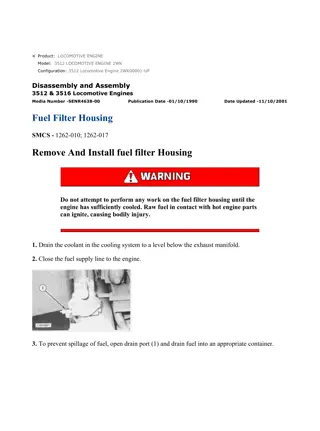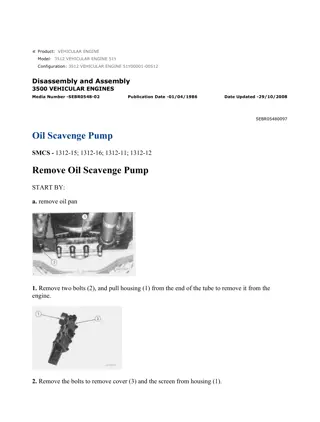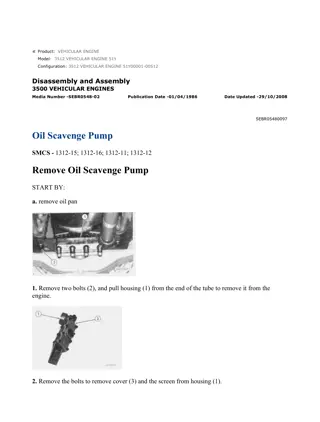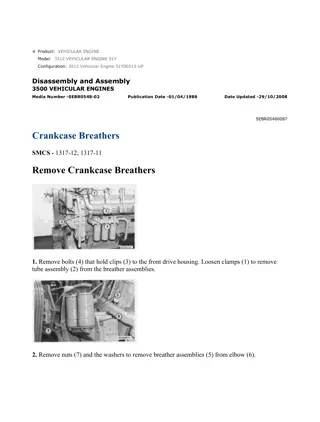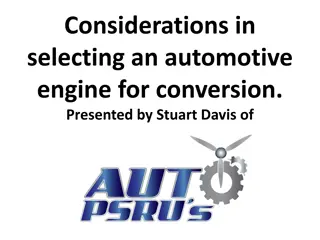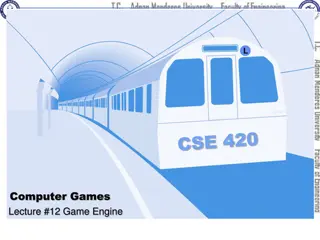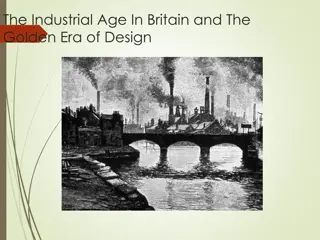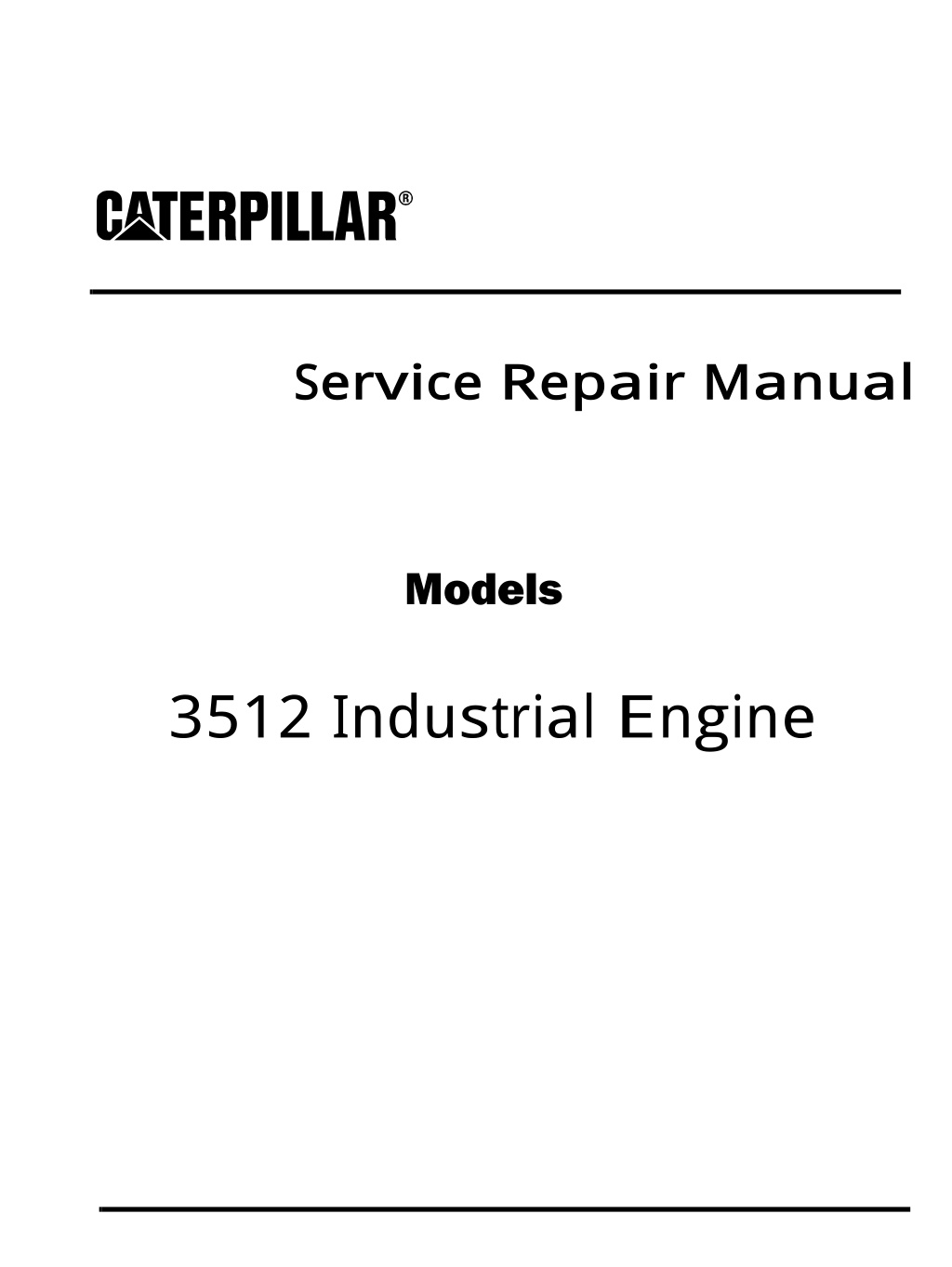
Caterpillar Cat 3512 Industrial Engine (Prefix 1LM) Service Repair Manual Instant Download
Please open the website below to get the complete manualnn//
Download Presentation

Please find below an Image/Link to download the presentation.
The content on the website is provided AS IS for your information and personal use only. It may not be sold, licensed, or shared on other websites without obtaining consent from the author. Download presentation by click this link. If you encounter any issues during the download, it is possible that the publisher has removed the file from their server.
E N D
Presentation Transcript
Service Repair Manual Models 3512IndustrialEngine
w 1/10(W) Shutdown SIS Previous Screen Product: INDUSTRIAL ENGINE Model: 3512 INDUSTRIAL ENGINE 1LM Configuration: 3512 Engine 1LM00001-UP Disassembly and Assembly 26SI Series Alternator Media Number -RENR1252-01 Publication Date -01/10/1999 Date Updated -09/10/2001 i01167081 Alternator - Disassemble SMCS - 1405-015 Disassembly Procedure Table 1 Required Tools Tool Part Number Part Description Qty A 6V-7070 Digital Multimeter 1 B Variable Power Supply 1 Start By: A. Remove the alternator. Refer to Disassembly and Assembly, "Alternator - Remove" for the machine that is being serviced. Note: Cleanliness is an important factor. Before the disassembly procedure, the exterior of the component should be thoroughly cleaned. This will help to prevent dirt from entering the internal mechanism. 1. Remove the pulley nut, the washer, the pulley, and the fan. https://127.0.0.1/sisweb/sisweb/techdoc/techdoc_print_page.jsp?returnurl=/sisweb/sisw... 2019/11/4
w 2/10(W) Illustration 1 g00627790 2. Remove 4 screws (1). Remove plate (2) . Illustration 2 g00627792 3. Remove 7 screws (3). Remove cover (4) . Illustration 3 g00627794 4. Remove gasket (5) . https://127.0.0.1/sisweb/sisweb/techdoc/techdoc_print_page.jsp?returnurl=/sisweb/sisw... 2019/11/4
https://www.ebooklibonline.com Hello dear friend! Thank you very much for reading. Enter the link into your browser. The full manual is available for immediate download. https://www.ebooklibonline.com
w 3/10(W) Illustration 4 g00627796 5. Remove 2 insulated screws (6). Remove the 3 leads. Note: The regulator and the mounting plate are coated with dielectric grease. If the grease is removed, reapply the grease. 6. Remove nut (7) . Illustration 5 g00627804 7. Remove grounded mounting screw (8) . 8. Remove regulator (9) . https://127.0.0.1/sisweb/sisweb/techdoc/techdoc_print_page.jsp?returnurl=/sisweb/sisw... 2019/11/4
w 4/10(W) Illustration 6 g00627808 9. Remove mounting plate (10). The mounting plate may be stuck to the regulator. Illustration 7 g00627810 Note: The 3 output diodes (11) are located in heat sink (12). These diodes are identical in polarity. Diode (11) has red insulation on the wire. The 3 ground diodes (13) are located in housing (14). These diodes are identical in polarity. Diode (13) has black insulation on the wire. 10. Remove 3 nuts (15). Disconnect 3 stator phase leads. Disconnect 3 phase leads. Disconnect 6 diode leads. Table 2 Alternator Ground Current Flow of the Output Diodes Current Flow of the Ground Diodes Lead to the Heat Sink Housing to the Lead Negative Red Wire Black Wire https://127.0.0.1/sisweb/sisweb/techdoc/techdoc_print_page.jsp?returnurl=/sisweb/sisw... 2019/11/4
w 5/10(W) Illustration 8 g00627820 11. Remove the screw and insulator (16). Disconnect capacitor lead (17) . Illustration 9 g00627832 12. Remove the 3 screws and insulators (18). Disconnect wire (19) . 13. If the "R" terminal is used, remove the following components: nut (20), lead (21), the washer and terminal (21) . https://127.0.0.1/sisweb/sisweb/techdoc/techdoc_print_page.jsp?returnurl=/sisweb/sisw... 2019/11/4
w 6/10(W) Illustration 10 g00627840 14. Remove screw (23) and remove diode trio (24) . 15. Remove the nut and washer (25). Remove insulator (26). Remove alternator output terminal (27) . 16. Remove separator (28) . Illustration 11 g00627853 Note: Many of the alternator's internal components are covered with dielectric grease. If the grease is removed, reapply the grease. Illustration 12 g00627855 17. Remove the heat sink and diode assembly (12) from housing (14). Insulator (29) may be stuck to heat sink (12) . https://127.0.0.1/sisweb/sisweb/techdoc/techdoc_print_page.jsp?returnurl=/sisweb/sisw... 2019/11/4
w 7/10(W) Illustration 13 g00628035 Note: Do not damage exposed stator windings or field windings. Bumping the windings or scraping the windings may break the insulation. Broken insulation may create a short circuit or a ground. 18. Remove 4 bolts (30). Carefully separate housing (31) from housing (14) . Illustration 14 g00628037 19. Pull apart stator (32) and housing (14). Guide the stator leads and the grommet through the hole as the stator is removed from housing (14) . https://127.0.0.1/sisweb/sisweb/techdoc/techdoc_print_page.jsp?returnurl=/sisweb/sisw... 2019/11/4
w 8/10(W) Illustration 15 g00628041 20. Remove 3 screws (33). Remove the coil and support (34) from housing (14). Guide the field leads and the grommet through the hole as the coil is removed from housing (14) . Illustration 16 g00628043 21. Position a small screwdriver in slot (35). Pry cap (36) from housing (14) . Illustration 17 g00628057 https://127.0.0.1/sisweb/sisweb/techdoc/techdoc_print_page.jsp?returnurl=/sisweb/sisw... 2019/11/4
w 9/10(W) Note: Do not strike the bearing. Shocks from striking the housing can cause damage. 22. Wipe the excess grease from the bearing well. Press bearing (37) into the housing. Remove the inner race. Illustration 18 g00628063 23. Remove 4 screws (38) from housing (31) . 24. Lift rotor (39) and bearing (40) from housing (31) . Illustration 19 g00628067 25. Pull bearing (40) from rotor (39) . 26. Pull retainer (41) from rotor (39) . 27. Pull collar (42) from rotor (39) . https://127.0.0.1/sisweb/sisweb/techdoc/techdoc_print_page.jsp?returnurl=/sisweb/sisw... 2019/11/4
w 10/10(W) Illustration 20 g00628068 Note: Do not strike the bushing. Shocks from striking the housing can cause damage. 28. Press bushing (43) from housing (14) . Note: Do not strike the diodes. The shock of such an impact can damage the diodes. Use proper tools in order to press or pull the diodes from the mountings. As much as 890 N (200 lb) of force may be needed to remove a diode. 29. Remove 3 diodes (13) from housing (14) . Illustration 21 g00628072 30. Remove diode (11) from heat sink (12) . Copyright 1993 - 2019 Caterpillar Inc. Mon Nov 4 13:42:19 UTC+0800 2019 All Rights Reserved. Private Network For SIS Licensees. https://127.0.0.1/sisweb/sisweb/techdoc/techdoc_print_page.jsp?returnurl=/sisweb/sisw... 2019/11/4
w 1/10(W) Shutdown SIS Previous Screen Product: INDUSTRIAL ENGINE Model: 3512 INDUSTRIAL ENGINE 1LM Configuration: 3512 Engine 1LM00001-UP Disassembly and Assembly 26SI Series Alternator Media Number -RENR1252-01 Publication Date -01/10/1999 Date Updated -09/10/2001 i01167078 Alternator - Assemble SMCS - 1405-016 Assembly Procedure Note: Cleanliness is an important factor. Before assembly, all parts should be thoroughly cleaned in cleaning fluid. Allow the parts to air dry. Wiping cloths or rags should not be used to dry parts. Lint may be deposited on the parts which may cause later trouble. Inspect all parts. If any parts are worn or damaged, use new parts for replacement. Note: Do not strike the diodes. The shock of such an impact can damage the diodes. Use proper tools in order to press the diodes in the mountings. Illustration 1 g00628072 1. Install 3 diodes (11) in heat sink (12) . https://127.0.0.1/sisweb/sisweb/techdoc/techdoc_print_page.jsp?returnurl=/sisweb/sisw... 2019/11/4
w 2/10(W) Illustration 2 g00628068 Note: Do not strike the bushing. Shocks from striking the housing can cause damage. 2. Press bushing (43) in housing (14) . 3. Install 3 diodes (13) in housing (14) . Illustration 3 g00628067 4. Press collar (42) on rotor (39) . 5. Slide retainer (41) on rotor (39) . 6. Press bearing (40) on rotor (39) . https://127.0.0.1/sisweb/sisweb/techdoc/techdoc_print_page.jsp?returnurl=/sisweb/sisw... 2019/11/4
w 3/10(W) Illustration 4 g00628063 7. Press housing (31) on rotor (39) and bearing (40) . 8. Install 4 screws (38) in housing (31) . Illustration 5 g00628057 Note: Do not strike the bearing. Shocks from striking the housing can cause damage. 9. Install the inner race. Press bearing (37) into the housing. https://127.0.0.1/sisweb/sisweb/techdoc/techdoc_print_page.jsp?returnurl=/sisweb/sisw... 2019/11/4
w 4/10(W) Illustration 6 g00628043 10. Press cap (36) in housing (14) . Illustration 7 g00628041 11. Install the coil and support (34) in housing (14). Guide the field leads and the grommet through the hole as the coil is installed in housing (14). Install 3 screws (33) . Illustration 8 g00628037 12. Press the stator (32) and housing (14) together. Guide the stator leads and the grommet through the hole as the stator is installed in housing (14) . https://127.0.0.1/sisweb/sisweb/techdoc/techdoc_print_page.jsp?returnurl=/sisweb/sisw... 2019/11/4
w 5/10(W) Illustration 9 g00628035 Note: Do not damage exposed stator windings or field windings. Bumping the windings or scraping the windings may break the insulation. Broken insulation may create a short circuit or a ground. 13. Join housing (31) and housing (14). Install 4 bolts (30) . Illustration 10 g00627853 Note: Many of the alternator's internal components are covered with dielectric grease. If the grease is removed, reapply the grease. https://127.0.0.1/sisweb/sisweb/techdoc/techdoc_print_page.jsp?returnurl=/sisweb/sisw... 2019/11/4
w 6/10(W) Illustration 11 g00627855 14. Install Insulator (29). Install the heat sink and diode assembly (12) in housing (14) . Illustration 12 g00627840 15. Install separator (28) . 16. Install alternator output terminal (27). Install insulator (26). Install the nut and washer (25) . 17. Install diode trio (24) and install screw (23) . https://127.0.0.1/sisweb/sisweb/techdoc/techdoc_print_page.jsp?returnurl=/sisweb/sisw... 2019/11/4
w 7/10(W) Illustration 13 g00627832 18. Install the 3 screws and insulators (18). Connect wire (19) . 19. If the "R" terminal is used, install the following components: nut (20), lead (21), the washer and terminal (21) . Illustration 14 g00627820 20. Install the screw and insulator (16). Connect capacitor lead (17) . Illustration 15 g00627810 Note: The 3 output diodes (11) are located in heat sink (12). These diodes are identical in polarity. Diode (11) has red insulation on the wire. The 3 ground diodes (13) are located in housing (14). These diodes are identical in polarity. Diode (13) has black insulation on the wire. 21. Connect 6 diode leads. Connect 3 phase leads. Connect 3 stator phase leads. Install 3 nuts (15). Table 1 https://127.0.0.1/sisweb/sisweb/techdoc/techdoc_print_page.jsp?returnurl=/sisweb/sisw... 2019/11/4
w 8/10(W) Alternator Ground Current Flow of the Output Diodes Current Flow of the Ground Diodes Lead to the Heat Sink Housing to the Lead Negative Red Wire Black Wire Illustration 16 g00627808 22. Install mounting plate (10). Illustration 17 g00627804 23. Install regulator (9) . 24. Install grounded mounting screw (8) . https://127.0.0.1/sisweb/sisweb/techdoc/techdoc_print_page.jsp?returnurl=/sisweb/sisw... 2019/11/4
w 9/10(W) Illustration 18 g00627796 25. Install 2 insulated screws (6). Connect the 3 leads. Note: The regulator and the mounting plate are coated with dielectric grease. If the grease is removed, reapply the grease. 26. Install nut (7) and connect the wire. Illustration 19 g00627794 27. Install gasket (5) . https://127.0.0.1/sisweb/sisweb/techdoc/techdoc_print_page.jsp?returnurl=/sisweb/sisw... 2019/11/4
Suggest: If the above button click is invalid. Please download this document first, and then click the above link to download the complete manual. Thank you so much for reading
w 10/10(W) Illustration 20 g00627792 28. Position cover (4). Install 7 screws (3) . Illustration 21 g00627790 29. Position plate (2). Install 4 screws (1) . 30. Install the fan, the pulley, the washer, and the pulley nut. Copyright 1993 - 2019 Caterpillar Inc. Mon Nov 4 13:43:15 UTC+0800 2019 All Rights Reserved. Private Network For SIS Licensees. https://127.0.0.1/sisweb/sisweb/techdoc/techdoc_print_page.jsp?returnurl=/sisweb/sisw... 2019/11/4
https://www.ebooklibonline.com Hello dear friend! Thank you very much for reading. Enter the link into your browser. The full manual is available for immediate download. https://www.ebooklibonline.com