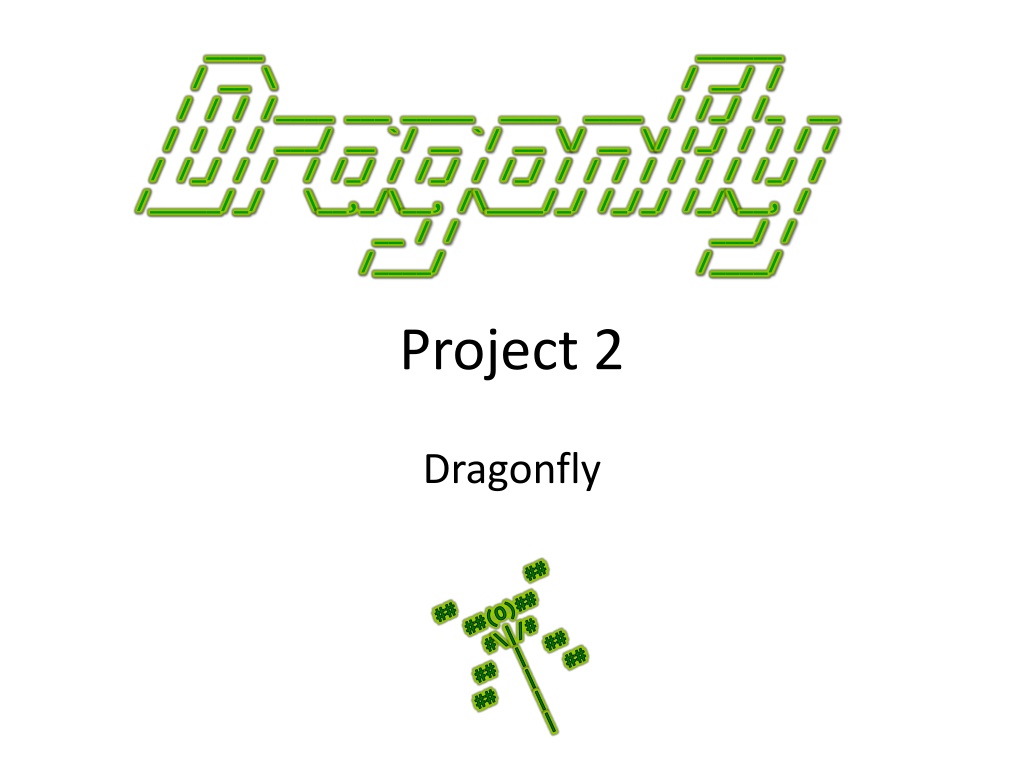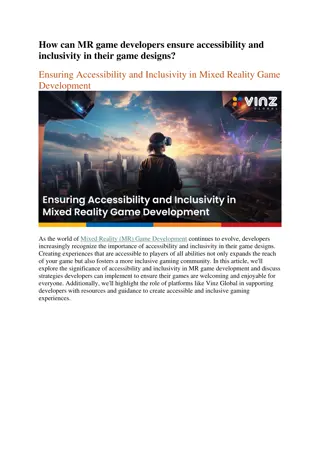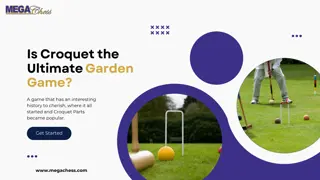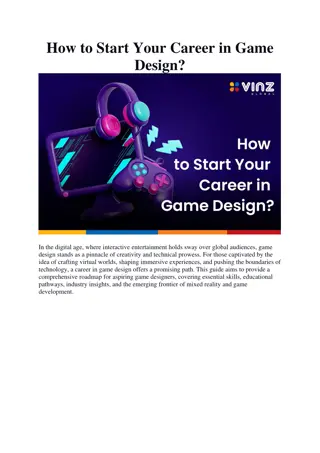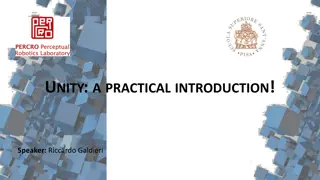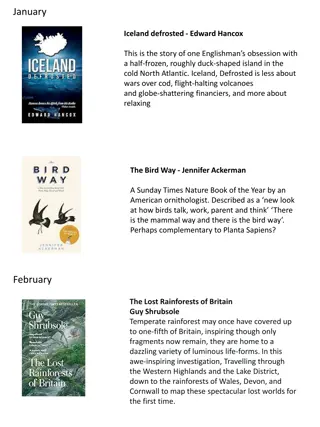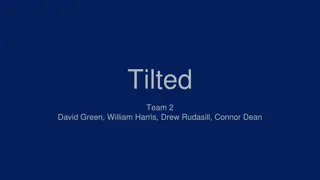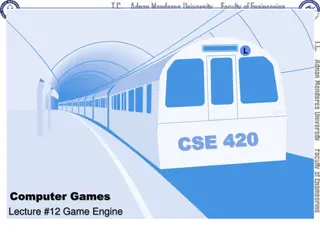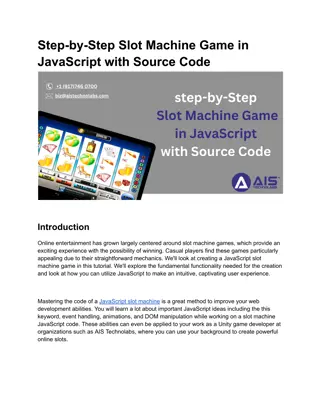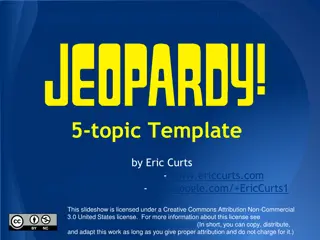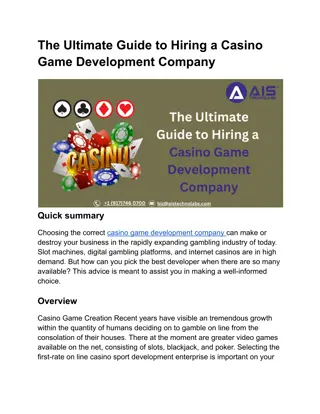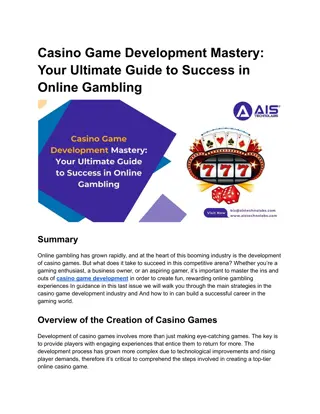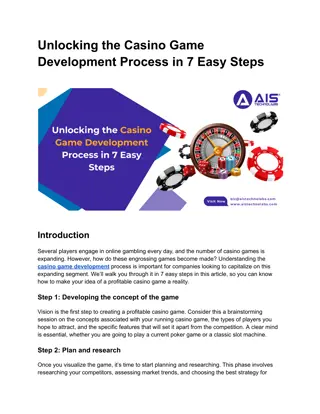Build Your Own Dragonfly 2D Game Engine
Explore the exciting journey of creating a Dragonfly 2D text-based graphics game engine from scratch. Understand the foundational components, deadlines for each part, grading criteria, and the important requirement of producing robust code. Work independently but collaborate for debugging, discussing concepts, and enhancing your programming skills.
Download Presentation

Please find below an Image/Link to download the presentation.
The content on the website is provided AS IS for your information and personal use only. It may not be sold, licensed, or shared on other websites without obtaining consent from the author. Download presentation by click this link. If you encounter any issues during the download, it is possible that the publisher has removed the file from their server.
E N D
Presentation Transcript
____ ______ / __ \ / / / /____ ___ _____ ____ ____ / /_/ /_ __ / / / / ___/ __ `/ __ `/ __ \/ __ \/ /_/ / / / / / /_/ / / / /_/ / /_/ / /_/ / / / / / / / /_/ / /_____/_/ \__,_/\__, /\____/_/ /_/_/ /_/\__, / __ / / ___/ / /____/ /____/ / __/ / Project 2 Dragonfly ## ## #\|/# ## | ## ##(O)## ## | ## | |
## ## #\|/# ## | ## ##(O)## ## | ## Overview | | Goal is to build your own Dragonfly 2D (text-based graphics) game engine Objectives Learn how game engine works from ground up Provide in-depth understanding of your engine to enable development of your game (Project 3) Become better programmer
## ## #\|/# ## | ## ##(O)## ## | ## Dragonfly Parts (1 of 2) | | A: Dragonfly Egg: September 15th, 11:59pm B: Dragonfly Naiad: September 22nd, 11:59pm C: Dragonfly: September 30th(was 29th). 11:59pm All build towards fully working, full-featured game engine Part A is foundational Part B is fully functional Part C is full featured
## ## #\|/# ## | ## ##(O)## ## | ## Dragonfly Parts (2 of 2) | | Completing through Part B will enable Project 3 Earn a B grade for Project 2 Completing through Part C will enable additional game engine features (e.g. animated sprites) Potential for A grade for Project 2 Important! Tested, trusted robust code that implements A and B much better than buggy, unreliable code that attempts part C Work alone (Project 3 in teams) Can collaborate for debugging, discussion but all coding done separately (do not send/swap code!)
## ## #\|/# ## | ## ##(O)## ## | ## Part A Dragonfly Egg | | Start and stop gracefully Log messages to file Adding and removing of game objects Objects have 2d game world positions Running a game loop with: A fixed rate (e.g., 30 Hz) Updates sent to all objects each tick Note! No visual depiction needed for Part A! Output to screen or, better, logfile via LogManager
## ## #\|/# ## | ## Part A Classes ##(O)## ## | ## | | LogManager singleton startup and shutdown flexible means of data entry (integers, strings, ...) Clock milliseconds of resolution for timing Position (x,y) location GameManger singleton startup and shutdown game loop Event getting/setting type Object position event handler ObjectList store 1+ Objects add, remove Object ObjectListIterator iterate through ObjectList WorldManager singleton store all game programmer game objects add, remove game objects can send an event to all game objects (Note, not necessarily in order of implementation!)
## ## #\|/# ## | ## ##(O)## ## | ## Part A Grading | | LogManager Clock Position GameManager 10% (Game) Object 10% ObjectList Iterator Manager WorldManager 15% Event 20% 10% 5% 10% 10% 5% 5% Test code and documentation! Up to 20% off.
## ## #\|/# ## | ## ##(O)## ## | ## Part B Dragonfly Naiad | | Output Support 2d (ascii) characters Clean refresh each game loop Support color Support "velocity" for game objects with automatic updates Input Accept non-blocking keyboard and mouse input Collisions Detect between solid Objects (note, need "solid" attribute for game objects) Send event to both Objects Misc Provide "altitude" attribute for game objects for layered drawing Send "out of bounds" event when Objects off screen
Part B Classes ## ## #\|/# ## | ## ##(O)## ## | ## | | Manager (base class) Send events to all Objects (onEvent) GameManager Modify game loop Get input (InputManager) Have objects draw themselves (WorldManager) Refresh screen (GraphicsManager) GraphicsManager Singleton Startup and shutdown Draw character at (x,y) with/without color Detect and store horiz and vert screen size SwapBuffers to refresh display to latest world InputManager Singleton Startup and shutdown Support keyboard and mouse input EventKeyboard Getting/setting type Getting/setting key pressed WorldManager Support boundary limits (equal to screen limits) Detect collisions (sending events to both) Move objects If out of bounds, provide event If solid, provide collisions (detection and events) Modify update to support velocities Draw method, where all objects draw themselves Altitude , where lowest objects drawn first Object Solidness Altitude Getting/setting x-velocity, y-velocity EventOut Getting/setting type EventCollision Getting/setting type Getting/setting both objects in collision Getting/setting collision position EventMouse Getting/setting type Getting/setting mouse action (button) Getting/setting (x,y) location on screen (Note, not necessarily in order of implementation!)
Test with Saucer Shoot Naiad! ## ## #\|/# ## | ## ##(O)## ## | ## | | No sprites mostly single character only No ViewObjects no GameStart, No Points or Nuke Display No registering for events (all objects get all events) Available on Project 2b Web page
## ## #\|/# ## | ## ##(O)## ## | ## Part B Grading | | Manager GameManager GraphicsManager InputManager WorldManager Object and Events Testing and documentation 5% 10% 20% 20% 20% 10% 20%
## ## #\|/# ## | ## Part C - Dragonfly ##(O)## ## | ## | | Sprites Resource Management Read sprite data from file Bounding boxes Game objects larger than single character (movement and collisions) Bounding box associated with Sprite Camera control Game world larger than screen (viewport) View port movement around game world Event filtering Objects indicate interest in events Managers only accept registration for valid events View Objects Support display objects that don t interact with game world objects Misc Random number seeding Provide multi-character frame Associate 1+ frames with Object Play frames in sequence to achieve animation, with animation scene No longer part of 2c!
## ## #\|/# ## | ## ##(O)## ## | ## Part C Classes | | No longer part of 2c! ResourceManager Singleton Startup and shutdown Load Sprites from file Find Sprites with given labels Sprite Width, height Label Color Frame count and frame Frame Width, height Data Box Corner, position EventView Tag, value, delta Manager Register/unregister interest Object Support Sprites Centered Animation rate (slowdown) Gettting/setting bounding box Centered based on Sprite Register/unregister interest ViewObjects Getting/setting location Getting/setting border, color and display string EventHandler WorldManager Modify collision detection for box intersection Add camera (viewport) control Get/set view Translate world (x,y) to view (x,y)
Test with Saucer Shoot (v9)! ## ## #\|/# ## | ## ##(O)## ## | ## | | Core gameplay (no GameStart ) Version 9 available on Dragonfly Web page Tutorial
## ## #\|/# ## | ## ##(O)## ## | ## Part C - Grading | | Sprite animation Box collisions Resource manager Interest management View objects and events Random numbers Docs, ease of running, grading 5% 25% 25% 20% No longer part of 2c! 20% 5% Test code and documentation! Up to 20% off.
## ## #\|/# ## | ## ##(O)## ## | ## Development Option | | Rationale: a solid, working Dragonfly core better than buggy, unreliable (hence unusable) Dragonfly with some 2c features Instead of Project 2c, can fix and re-submit 2a or 2b Cannot resubmit and turnin Project 2c New grade will replace old grade If doing this option: Use proj2c for turnin Indicate in README that resubmission and for which project For planning, Project 2a and Project 2b combined are 85% of your Project 2 grade
## ## #\|/# ## | ## ##(O)## ## | ## Development | | Must be C++ Can be Linux, Windows (Cygwin), or Mac Certain to support curses (project 2b, project 2c) Consider Eclipse or Visual Studio if want IDE Where? FL222, FLA21 Cygwin, 64-bit CCC login to ccc.wpi.edu, Linux 64-bit Or, setup your own environment (e.g., Eclipse or Visual Studio) Must have curses support TA needs to grade If in doubt about your platform, ask!
## ## #\|/# ## | ## ##(O)## ## | ## Resources | | Book Slides Header files Code listings Question-answer forum Documentation
## ## #\|/# ## | ## ##(O)## ## | ## Hand In (1 of 2) | | Source code package All code necessary to build your game (well-structured, commented) Any other support files, including .h files. A Makefile or project for building your utilities. Test/game program(s) Use game engine from game code, illustrating functionality Should be accompanied by what to see in log files README file explaining: Platform Files Code structure How to compile Anything else needed to understand (and grade) your game
## ## #\|/# ## | ## ##(O)## ## | ## Hand In (2 of 2) | | When ready, upload (WinSCP) to CCC machine mkdir lastname-proj2a cp * lastname-proj2a tar czvf proj2a-lastname.tgz lastname-proj2a Submit your assignment (proj2a-lastname.tgz): /cs/bin/turnin submit imgd3000 proj2a proj2a-lastname.tgz Verify /cs/bin/turnin verify imgd3000 proj2a Help at http://www.cs.wpi.edu/Resources/turnin.html Due at midnight (11:59pm) (Modify for 2b, 2c)