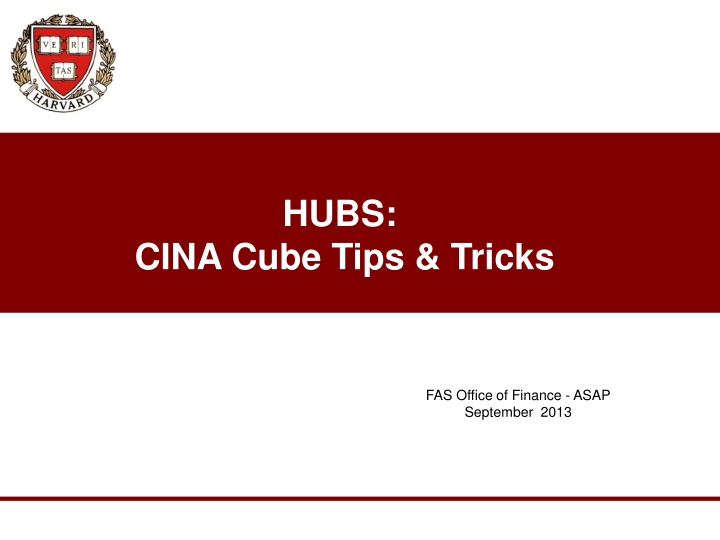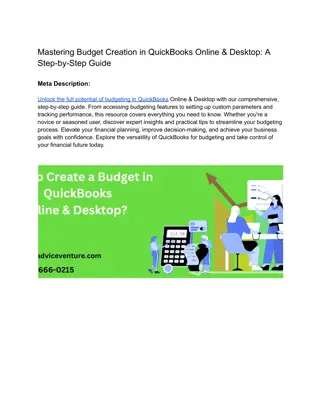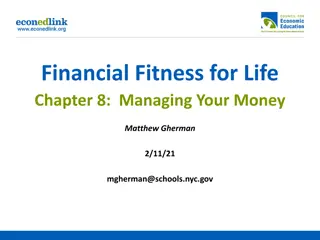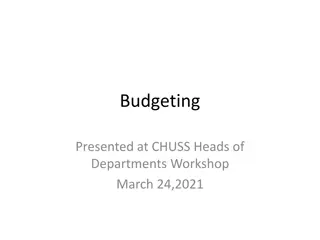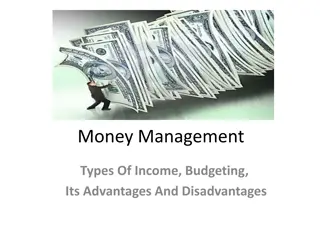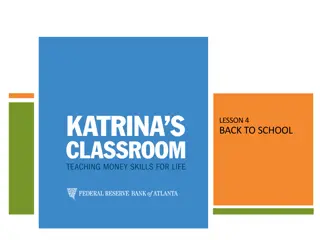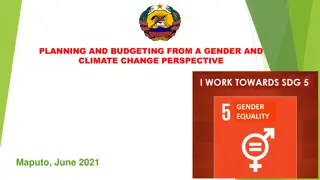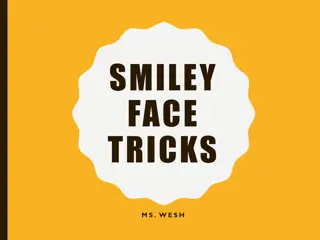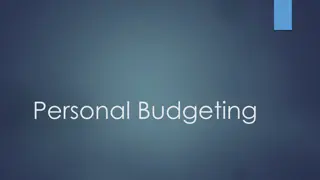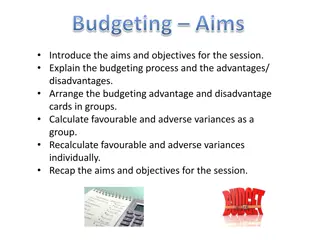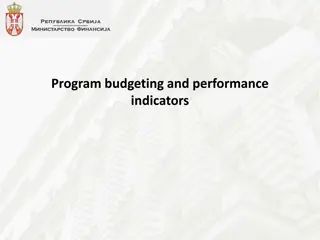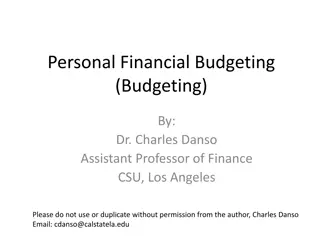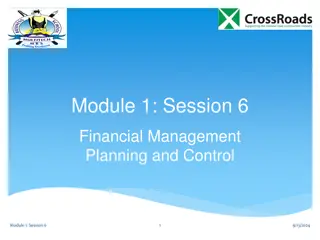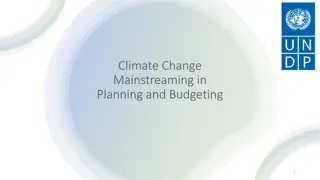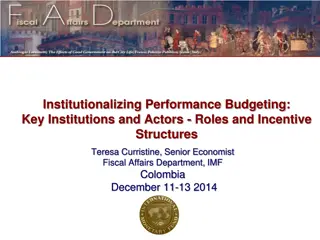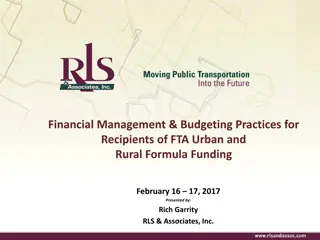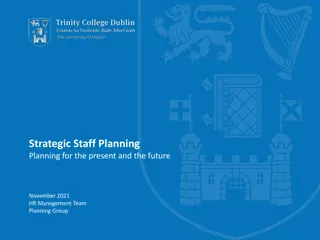Budgeting Tips and Tricks for Effective Financial Planning
Learn valuable insights on budgeting for financial planning, including entering budget data at a detailed level, managing income and expenses effectively, and considerations for adjusting budget allocations. Discover tips to enhance budgeting efficiency and maximize financial resources.
Uploaded on Sep 21, 2024 | 5 Views
Download Presentation

Please find below an Image/Link to download the presentation.
The content on the website is provided AS IS for your information and personal use only. It may not be sold, licensed, or shared on other websites without obtaining consent from the author.If you encounter any issues during the download, it is possible that the publisher has removed the file from their server.
You are allowed to download the files provided on this website for personal or commercial use, subject to the condition that they are used lawfully. All files are the property of their respective owners.
The content on the website is provided AS IS for your information and personal use only. It may not be sold, licensed, or shared on other websites without obtaining consent from the author.
E N D
Presentation Transcript
HUBS: CINA Cube Tips & Tricks FAS Office of Finance - ASAP September 2013
HUBS Scenario/Version Overview VERSION Q1 Q2 Working Draft 1 Draft 2 Draft 3 Forecast Forecast Tub Subm Coporation Final Actual Actuals March/Apr Subm to UBO Corp Approved Bud SCENARIO Oper Bud Subm Budget Data Entry Tub Draft 1 Tub Draft 2 Tub Draft 3 Q1 Q2 Plan Forecast Forecast Planners enter data into Plan Working. Budget data is copied from Plan Working to Q1 forecast, Q2 forecast, Tub Submission, Corporation, and Budget Final. TFO can also copy Plan Working to Draft 1, Draft 2, Draft 3. Page 2
CREW Scenario/Version Translation Scenario/Version Current Fiscal Year Year-to-Date Actuals from Oracle GL CREW Actual/Final Actual Budget/Final Operating Budget (June 30th) Operating Corporation Approved Budget Corporation Budget (Mar/Apr) Forecast loaded from Plan Working (October) Mid-Year Forecast loaded from Plan Working (January) Forecast Budget/Corporation Corporation Budget/Tub Subm N/A Plan/Q1 Forecast Forecast Plan/Q2 Forecast Page 3
General Budgeting Tips Depts and Tubs need to enter a budget at a 33-digit level across all funds Budget any income that is not pre-populated Budget for the 15% assessment on gifts: Budget expenses for 85% of gift income Budget remaining 15% in 8922 as gift AEA Assessment is based on the previous month s expenses 4 Page 4
Questions to Consider When Budgeting Possible increases to a budget: Approved staff additions New initiatives of Chair/Director Equipment purchases New workshops or conferences Possible decreases to a budget: Reduction in supplies and materials Review of vendor contracts (ie. Poland Springs, Ikon) Review of telephone expenses Reduction in catering costs Reduction in computer costs 5 Page 5
New Features: Adding New Object Codes There is now an alternative to using the Catch-All webforms, which will allow planners to enter budget data to new object codes which have not historically be used. Users can access the option to budget a new Object by right- clicking within the CINA webforms. This option is only available in Application 20 for non-salary activity. Page 6
New Features: Adding New Object Codes Right-Click to budget a new object code. Page 7
Enter Budget for New Object Code Complete Prompts: 8570 for $12,500 in FY12 Object Added to Form with Budget Amount Page 8
Employee Cube Right-Click Menus WFBE104 Edit Employee Data by Tub-Org WFBE10 Edit Employee Distributions by Individual Page 9
Seeding Expenses for Act-Sub Combinations There is a new feature in the CINA cube which allows planners to seed budget data for a specific act-sub combination. This is a right-click feature within the CINA webforms. All expenses associated with a specific Act-Sub in a CINA webform can be copied to the same or another specified Act-Sub. Page 10
Seeding Expenses for Act-Sub Combinations FY11 Sub-activity FY12 Sub-activity (no transactions/ budgets yet) Page 11
Seeding Expenses for Act-Sub Combinations Complete Prompts: Source Year and Target Act-Sub Right-Click in the Source Act-Sub Page 12
HUBS Copying Tips Users can copy data from a 33-digit string in FY11 Plan/Working to FY12 Plan/Working for budget preparation: Highlight the selected cell or column by holding down the left mouse button Click File and Copy from the Toolbar to copy FY11 Plan/Working Data Click in proper location in FY12 Plan/Working Click File and Paste to insert the data 13 Page 13
CCID Validation All planners must validate the 33 digit strings contained in Plan/Working for their specific tub-org before your analyst completes their review. Please refer to the CCID Validation work instructions posted on the HUBS iSite for additional information. The CCID Validator verifies the following: 1. All HUBS combinations in Plan/Working for object codes 4000- 9999 All tub-org(s) to which the requestor has access Limited to CINA combinations for the CFY and CFY +1 2. 3. Once the validator has been run, the Planner will receive a success message or a detailed description of invalid combinations/reasons for error(s). Page 14
CCID Validation Message Examples Success Message: If all records passed validation then your e-mail should read: Your request to validate budgeted code combinations has been processed and all lines have passed validation . Error Message: If an invalid code combination is found your email should read: Your request to validate budgeted code combinations has been processed. Attached to this message are the records that failed validation and the corresponding error message. You will need to either remove these budgeted amounts from HUBS and enter them to a valid combination or work with your tub finance office to update cross-validation rules. Once you have resolved the error you should rerun the CCID Validation process. Page 15
Business Rule Review Business rules must be run in order for HUBS reports to immediately reflect changes or updates made to Plan Working. CINA Business Rules: (BRBC0)12b - Imports salary information to the CINA cube. (BRBC0)14 - Aggregates Employee and CINA information so that CINA reports accurately reflect Plan Working updates. Page 16
CINA Reports - Overview FRBC030 Budget Fund Balance Summary report Similar to a FGUUBR in CREW. Planner can choose 2 fiscal years to compare as well as a specific Scenario/Version, such as Plan/Q1 Forecast or Plan/FY11 Working. Provides data by Tera Object & Fund, subtotal by fund type. FRBC133 Budget Analysis by Object and Fund report Similar to a Budget Variance report in CREW. Income and expenses listed separately by fund. Data subtotaled by individual fund. FRBC27d Budget Analysis by Act-Sub & Fund report Similar to Budget Variance report in CREW. Income and expenses listed separately by Act-Sub. Data subtotaled by specific Act-Sub; no fund information provided. FROC132 Fund Balance Detail report Compares three fiscal years (Prior, Current, Target). Provides data by Giga Object w/ability to drill down to child level object code. Planner can select a specific Version (FY11/FY12 Working, Q1/Q2 Forecast). Page 17
Internet Browser Compatibility Internet Explorer 7 is the recommended and supported browser for HUBS. Mozilla Firefox 3.6.x is not compatible and will not work with HUBS. (Firefox users should use version 3.5.x instead.) Internet Explorer 8 is not recommended for use with HUBS; however, the HUBS team has identified a configuration update that does allow IE8 to be used with HUBS. Since it isn t officially supported, it is possible that there may be some quirks during use. Page 18
Training Contacts/Resource Information ASAP - fasasap@fas.harvard.edu, x6-7136 FAS Office of Finance iSite - http://fas.finance.harvard.edu Reference Materials/Work Instructions Eureka http://eureka.harvard.edu HUBS Zoom In to Data Webforms course HUIT Help Desk x6-2001 Page 19