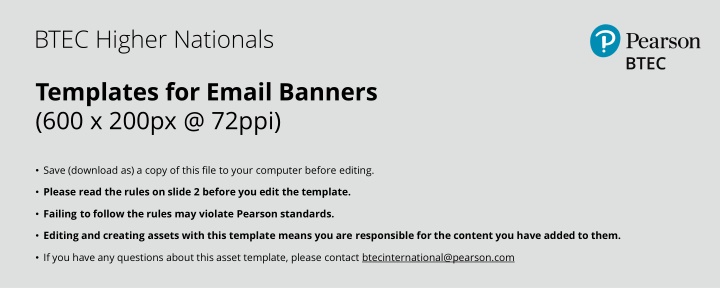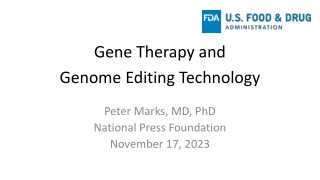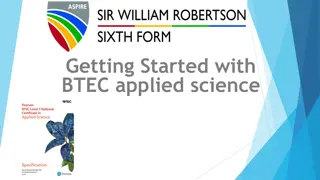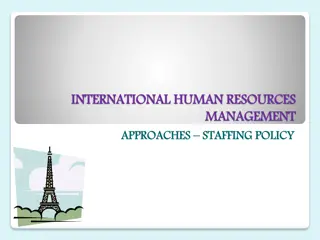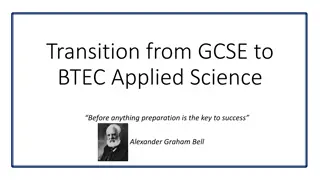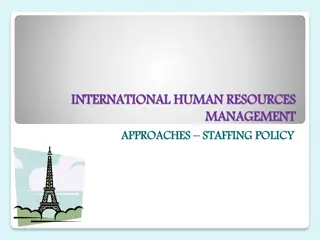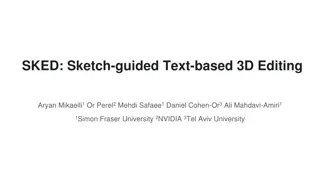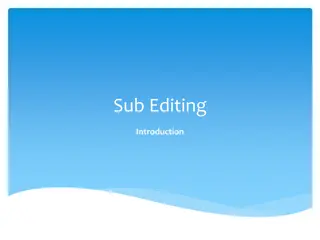BTEC Higher Nationals Email Banners for PC Editing
Save a copy to your computer before editing this BTEC Higher Nationals Email Banner template following specific rules to maintain Pearson standards. Ensure supporting copy fits within guidelines, use Open Sans font, and adhere to CTA text requirements. Avoid association with third-party entities and misuse of BTEC intellectual property. Contact btecinternational@pearson.com for template inquiries
Download Presentation

Please find below an Image/Link to download the presentation.
The content on the website is provided AS IS for your information and personal use only. It may not be sold, licensed, or shared on other websites without obtaining consent from the author.If you encounter any issues during the download, it is possible that the publisher has removed the file from their server.
You are allowed to download the files provided on this website for personal or commercial use, subject to the condition that they are used lawfully. All files are the property of their respective owners.
The content on the website is provided AS IS for your information and personal use only. It may not be sold, licensed, or shared on other websites without obtaining consent from the author.
E N D
Presentation Transcript
BTEC Higher Nationals Templates for Email Banners (600 x 200px @ 72ppi) Save (download as) a copy of this file to your computer before editing. Please read the rules on slide 2 before you edit the template. Failing to follow the rules may violate Pearson standards. Editing and creating assets with this template means you are responsible for the content you have added to them. If you have any questions about this asset template, please contact btecinternational@pearson.com
Template Rules 1. Save a copy of this file to your computer before editing, and open with Microsoft PowerPoint installed on your computer. 8. To save the asset using a PC computer, select: File > Export > Change File Type > Image File Type> PNG Portable Network Graphics (.png) 2. Only use the colour black for any supporting copy on this asset. If using a Mac, select: File > Export > File Format > PNG > make sure the width is 600px, and the height is 240px. 3. Supporting copy must fit on one line inside the existing text box. DO NOT adjust/move/expand or add any other text boxes . 9. DO NOT in any way associate the BTEC qualifications with any third-party organisations, products or services. 4. CTA text must fit on one line in the black CTA box provided. 10. DO NOT use any BTEC intellectual property, references, assets, designations, images, titles or content in any format whatsoever, except for the templates provided within this document. 5. Supporting copy must ALWAYS be in Open Sans (Regular). 6. Font size must be a maximum of 20pt and minimum of 18pt. 7. DO NOT cover or obscure the wording on bottom left of the template.