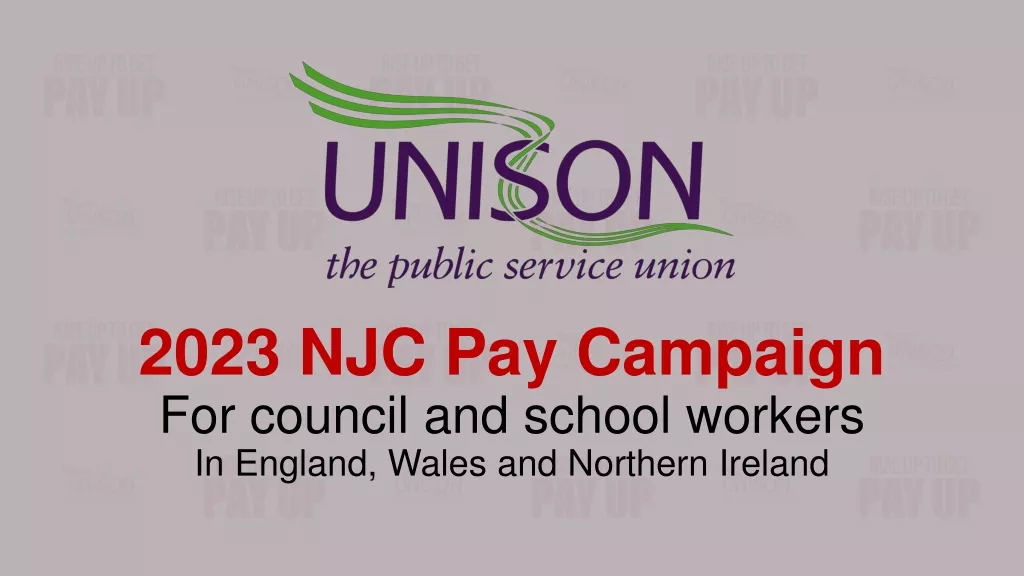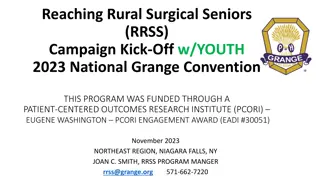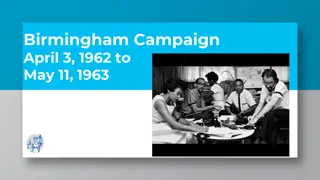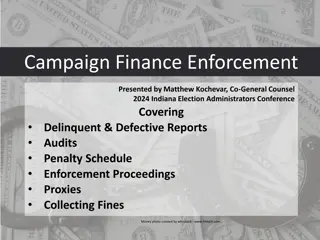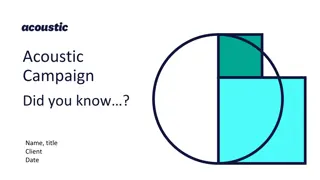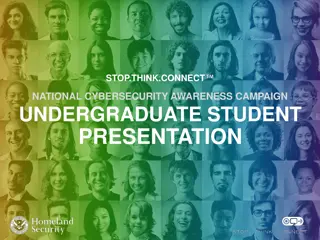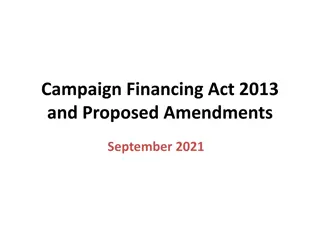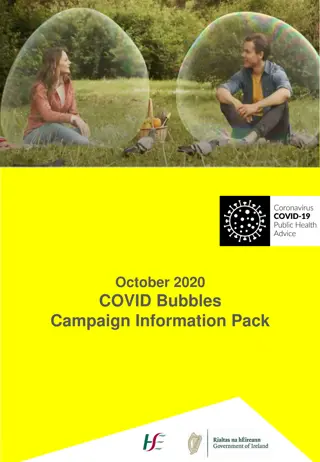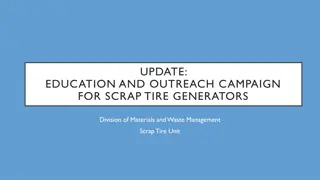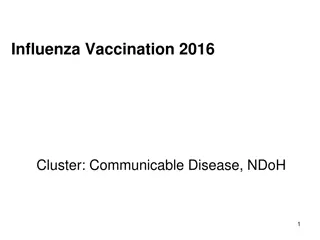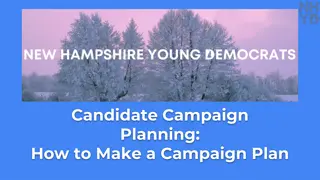Effortless Campaign Management with Salesflow360
Manage voice campaigns, monitor calls, create call lists, and integrate with clients like Ricochet or Allstate. Easily send SMS, MMS, or promotional banners. Choose SMS, MMS, or email campaigns, create custom banners, and monitor deliverability using integrated tools. Watch results, import contacts, and create custom templates for effective marketing. Streamline appointments, view them in a live calendar, generate invoices, and contact clients easily. Optimize dispatching with real-time worker info on Google Maps.
Download Presentation

Please find below an Image/Link to download the presentation.
The content on the website is provided AS IS for your information and personal use only. It may not be sold, licensed, or shared on other websites without obtaining consent from the author.If you encounter any issues during the download, it is possible that the publisher has removed the file from their server.
You are allowed to download the files provided on this website for personal or commercial use, subject to the condition that they are used lawfully. All files are the property of their respective owners.
The content on the website is provided AS IS for your information and personal use only. It may not be sold, licensed, or shared on other websites without obtaining consent from the author.
E N D
Presentation Transcript
MAIN SERVICES VOICE CAMPAIGNS 1 Create and manage voice campaigns. Control what your agents see, monitor the calls, create call lists, etc. COMPLETE MARKETING TOOL 2 Want to send SMS, MMS, or a promotional banner to an entire list? With Salesflow360 it s a 1-2-3 task. APPOINTMENTS MANAGEMENT 3 Manage your appointments with ease, watch them in a live calendar and consult a variety of reports. DISPATCHING TOOL 4 This tool allow you to assign workers to specific tasks and also you can know their live location in a map view. CUSTOM DIALER 5 Manage your calls directly from our Dialer, load your lists, create campaigns and start calling your clients 2
VOICE CAMPAIGNS FAST CREATION INTEGRATIONS CUSTOM USERS Now starting your campaigns is super easy, just create it, assign the agents you want and start making money! If you are actually using clients like Ricochet or Allstate you can integrate them to your campaigns and continue working. See your active users and choose them to be part of your new campaign 3
MARTEKING TOOL CHOOSE YOUR TUNEL CUSTOM BANNER CREATOR PROVEN DELIVERABILITY Select the better way to get new clients: SMS, MMS or email campaigns are ready to go. You can create your own banners without paying for any image editing software, we integrated one for you! For enhancing the data deliverability we use third party tools like SendGrid and Twilio. CREATE CUSTOM TEMPLATES WATCH THE RESULTS IMPORT YOUR CONTACTS Each type of channel has a custom template you can create/edit to include your custom content. You can check how many messages have go out filtering by campaign . Upload your custom contact lists and make it available to use within your campaigns. . 4
APPOINTMENTS LIVE CALENDAR EXPORT YOUR RESULTS GENERATE INVOICES With live calendar you can see your appointments in real time, using your preferred color for each status. Drag and Drop them for updating the dates. Exporting and saving your results is always a good choice, just consult the reports you want and save for info. As a necessary step for all business, generate your company invoice for your clients, just choose the appointment and click generate . FULL REPORTS CONTACT YOUR CLIENTS ASSIGN AGENTS Get updated about any status of your appointments, list them, filter them, search, and export. From inside each appointment you can contact your clients at any time with SMS confirmation or a direct call. You can create campaign for your appointments and assign the agents you want to collect the new appointments 5
DISPATCHING REAL TIME VIEW WORKER INFO GOOGLE MAPS Sesame snaps jelly dessert tootsie roll sweet roll candy canes. Sesame snaps sweet roll jujubes snaps jelly dessert tootsie roll sweet roll candy canes. Go into the map, select the worker you want and see the job he is working on real time We use the Google maps API for drawing the maps, knowing the workers location and also see the house they are working on. 7
VOICE DIALER LIVE REPORTS FULLY INTEGRATED DEDICATED SERVERS See the active campaigns, online agents, available lists and so on from the dashboard Manage both CRM-DIALER from the same system, create campaigns, assign agents and start making calls For enhancing speed and deliverability we use dedicated servers for the dialer 8
Android and iOS DISPATCHING APP For your technicians we offer a mobile app to manage and edit the jobs they work on. It shows related info for each user, they can upload photos of each job and also generate the invoice for each appointment. 9
ENHANCE YOUR COMPANY VISUAL CORTEX WORLD WIDE EFFORTLESS USE Latest technologies are implemented for the back and front ends of the system to enhance speed and visual design. Work with clients from any country, track their time, create pay rules and get automatic payroll sheets. Our system has been created to be easy used by anyone with/without any previous experience with CRMs or any software. 11
PRICING 12
THANK YOU QUESTIONS? 13