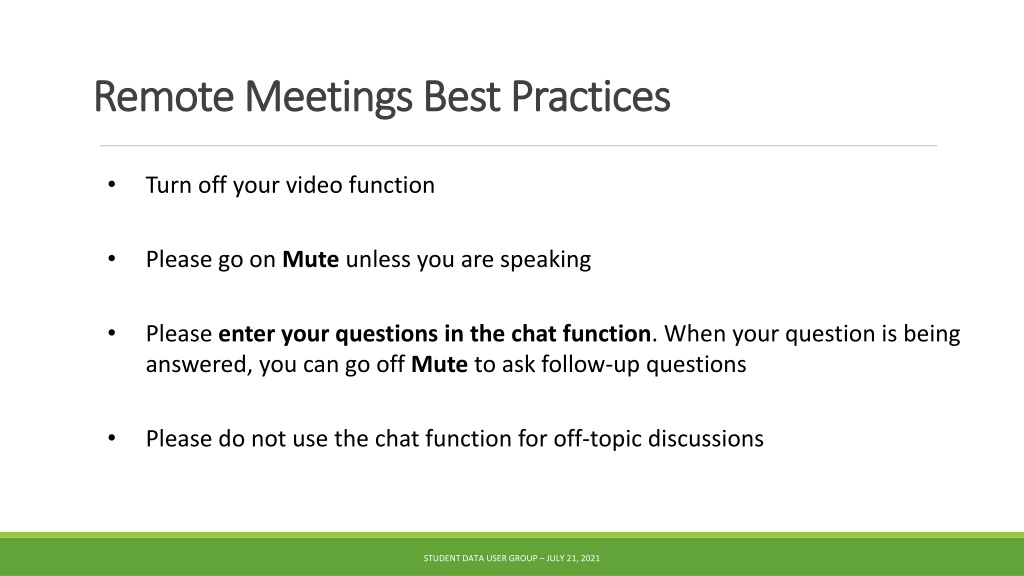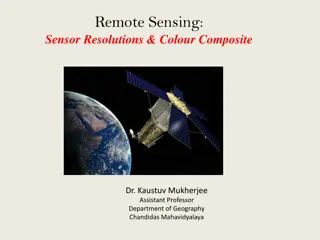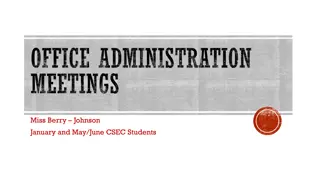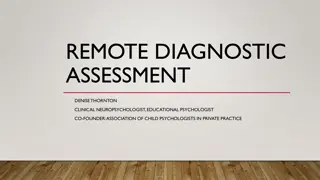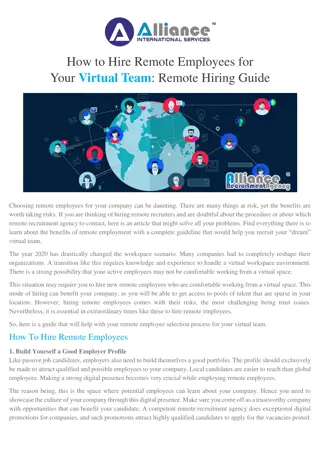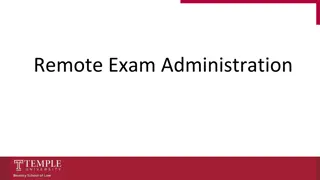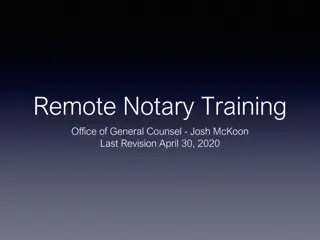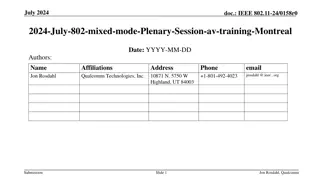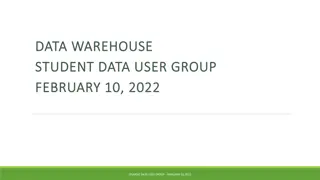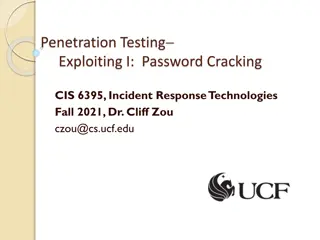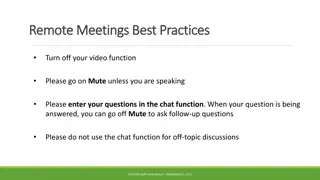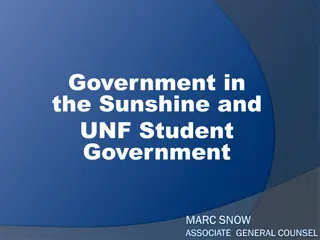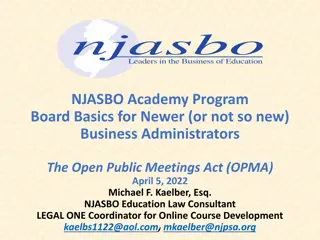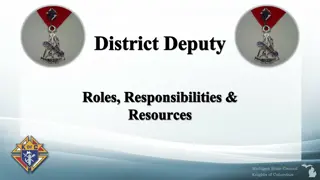Best Practices for Remote Meetings
Implementing best practices for remote meetings involves turning off video, muting when not speaking, utilizing chat for questions, and avoiding off-topic discussions. Recent changes in student data and upcoming meeting schedules are also discussed in the provided content.
Download Presentation

Please find below an Image/Link to download the presentation.
The content on the website is provided AS IS for your information and personal use only. It may not be sold, licensed, or shared on other websites without obtaining consent from the author.If you encounter any issues during the download, it is possible that the publisher has removed the file from their server.
You are allowed to download the files provided on this website for personal or commercial use, subject to the condition that they are used lawfully. All files are the property of their respective owners.
The content on the website is provided AS IS for your information and personal use only. It may not be sold, licensed, or shared on other websites without obtaining consent from the author.
E N D
Presentation Transcript
Remote Meetings Best Practices Remote Meetings Best Practices Turn off your video function Please go on Mute unless you are speaking Please enter your questions in the chat function. When your question is being answered, you can go off Mute to ask follow-up questions Please do not use the chat function for off-topic discussions STUDENT DATA USER GROUP JULY 21, 2021
DATA WAREHOUSE DATA WAREHOUSE STUDENT DATA USER GROUP STUDENT DATA USER GROUP JULY JULY 21, 2021 21, 2021 STUDENT DATA USER GROUP JULY 21, 2021
Agenda Agenda New meetings schedule: 2nd Thurs of month 11:30am-12:30pm Aug-Dec 2021 Pennant Student Records data collection Recent Changes & Additions Training Digest topics: Student Status vs Student Enrollment Status v Registration Status Multiple concurrent programs Academic Program Types STUDENT DATA USER GROUP JULY 21, 2021
Changes & Additions Changes & Additions Student_Level & Student_Level_Desc added to ST_DEGREE_OUTCOME, ST_DEGREE_PURSUAL, ST_DEGREE_TERM Acad_Program_Type & Acad_Program_Type_Desc Coming soon to ST_DEGREE_PURSUAL, ST_DEGREE_TERM Dissertation_term_count added to ST_TERM (excludes summer terms) Group_Pri_Section_Id in CRSE_SECT_SCHED_WITH is now populated STUDENT DATA USER GROUP JULY 21, 2021
Changes & Additions Changes & Additions ST_DEGEE_TERM COLUMN NAME Description Coming Soon Academic statistic columns in ST_DEGREE_TERM will be renamed for consistency with ST_DEGREE_PURSUAL. TERM_ATTEMPTED_CREDIT the institutional attempted credits as transformed into Penn's currency. TERM_ATTEMPTED_CREDIT_BU the institutional attempted credits in Banner Units. TERM_EARNED_CREDIT the institutional earned credits as transformed into Penn's currency. TERM_EARNED_CREDIT_BU the institutional earned credits in Banner Units TERM_QUALITY_POINTS the institutional quality points as transformed into Penn's currency. TERM_QUALITY_POINTS_BU the institutional quality points in Banner Units TERM_GPA_HOURS the institutional GPA hours as transformed into Penn's currency. TERM_GPA_HOURS_BU the institutional GPA hours in Banner Units TERM_GPA This is the Term GPA based on institutional credits. TERM_CUMULATIVE_GPA This is the Cumulative GPA based on institutional credits. STUDENT DATA USER GROUP JULY 21, 2021
Changes & Additions Changes & Additions ST_DEGREE_PURSUAL COLUMN NAME Description Coming Soon Academic statistic columns in ST_DEGREE_PURSUAL will be renamed for consistency and clarity. SHRTGPA_GPA_TYPE_IND= I PENN_ATTEMPTED_CREDIT the institutional attempted credits as transformed into Penn's currency. PENN_ATTEMPTED_CREDIT_BU the institutional attempted credits in Banner Units. PENN_EARNED_CREDIT the institutional earned credits as transformed into Penn's currency. PENN_EARNED_CREDIT_BU the institutional earned credits in Banner Units PENN_QUALITY_POINTS the institutional quality points as transformed into Penn's currency. PENN_QUALITY_POINTS_BU the institutional quality points in Banner Units PENN_GPA_HOURS the institutional GPA hours as transformed into Penn's currency. PENN_GPA_HOURS_BU the institutional GPA hours in Banner Units PENN_{statistic} PENN_GPA This is the GPA based on institutional credits. STUDENT DATA USER GROUP JULY 21, 2021
Changes & Additions Changes & Additions ST_DEGREE_PURSUAL COLUMN NAME Description Coming Soon Academic statistic columns in ST_DEGREE_PURSUAL for External. SHRTGPA_GPA_TYPE_IND= T EXT_ATTEMPTED_CREDIT the EXTERNAL attempted credits as transformed into Penn's currency. EXT_ATTEMPTED_CREDIT_BU the EXTERNAL attempted credits in Banner Units. EXT_EARNED_CREDIT the EXTERNAL earned credits as transformed into Penn's currency. EXT_EARNED_CREDIT_BU the EXTERNAL earned credits in Banner Units EXT_QUALITY_POINTS the EXTERNAL quality points as transformed into Penn's currency. EXT_QUALITY_POINTS_BU the EXTERNAL quality points in Banner Units EXT_GPA_HOURS the EXTERNAL GPA hours as transformed into Penn's currency. EXT_{statistic} EXT_GPA_HOURS_BU the EXTERNAL GPA hours in Banner Units EXT_GPA This is the GPA based on EXTERNAL credits. STUDENT DATA USER GROUP JULY 21, 2021
Changes & Additions Changes & Additions ST_DEGREE_PURSUAL COLUMN NAME Description Coming Soon Academic statistic columns in ST_DEGREE_PURSUAL for Overall. SHRTGPA_GPA_TYPE_IND= O OVRL_ATTEMPTED_CREDIT the OVERALL attempted credits as transformed into Penn's currency. OVRL_ATTEMPTED_CREDIT_BU the OVERALL attempted credits in Banner Units. OVRL_EARNED_CREDIT the OVERALL earned credits as transformed into Penn's currency. OVRL_EARNED_CREDIT_BU the OVERALL earned credits in Banner Units OVRL_QUALITY_POINTS the OVERALL quality points as transformed into Penn's currency. OVRL_QUALITY_POINTS_BU the OVERALL quality points in Banner Units OVRL_GPA_HOURS the OVERALL GPA hours as transformed into Penn's currency. OVRL_{statistic} OVRL_GPA_HOURS_BU the OVERALL GPA hours in Banner Units OVRL_GPA This is the GPA based on OVERALL credits. STUDENT DATA USER GROUP JULY 21, 2021
Training Digest topics Training Digest topics Different types of Status Student Status Enrollment Status Registration Status Multiple concurrent programs Multiple degrees Coordinated multiple degrees Submatriculation Academic Program Types STUDENT DATA USER GROUP JULY 21, 2021
Status Status There are many types of status fields in Pennant. Today we are focusing on just three types. When you want to report on active students typically you need to know what active means in the context of your reporting requirements. Are you looking for students who are: Currently in any type of curriculum? Taking courses? Taking courses for academic credit? Depending on what you are looking for, you will likely want to look at Student Status, or Enrollment Status, or Registration Status Or some combination of those. STUDENT DATA USER GROUP JULY 21, 2021
Student Status Student Status The Status of a student describes whether they are considered Active in a term, and if inactive, the status provides some reasons why. Student Status is term-effective in Banner but is stored in the Data Warehouse term-by-term to facilitate reporting. A student can only be in one status in any given term. The warehouse stores the most recent status for each term. Student Status is found in the ST_TERM table. The warehouse validation table is V_STDNT_STATUS. In the source Banner database, they are found in SGBSTDN, and the validation table is STVSTST. STUDENT DATA USER GROUP JULY 21, 2021
Student Status values Student Status values Student Status Code Student Status Description AL Active on Leave AS Active IC Cancelled by Admitting Office ID Dropped by Division IF Deferred Admission IG Inactive Graduated IN Inactive No-Show IS Inactive IW Inactive Withdrew STUDENT DATA USER GROUP JULY 21, 2021
Enrollment Status Enrollment Status Enrollment Status describes the overall eligibility of a student to register for courses in a term, or, if not eligible, provides some additional information as to why. Enrollment status is stored term-by-term in both Banner and in the Data Warehouse. A student can have only one Enrollment Status in any term at any given time. The warehouse stores the most recent status for each term. Enrollment Status is found in the ST_TERM table. The warehouse validation table is V_ENROL_STATUS. In the source Banner database, the enrollment status is found in SFBETRM and the validation table is STVESTS. STUDENT DATA USER GROUP JULY 21, 2021
Enrollment Status values Enrollment Status values Enrollment Status Code AD Enrollment Status Description Administrative Drop (DD no W) EL Eligible to Register W0 Withdraw 0% adjustment W2 Withdraw 25% adjustment W5 Withdraw 50% adjustment Examples only not the complete list STUDENT DATA USER GROUP JULY 21, 2021
Registration Status Registration Status Registration status is the status of a student s registration in a specific course section in a term. There can only be one registration status per student per course section per term at any given time. The warehouse stores the most recent status. Registration Status is found in the ST_ENROLLMENT table. In ST_ENROLLMENT there is one row per course section per student per term. The warehouse validation table for registration status is V_REG_STATUS. In the source Banner database, the registration status is found in SRFSTCR and the validation table is STVRSTS. In the Pennant Student Records universe, ST_TERM is joined to ST_ENROLLMENT on pidm and term. There is a one-to-many relationship between ST_TERM and ST_ENROLLMENT. A student in a term has one Student Status and, when applicable, one Enrollment Status. That same student can be in one or more courses in a term, and each course they are registered for has a Registration Status. STUDENT DATA USER GROUP JULY 21, 2021
Registration Status values Registration Status values Reg_Status Reg Status Description RE Registered AD Administrative Drop (DD no W) AU Audit Course CC Cancel Class (DD) D0 Drop Course 0% adjustment Examples only not the complete list STUDENT DATA USER GROUP JULY 21, 2021
Student Status (ST) Term Enrollment Status (ST) Registration Status (StEnrl) Student Status Desc (ST) Time Status (ST) Penn ID (ST) Time Status Desc (ST) Term Enrollment Status (ST) Section ID (StEnrl) Reg Status Desc (StEnrl) Term (ST) Less Than Half Time Eligible to Register 12345678 202230 AS Active LH EL EDMC7070001 RE Registered 1 Less Than Half Time Eligible to Register 12345678 202230 AS Active LH EL EDMC8120001 AU Audit Course 2 Eligible to Register 23456789 202230 AS Active EL 3 Active on Leave 34567890 202230 AL 4 Inactive Graduated 45678901 202230 IG 1: Student is Active, Eligible to Register, and registered for two courses. One of their courses is being taken as Audit. 2: Student is Active, Eligible to Register, but has no course registrations yet. 3: Student is on Leave 4: Student is Inactive because they graduated
Questions about these three types of status ?
Multiple concurrent programs Multiple concurrent programs When a student is in more than one academic program at the same time, we sometimes refer to this as their concurrent curricula or multi degree programs. The following are different types of multi concurrent curricula: Multiple degrees Coordinated multiple degrees Submatriculation These types are identified in the V_DEGREE table by degree codes starting with a Z . They can be found on the student s ST_TERM record, in the field called DUAL_JOINT_SUB_IND. If there is nothing in DUAL_JOINT_SUB_IND, the student is not in more than one program in that term. If there is a value in DUAL_JOINT_SUB_IND, they are in at least two, and possibly more than two programs in that term. STUDENT DATA USER GROUP JULY 21, 2021
Dual_Joint_Sub_ind values Code Description ZMD Multiple Degree A traditional or non-coordinated dual degree program, where the student is pursuing more than one degree in different curricula. They will receive two degrees. The details of each degree program can be found in the ST_DEGREE_TERM table. A Coordinated multiple degree program. The student was admitted jointly to two degree programs, and those programs are coordinated. The divisions offering the degrees work together to maintain the requirements and offerings for these programs. They will receive two degrees. The details of both curricula in the coordinated program can be found in the ST_DEGREE_TERM table. More about this one on the next slide. The student is in multiple curricula usually multiple divisions but the end result will be that they will get just one degree. At Penn, this is how the joint PhD programs are configured. While the student was still finishing an undergraduate program, they started a Master s Degree program. The undergrad and graduate level programs overlap. Usually, the student will finish both the undergrad and the grad degree at the same time. The student is working on a degree that is being coordinated between Penn and another institution of higher education. ZMDC Multi-degree Coordinated ZMDJ Joint Degree ZSUB Sub-matriculate Relationship ZMDX Multiple Deg - External Inst STUDENT DATA USER GROUP JULY 21, 2021
ZMDC: where to look for details Two places you can look for the specific coordinated program(s): Table: ST_DEGREE_TERM (one row per student per curriculum per term) Column: COORD_MULTI_DEGR Table: ST_COHORT (one row per student per cohort per term) Column: COHORT We will have more about Student Cohorts and Student Attributes at a future Student Data User Group session. STUDENT DATA USER GROUP JULY 21, 2021
Cohort Code ZMDC-BIOD ZMDC-CMPC ZMDC-DESTH ZMDC-ECAS ZMDC-EVTEC ZMDC-HUNTS ZMDC-JDMBA ZMDC-LAUD ZMDC-LD/LW ZMDC-LSTEC ZMDC-MANDT ZMDC-MBAEG ZMDC-MBAMF ZMDC-MDMBA ZMDC-MDPHD ZMDC-NHCM ZMDC-NUTEC ZMDC-SCTEC ZMDC-VAGLS ZMDC-VIPER ZMDC-VTMBA Cohort Description Dual Degree 7yr Bio Dental Pgm Dual Degree Comp & CogSci Pgm Dual Degree DsgnThry Strc Thry Dual Degree Econ & Applied Sci Dual Degree Enrnmnt & Technlgy Dual Degree Hunts Intnl & Bus Dual Degree JD/MBA Dual Degree Lauder GAS/MBA Dual Degree Lauder JD/GAS Dual Degree Lib Std & Technlgy Dual Degree Managmnt & Tchnlgy Dual Degree Lauder MBA/MSEng Dual Degree Lauder MBA/MFA Dual Degree MD/MBA Dual Degree MD/PhD Dual Degree Nsg & HlthCare Mng Dual Degree Nrsng & Technology Dual Degree Sci, Tchnlgy, Scty Dual Degree Vagelos LSM Pgm Dual Degree Viper Energy Rsrch Dual Degree VMD/MBA Codes beginning with ZMDC are the coordinated multi degree programs: STUDENT DATA USER GROUP JULY 21, 2021
Questions about multiple concurrent curricula?
Academic Program types Academic Program types In our Count Students reports, and in Tuition Distribution and other reporting areas, we have a concept of TYPE of academic program. The relationship between academic program and the academic program type will be in a source table, maintained by the OUR. You will see five types in the Pennant Student Records data collection: Traditional Undergraduate Professional and Other degree Program PhD and Research Masters Certificate and Non-Degree Program Non-Credit Programs and Affiliated Students STUDENT DATA USER GROUP JULY 21, 2021
One program type is assigned to each program code, for example: One program type is assigned to each program code, for example: (see dwngss.v_program for the entire list) PROGRAM_CODE PROGRAM_DESC ACAD_PROGRAM_TYPE ACAD_PROGRAM_TYPE_DESC MM_MSMP Professional and Other degree Program Master of Science in Medical Physics PROF-OTH DEGREE DY_CERT_DM Certificate and Non-Degree Program Graduate Dental Education Certificate CERT-NONDEGREE LPS - Master of Science in Liberal Arts - Certificate of Advanced Study AM_NONDG_CAA Certificate and Non-Degree Program CERT-NONDEGREE AC_SA Non-Credit Programs and Affiliated Students Senior Associates Bachelor of Arts - Vagelos Integrated Program in Energy Research NONCREDIT-AFFIL AU_BA_VIPER Traditional Undergraduate TRADITIONAL UG FM_MS Professional and Other degree Program Master of Science PROF-OTH DEGREE WM_NONDEG_PR Certificate and Non-Degree Program Wharton Non Degree Professional CERT-NONDEGREE EU_BAS Traditional Undergraduate Bachelor of Applied Science TRADITIONAL UG NM_MSN Professional and Other degree Program Master of Science in Nursing PROF-OTH DEGREE NP_PHD PhD and Research Masters Doctor of Philosophy PHD-RESEARCHMAS STUDENT DATA USER GROUP JULY 21, 2021
Follow-up from last SDUG meeting There will be some things for which we will need to continue to use the old Student Data collection (universe STDTCANQ), even after Pennant Records goes live in 2022: Course Sections offered prior to Summer 2022. We will be able to see what courses students were enrolled in (ST_ENROLLMENT table), but the details about the course section, such as who taught it or the old SRS section types, will not be in the new CRSE_SECTION table. Old course sections will be available in the old Student Data collection. Pre-Pennant course numbers, where the old course was a secondary in a cross-listed relationship, or where old courses were expanded into multiple new courses. For schools that had a straightforward re-numbering (1-to-1 old-to-new) the cross-walk table DWNGSS.XWALK_CRSE_NUMBER will help you find the old course number that matches the new. For more complex re-numbering, such as deployed by Arts & Sciences, longitudinal studies that look at courses across time will need to query the old Student Data collection and the new Pennant Student Records collection separately.
Wrap-up Questions/comments Feedback/ Suggestions for future meetings? Follow-up questions/comments: da-staff@isc.upenn.edu Discussions about student data: student-wh@lists.upenn.edu STUDENT DATA USER GROUP JULY 21, 2021