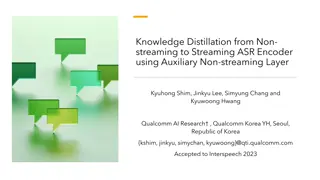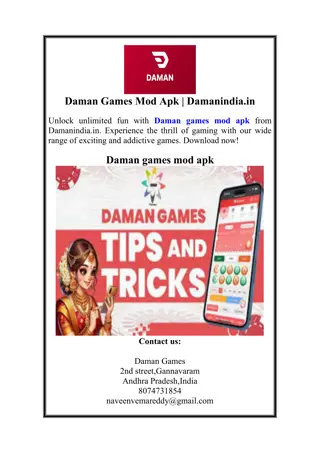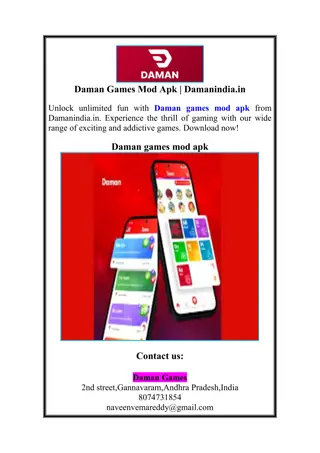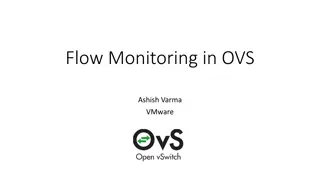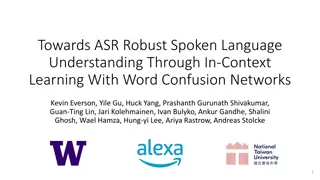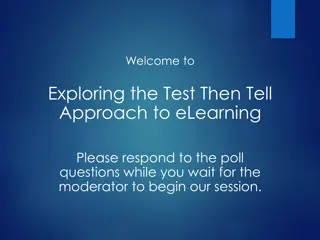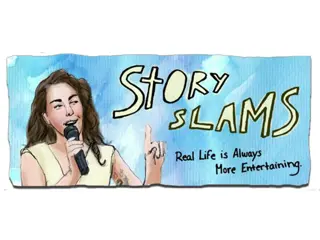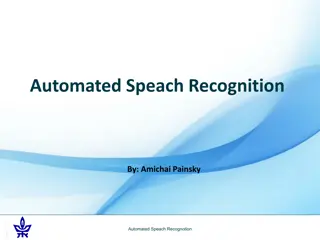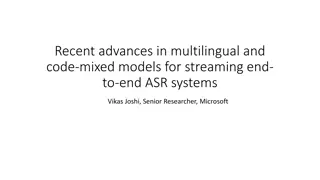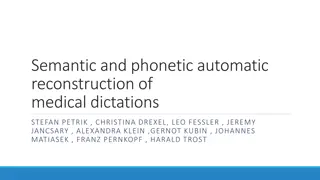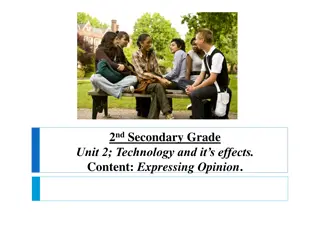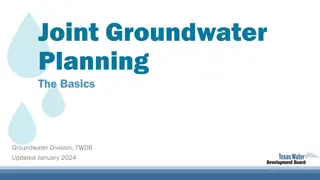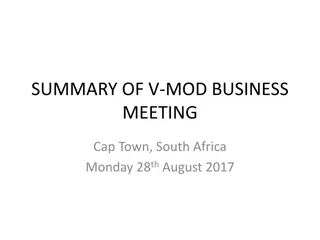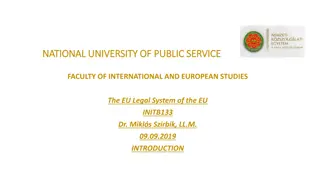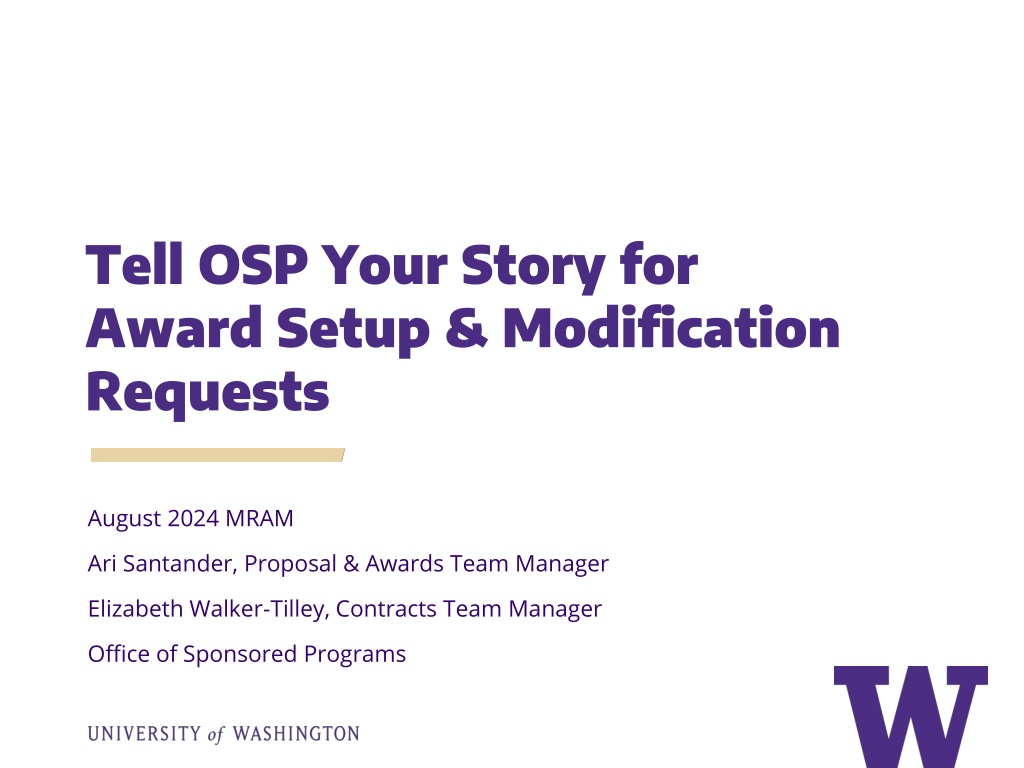
Aug 2024 MRAM Awards Setup & Modification Guide
Learn how to submit Award Setup Requests (ASRs) and Modification Requests (MODs) to the Office of Sponsored Programs in August 2024. Get detailed instructions on creating ASRs and MODs, complete key information requirements, budgeting tips, supporting attachments, and communication guidelines for seamless processing. Stay organized and efficient in managing award changes effectively.
Download Presentation

Please find below an Image/Link to download the presentation.
The content on the website is provided AS IS for your information and personal use only. It may not be sold, licensed, or shared on other websites without obtaining consent from the author. Download presentation by click this link. If you encounter any issues during the download, it is possible that the publisher has removed the file from their server.
E N D
Presentation Transcript
Tell OSP Your Story for Award Setup & Modification Requests August 2024 MRAM Ari Santander, Proposal & Awards Team Manager Elizabeth Walker-Tilley, Contracts Team Manager Office of Sponsored Programs
Getting Started: ASR or MOD? > New awards - Award Setup Requests (ASRs) > Modification to existing awards - Modification Request (MODs) > If PI/campus receives award, PI/campus creates the ASR or MOD even if OSP is included on the email How to know if you should create an ASR or a MOD
Complete Key Information > Dates, dollars, sponsor award number, etc. > For MODs, choose all Modification Details that apply: More funding? Funding & budgeting changes No Cost Extension? Schedule changes More funding AND more time? Select both Funding, Schedule changes Progress report/RPPR? Other changes > Sponsor deadline for ASRs & MODs Explain in General Information and Upload sponsor documentation What is a complete Award Setup Request? Award Changes - guidance on Modification Requests
Budgets > Provide link of SAGE Budget Snapshot in Comments for MODs How to Make a SAGE Budget Snapshot > Make sure start/end dates & total funds match the award dates & dollars for an ASRs & MODs Quick Tips for Simplifying Your Award Budget > Clinical Trials? Follow clinical research budget guidance SAGE Budget Resources
Supporting Attachments Always include all documentation to Supporting Attachments > Communication between campus/sponsor, campus/OSP > Attach emails as .msg or .eml files allows OSP to respond directly to email string if needed > Award documents Documentation on sponsor award deadlines > Compliance documentation e.g., IACUC, IRB approvals > Required forms e.g. End of Award, Extension Request, Change of PI etc. > Any other relevant documentation that explains what you re trying to accomplish What is a complete Award Setup Request?
Add Comments - Tell us your story Always include explanatory comments for each of your ASRs & MODs. > What is this request for? > Communicate other pertinent information and any special requests > SAGE Budget snapshot link for MODs How to Make a SAGE Budget Snapshot > Reminder: communication to OSP in comment is preferred over email in most cases What is a complete Award Setup Request?
Resources > Tips for Success: ASRs & MODs in SAGE > How to get an award set up at the UW > What is a complete Award Setup Request? > Award Changes - guidance on Modification Requests SAGE Award Modification Job Aid > Forms for requesting: Change of PI, End of Award, Extensions SAGE challenges or issues completing tasks? > Review SAGE Budget Resources and SAGE Awards & Mods Resources > Still having trouble? email: sagehelp@uw.edu