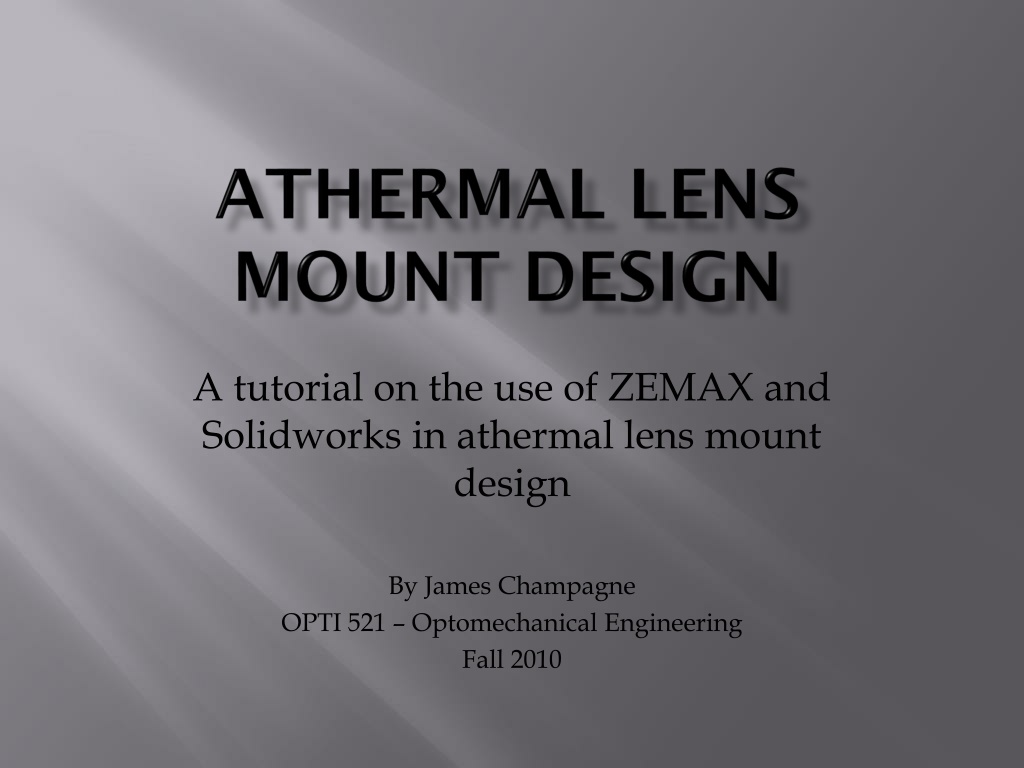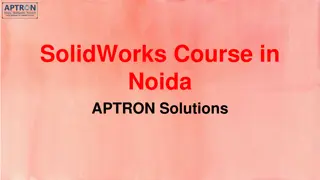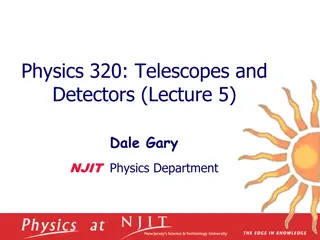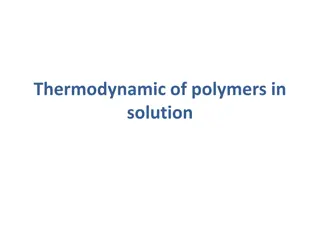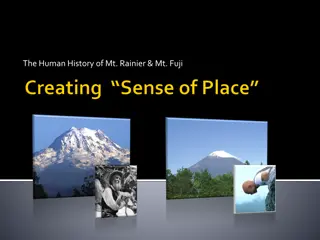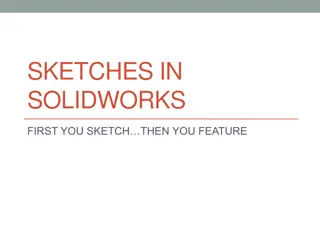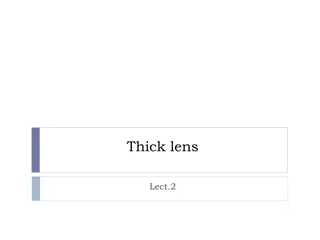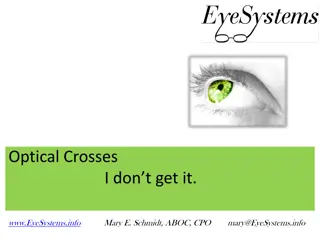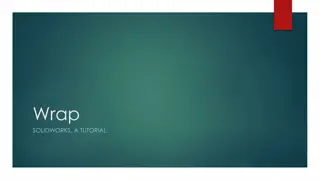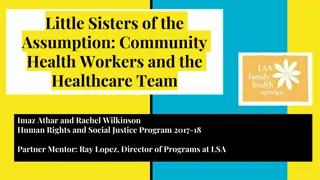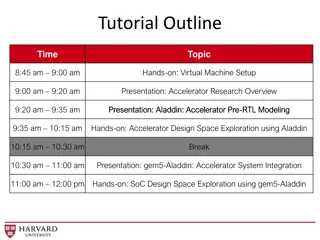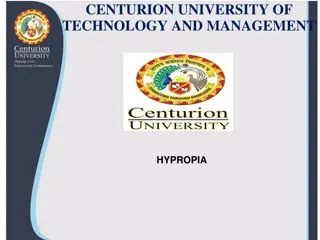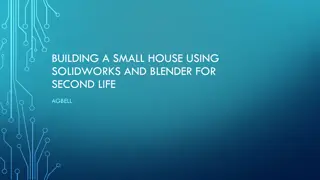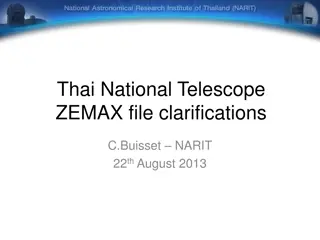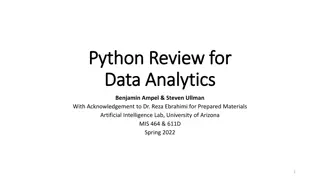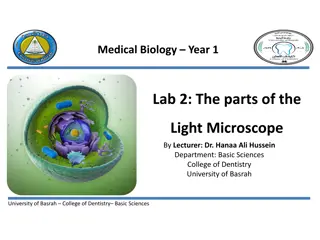Athermal Lens Mount Design Tutorial Using ZEMAX and Solidworks
Explore the detailed guide on designing an athermal lens mount to compensate for defocus due to temperature changes in a Space Environment using ZEMAX and Solidworks. The tutorial covers the design process, material properties, configuration adjustments, and more in the context of a Remote Sensing Infrared Optical System.
Download Presentation

Please find below an Image/Link to download the presentation.
The content on the website is provided AS IS for your information and personal use only. It may not be sold, licensed, or shared on other websites without obtaining consent from the author. Download presentation by click this link. If you encounter any issues during the download, it is possible that the publisher has removed the file from their server.
E N D
Presentation Transcript
A tutorial on the use of ZEMAX and Solidworks in athermal lens mount design By James Champagne OPTI 521 Optomechanical Engineering Fall 2010
Goal is to design a lens mount to compensate defocus caused by temperature changes Space Environment (Assume T = 60 C) Remote Sensing Infrared Optical System ZEMAX Solidworks
75 mm F/3 Double Gauss 3-5 m Wavelengths 20 Degree Full Field of View
AMTIR1 (Amorphous) Dn/dT = 72 ppm/C IRG100 (Chalcogenide) Dn/dT = 103 ppm/C = 15 ppm/C n = 2.621 CaF2 Dn/dT = -10.4 ppm/C = 18.4 ppm/C n = 1.410 MgF2 Dn/dT = 0.88 ppm/C = 9.4 ppm/C n = 1.349 BaF2 Dn/dT = -16 ppm/C = 18.4 ppm/C n = 1.457 = 12 ppm/C n = 2.515
-Scroll to right side of Lens Data Editor -Enter CTE data of lens mount in airspaces -Al 2024 = 22.9 ppm/C
-Open Multi-Configuration Editor -Make Thermal under Tools
-Choose number of configurations -Temperature range from 0 C to 60 C
-Lens Data Editor at 0 C and 0 atm pressure -Optimize BFL for minimum RMS spot radius -New BFL = 0.4995 inches
-Repeat and choose Config 4 for 60 C and 0 atm pressure -Lens Data Editor now at 60 C and 0 atm pressure -Optimize BFL for minimum RMS spot radius -New BFL = 0.4959 inches
The change in BFL between 0 C and 60 C is: 0.0036 inches = 91 m Focus moves towards lens for increase in T
Lens/Detector interface mount must move detector plane towards lens for increase in temperature High-Expansion material Al 6061 Low-Expansion material Invar 36
Bi-metallic lens mount to compensate defocus Infrared optical system in space environment Warnings dn/dT and not constant over large T Check data input of ZEMAX
Friedman, I., Thermo-optical analysis of two long-focal- length aerial reconnaissance lenses, Opt. Eng. 20, 1981:161. Vukobratovich, D, Introduction To Opto-Mechanical Design, Raytheon Systems Co., Tucson, AZ. Yoder, P.R., Jr., Mounting Optics in Optical Instruments, SPIE Press, Bellingham, WA, 2008. Zemax Corporations. Zemax Optical Design User s Manual. Chapter 19: Thermal Analysis (April 2010). Zemax Knowledge Base. 2010. http://www.zemax.com/kb/categories/Thermal- Analysis/