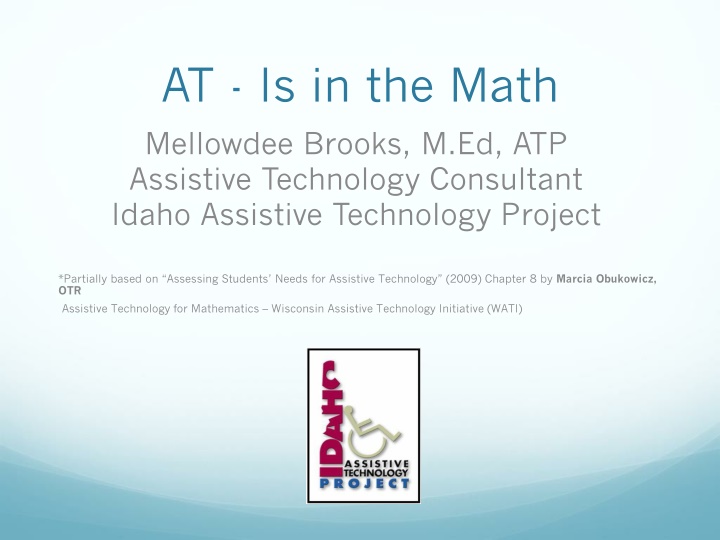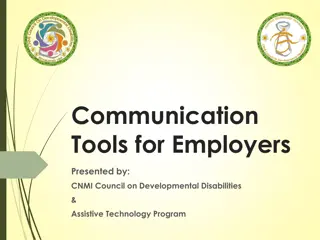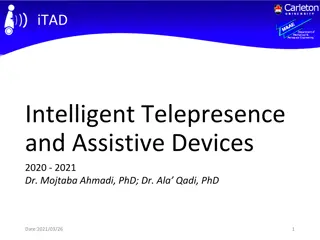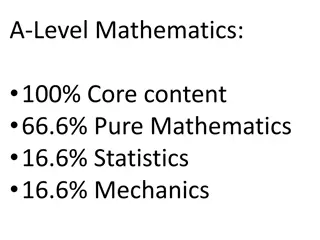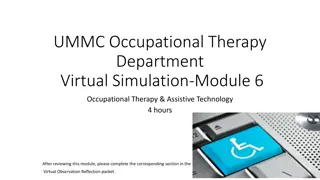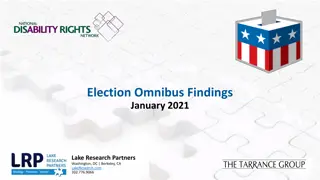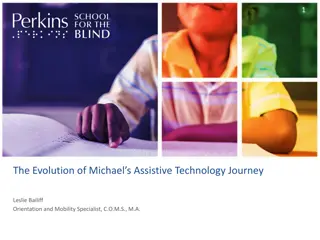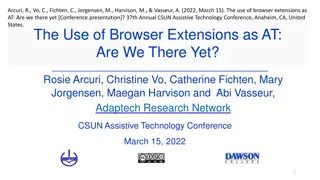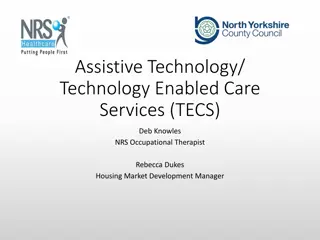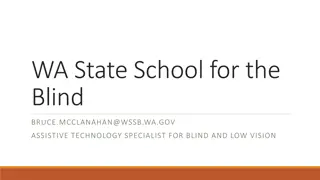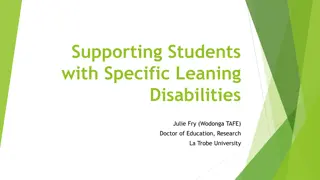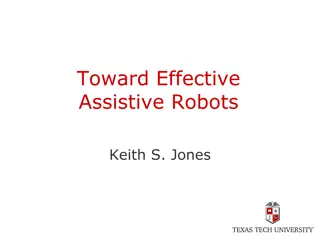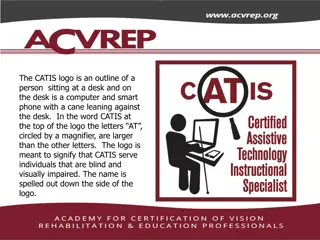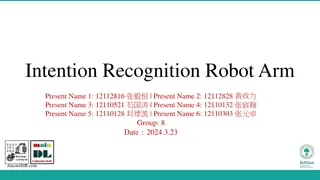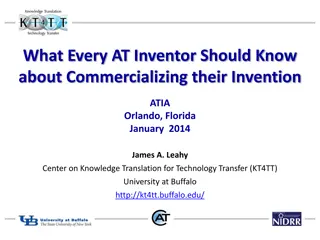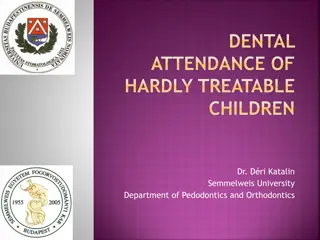Assistive Technology in Mathematics: Enhancing Learning for Students with Disabilities
Assistive Technology (AT) offers devices and services to improve functional capabilities for students with disabilities, aiding in academic and functional performance. The SETT Framework guides the selection and use of AT, focusing on student abilities, environmental factors, tasks, and tools required for progress. Services complement devices by offering evaluation, training, and technical assistance. Overall, AT empowers students with disabilities to engage effectively in mathematics and overcome learning barriers.
Download Presentation

Please find below an Image/Link to download the presentation.
The content on the website is provided AS IS for your information and personal use only. It may not be sold, licensed, or shared on other websites without obtaining consent from the author.If you encounter any issues during the download, it is possible that the publisher has removed the file from their server.
You are allowed to download the files provided on this website for personal or commercial use, subject to the condition that they are used lawfully. All files are the property of their respective owners.
The content on the website is provided AS IS for your information and personal use only. It may not be sold, licensed, or shared on other websites without obtaining consent from the author.
E N D
Presentation Transcript
AT - Is in the Math Mellowdee Brooks, M.Ed, ATP Assistive Technology Consultant Idaho Assistive Technology Project *Partially based on Assessing Students Needs for Assistive Technology (2009) Chapter 8 by Marcia Obukowicz, OTR Assistive Technology for Mathematics Wisconsin Assistive Technology Initiative (WATI)
A ssistive T echnology D evices Any item*, piece of equipment, or product system, whether acquired commercially off the shelf, modified, or customized, that is used to increase, maintain, or improve functional capabilities of a child with a disability. A ssistive T echnology D evices IDEA 04 *except surgically implantable devices
ANYTHING you can make, or buy, or change, that will help ANY kid, with ANY disability, do ANYTHING.
Assistive Technology Services ... any service that directly assists an individual with a disability in the selection, acquisition, or use of an assistive technology device. Evaluation and selection of an assistive technology system Purchasing, leasing, or acquiring devices Training and technical assistance for the individual, family/caregiver and school staff
Devices are the THINGS Services are the PEOPLE
The SETT Framework (Zabala, 1995) Step 1 Student present levels of academic and functional performance and evaluation data Environment where the student will make progress toward mastering the curriculum goals and objectives Step 2 Step 3 Tasks and objectives that address the student s needs within the general curriculum Tools/AT devices and services required for the student to make progress toward the objectives Step 4
S E T T is an ongoing process Student Environ- ment Tools Tasks
SETT for Math Student Abilities/Difficulties Learning strength/styles Understand concepts/notations? Problem solving skills Difficulty reading Physical difficulties Visual processing Other?
Math from Mechanics to Meaning
SETT for Math Environment Different curriculum/approach? Materials accessible? Are manipulative or e-text available? Adapt curriculum? Support?
SETT for Math Tasks Gain Fluency Demonstrate computations Align and problem solve Write or draw a notation Apply math skill in context
SETT for Math Tools Feature and match for solution generation Implementation plan Follow-up plan
The Assistive Technology Continuum No-low tech High Tech Mid tech http://tbn2.google.com/images?q=tbn:T0PGakOdzQkGvM:http://www.oreillynet.com/mac/blog/images/alphasmart-dana.jpg
AT Continuum for Math Low Tech Manipulatives Rulers, Stamps, Adapted Manipulatives Abacus/Math Line Adapted Paper Adapted Math Tools Math Scripts
Low Tech Tools Manipulatives Pinterest http://teacher.scholastic.com/lessonrepro/lessonplans/ instructor/burns.htm Concrete Objects Coins, etc. Cuisenaire rods
Low Tech Tools Highlighter Pens, Tape & Tabs
Low Tech Tools Rulers, Stamps Amazon Grip Ruler $2.61 Master Ruler $4.49 Clock Stamp Set $9.08
Master Ruler/Other Products
Low Tech Tools Abacus/Math Line Adapted Math Paper Adapted Math Tools Mathline $42.95 Abacus $11.00
Low Tech Tools Counting Mat Paper turned sideways Dice Spinners Cards
AT Continuum for Math Mid Tech Math Calculators Talking Calculators Large Keypad Calculators Talking Calculator $6.08 See-n-Solve $30.77
AT Continuum for Math Digital Access/High Tech Talking Graphic Calculator Advanced TI-84 American Printing House for the Blind $599 Math Tool Bars On-screen Keyboards Virtual Manipulatives http://nlvm.usu.edu/en/nav/siteinfo.html Math Software Websites/Apps Voice Recognition
Digital Access Equation Editor Word https://www.youtube.com/watch?v=uOxa62OkzAY Electronic Math Worksheets Stacked/Vertical Math Panther Math Paper (iPad only) http://panthertechnology.com/products/math-paper https://vimeo.com/58327955
Digital Access Continued Electronic Math Worksheets Stacked/Vertical Math Continued ModMath (iPad only) https://itunes.apple.com/us/app/modmath/id821892964?m t=8 http://www.modmath.com MathScreenPad (Mac & Windows) http://www.billziegler.com/just-my-type-conceived-by-s.html
Digital Access Electronic Math Worksheets Horizontal expressions/equations Mathtype http://www.dessci.com/en/products/mathtype/ https://www.youtube.com/watch?v=lFSGCRp0Dcg FX Equation http://www.efofex.com/fxequation.php https://www.youtube.com/watch?v=Zxi9rnkgu0A MathMagic http://www.mathmagic.com/# https://www.youtube.com/watch?v=d9V5AjpwRIk&ab_channel =RayBarber
Digital Access Snaptype https://itunes.apple.com/us/app/snaptype/id1124115982? mt=8 https://www.youtube.com/watch?v=5Pf6uNoNVao Adobe Fill & Sign https://play.google.com/store/apps/details?id=com.adobe.fa s&hl=en https://www.youtube.com/watch?v=htoQz8Wu7bY
Digital Access Continued Google Docs Add on Now in TextHelp g(Math) has speech input features https://chrome.google.com/webstore/detail/gmath/hhaen cnpmaacoojogjkobikbmkhikjmm?hl=en-US https://www.youtube.com/watch?v=r0zYasFnWio&list =PLvSZbmGbKpCTJmWCfXmKL8u0zHHRK7OMp
Online Digital Access MathML http://www.wiris.com/editor/demo/en/mathml-latex IXL https://www.ixl.com/math GeoGebra https://www.geogebra.org
Voice Input/Other TextHelp https://www.texthelp.com/en-us/products/gmath/ MathTalk http://www.mathtalk.com/products.htm Other - LiveScribe Pen https://store.livescribe.com/smartpen.html
Thank You! Mellowdee Brooks, M.Ed., ATP mellowjb@yahoo.com (208) 790-7055