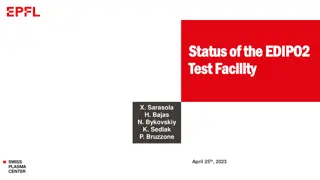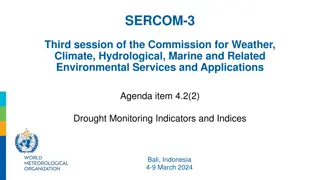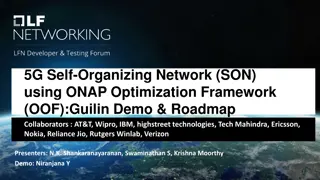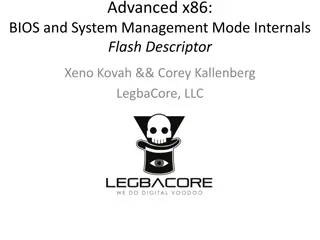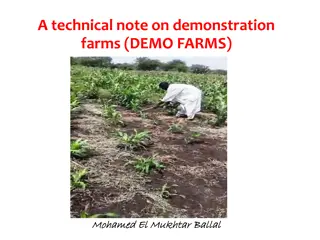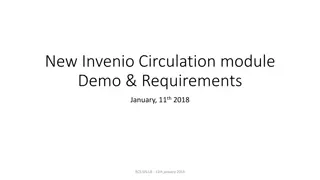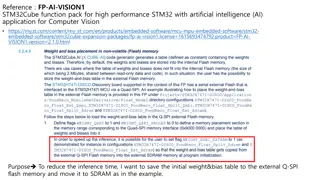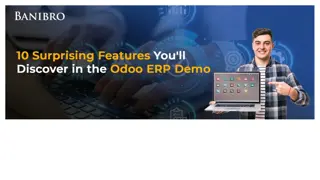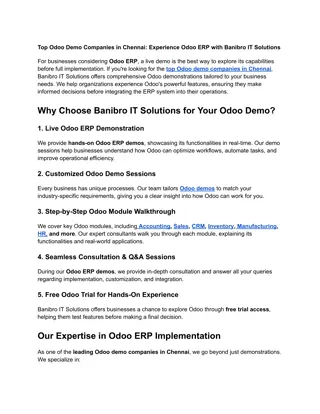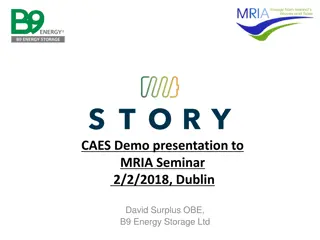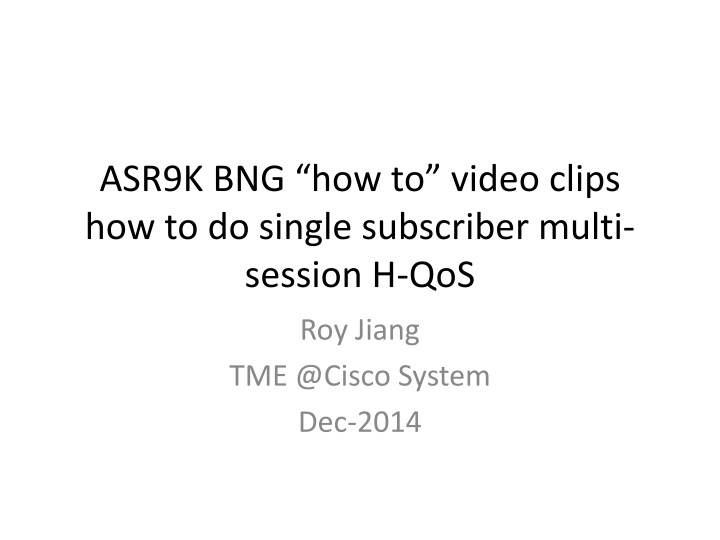
ASR9K BNG Session SPI Feature for H-QoS Implementation
Learn how to implement High Quality of Service (H-QoS) with the ASR9K BNG Session SPI feature to manage traffic for single subscriber multi-session scenarios. Create aggregated shapers for all subscriber traffic and apply session-based QoS to individual user devices. Explore examples and use cases for effective QoS management in Cisco systems.
Download Presentation

Please find below an Image/Link to download the presentation.
The content on the website is provided AS IS for your information and personal use only. It may not be sold, licensed, or shared on other websites without obtaining consent from the author. If you encounter any issues during the download, it is possible that the publisher has removed the file from their server.
You are allowed to download the files provided on this website for personal or commercial use, subject to the condition that they are used lawfully. All files are the property of their respective owners.
The content on the website is provided AS IS for your information and personal use only. It may not be sold, licensed, or shared on other websites without obtaining consent from the author.
E N D
Presentation Transcript
ASR9K BNG how to video clips how to do single subscriber multi- session H-QoS Roy Jiang TME @Cisco System Dec-2014
Use case For a certain subscriber(household), multiple user-devices behind a bridged RG to create sessions on BNG respectively. Want to apply a H-QoS to the subscriber, giving a aggregated shaper to all of the traffic from/to that subscriber, and in addition, session based QoS to each of the user-devices respectively.
Cisco ASR9k BNG feature needed BNG session SPI feature. SPI stands for share-policy-instance, multiple sessions belong to a common SPI will share the fate in terms of QoS. Another word, the QoS applied to multiple sessions which belong to a common SPI does traffic conditioning to the aggregated traffic forthose sessions. SPI could be defined in the radius user-profile. SPI works for both ingress and egress QoS
example One subscriber(user1) has three user-devices named device1,device2 and device3, behind a bridge RG. Their PPPoE username are user1_device1@S99, user1_device2@S99 and user1_Device3@S99 respectively. For egress traffic , 10 mbps shaper is applied to the subscriber as a whole, with For device1, put it to priority queue with rate limit 5 mbps For device2, shape to 6 mbps, but when congestion happens among the devices for this subscriber, give it a weight of 2 on remaining bandwidth(10Mbps-actual bandwidth consumed by PQ traffic) allocation. For device3, shape to 10 mbps, but when congestion happens among the devices for this subscriber, give it a weight of 4 on remaining bandwidth allocation.
example For ingress traffic , 5 mbps policer is applied to the subscriber as a whole, with For device1, a policer or 2 mbps is applied. For device2, a policer or 2 mbps is applied. For device 3,a policer or 4 mbps is applied.
Topology and traffic(focus on egress) dev 1 Another user under the same sub-intf, out of scoping user2_device1@S99 C-vlan 1 Bridge d CPE- user2 user2_device2@S99 dev 2 C-vlan 2 Radius server dev 3 C-vlan 3 user2_device3@S99 user1_device1@S99 dev1 C-vlan 1 Add S-vlan 990 Scheduler for user1_device2@S99 Sub-intf PQ w/ 5m limit Bridged CPE- user1 ASR9K BNG 5 mbps for each Dev PON/S witch user1 10M Shaper 4m, weight 2 dev2 C-vlan 2 Shaper 6m, weight 4 C-vlan 3 dev3 user1_device3@S99
notes Inner VLAN id is used in this example to classify the traffic of individual user-device, with the assumption that each user-devices has unique c- vlan in the scope of a certain subscriber. Of course you can use DSCP/IPP or COS to classify a user-device. Session based radius accounting could be enabled optionally for each session to report it s state and traffic usage, with unique acct-session- id and common identifier indicating the subscriber-id it belongs to.