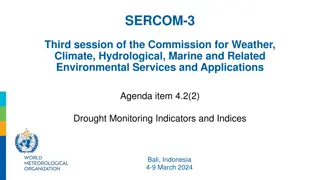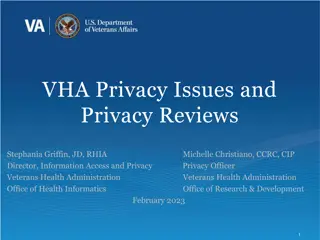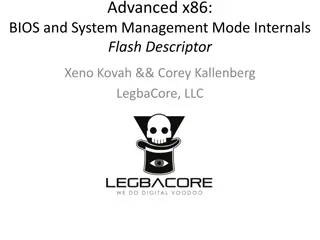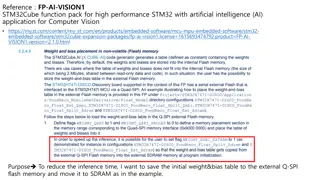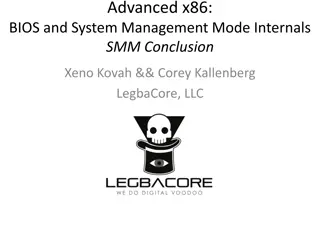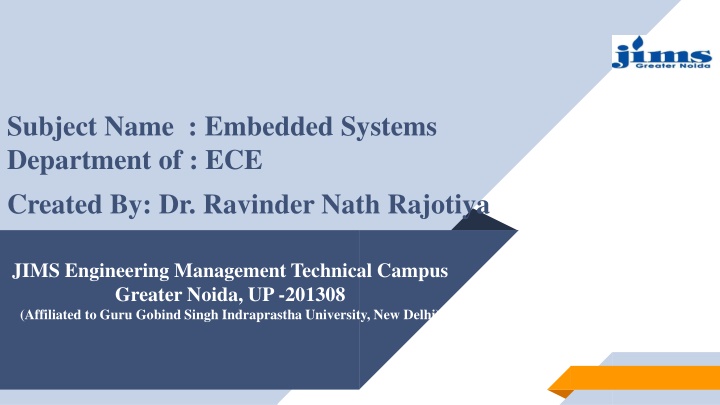
Introduction to SPI Interface in Embedded Systems
"Learn about SPI interface in embedded systems, including its operation, configuration, and applications. Understand how SPI enables synchronous communication between microcontrollers for high-speed data transfer."
Download Presentation

Please find below an Image/Link to download the presentation.
The content on the website is provided AS IS for your information and personal use only. It may not be sold, licensed, or shared on other websites without obtaining consent from the author. If you encounter any issues during the download, it is possible that the publisher has removed the file from their server.
You are allowed to download the files provided on this website for personal or commercial use, subject to the condition that they are used lawfully. All files are the property of their respective owners.
The content on the website is provided AS IS for your information and personal use only. It may not be sold, licensed, or shared on other websites without obtaining consent from the author.
E N D
Presentation Transcript
Subject Name : Embedded Systems Department of : ECE Created By: Dr. Ravinder Nath Rajotiya JIMS Engineering Management Technical Campus Greater Noida, UP -201308 (Affiliated to Guru Gobind Singh Indraprastha University, New Delhi)
Subject : Embedded Systems Topic: : SPI Interface
Outline Introduction to SPI Internal working Registers Programming
SPI Interface Introduction The Serial Peripheral Interface (SPI) is a synchronous interface which allows several SPI microcontrollers to be interconnected. In SPI, separate wires are required for data and clock line. Also the clock is not included in the data stream and must be furnished as a separate signal. The SPI may be configured either as master or as a slave. The four basic SPI signals (MISO, MOSI, SCK and SS), Vcc and Ground are the part of data communication. So it needs 6 wires to send and receive data from slave or master. Theoretically, the SPI can have unlimited number of slaves. The data communication is configured in SPI registers. The SPI can deliver up to 10Mbps of speed and is ideal for high speed data communication
SPI Motorola 4-wire serial SPI Interface. Full Duplex Mode: - It is a full duplex master-slave communication protocol. Modes : SPI enabled devices work in two basic modes of SPI operation i.e. SPI Master Mode and SPI Slave Mode. Role of Master : Master Device is responsible for initiation of communication. Master Device generates Serial Clock for synchronous data transfer. Master Device can handle multiple slave devices on the bus by selecting them one by one. LPC2148 has two inbuilt SPI modules i.e. SPI0 and SPI1/SSP SPI0 supports variable (8 to 16) bits of data per transfer and is compatible with Motorola SPI (SPI0). SSP/SPI1 supports variable (4 to 16) bits of frame and is compatible with Motorola SPI (SPI1), Texas Instruments SSI format, National Semiconductor Microwire format bus interface
LPC214X Pin out for SPI Interface MISO (Master In Slave Out) Out from Slave. Master receives data and slave transmits data through this pin. MOSI (Master Out Slave In) Out from Master. Master transmits data and slave receives data through this pin. SCK (Serial Clock) Out from Master. Master generates this clock for synchronized data transfer. Only master can initiate serial clock. SSEL (Slave Select) Out from Master. This pin is used by the master to select slave device.
LPC214X Pin out for SPI Interface Pin Direction in Master Mode Pin Direction in Slave Mode SPI Pins Output Input Output Output Input Output Input Input MOSI MISO SSEL SCK
LPC214X SPI0 Registers S0SPCR (SPI0 Control Register) S0SPSR (SPI0 Status Register) S0SPDR (SPI Data Register) S0SPCCR (SPI0 Clock Counter Register) S0SPINT (SPI0 Interrupt Register)
S0SPCR (SPI0 Control Register) It is a 16-bit register., It is a read-write register. To control function of SPI 15-12 11----8 7 6 5 4 3 2 1----- 0 Reser v Bits per Transfer SPIE LSBF MSTR CPOL CPHA Bit Reserv e Enable 0- 8bit transfer 1000 = 8-bits Interrupt enable Data transferred SPI Mode Clock polarity Clock phase 1001 = 9-bits 0 = SPI Interrupts are disabled 0 = Data transferred MSB (Bit 7) First 0 = SPI operates in Slave Mode 0 = SCK is active high, Leading Edge is Rising 0-data sampled at leading edge of SCK 1 = transfer size as per bits 11--8 1010 = 10-bits 1011 = 11-bits 1100 = 12-bits 1101 = 13-bits 1 = SPI Interrupts are Enbled 1 = Data transferred with LSB (Bit 0) First 1 = SPI operates in Master Mode 1 = SCK is active high, Falling Leading edge 0-data sampled at trailing edge of SCK 1110 = 14-bits 1111 = 15-bits 0000 = 16-bits
S0SPSR (SPI0 Status Register) It is a 8-bit register status Reg 7 6 5 4 3 2 Reserve d 1 0 Write Fault Read Overrun Mode Fault (0/1) Salve Abort(0/1) SPI Transfer Complete Flag 0=Transfer Not complete 1=complete SPI data transfer is currently in progress and SPI data register is written with new data before the current transfer is complete SPI read buffer already contains data to be read and new data is received before available data in the buffer is read Means another master selected this also slave 1=Abort when slave select pin goes high before data transfer
S0SPDR (SPI Data Register) read-write register. It holds the data to be transmitted/received. Once a data transfer starts, writes to this register are blocked till SPIF becomes 1. The number of data bits per transfer is decided by the bits 11:8 in the SPI0 control register 15 8 7 0 Data Low Data High S0SPCCR (SPI0 Clock Counter Register) controls the frequency of master SCK (Serial Clock). It indicates the number of PCLK(Peripheral clock) cycles that make up an SPI clock. It should always contain an even number which is greater than 8. Violation of this may result in unpredictable behaviour S0SPINT (SPI0 Interrupt Register) 8-bit register. It is a read-write register.
Step-1 SPIO Initialization 1. Initialization for Master. 2. Initialization for Slave 1. Initialization for Master (LPC2148) Using pin select register (PINSEL), configure P0.4, P0.5, P0.6 and P0.7 as SCK0, MISO0, MOSI0 and GPIO respectively. SSEL (P0.7) is configured as general purpose output pin in order to select slave device. Using S0SPCR, SPI master mode is selected with 8-bit data and CPOL = CPHA =0. S0SPCR value will change according to configuration required. Select clock pre-scalar using S0SPCCR. void SPI_Master_Init(){ PINSEL0 = PINSEL0 | 0x00001500; /* Select P0.4, P0.5, P0.6, P0.7 as SCK0, MISO0, MOSI0 and GPIO */ S0SPCR = 0x0020; /* SPI Master mode, 8-bit data, SPI0 mode */ S0SPCCR = 0x10; /* Even number, minimum value 8, pre scalar for SPI Clock */ } 15-12 11----8 7 6 5 4 3 2 1-----0 Bits per SPIE LSBF MSTR CPOL CPHA Bit Reserv Reserv Transfer Enable e
2. Initialization for Slave (ATmega16) PB4, PB5, PB6 and PB7 are the SS, MOSI, MISO and SCK pins respectively. Using data direction register, configure the MISO pin as output. Also configure MOSI, SS and SCK pins as input pins. Enable SPI using SPCR register void SPI0_SLAVE_INIT( void ){ DDRB = DDRB | (1<<MISO); /* Make MOSI, SCK and SS pins as inputs. */ DDRB &= ~( (1<<MOSI) | (1<<SCK) | (1<<SS) ); SPCR = (1<<SPE); /* Enable SPI */ } /* Make MISO pin output */
SPIO Date Transfer Steps 1. SPI0 Master Write Mode. 2. SPI0 Master Read Mode 3. SPI Slave Write Mode 1. SPI0 Master Write Mode (LPC2148) Make SSEL pin low (we have configured SSEL pin as GPIO to select slave) using IOCLR to select slave. Load data to be written into the data register. Wait till transmission is completed, i.e. till the SPIF bit becomes 1. Make SSEL pin high using IOSET to deselect the slave and to disable SPI transmission to that device. 4 . SPI Slave Read Mode void SPI_Master_Write(char data){ char flush; IO0CLR = (1<<7); /* SSEL = 0, enable SPI communication with slave */ S0SPDR = data; /* Load data to be written into the data register */ while ( (S0SPSR & 0x80) == 0 ); /* Wait till data transmission is completed */ flush = S0SPDR; IO0SET = (1<<7); /* SSEL = 1, disable SPI communication with slave */ }
2. SPI0 Master Read Mode (LPC2148) char SPI_Master_Read() { /* SSEL = 0, enable SPI communication with slave */ IO0CLR = (1<<7); S0SPDR = 0xFF; /* Transmit Flush byte */ while ( (S0SPSR & 0x80) == 0 ); /* Wait till data transmission is completed */ IO0SET = (1<<7); /* SSEL = 1, disable SPI communication with slave */ return S0SPDR; /* Return the data received */ } Make SSEL pin low (we have configured SSEL pin as GPIO to select slave) using IOCLR to select slave. Transmit Flush Byte. Wait till data transmission is completed. When data transmission is completed, data sent by slave will be received. Make SSEL pin high using IOSET to deselect the slave and to disable SPI transmission to that device. Read the data in the data register. This is the received data.
3. SPI Slave Write Mode (ATmega16) void SPI_SLAVE_WRITE_CHAR(char ch) { char flush; SPDR = ch; /* Load data to be written into the data register */ while(!(SPSR & (1<<SPIF))); /* Wait till data transmission is completed */ flush = SPDR; } Load data to be written into the data register. Wait till transmission is completed, i.e. till the SPIF bit becomes 1. /* Return the data received */
SPI Slave Read Mode (ATmega16) Wait till SPIF bit becomes 1, i.e. till data reception is completed. Read the data in the data register. This is the received data. unsigned char SPI_SLAVE_READ_CHAR() { /* Wait till data reception is completed */ while(!(SPSR & (1<<SPIF))); return SPDR; }