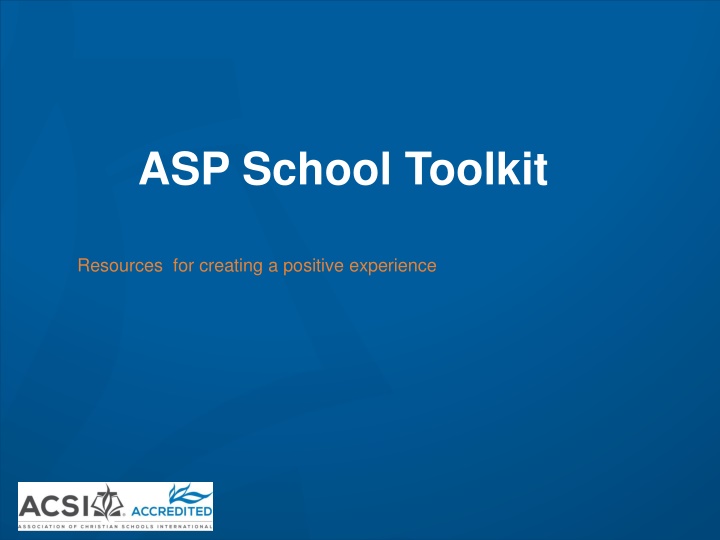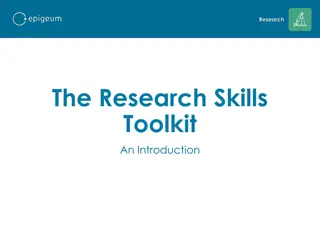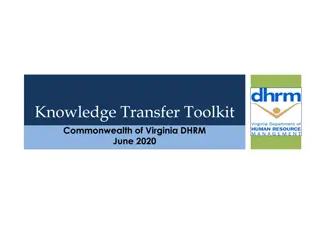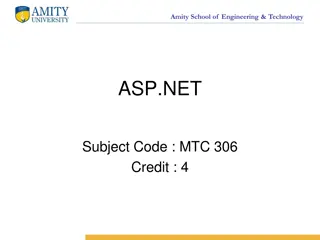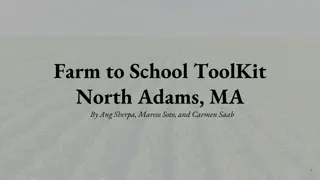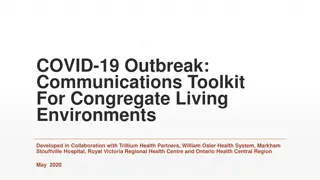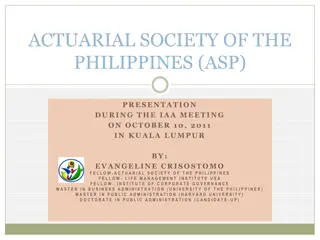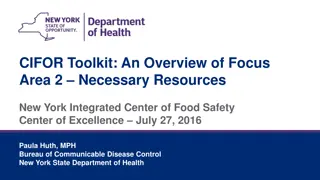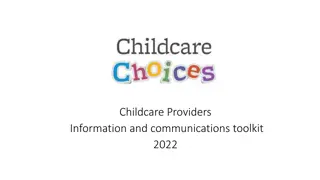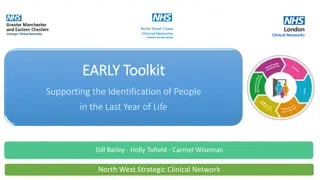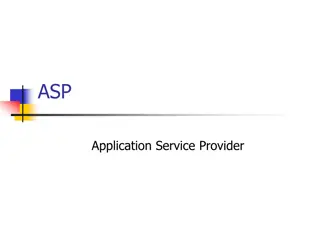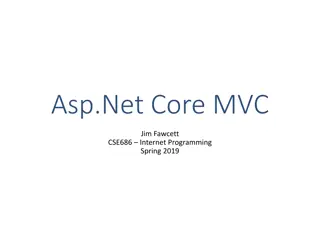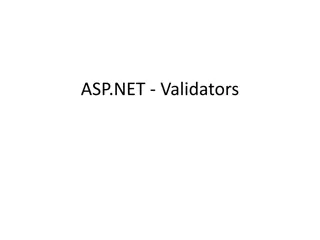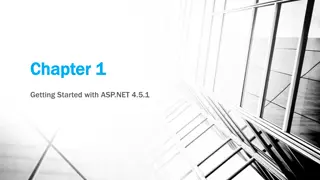ASP School Toolkit Resources for Positive Experience
Access a comprehensive ASP School Toolkit designed to enhance your school's experience by utilizing the ASP protocol for action research. The toolkit includes resources for accreditation, writing reports, and necessary documents for the REACH process.
Download Presentation

Please find below an Image/Link to download the presentation.
The content on the website is provided AS IS for your information and personal use only. It may not be sold, licensed, or shared on other websites without obtaining consent from the author.If you encounter any issues during the download, it is possible that the publisher has removed the file from their server.
You are allowed to download the files provided on this website for personal or commercial use, subject to the condition that they are used lawfully. All files are the property of their respective owners.
The content on the website is provided AS IS for your information and personal use only. It may not be sold, licensed, or shared on other websites without obtaining consent from the author.
E N D
Presentation Transcript
ASP School Toolkit Resources for creating a positive experience
You have chosen the ASP protocol out of a desire to strengthen your school through the challenge of action research and discovering the impact on your student outcomes. Our prayer is that you continue to be richly blessed by this experience. This toolkit is designed to be a supplement to the ASP Manual and the training sessions. Hit the Control key while clicking on a link to open the webpage.
Accreditation School Documents All accreditation documents for the ASP School are housed on our ACSI Main ASP Accreditation Website. REACH Team Documents you will need to access some of these documents as well including the Standards Checklist and the Indicator Ratings Spreadsheet. There are additional resources on our NE Accreditation Supplemental Documents web page to help you as you prepare for your visit. I have highlighted some documents in this toolkit, but not all, so be sure to view all the documents on the website. Please be sure to always go to the website for the most current documents. If they are revised in any way there will be a revision date noted. It is very important that you download, name, and save documents to your computer prior to completing them.
Writing an ASP School Report If your school is just transitioning into using ASP, please complete the ASP Transition Year School Report. If your school is finishing an ASP cycle and having a Year 6 Visit, please complete the ASP Validation School Report. ASP Project Proposal For more details about writing an ASP project proposal, please refer to Writing an ASP Project Proposal on our NE Accreditation Supplemental Documents web page .
REACH Documents Needed As indicated on the ASP School Report you will need to submit the following. Verification of Standards 1. Engage stakeholders in assessing the school s compliance with all standards of accreditation, and provide the following REACH documents along with this report: i. ii. A completed School Indicator Ratings Spreadsheet; and iii. A current School Certification Spreadsheet. A completed, up-to-date REACH Standards Indicators Checklist; These 3 documents can be found on the REACH School Documents website.
Indicator Ratings Spreadsheet The school must use the Indicator Ratings Spreadsheet to rate itself on each of the indicators. The spreadsheet allows for 8 committee members to rate each indicator. You may add more columns depending on the number of committee members. The spreadsheet will then give an average for each indicator, guiding your response to your compliance level. Please upload the spreadsheet into the Google Drive for the visiting team to review. There are 4 options for the Indicator Ratings Spreadsheet found on our website under the Self-Study Forms and Documents tab. Choose the one that reflects your school s enrollment.
Indicator 2.9 Financial Review Indicator 2.9 often gets overlooked. Please note: This is a critical indicator. Options for meeting 2.9 based on school s total revenue. This review should be based on the year prior to the visit year.
Indicator 4.3 Background Checks Indicator 4.3 often gets overlooked. Please note: This is a critical indicator. The visit cannot take place unless the school is compliant with this. Be sure to follow all applicable state, federal and local laws. Documentation should be in an excel format so the team can easily review instead of having to look at each individual personnel record. You can find a sample spreadsheet that you can tweak for your state s needs.
Training Options School Coordinator Training to help you through the ASP process is available for both Transition to ASP visits and ASP Validation Visits. Online Training Resources (Scroll to the bottom under Accreditation by School Progress (ASP) Training). You may also feel free to watch one or more of the Self-Study Process training for Schools as some of it may be helpful to you. Suggested training School Training 7 Certification and Waivers ePlatform School Self-Study Training (for EE programs only if not included in the ASP project)
ePlatform Information (ONLY if your school is accrediting an EE program) Schools with an attached EE program may choose to have their EE program included in their ASP project or do a separate REACH self-study for EE only. Standalone EE programs cannot do ASP. As a school seeking accreditation for your EE program along with your ASP, you have an account in the ePlatform, which is our online portal where you will access the school self-study and finalize the EE portion of your report. Please note that we recommend the school complete their work in a Word document or other word processing form and then copy and paste the information to the ePlatform when complete. We have provided a Self-Study Report Template on our main school accreditation website for this purpose. The use of Google Drive is helpful as it allows for collaboration on the school report. Be sure to reference the Quick Reference Guide to Self-Study on the ePlatform.
How to Access the ePlatform (for EE Schools Only) accreditation eplatform Go to accreditation eplatform and choose northeast region. Log in with your email address and acsi as the password. You can change the password once you log in. Once logged in you will see a list of school(s) you are connected to either by serving as a team member or your own school if you are going through the accreditation process and are on the accreditation committee. Click the edit button next to the school you are serving to access the report. Please make yourself familiar with the ePlatform. accreditation eplatform
Hosting a Team Visit A team of peer Christian schoolteachers and administrators will visit the school to either: During a transition visit, assist the school in transitioning to the ASP protocol, assess readiness to implement the ASP project proposal and validate REACH standards and indicators During a validation visit, validate the ASP project in Year 4 (or 6 if you are dually accredited with MSA) and validate REACH standards and indicators. The school is responsible for all travel and hosting expenses of the visiting team members.
Verification for Team Visit Readiness The Readiness Checklist needs to be completed by the chairperson 8 weeks prior to the team visit and turned into our office. This review will make final determination of the school s readiness to host the visit. The following items must be met for the visit to be held: All previous Major Recommendations have been met Evidence has been seen to substantiate that the following indicators are at compliance: 2.11 compliance with applicable local, state and federal laws 3.7 nondiscrimination statement published and evident 4.3 appropriate screening and background checks for all personnel 6.1 comprehensive written security and crisis management plan 6.7 policies for child safety and staff conduct; training in reporting responsibilities 6.10 legal standards for fire protection, sanitation and transportation met Certification levels at 80% for staff and 100% for admin by visit date No more than 10% of critical indicators are below compliance level Verification for Team Visit Readiness Checklist
What to expect during the team visit The visiting team will spend time interviewing board members, administrators, faculty and staff, as well as parents and students regarding the ASP project. Classroom observations will take place to see the project in action. The tone of the interviews and classroom visits is collegial and not inspective. Items that are helpful for a visiting team: Compilation of each teachers names, grade levels and assignments, schedule, and room numbers Facilities Map Wi-Fi Network and Password Key Security Passes/Keys/ID s Reserved Parking (if parking is an issue)
Middle States Association (MSA) Information If you are dually accredited with MSA or wish to be, be sure to let the regional office know as well as MSA. You should expect an Application for Evaluation for MSA, to be sent in February prior to your upcoming visit. If you do not receive it, please reach out to MSA for a copy. This application is what starts the process of having you placed on MSA s Commission meeting agenda.
The school ASP report and the visiting team report will be submitted to the ACSI NE Regional Commission for its upcoming meeting An Annual Report is required each fall. Following the meeting of the commission, the school will be notified regarding its accreditation status. Accredited schools must maintain membership. Accredited schools must reach out to the NE Regional Accreditation Team with any questions or concerns. We are here to help! Accredited schools receive an ACSI certificate signifying the accreditation of the school. carol_aversa@acsi.org carol_aversa@acsi.org lynne_moyer@acsi.org lynne_moyer@acsi.org Following the Team Visit
Accreditation Checklist for Administrators Date Completed 18 Months Prior to Team Visit Download the ASP Manual Visit our training website and review the ASP Training Resources Assemble your self-study teams Familiarize yourself with the Critical Indicators that must be at compliant level for the visit to take place. Reference the Critical Indicator Checklist on our regional accreditation webpage. Start working on the Financial Review. Refer to Options for Meeting Indicator 2.9. (Under Information for Fulfilling Specific Indicators Tab) Set initial pre-visit date with chairperson. Familiarize yourself with either Transition Year Report and ASP Project Proposal OR ASP Validation Report depending on your visit type Date Completed 12 Months Prior to Team Visit Set dates with chairperson for the team visit; notify accreditation office Request any needed assistance from your chairperson while conducting your school s self-study.
Accreditation Checklist for Admins, cont. Date Completed 6 Months Prior to the Visit Set date for second pre-visit with chairperson Make arrangements for transportation, lodging, meals and a meeting room for team. Prepare supplementary data: curriculum guides, board policy manual, handbooks, etc. for review. Reference the Curriculum Mapping and CSIP samples on our NE Accreditation Supplemental Documents web page . Date Completed 4 6 Months Prior to the Visit Complete the following: REACH Standards Indicators Checklist School Indicator Ratings Spreadsheet School Certification Spreadsheet (be sure to review the sample and the FAQ document) Financial Review If accrediting EE program EE Yearly Staff Profile Submit the above documents to your chair and the accreditation office.
Accreditation Checklist for Admins, cont. Date Completed 2 3 Months Prior to Visit Complete the School Validation or Transition Report Work with chair to develop schedule for visit. Sample can be found on the NE Accreditation Supplemental Documents web page . Your Chairperson will confirm that the minimal requirements have been met if not met previously by completing the Verification for Team Visit Readiness Checklist. Date Completed 3 weeks Prior to Visit Confirm reservations for team members During the Visit Avail self to team Concluding Activities of the Visit Review draft copy of team report for confirmation of factual accuracy. Complete and submit REACH Team Visit Evaluation electronically. ACSI only schools have a 5-year cycle. Schools with dual MSA accreditation have a 7year cycle. See 7 Year Term ASP Flowchart on our NE Regional Accreditation page. ACSI only schools have a 5-year cycle. Schools with dual MSA accreditation have a 7year cycle. See 7 Year Term ASP Flowchart on our NE Regional Accreditation page.
Additional Resources Additional Resources on the NE Accreditation Supplemental Documents web page Supplemental certification information ASP Validation Committee Planners ASP Project Proposal Sample ASP Validation Report Sample 7 Year ASP Flowchart Curriculum Mapping Sample Critical Indicator Checklist
CAROL AVERSA, M.Ed. Director, Eastern Division | Northeast Director of Accreditation Association of Christian Schools International Office: 719-867-6181 carol_aversa@acsi.org Lynne Moyer Administrative Assistant, Eastern Division | NE Accreditation Office: 719-867-5277 lynne_moyer@acsi.org