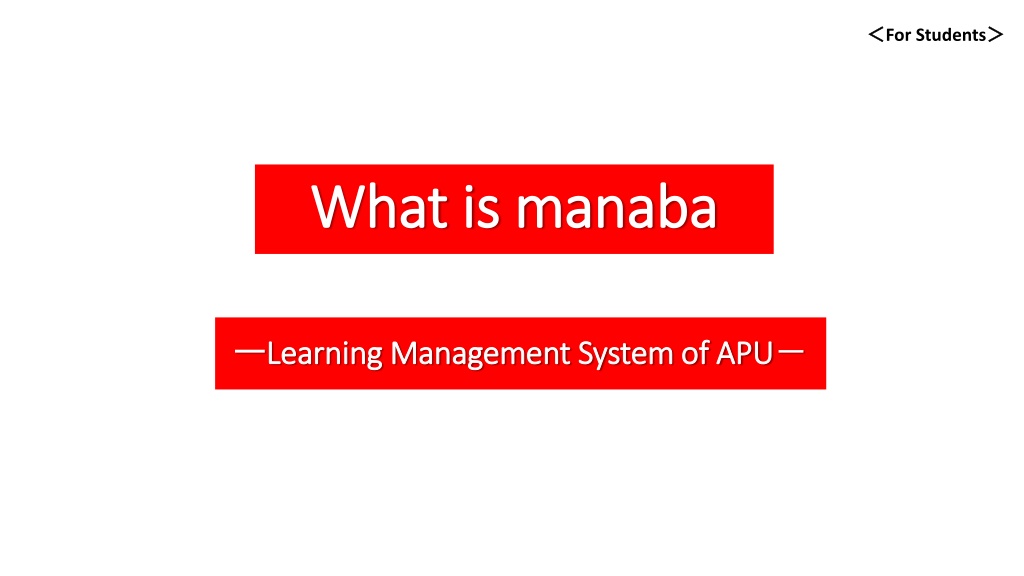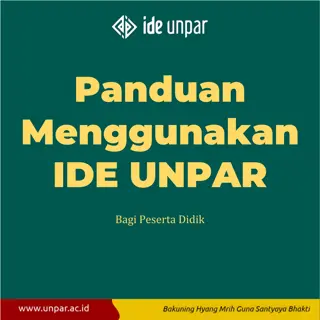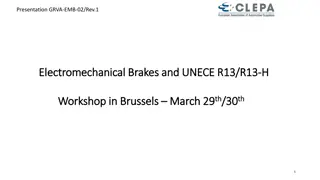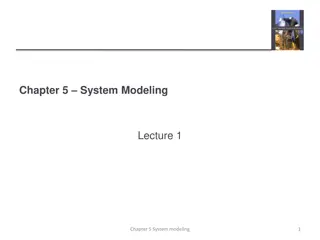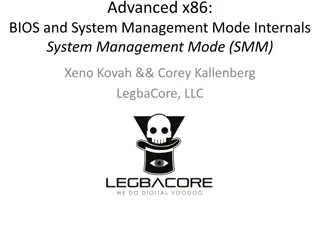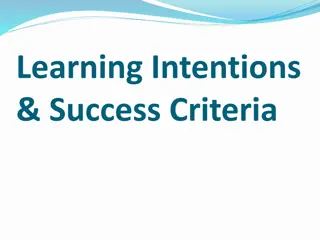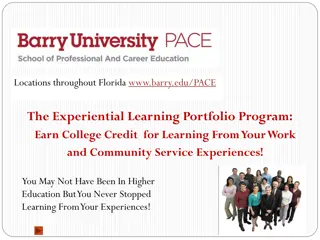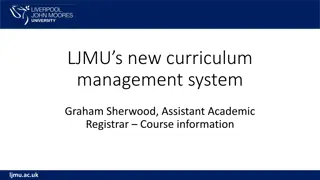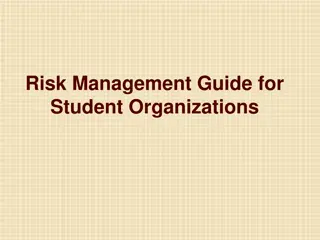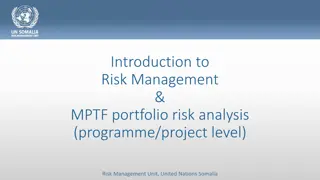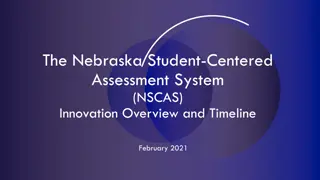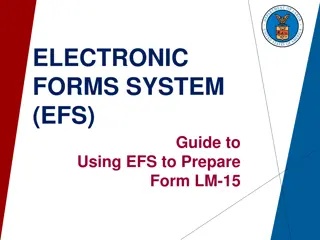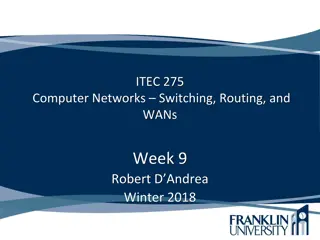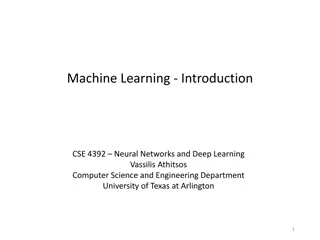APU Manaba Learning Management System Guide
Explore the features of the APU Manaba Learning Management System, from checking and downloading course materials to submitting assignments, taking tests, and tracking grades. Learn how to log in, view enrolled courses, and submit assignments using different methods. Get insights into the course registration process and how to communicate with professors effectively.
Download Presentation

Please find below an Image/Link to download the presentation.
The content on the website is provided AS IS for your information and personal use only. It may not be sold, licensed, or shared on other websites without obtaining consent from the author.If you encounter any issues during the download, it is possible that the publisher has removed the file from their server.
You are allowed to download the files provided on this website for personal or commercial use, subject to the condition that they are used lawfully. All files are the property of their respective owners.
The content on the website is provided AS IS for your information and personal use only. It may not be sold, licensed, or shared on other websites without obtaining consent from the author.
E N D
Presentation Transcript
For Students What is What is manaba manaba Learning Management System of APU Learning Management System of APU
Learning Management System of APU Learning Management System of APU 1. Check and download course materials 2. Submit your assignments 3. Take tests 4. Do group work 5. Check your grades of tests and assignments 1. Submit attendance cards 2. Answer quizzes during classes 3. Take part in surveys during classes 4. Input remarks and questions after classes
When When to to use use Check and download course materials Submit your assignments Take tests Do group work Check your grades of tests and assignments
First, lets log in First, let s log in Outlook ( ID @apu.ac.jp), Campus terminal and Manaba use the same ID and password
View your enrolled courses View your enrolled courses Not all professors use manaba. After the course registration period, instructors will register students as course members. If students can not see their courses, they need to contact their professors directly. Even if students drop courses during Correction Periods, courses might not be deleted from the students manaba. As long as students drop courses successfully, this doesn`t have any impact on your credits and grades. You can check the latest information about courses from the icons shown next to the course name. (If you have not checked or have due work, the icon will turn red)
Proceed to your enrolled courses Proceed to your enrolled courses Check and download course materials Submit your assignments Take tests Do group work Check your grades of tests and assignments
Check and download course materials Check and download course materials Click titles of pages that you want to check Titles of pages Download attached course materials Leave memos only visible to you Submit questions to instructors
Submit your assignments Submit your assignments There are two ways to submit your assignments on manaba (Ways of submission are decided by instructors, not students) . Browser-based assignments File-based assignments An assignment submitted by entering text into manaba. An assignment submitted as a file such as a Word document.
Take tests Take tests There are three types of tests on manaba (types of tests are decided by instructors, not students) . Exercise Manual score test Autoscore test This is a type of test which you may repeatedly answer in order to practice. Answers to this test will be scored by your instructors manually after submission. Answers will be scored automatically after submission.
Do group work Do group work Read project description Check your team members Ritsume Taro Taiheiyo Manabu Discuss with your team members Taiheiyo Manabu Submit your project Ritsume Taro
Do group work Do group work There are two ways to submit your projects (ways of submission are decided by instructors, not students) . Submit a project as a team Submit a project individually After students group work, one team member out of the group will submit the assignment. The submitted project can be viewed by all team members. After students group work, each team member will submit their own files. The submitted project can be only viewed by the person who submitted it.
Check your grades of tests and assignments Check your grades of tests and assignments Check your grades Check answers and explanation Check comments from instructors Check your grade details
Check your grades of tests and assignments Check your grades of tests and assignments Instructors make decisions whether they disclose your grades of tests and assignments on manaba or not. You are able to check your grades and credit completion status at the end of each semester through Campusmate