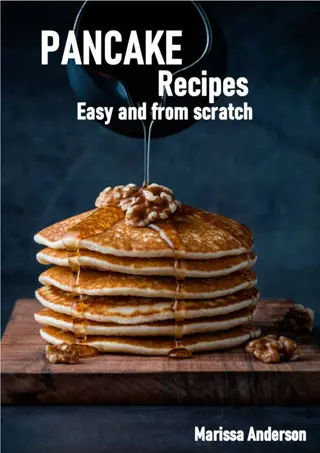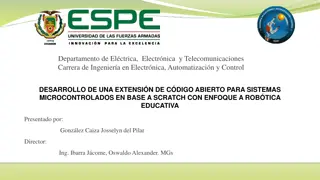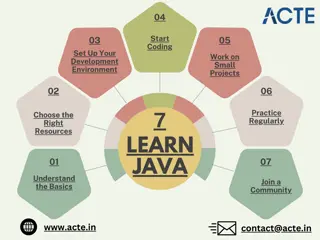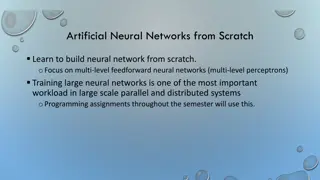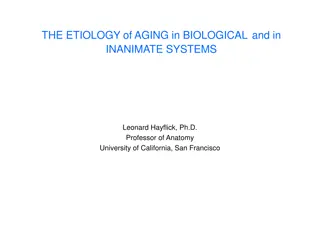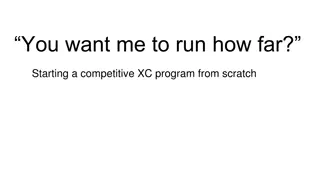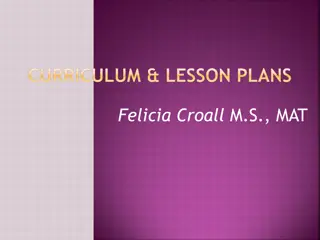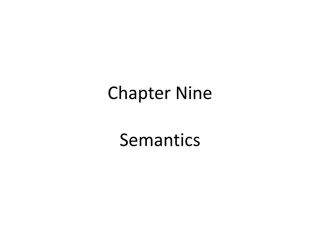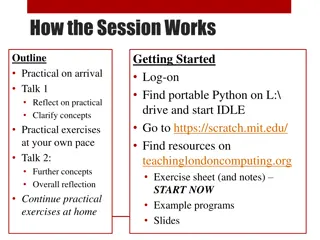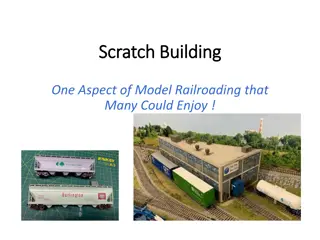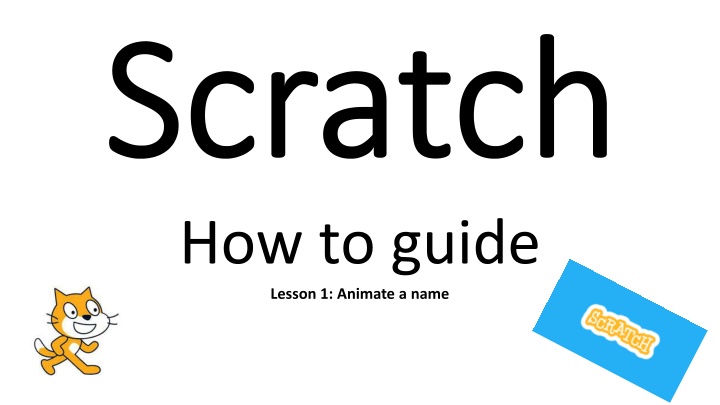
Animate Your Name: Creative Letter Animations Tutorial
Learn how to animate the letters of your name, initials, or favorite word using a set of cards on scratch.mit.edu. Explore fun activities like Color Clicker, Spin, Play a Sound, Dancing Letter, and more to bring your name to life through interactive animations.
Download Presentation

Please find below an Image/Link to download the presentation.
The content on the website is provided AS IS for your information and personal use only. It may not be sold, licensed, or shared on other websites without obtaining consent from the author. If you encounter any issues during the download, it is possible that the publisher has removed the file from their server.
You are allowed to download the files provided on this website for personal or commercial use, subject to the condition that they are used lawfully. All files are the property of their respective owners.
The content on the website is provided AS IS for your information and personal use only. It may not be sold, licensed, or shared on other websites without obtaining consent from the author.
E N D
Presentation Transcript
How to guide Lesson 1: Animate a name
Animate aName Cards Animatethelettersofyourname, initials,orfavoriteword. 1 scratch.mit.edu Setof7cards
Animate a Name Cards Trythesecardsinanyorder: ColorClicker Spin Play aSound DancingLetter ChangeSize Press aKey GlideAround 2 scratch.mit.edu Setof7cards
ColorClicker Makealetterchangecolor when youclick it. 3 1 Animate aName
ColorClicker scratch.mit.edu GeT reAdy Choosealetterfrom the SpriteLibrary. Choose abackdrop. Boardwalk Toseejustthelettersprites, clicktheLetters categoryatthetopoftheSpriteLibrary. Add This Code Try differentnumbers. Try iT Click yourletter.
Spin Makealetterturnwhenyouclickit. 2 Animate aName
spin scratch.mit.edu GeT reAdy Go to the SpriteLibrary. ClicktheLetterscategory. Choose aletter sprite. Add This Code Trydifferent numbers. Try iT Click yourletter. Tip Clickthisblocktoresetthesprite sdirection.
play asound Clickalettertoplayasound. 3 Animate aName
play asound scratch.mit.edu GeT reAdy Go to the SpriteLibrary. ClicktheLetterscategory. Choose aletter sprite. ClicktheSounds tab. Boardwalk Choose abackdrop. Choose asound. Add This Code Click the Codetab. Chooseasound from themenu. Try iT Click yourletter.
dancing Letter Makealettermovetothebeat. 4 Animate aName
dancing Letter scratch.mit.edu GeT reAdy Stage Choose aletterfrom the SpriteLibrary. Choose abackdrop. Then click Music to addthemusicblocks. ClicktheExtensionsbutton (at the bottom left). Add This Code Typeaminussignto movebackward. Choose a different drumfromthemenu. Try iT Click yourletter.
Change size Makealettergetbiggerandthensmaller. 5 Animate aName
Changesize scratch.mit.edu scratch.mit.edu GeT reAdy Go to the SpriteLibrary. ClicktheLetterscategory. Choose aletter sprite. Add This Code Typeaminussign to getsmaller. Try iT Click yourletter. Tip Clickthisblocktoresetthesize.
press a Pressakeytomakeyourletterchange. Key 6 Animate aName
press aKey scratch.mit.edu scratch.mit.edu GeT reAdy Wall1 Choose aletterfrom the SpriteLibrary. Choose abackdrop. Add This Code Try differentnumbers. Try iT Pressthespacekey. Tip You can choose a different key from themenu. Then press thatkey!
GlideAround Makealetterglidesmoothly from place toplace. 7 Animate aName
GlideAround scratch.mit.edu scratch.mit.edu GeT reAdy Jurassic Choose aletterfrom the SpriteLibrary. Choose abackdrop. Add This Code Try differentnumbers. Try iT Clickyourlettertostart. Tip Whenyoumoveasprite,youcanseethenumbers for xandy update. xis the position from left to right. yisthepositionupanddown.