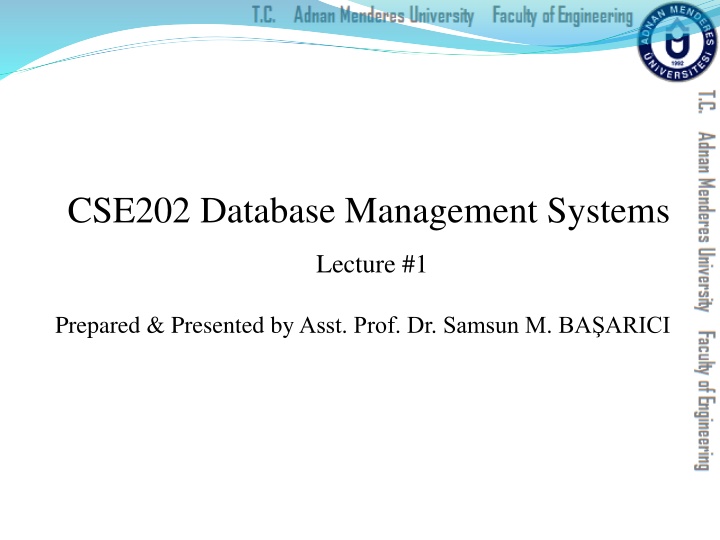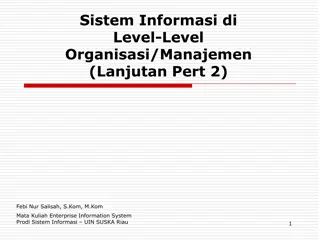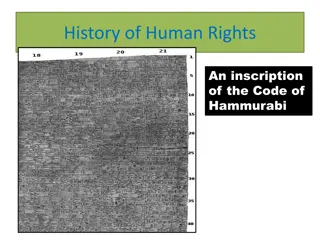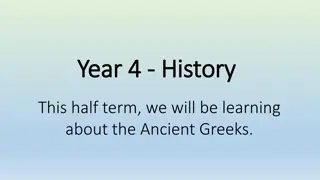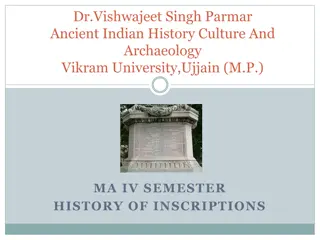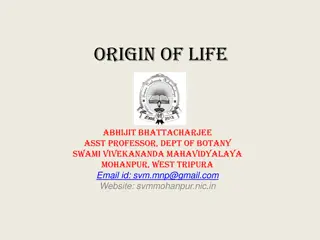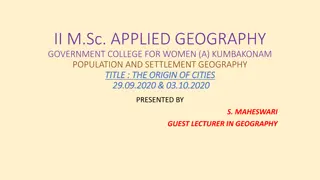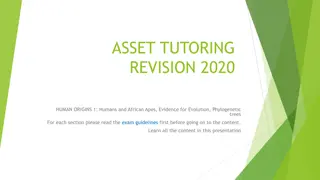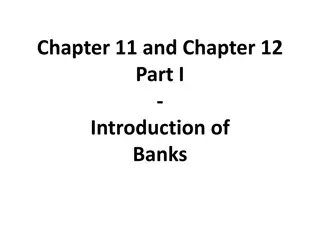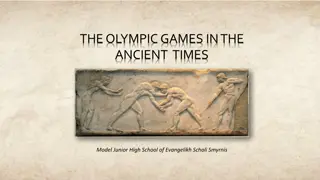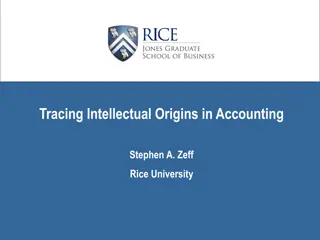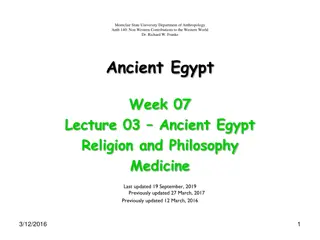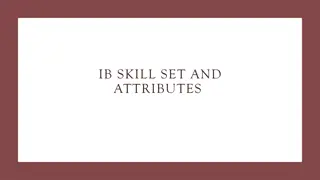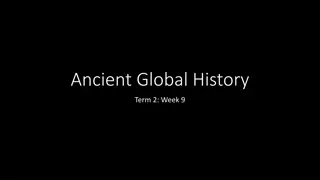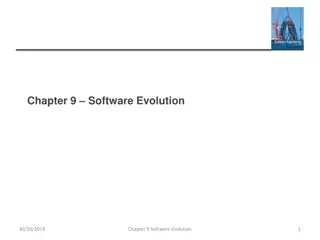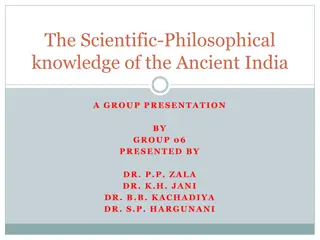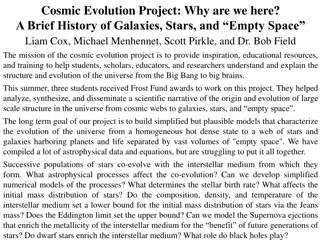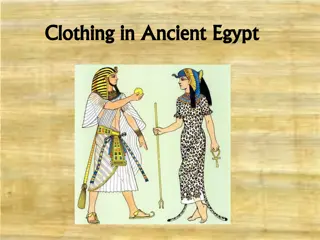Ancient Origins and Evolution of Data Management Systems
Explore the historical roots of human interest in data, tracing back to ancient times and primitive methods of data storage. Discover how data needs have shaped technological advancements, leading to the development of sophisticated Database Management Systems. Learn about the various types of databases, their applications, and the advantages of utilizing a database approach. Gain insights into the evolution of data storage media and the key principles of DBMS functionality.
Download Presentation

Please find below an Image/Link to download the presentation.
The content on the website is provided AS IS for your information and personal use only. It may not be sold, licensed, or shared on other websites without obtaining consent from the author.If you encounter any issues during the download, it is possible that the publisher has removed the file from their server.
You are allowed to download the files provided on this website for personal or commercial use, subject to the condition that they are used lawfully. All files are the property of their respective owners.
The content on the website is provided AS IS for your information and personal use only. It may not be sold, licensed, or shared on other websites without obtaining consent from the author.
E N D
Presentation Transcript
CSE202 Database Management Systems Lecture #1 Prepared & Presented byAsst. Prof. Dr. Samsun M. BA ARICI
Part 1 Data & Database 2
Learning Objectives Explain why humankind s interest in data goes back to ancient times. Describe how data needs have historically driven many information technology developments. Describe the evolution of data storage media during the last century. Relate the idea of data as a corporate resource that can be used to gain a competitive advantage to the development of the database management systems environment. Differentiate the types of databases and database applications Understand the principals of typical DBMS functionality Explain the main characteristics of the database approach Know the types of database users Appraise the advantages of using the database approach Summarize the historical development of database technology Know how to extend database capabilities Estimate when not to use databases 3
Outline Data in history Data storage media (today and in the past) Types of Databases and Database Applications Basic Definitions Typical DBMS Functionality Example of a Database (UNIVERSITY) Main Characteristics of the Database Approach Types of Database Users Advantages of Using the Database Approach Historical Development of Database Technology Extending Database Capabilities When Not to Use Databases 4
Data Data - the foundation of technological activity Database - a highly organized collection of assembled data Database Management System - sophisticated software that controls the database and the database environment 5
What is Data? A single piece of data is a single fact about something that interests us. A fact can be any characteristic of an object. 6
History of Data People have been interested in data for at least the past 12,000 years. Non-computer, primitive methods of data storage and handling. 7
What is Data? (Cont.) Shepherds kept track of their flocks with pebbles. A primitive but legitimate example of data storage and retrieval. 8
History of Data Dating back to 8500 B.C., unearthed clay tokens or counters may have been used for record keeping in primitive forms of accounting. Tokens, with special markings on them, were sealed in hollow clay vessels that accompanied commercial goods in transit. 9
Data Through the Ages Record-keeping - the recording of data to keep track of how much a person has produced and what it can be bartered or sold for. With time, different kinds of data were kept calendars, census data, surveys, land ownership records, marriage records, records of church contributions, family trees, etc. 10
History of Data Double-entry bookkeeping - originated in the trading centers of fourteenth century Italy. The earliest known example is from a merchant in Genoa and dates to the year 1340. 11
Early Data Problems Spawn Calculating Devices People interested in devices that could automatically process their data. Blaise Pascal produced an adding machine that was an early version of today s mechanical automobile odometers. 12
Punched Cards - Data Storage Invented in 1805 by Joseph Marie Jacquard of France. Jacquard s method of storing fabric patterns, a form of graphic data, as holes in punched cards was a very clever means of data storage. Of great importance for computing devices to follow. 13
Era of Modern Information Processing The 1880 U.S. Census took about seven years to compile by hand. Basing his work on Jacquard s punched card concept, Herman Hollerith arranged to have the census data stored in punched cards and invented machinery to tabulate them. In 1896 Hollerith formed the Tabulating Machine Company to produce and commercially market his devices -- this later became IBM. 14
Era of Modern Information Processing James Powers developed devices to automatically feed cards into the equipment and to automatically print results. In 1911 he established the Powers Tabulating Machine Company -- this later became Unisys Corporation. 15
The Mid-1950s The introduction of electronic computers. Witnessed a boom in economic development. From this point onward, it would be virtually impossible to tie advances in computing devices to specific, landmark data storage and retrieval needs. 16
Modern Data Storage Media Punched paper tape - The earliest form of modern data storage, introduced in the 1870s and 1880s. Punched cards were the only data storage medium used in the increasingly sophisticated electromechanical accounting machines of the 1920s, 1930s, and 1940s. 17
Modern Data Storage Media Middle to late 1930s saw the beginning of the era of erasable magnetic storage media. By late 1940s, early work was done on the use of magnetic tape for recording data. By 1950, several companies were developing the magnetic tape concept for commercial use. 18
Modern Data Storage Media Magnetic Tape - commercially available units in 1952. Direct Access Magnetic Devices - began to be developed at MIT in the late 1930s and early 1940s. Magnetic Drum - early 1950s; forerunners of magnetic disk technology. Magnetic Disk - commercially available in mid 1950s. Compact Disk (CD) introduced as a data storage medium in 1985. Solid-state technology Flash drives. 19
Using Data for Competitive Advantage Data has become indispensable to every kind of modern business and government organization. Data, the applications that process the data, and the computers on which the applications run are fundamental to every aspect of every kind of endeavor. 20
Using Data for Competitive Advantage Data is a corporate resource, possibly the most important corporate resource. Data can give a company a crucial competitive advantage. e.g., FedEx had a significant competitive advantage when it first provided access to its package tracking data on its Web site. 21
Problems in Storing and Accessing Data Difficult to store and to provide efficient, accurate access to a company s data. The volume of data that companies have is massive. Wal-Mart estimates its data warehouse contains hundreds of terabytes (trillions of characters) of data. 22
Problems in Storing and Accessing Data Larger number of people want access to data: Employees Customers Trading partners Additional issues include: data security, data privacy, and backup and recovery. 23
Data Security Involves a company protecting its data from theft, malicious destruction, deliberate attempts at making phony changes to the data. e.g., someone trying to increase his own bank account balance. 24
Data Privacy Ensuring that even employees who normally have access to the company s data are given access only to the specific data that they need in their work. 25
Backup and Recovery The ability to reconstruct data if it is lost or corrupted. e.g., following a hardware failure e.g., following a natural disaster 26
Data Accuracy The same data is stored several, sometimes many, times within a company s information system. When a new application is written, new data files are created to store its data. Data can be duplicated within a single file and across files. 27
Data as a Corporate Resource Data may be the most difficult corporate resource to manage. We have tremendous volume, billions, trillions, and more individual pieces of data, each piece of which is different from the next. 28
Data as a Corporate Resource A new kind of software is required to help manage the data. Progressively faster hardware is required to keep up with the increasing volume of data and data access demands. Data management specialists need to be developed and educated. 29
The Database Environment Database Management System (DBMS) New Personnel - database administrator and data management specialist Fast hardware Massive data storage facilities 30
The Database Environment Encourages data sharing Helps control data redundancy Has important improvements in data accuracy Permits storage of vast volumes of data with acceptable access. 31
The Database Environment Allows database queries Provides tools to control: data security data privacy backup and recovery 32
Types of Databases and Database Applications Traditional Applications: Numeric and Textual Databases More Recent Applications: Multimedia Databases Geographic Information Systems (GIS) Biological and Genome Databases Data Warehouses Mobile databases Real-time and Active Databases 33
Recent Developments (cont.) Social Networks started capturing a lot of information about people and about communications among people- posts, tweets, photos, videos in systems such as: - Facebook - Twitter - Linked-In All of the above constitutes data Search Engines- Google, Bing, Yahoo : collect their own repository of web pages for searching purposes 34
Recent Developments (cont.) New Technologies are emerging from the so-called non- database software vendors to manage vast amounts of data generated on the web: Big Data storage systems involving large clusters of distributed computers (Chapter 25) NOSQL (Not Only SQL) systems (Chapter 24) A large amount of data now resides on the cloud which means it is in huge data centers using thousands of machines. 35
Basic Definitions Database: A collection of related data. Data: Known facts that can be recorded and have an implicit meaning. Mini-world: Some part of the real world about which data is stored in a database. For example, student grades and transcripts at a university. Database Management System (DBMS): A software package/ system to facilitate the creation and maintenance of a computerized database. Database System: The DBMS software together with the data itself. Sometimes, the applications are also included. 36
Impact of Databases and Database Technology Businesses: Banking, Insurance, Retail, Transportation, Healthcare, Manufacturing Service Industries: Financial, Real-estate, Legal, Electronic Commerce, Small businesses Education : Resources for content and Delivery More recently: Social Networks, Environmental and Scientific Applications, Medicine and Genetics Personalized Applications: based on smart mobile devices 37
Typical DBMS Functionality Define a particular database in terms of its data types, structures, and constraints Construct or Load the initial database contents on a secondary storage medium Manipulating the database: Retrieval: Querying, generating reports Modification: Insertions, deletions and updates to its content Accessing the database through Web applications Processing and Sharing by a set of concurrent users and application programs yet, keeping all data valid and consistent 39
Database Model Requirements PQRI: Quantity Persistency Database model Integrity Reactivity 40
Application Activities Against a Database Applications interact with a database by generating - Queries: that access different parts of data and formulate the result of a request - Transactions: that may read some data and update certain values or generate new data and store that in the database Applications must not allow unauthorized users to access data Applications must keep up with changing user requirements against the database 41
Additional DBMS Functionality DBMS may additionally provide: Protection or Security measures to prevent unauthorized access Active processing to take internal actions on data Presentation and Visualization of data Maintenance of the database and associated programs over the lifetime of the database application Called database, software, and system maintenance 42
Example of a Database (with a Conceptual Data Model) Mini-world for the example: Part of a UNIVERSITY environment. Some mini-world entities: STUDENTs COURSEs SECTIONs (of COURSEs) (academic) DEPARTMENTs INSTRUCTORs 43
Example of a Database (with a Conceptual Data Model) (cont.) Some mini-world relationships: SECTIONs are of specific COURSEs STUDENTs take SECTIONs COURSEs have prerequisite COURSEs INSTRUCTORs teach SECTIONs COURSEs are offered by DEPARTMENTs STUDENTs major in DEPARTMENTs Note: The above entities and relationships are typically expressed in a conceptual data model, such as the ENTITY- RELATIONSHIP data model (see Chapters 3, 4) 44
Main Characteristics of the Database Approach Self-describing nature of a database system: A DBMS catalog stores the description of a particular database (e.g. data structures, types, and constraints) The description is called meta-data*. This allows the DBMS software to work with different database applications. Insulation between programs and data: Called program-data independence. Allows changing data structures and storage organization without having to change the DBMS access programs. ----------------------------------------------------------------------------- * Some newer systems such as a few NOSQL systems need no meta-data: they store the data definition within its structure making it self describing 46
Main Characteristics of the Database Approach (cont.) Data Abstraction: A data model is used to hide storage details and present the users with a conceptual view of the database. Programs refer to the data model constructs rather than data storage details Support of multiple views of the data: Each user may see a different view of the database, which describes only the data of interest to that user. 48
Main Characteristics of the Database Approach (cont.) Sharing of data and multi-user transaction processing: Allowing a set of concurrent users to retrieve from and to update the database. Concurrency control within the DBMS guarantees that each transaction is correctly executed or aborted Recovery subsystem ensures each completed transaction has its effect permanently recorded in the database OLTP (Online Transaction Processing) is a major part of database applications. This allows hundreds of concurrent transactions to execute per second. 49
Database Users Users may be divided into Those who actually use and control the database content, and those who design, develop and maintain database applications (called Actors on the Scene ), and Those who design and develop the DBMS software and related tools, and the computer systems operators (called Workers Behind the Scene ). 50