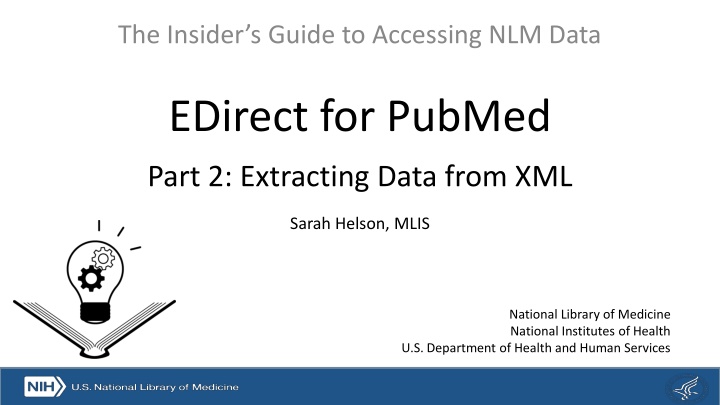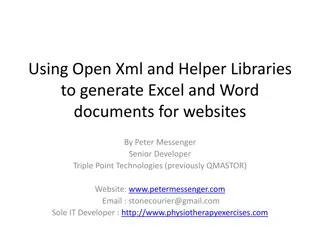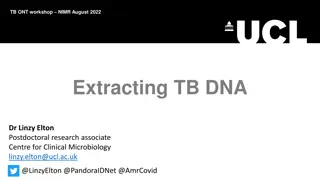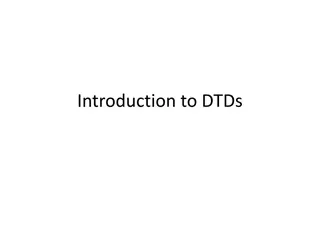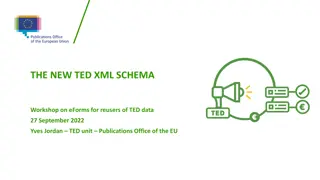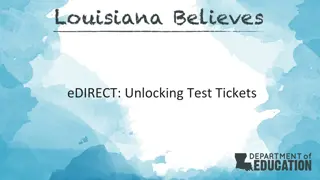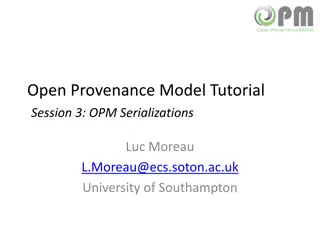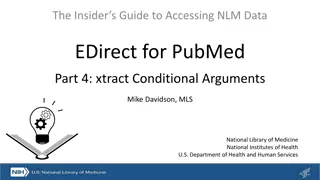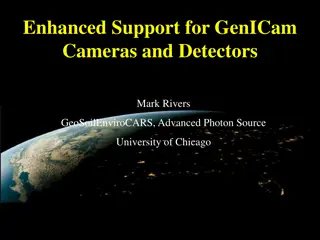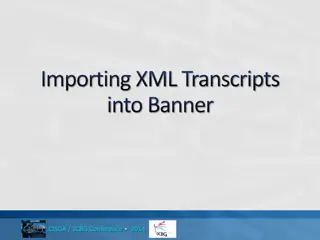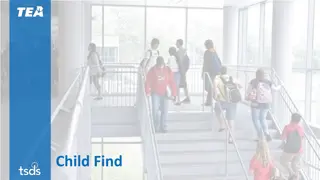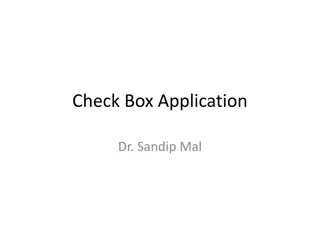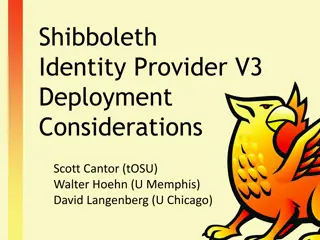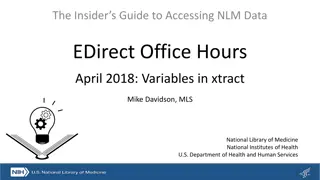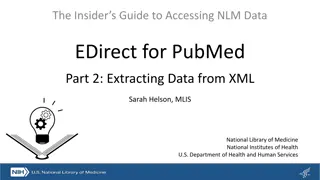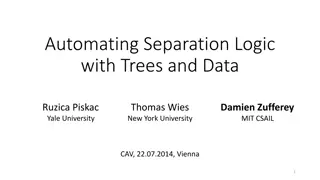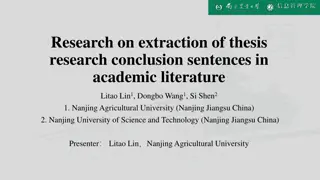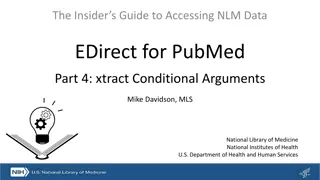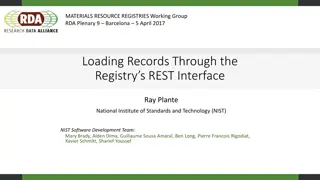Accessing NLM Data EDirect for PubMed - Part 2: Extracting Data from XML
A comprehensive guide on utilizing NLM's EDirect tool for PubMed, focusing on extracting data from XML files. Covering topics such as manipulating output, basic table creation, and tips for Cygwin and all users. The emphasis is on obtaining precise and relevant data in the desired format efficiently.
Uploaded on Sep 19, 2024 | 2 Views
Download Presentation

Please find below an Image/Link to download the presentation.
The content on the website is provided AS IS for your information and personal use only. It may not be sold, licensed, or shared on other websites without obtaining consent from the author.If you encounter any issues during the download, it is possible that the publisher has removed the file from their server.
You are allowed to download the files provided on this website for personal or commercial use, subject to the condition that they are used lawfully. All files are the property of their respective owners.
The content on the website is provided AS IS for your information and personal use only. It may not be sold, licensed, or shared on other websites without obtaining consent from the author.
E N D
Presentation Transcript
The Insiders Guide to Accessing NLM Data EDirect for PubMed Part 2: Extracting Data from XML Sarah Helson, MLIS National Library of Medicine National Institutes of Health U.S. Department of Health and Human Services
EDirect for PubMed Agenda Part 1: Getting PubMed Data Part 2: Extracting Data from XML Part 3: Formatting Results and Unix tools Part 4: xtract Conditional Arguments Part 5: Developing and Building Scripts 2
Todays Agenda Recap of Part One XML refresher Creating basic tables with xtract Processing your output 3
Recap of Part One esearch: searches for PMIDs efetch: retrieves records in a variety of formats "|": pipes results from one command to the next 4
Tips for Cygwin users Copy = Ctrl + Insert Paste = Shift + Insert Adjustable in Cygwin options. 5
Tips for all users Ctrl + C = Cancel Quick way out of a mistake Up and Down arrows cycle through history Helpful to edit or re-run recent commands "clear" clears your screen Doesn't clear your history! 6
Remember our theme Get exactly the data you need and only the data you need in the format you need. 8
XML eXtensible Markup Language Language for storing and transporting data Human- and machine-readable Composed of XML elements 9
XML Basics Element Attribute <MedlineCitation Status="MEDLINE"> [ ] </MedlineCitation> <Year>2015</Year> 10
An XML example <PubmedArticleSet> <PubmedArticle> <PMID Version="1">26438784</PMID> <DateCreated> <Year>2015</Year> <Month>12</Month> <Day>15</Day> </DateCreated> <Journal> <ISSN IssnType="Electronic">1468-201X</ISSN> <JournalIssue CitedMedium="Internet"> <Volume>102</Volume> <Issue>1</Issue> <PubDate> <Year>2016</Year> <Month>Jan</Month> </PubDate> </JournalIssue> <Title>Heart (British Cardiac Society)</Title> <ISOAbbreviation>Heart</ISOAbbreviation> </Journal> <ArticleTitle>Handheld echocardiographic screening for rheumatic heart disease by non-experts.</ArticleTitle> <ELocationID EIdType="doi" ValidYN="Y">10.1136/heartjnl-2015-308236</ELocationID> </PubmedArticle> </PubmedArticleSet> 11
Some XML elements repeat <PubmedArticleSet> <PubmedArticle> <PMID Version="1">26438784</PMID> [ ] </PubmedArticle> <PubmedArticle> <PMID Version="1">25359968</PMID> [ ] </PubmedArticle> <PubmedArticle> <PMID Version="1">26276820</PMID> [ ] </PubmedArticle> <PubmedArticle> <PMID Version="1">25656311</PMID> [ ] </PubmedArticle> <PubmedArticle> <PMID Version="1">27580140</PMID> [ ] </PubmedArticle> <PubmedArticle> <PMID Version="1">15988488</PMID> [ ] </PubmedArticle> </PubmedArticleSet> 12
xtract Extracts specific elements from XML and arranges them in a customized tabular format. Format determined by arguments Very powerful and flexible Not an E-utilities command 13
What XML are we xtract-ing from? XML (any XML!) Can get XML from "efetch" Can pull XML in from a file on your computer using "-input" xtract input file.xml [ ] efetch -format xml | xtract [ ] 14
PubMed XML Documentation Large number of XML elements in PubMed XML Element Descriptions https://www.nlm.nih.gov/bsd/licensee/elements_des criptions.html PubMed DTD Documentation https://dtd.nlm.nih.gov/ncbi/pubmed/out/doc/2018/ 15
Before you start xtract-ing Helpful to look at some PubMed XML <PubmedArticle> <MedlineCitation Status="Publisher" Owner="NLM"> <PMID Version="1">27577264</PMID> <DateCreated> <Year>2016</Year> <Month>8</Month> <Day>31</Day> </DateCreated> <DateRevised> <Year>2016</Year> <Month>8</Month> <Day>31</Day> </DateRevised> <Article PubModel="Print-Electronic"> <Journal> <ISSN IssnType="Electronic">1421-9751</ISSN> <JournalIssue CitedMedium="Internet"> <Volume>136</Volume> <Issue>2</Issue> <PubDate> 16
Get a small sample dataset Choose a few representative records Avoid atypical examples for now. Write a quick efetch efetch db pubmed id 24102982,21171099,17150207 -format xml Do this right now, save it for later! 17
xtract Example 1 We have a set of records We want a tabular list with PMID, Journal TA, and Title: PMID1 Journal TA1 Article Title1 PMID2 Journal TA2 Article Title2 PMID3 Journal TA3 Article Title3 PMID4 Journal TA4 Article Title4 18
Questions to ask when making a table What connects the data in each row? How many rows? How many columns? What data is in each column? ??? 1 ??? 2 ??? 3 1 PMID1 Journal TA1 Article Title1 2 PMID2 Journal TA2 Article Title2 3 PMID3 Journal TA3 Article Title3 PMID4 Journal TA4 Article Title4 4 19
What connects the data in each row? Specify an XML element using "-pattern" All data in a row comes from descendants of one occurrence of the pattern xtract scans the XML until it finds an occurrence of the pattern When it does, it creates a new row 20
-pattern PubmedArticle <PubmedArticleSet> <PubmedArticle> <PMID Version="1">26438784</PMID> <DateCreated> <Year>2015</Year> <Month>12</Month> <Day>15</Day> </DateCreated> <ArticleTitle>Handheld echocardiographic screening for rheumatic heart disease by non-experts.</ArticleTitle> </PubmedArticle> <PubmedArticle> <PMID Version="1">25359968</PMID> <DateCreated> <Year>2014</Year> <Month>10</Month> <Day>31</Day> </DateCreated> <ArticleTitle>Structural basis for microRNA targeting.</ArticleTitle> </PubmedArticle> <PubmedArticle> <PMID Version="1">26276820</PMID> <DateCreated> <Year>2015</Year> <Month>10</Month> <Day>2</Day> [ ] 21
How many rows? One row per occurrence of the pattern in the XML input. "-pattern PubmedArticle" creates as many rows as there are records in your input. 22
Won't my -pattern always be PubmedArticle? Most of the time, yes. Lets you tabulate PubMed records Change -pattern to see different types of relationships Tabulate author, grant information, etc. 23
How many columns? You specify a series of XML elements or attributes using "-element" Each element or attribute name you specify creates a new column* How many elements/attributes you specify determines the number of columns.* (*Most of the time.) 24
What data is in each column? Inside a pattern, xtract looks for the elements or attributes that you specify. The value of each occurrence of the element/attribute is put in the column. 25
-element PMID Year ArticleTitle <PubmedArticleSet> <PubmedArticle> <PMID Version="1">26438784</PMID> <DateCreated> <Year>2015</Year> <Month>12</Month> <Day>15</Day> </DateCreated> <ArticleTitle>Handheld echocardiographic screening for rheumatic heart disease by non-experts.</ArticleTitle> </PubmedArticle> <PubmedArticle> <PMID Version="1">25359968</PMID> <DateCreated> <Year>2014</Year> <Month>10</Month> <Day>31</Day> </DateCreated> <ArticleTitle>Structural basis for microRNA targeting.</ArticleTitle> </PubmedArticle> <PubmedArticle> <PMID Version="1">26276820</PMID> <DateCreated> <Year>2015</Year> <Month>10</Month> <Day>2</Day> [ ] 26
xtract syntax xtract pattern PubmedArticle element ArticleTitle 27
Creating multiple columns Separate element names with spaces. xtract pattern PubmedArticle element Agency GrantID You don t need to repeat -element 28
Exercise 1 Write an xtract command that: Creates a table with one row per PubMed article. Each row should have two columns: Volume Issue Number Use the following efetch as input: efetch -db pubmed -id 24102982,21171099,17150207 -format xml 29
Exercise 1 Solution xtract pattern PubmedArticle element Volume Issue 30
Parent/Child construction Retrieves only elements that are the child of a specific parent Isolates objects of the same name in different locations in hierarchy xtract pattern PubmedArticle element MedlineCitation/PMID 31
Back to xtract Example 1 We have a set of records We want a tabular list with PMID, Journal TA, and Title: PMID1 Journal TA1 Article Title1 PMID2 Journal TA2 Article Title2 PMID3 Journal TA3 Article Title3 PMID4 Journal TA4 Article Title4 32
Solving xtract Example 1 xtract pattern PubmedArticle element MedlineCitation/PMID \ Journal/ISOAbbreviation ArticleTitle 33
xtract-ing attribute values Use @ to specify an attribute xtract pattern PubmedArticle \ element DescriptorName@MajorTopicYN 34
Exercise 2 Write an xtract command that: Has one row per PubMed record Has three columns: PMID Journal ISSN Citation Status PMID1 Journal ISSN1 Citation Status1 PMID2 Journal ISSN2 Citation Status2 PMID3 Journal ISSN3 Citation Status3 PMID4 Journal ISSN4 Citation Status4 35
Exercise 2 Solution xtract pattern PubmedArticle element MedlineCitation/PMID \ Journal/ISSN MedlineCitation@Status 36
Exercise 3: Putting it all together We want to find out which authors have been writing about traumatic brain injury in athletes. Limit to publications from 2016 and 2017. We want to see just the author names, one per line. We want the Last Name and Initials We want the whole script (not just the xtract command). 37
Exercise 3 Solution esearch -db pubmed -query "traumatic brain injury athletes" \ -datetype PDAT -mindate 2016 -maxdate 2017 | \ efetch -format xml | \ xtract -pattern Author -element LastName Initials 38
sort-uniq-count-rank Helps to quantify lists of data Shows unique values from a list, along with how many times they appeared Sorts by frequency 39
head Limits output to only the first few lines. Syntax: "head -n 10" Outputs the first ten lines of the input. 40
Coming next week Limiting output using Conditional arguments Suggestions for building solutions Examine real-world practical applications Step-by-step walkthrough of development process 41
In the meantime Insider s Guide online https://dataguide.nlm.nih.gov Sign up for "utilities-announce" mailing list! Questions? https://dataguide.nlm.nih.gov/contact 42
Homework Exercises at the bottom of handout Send us your case studies! https://dataguide.nlm.nih.gov/contact 43
Questions? 44