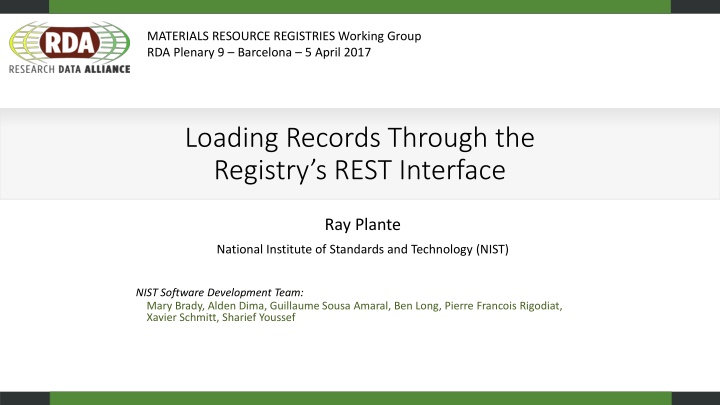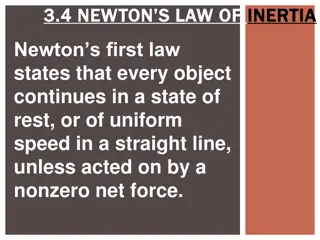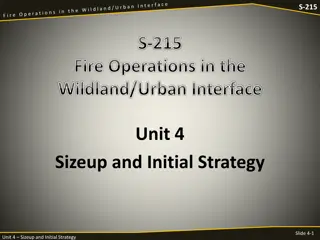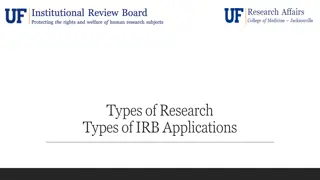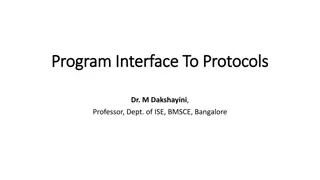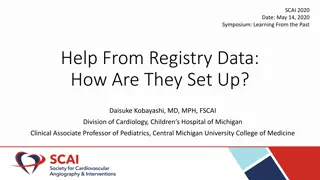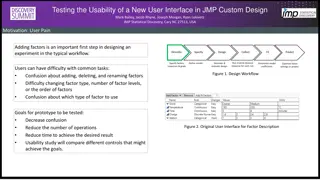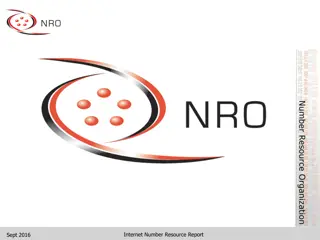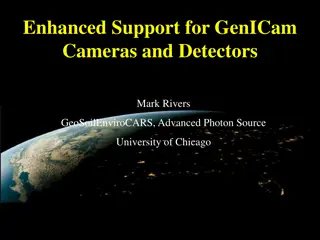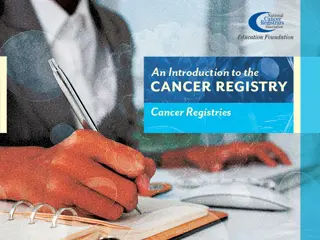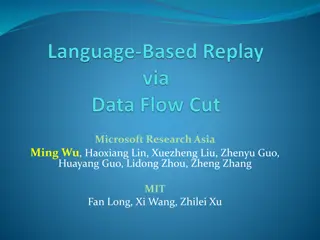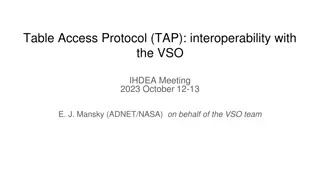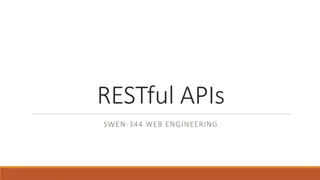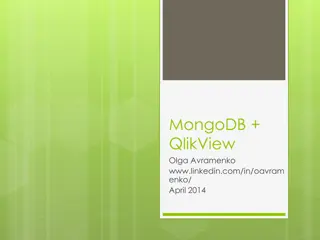Managing Resource Registries with REST Interface
Learn how to efficiently load records into resource registries using a REST interface. This guide covers creating a login account, formatting metadata into XML, validating records, uploading records, reviewing changes, and making records discoverable. Also, discover documentation, tools, and XML schema resources to enhance your registry management process effortlessly.
Download Presentation

Please find below an Image/Link to download the presentation.
The content on the website is provided AS IS for your information and personal use only. It may not be sold, licensed, or shared on other websites without obtaining consent from the author.If you encounter any issues during the download, it is possible that the publisher has removed the file from their server.
You are allowed to download the files provided on this website for personal or commercial use, subject to the condition that they are used lawfully. All files are the property of their respective owners.
The content on the website is provided AS IS for your information and personal use only. It may not be sold, licensed, or shared on other websites without obtaining consent from the author.
E N D
Presentation Transcript
MATERIALS RESOURCE REGISTRIES Working Group RDA Plenary 9 Barcelona 5 April 2017 Loading Records Through the Registry s REST Interface Ray Plante National Institute of Standards and Technology (NIST) NIST Software Development Team: Mary Brady, Alden Dima, Guillaume Sousa Amaral, Ben Long, Pierre Francois Rigodiat, Xavier Schmitt, Sharief Youssef
MATERIALS RESOURCE REGISTRIES WG Why use the REST Interface? You have more than a few records you would like to publish You have the metadata describing your data assets already stored in a local data management system You wish to programmatically to convert that metadata into the format appropriate for loading into the registry. You want to automatically update or create resource descriptions as you holdings evolve 5 April 2017 RDA Plenary 9 -- Barcelona 2
MATERIALS RESOURCE REGISTRIES WG Overview of the Process 1. Create a login account with the registry 2. Create a script to format resource metadata into XML using the resource description XML Schema used by the registry 3. Validate that the generated records comply with the schema 4. Upload each record into the registry through its REST interface Use our Python client module 5. Review the records through web browser interface; make any desired changes 6. Publish the results Makes them discoverable to the search interface Records are shared with other registries through the harvesting interface 5 April 2017 RDA Plenary 9 -- Barcelona 3
MATERIALS RESOURCE REGISTRIES WG Documentation and tools Will post tutorial documentation and pointers to tools to WG RDA web page rd-alliance.org -> Groups -> Working Groups -> Materials Resource Registries https://www.rd-alliance.org/groups/working-group-international-materials-resource-registries.html How-to XML Schema, example records XML validater Python Client (script and library) 5 April 2017 RDA Plenary 9 -- Barcelona 4
MATERIALS RESOURCE REGISTRIES WG XML Schema Schema is available from GitHub github.com/usnistgov/mgi-resmd Master branch = aspirational, standards-oriented, extensible Branch feb2017 contains version currently in use schemas/xml/res-md.xsd Example records: examples/xml XML Validation If you work with XML, you probably already have a tool that validates XML against a schema If not, try Junx github.com/RayPlante/junx a library of XML utilities that includes a Schema validater Based Java Xerxes validating parser Type: validate S schemaLocation.txt yourfile.xml schemaLocation.txt gives the location of the res-md.xml on your local disk 5 April 2017 RDA Plenary 9 -- Barcelona 5
MATERIALS RESOURCE REGISTRIES WG The Registry s REST Interface See /docs/api 5 April 2017 RDA Plenary 9 -- Barcelona 6
MATERIALS RESOURCE REGISTRIES WG Using the curate operation Inputs title a unique name to give to the record schema internal id for the resource type Available from the /rest/templates/select/all operation For public registry at NIST, we will include these in the documentation Bake the look-up into the Python client content XML text of the record as a string POST as form-encoded parameters Use username, password authentication curl F title=myfile F schema= 58e3b0febd2a3d29d1250123 F content=<myfile.xml \ --user mylogin https://matsci.nist.gov/rest/curate 5 April 2017 RDA Plenary 9 -- Barcelona 7
MATERIALS RESOURCE REGISTRIES WG Using a Python client (Registry is based on the Materials Data Curation System application) Zachary Trautt s MDCS-api-tools: a general Python client for MDCS Provides a Python library and command line script for more easily working with the REST interface: At GitHub: github.com/MDCS-community/MDCS-api-tools Will be posting a branch for specifically interacting with Registry Don t need to know IDs or indicate the type of resource registry-api -u mylogin url https://matsci.nist.gov curate myfile.xml 5 April 2017 RDA Plenary 9 -- Barcelona 8
MATERIALS RESOURCE REGISTRIES WG Check results through the browser Browse your unpublished records through the Dashboard 5 April 2017 RDA Plenary 9 -- Barcelona 9
MATERIALS RESOURCE REGISTRIES WG Click Publish At the moment, it s not possible to publish from the REST API 5 April 2017 RDA Plenary 9 -- Barcelona 10