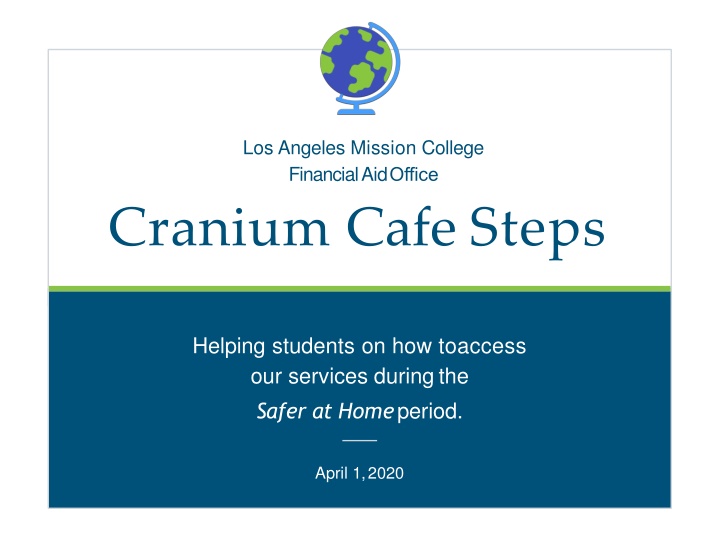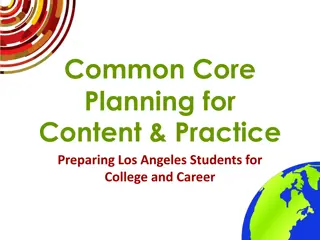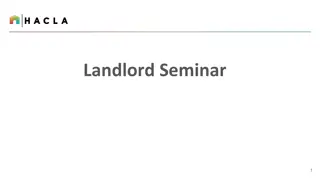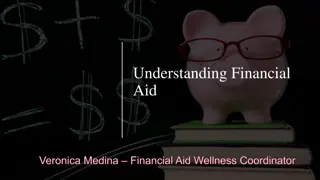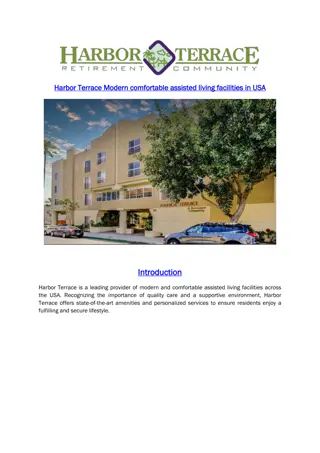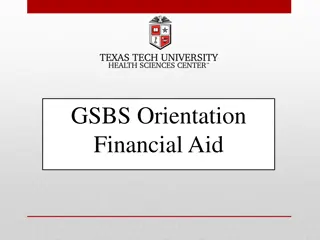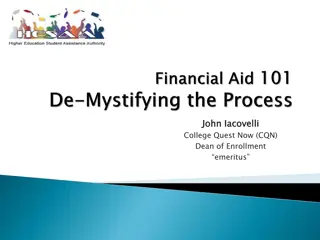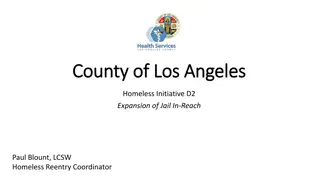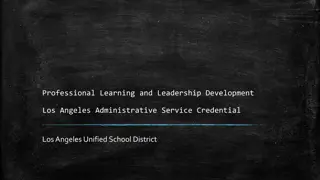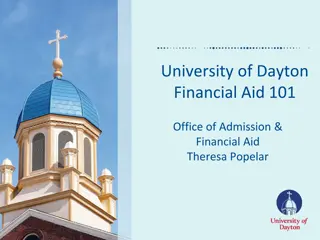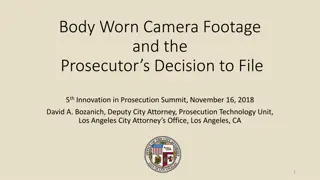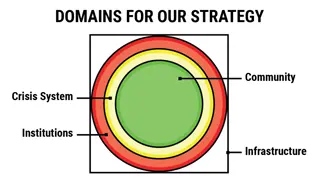Accessing Los Angeles Mission College Financial Aid Services Online
Providing step-by-step guidance on accessing financial aid services at Los Angeles Mission College during the Safer at Home period. Learn how to access the Student Information System (SIS) portal, ConexED/Cranium Cafe for online communication, and reach out to financial aid staff members for assistance. Access online resources and engage in live chat and video chat options to support your financial aid needs.
Download Presentation

Please find below an Image/Link to download the presentation.
The content on the website is provided AS IS for your information and personal use only. It may not be sold, licensed, or shared on other websites without obtaining consent from the author.If you encounter any issues during the download, it is possible that the publisher has removed the file from their server.
You are allowed to download the files provided on this website for personal or commercial use, subject to the condition that they are used lawfully. All files are the property of their respective owners.
The content on the website is provided AS IS for your information and personal use only. It may not be sold, licensed, or shared on other websites without obtaining consent from the author.
E N D
Presentation Transcript
Los Angeles Mission College Financial AidOffice Cranium Cafe Steps Helping students on how toaccess our services duringthe Safer at Homeperiod. April 1,2020
LAMC Home Website lamission.edu
Signing into SIS Portal Student ID Number and Password
How to Reach us on ConexED/Cranium Cafe
Online Communication Live chat &Video chat available
Financial Aid Staff Members ConexED/Cranium Cafe Accounts
Financial Aid Staff Members ConexED/Cranium Cafe Accounts