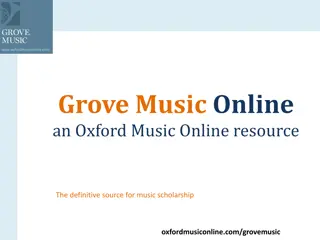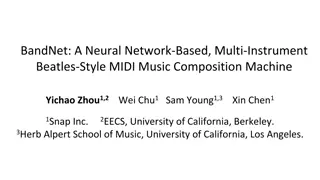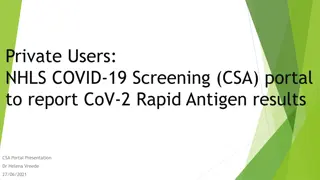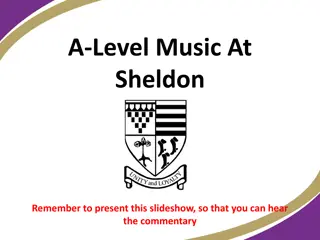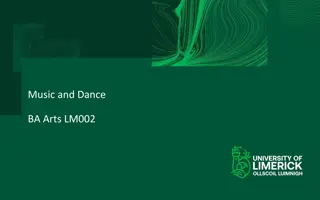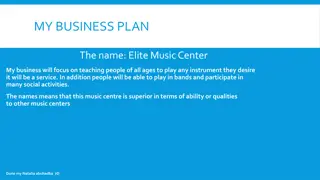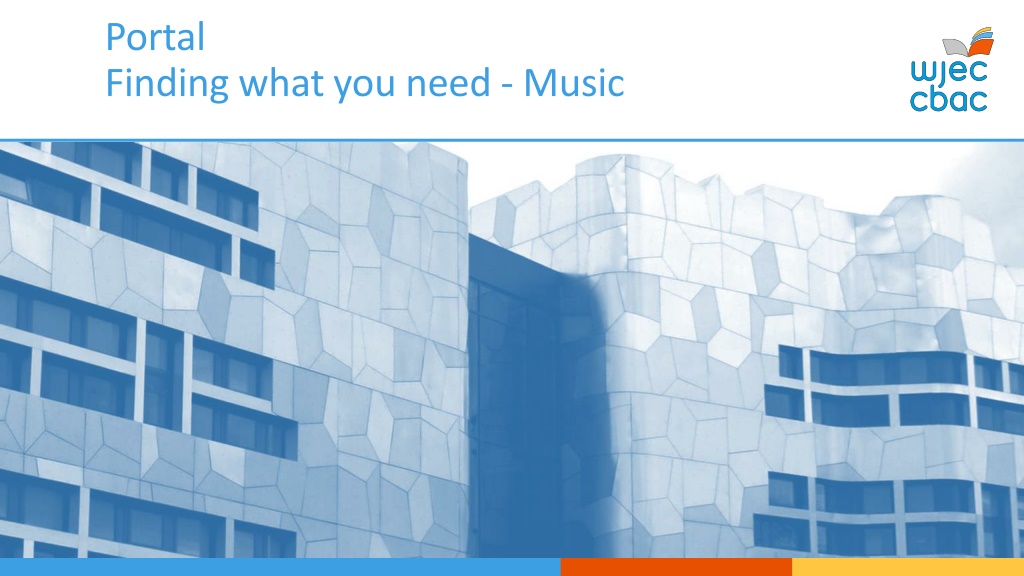
Accessing Eduqas and WJEC Materials for Music Study
Gain access to a portal for Eduqas and WJEC materials for music study by obtaining login credentials from your exams officer. Explore past papers, composing briefs, CPD materials, exemplars, and circulars to enhance your music education. Learn how to easily find the resources you need for a successful music study experience.
Download Presentation

Please find below an Image/Link to download the presentation.
The content on the website is provided AS IS for your information and personal use only. It may not be sold, licensed, or shared on other websites without obtaining consent from the author. If you encounter any issues during the download, it is possible that the publisher has removed the file from their server.
You are allowed to download the files provided on this website for personal or commercial use, subject to the condition that they are used lawfully. All files are the property of their respective owners.
The content on the website is provided AS IS for your information and personal use only. It may not be sold, licensed, or shared on other websites without obtaining consent from the author.
E N D
Presentation Transcript
Portal Finding what you need - Music
Access Portal (formerly the secure website) is found at Portal.wjec.co.uk You need a username and password from your exams officer to access the site. The exams officer can determine your level of access so ask them if you cannot see the items you need. The website covers Eduqas and WJEC, so be careful to select the correct materials.
Finding Past Papers Log in > Centre Number > All Services > Resources > Past papers and marking schemes Your Name
Finding Past Papers Ignore the search filters and scroll to find the folder for the year you want. Open the folder.
Finding Past Papers When the folder is open press Ctrl + F and type Music to highlight all Music items.
Finding Composing Briefs Log in > Centre Number > All Services > Resources > Non-Examination Assessment Tasks Your Name
Finding Composing Briefs Complete Subject, Brand, Type of Document, Publication Year, Language. Your Name
Finding CPD and Exemplar Materials Log in > Centre Number > All Services > Resources > Subject Specific Support Materials inc CPD & Exemplars Your Name
Finding CPD and Exemplar Materials Complete Subject, Brand, Type of Document, Publication year. Your Name
Finding Circulars Your Name
Finding Circulars Click to open the folder for the latest month. Check regularly!! Your Name
Any questions? Contact our specialist Subject Officers and administrative support team for your subject with any queries. music@wjec.co.uk