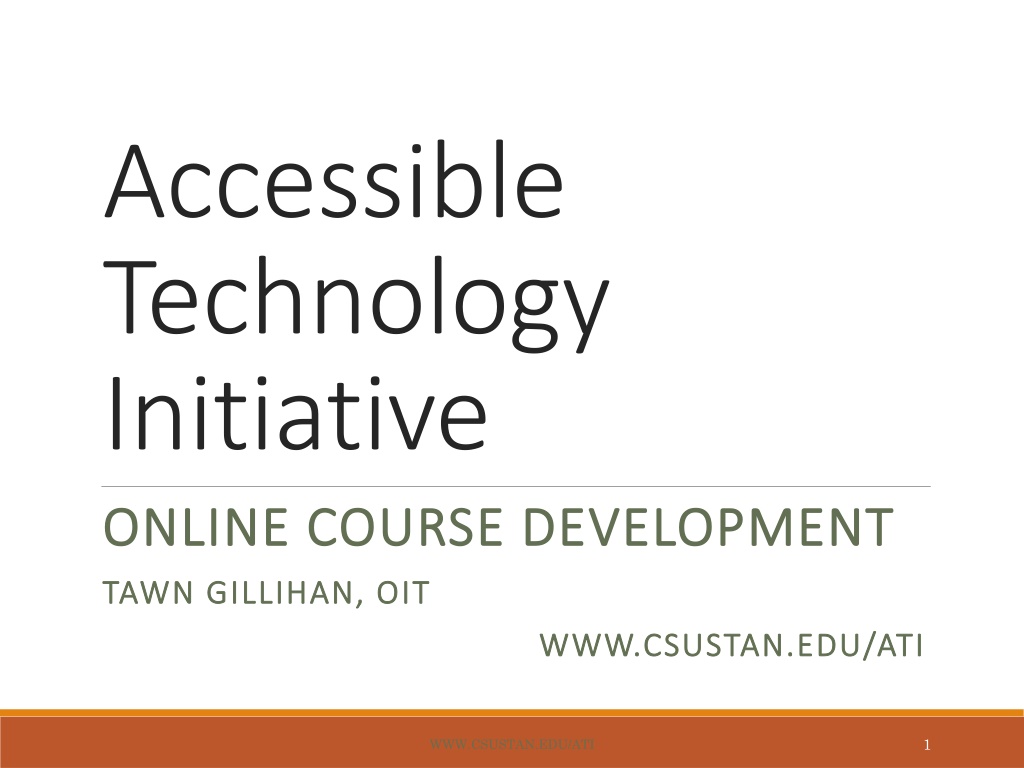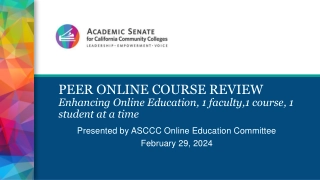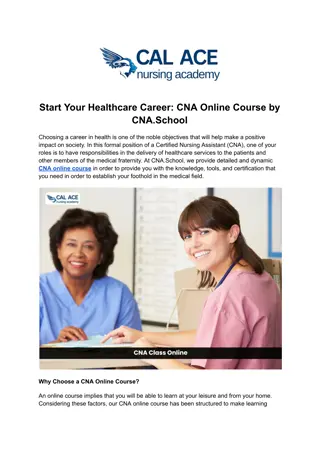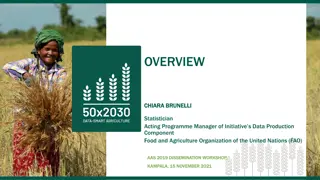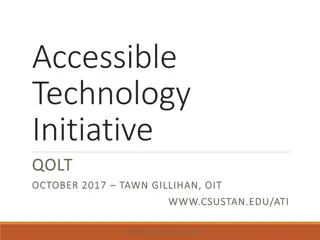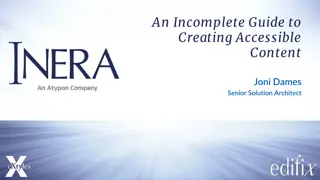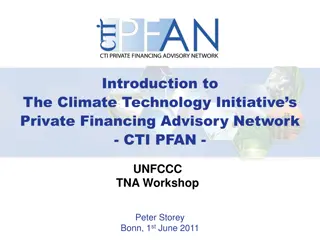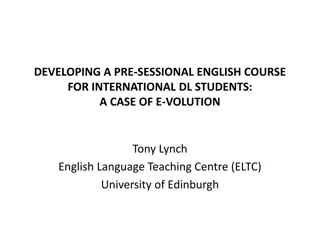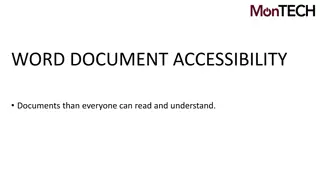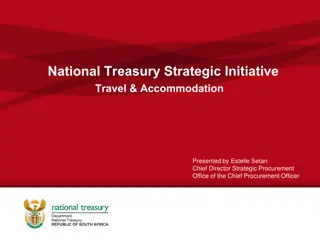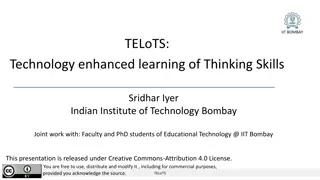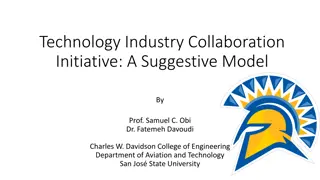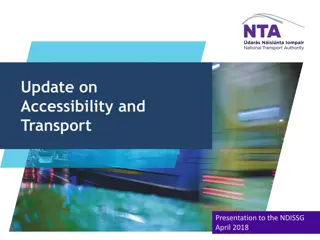Accessible Technology Initiative Online Course Development
The Accessible Technology Initiative at CSU Stanislaus focuses on promoting accessibility and usability in online course development. The initiative aims to provide comparable functionality, affordability, timeliness, and seamless delivery of technology to enhance student success. The website www.csustan.edu/ati offers resources on laws, policies, and the importance of accessibility in education. Learn about ADA laws, Section 508, and how technology can remove barriers for diverse learners.
Download Presentation

Please find below an Image/Link to download the presentation.
The content on the website is provided AS IS for your information and personal use only. It may not be sold, licensed, or shared on other websites without obtaining consent from the author.If you encounter any issues during the download, it is possible that the publisher has removed the file from their server.
You are allowed to download the files provided on this website for personal or commercial use, subject to the condition that they are used lawfully. All files are the property of their respective owners.
The content on the website is provided AS IS for your information and personal use only. It may not be sold, licensed, or shared on other websites without obtaining consent from the author.
E N D
Presentation Transcript
Accessible Technology Initiative ONLINE COURSE DEVELOPMENT ONLINE COURSE DEVELOPMENT TAWN GILLIHAN, OIT TAWN GILLIHAN, OIT WWW.CSUSTAN.EDU/ATI WWW.CSUSTAN.EDU/ATI 1 WWW.CSUSTAN.EDU/ATI
Accessible Technology Accessible Technology Our use of technology must provide comparable functionality, affordability, timeliness, and must be delivered in as seamless a manner as possible. Visit the new ATI website at http://www.csustan.edu/ati 2 WWW.CSUSTAN.EDU/ATI
Why Promote Accessibility/Usability? Why Promote Accessibility/Usability? Our use of technology must provide comparable functionality, affordability, timeliness, and must be delivered in as seamless a manner as possible. Student Success Laws & Policies Legal Action 3 WWW.CSUSTAN.EDU/ATI
Laws & Policies 4 WWW.CSUSTAN.EDU/ATI
ADA Laws & ATI Policies The Americans with Disabilities Act of 1990 (ADA) Section 508 of the 1973 Rehabilitation Act CSU Executive Order 926 CSU Coded Memos AA-2015-03, AA-2014-08 5 WWW.CSUSTAN.EDU/ATI
Comparable Access to Education Functionality Affordability Timeliness Ease of Delivery 6 WWW.CSUSTAN.EDU/ATI
Section 504 vs. 508 Section 504 Disability Resource Services Marvin Williams Individual Student Accommodation Not Shared Section 508 Accessible Technology Initiative Tawn Gillihan Institution-Wide Accessibility Removes Barriers for a Diverse Group of Learners 7 WWW.CSUSTAN.EDU/ATI
Understanding Disability 8 WWW.CSUSTAN.EDU/ATI
Apparent Disabilities Apparent Disabilities Vision Loss & Blindness Hearing Loss & Deafness Mobility Limitations Typically registered with DRS 6% of CSU enrollment 9 WWW.CSUSTAN.EDU/ATI
Non Non- -Apparent Disabilities Apparent Disabilities Traumatic Brain Injury PTSD Learning Disability Mental/Emotional Health Issue Chronic Health Condition Often undisclosed Often unregistered with DRS At least 11% of all students in higher education 10 WWW.CSUSTAN.EDU/ATI
Additional Additional Limitations Limitations Different learning styles Language/Culture Limited access to technology Aging-related limitations Distance learning Unaware of resources Stress 11 WWW.CSUSTAN.EDU/ATI
Creating Creating Accessible Accessible Electronic Content Electronic Content 12 WWW.CSUSTAN.EDU/ATI
Write Clearly Use the simplest language appropriate for your content Use illustrations, icons, etc. to supplement text Check spelling, grammar, and readability Be careful with abbreviations, jargon, complex language, or anything that might confuse the reader AVOID THE USE OF ALL CAPS AS IT CAN BE DIFFICULT TO READ 13 WWW.CSUSTAN.EDU/ATI
Use Good Semantic Structure Use Good Semantic Structure - - Styles Styles Start in Word and use the Styles features to code the document Organize your content using true headings and levels Use true bulleted and numbered lists Provide a table of contents for long documents Provide a title page for long documents Use true columns rather than tabs to create structure 14 WWW.CSUSTAN.EDU/ATI
Remember Users with Visual Remember Users with Visual Disabilities Disabilities Do not use color alone to convey information (e.g., Items in red are due this week ) Make sure that color contrast is strong between text and background Use adequate text size and a readable font (e.g., Verdana, 12 pt) 15 WWW.CSUSTAN.EDU/ATI
Keep Spreadsheets Simple Keep Spreadsheets Simple Spreadsheets should be simple Create a logical reading order Don t rely on color to convey information 16 WWW.CSUSTAN.EDU/ATI
Be Careful with Data Tables Be Careful with Data Tables Provide headers for data tables Use a simple table structure Do not use tables to create a visual layout Consider a text alternative to a table 17 WWW.CSUSTAN.EDU/ATI
Provide Alternative Text for Provide Alternative Text for Visual Elements Visual Elements Add Alt text to the image format Description field Content and function alternative to the image Avoid image of or picture of in description Keep it simple Use for images, charts, graphs, tables, etc. 18 WWW.CSUSTAN.EDU/ATI
Ensure Links are Descriptive Ensure Links are Descriptive Avoid using Click Here , More , Continue , etc. Only show the URL if the document is being printed Use a descriptive phrase 19 WWW.CSUSTAN.EDU/ATI
Run Accessibility Checker Run Accessibility Checker Microsoft Office and Adobe include an accessibility resource that identifies accessibility issues. Select File> Info. Select the Check for Issues button and choose Check Accessibility. The Accessibility Checker task pane will show accessibility errors, warnings, and tips on how to repair the errors. Select specific issues to see Additional Information at the bottom of the task pane. 20 WWW.CSUSTAN.EDU/ATI
Provide Captions and Transcripts for Media Videos and live audio must have captions and a transcript A transcript is sufficient for archived audio Captions should be accurately reflecting the text in the video Text should be equivalent YouTube auto-captioning is not sufficient 21 WWW.CSUSTAN.EDU/ATI
When Should Videos be Captioned? An accommodation is requested Shared multiple times and/or over an extended period of time In an academic course On a public facing web page 22 WWW.CSUSTAN.EDU/ATI
Captioning Instructional Captioning Instructional Materials Materials OIT has a budget to have materials that are required for classroom instruction captioned by a professional captioning service, Automatic Sync Technologies. Contact Glenn Pillsbury (gpillsbury@csustan.edu) to discuss how to take advantage of this service. 23 WWW.CSUSTAN.EDU/ATI
Accessible Instructional Materials 24 WWW.CSUSTAN.EDU/ATI
What Are the Challenges? What Are the Challenges? For Instructors: Late notice from students Unrecognized non-apparent disabilities Limited time to remediate documents and multimedia More... 25 WWW.CSUSTAN.EDU/ATI
ATI & Instructional Materials ATI & Instructional Materials Timely adoption of textbooks and other instructional materials Post an accessible syllabus and course materials to the LMS List your course s media/technology tools requirements early Captioning for videos and podcasts 26 WWW.CSUSTAN.EDU/ATI
ATI & Instructional Materials ATI & Instructional Materials Notify students of any online conferencing tools used in the course Use consistent file types and multimedia tools Identify the preferred web browser if appropriate Provide information on student resources 27 WWW.CSUSTAN.EDU/ATI
ATI & Instructional Materials ATI & Instructional Materials Select course materials that have electronic formats Submit course booklists well ahead of time Be aware of conversion timelines for print materials (six weeks) Make sure electronic documents are not scanned images of text 28 WWW.CSUSTAN.EDU/ATI
Syllabus Statement Syllabus Statement Include a disability statement in the syllabus If you have a disability and need accommodations, please register with the disability student services office. Staff will determine eligibility for services based on the documentation provided and approve appropriate accommodations. Please feel free to set up an appointment with me to discuss your approved accommodations that are needed for this course. (provide links to the disability services office(s) on your campus and related campus accessibility policy, e.g. Disability Resource Services (DRS). 29 WWW.CSUSTAN.EDU/ATI
Examples of Design 30 WWW.CSUSTAN.EDU/ATI
Examples of Inaccessible Design COLOR BLINDNESS COLOR CONTRAST/FONT SIZE Look at the red bar Category 1 6 5 4 Category 2 3 2 1 0 Category 3 Category 1 Category 2 Category 3 Category 4 Series 1 Series 2 Series 3 31 WWW.CSUSTAN.EDU/ATI
Examples of Accessible Design COLOR BLINDNESS COLOR CONTRAST Look at the dotted bar Category 1 6 5 4 Category 2 3 2 1 0 Category 3 Category 1Category 2Category 3Category 4 Series 1 Series 2 Series 3 32 WWW.CSUSTAN.EDU/ATI
Inaccessible Digital Content 33 WWW.CSUSTAN.EDU/ATI
Equally Effective Digital Content Accessible for a screen reader software application, OCR, and assistive hardware technologies 34 WWW.CSUSTAN.EDU/ATI
Clean Layout vs Confusing Layout 35 WWW.CSUSTAN.EDU/ATI
Student Videos 36 WWW.CSUSTAN.EDU/ATI
From Where I Sit Video Series Kelvin Crosby, (San Diego State, 2013) is a 6 minute video about a deaf/blind student in the classroom, and information on accessible instructional materials for the classroom. 37 WWW.CSUSTAN.EDU/ATI
From Where I Sit Video Series The Stories and Faculty Response 38 WWW.CSUSTAN.EDU/ATI
Separate but Equal is an Issue of Social Justice The failure to address issues of accessibility for persons with physical, sensory, and cognitive disabilities ultimately threatens to segregate people with disabilities as the permanent second class citizens of the information age. 39 WWW.CSUSTAN.EDU/ATI
Assistance & Information 40 WWW.CSUSTAN.EDU/ATI
Resources for Faculty Resources for Faculty OIT Learning Services Disability Resource Services Library Bookstore - FacultyEnlight Tool ATI Website at ww.csustan.edu/ati 41 WWW.CSUSTAN.EDU/ATI
Learning Services Scanning Slideshows Audio/Sound Clips Video editing Audio/Video DVD creation Graphic design Captioning Transcripts Alt Media 42 WWW.CSUSTAN.EDU/ATI
For More Information & Assistance ATI Coordinator: Tawn Gillihan Email: tgillihan@csustan.edu Phone: (209) 667-3470 Office: L151G Instructional Designer: Glenn Pillsbury Email: gpillsbury@csustan.edu Phone: (209) 664-6511 Office: L151G DRS Director: Marvin Williams Email: mewilliams@csustan.edu Phone: (209) 667-3888 Office: L165 Visit the ATI website at http://www.csustan.edu/ati 43 WWW.CSUSTAN.EDU/ATI