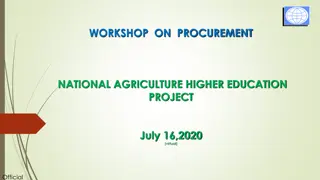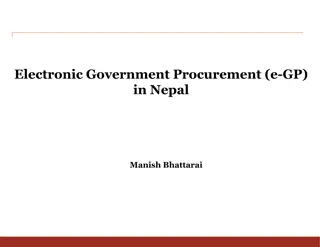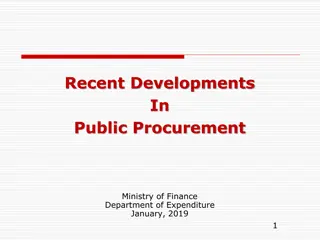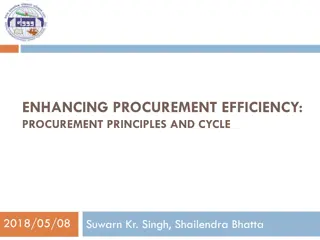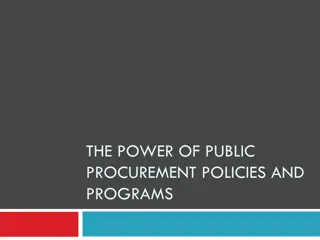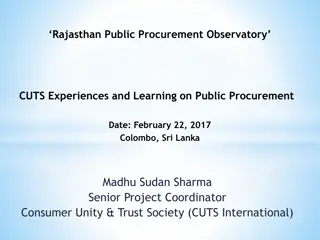Accessibility in Procurement: How to Read a VPAT
This content explains the importance of soliciting accessibility information in procurement, including the use of VPAT (Voluntary Product Accessibility Template). It covers the involvement of bidders and vendors in demonstrating adherence to Web Content Accessibility Guidelines (WCAG) and relevant laws and policies. Additionally, it touches on IT Accessibility Standards like WCAG and the implications of accessibility laws in the context of higher education institutions.
Download Presentation

Please find below an Image/Link to download the presentation.
The content on the website is provided AS IS for your information and personal use only. It may not be sold, licensed, or shared on other websites without obtaining consent from the author.If you encounter any issues during the download, it is possible that the publisher has removed the file from their server.
You are allowed to download the files provided on this website for personal or commercial use, subject to the condition that they are used lawfully. All files are the property of their respective owners.
The content on the website is provided AS IS for your information and personal use only. It may not be sold, licensed, or shared on other websites without obtaining consent from the author.
E N D
Presentation Transcript
Accessibility in Procurement: How to Read a VPAT Terrill Thompson Manager, IT Accessibility Team UW-IT Accessible Technology Services https://uw.edu/accessibility
Acronyms used in this presentation W3C = World Wide Web Consortium WCAG = Web Content Accessibility Guidelines ARIA = Accessible Rich Internet Applications VPAT = Voluntary Product Accessibility Template
IT Accessibility in Procurement 1. Solicit accessibility information. 2. Validate accessibility information received. 3. Include accessibility assurances in contracts. https://uw.edu/accessibility/procurement
Soliciting accessibility information University of Washington bidders and vendors shall be required to demonstrate that information technology provided to the University of Washington conforms to or addresses each of the World Wide Web Consortium s Web Content Accessibility Guidelines (WCAG) 2.1, Level AA success criteria wherever demonstrating such performance is practicable. Vendors may do so by providing a Voluntary Product Accessibility Template (VPAT) using VPAT 2.3 or higher. The VPAT templates are available from the Information Technology Industry Council. There are four different editions of the VPAT, based on different accessibility standards. Since IT procured by the University of Washington must meet WCAG 2.1 Level AA, the most appropriate edition for our needs is the WCAG edition (the INT edition is also acceptable since it includes WCAG 2.1 guidelines). NOTE: It is not sufficient for a bidder or vendor to simply provide a VPAT; they must take care to do so accurately. If they have insufficient expertise in- house, they should receive help from an independent third party accessibility consultant. The VPAT 2.x templates includes detailed instructions. Bidders and vendors should be expected to follow these instructions, and complete all required parts. Source: UW Procurement Policy 7.2.15
Laws & Policies Section 504 of the Rehabilitation Act of 1973 Americans with Disabilities Act of 1990 & Amendments Both are civil rights laws that prohibit discrimination against persons with disabilities. Over 500 legal complaints have been filed against higher education institutions for having inaccessible IT. Washington State Policy 188 "Establishes the expectation for state agencies [including higher education institutions] that people with disabilities have access to and use of information and data and be provided access to the same services and content that is available to persons without disabilities "
IT Accessibility Standards Web Content Accessibility Guidelines (WCAG) an international web accessibility standard, published by the World Wide Web Consortium (W3C) version 1.0 was published in 1998 version 2.0 was published in 2008 version 2.1 was published in 2018 Success Criteria (78) Level A 30 success criteria Level AA 20 success criteria Level AAA 28 success criteria
WCAG 2.1 Example 1 of 3 1.3.1 Info and Relationships (Level A) Headings Labels on Form Fields Accessible Table Markup
WCAG 2.1 Example 2 of 3 2.1.1 Keyboard (Level A) All functionality of the content is operable through a keyboard interface. Take the #nomouse challenge!
WCAG 2.1 Example 3 of 3 4.1.2 Name, Role, and Value (Level A) Proper use of ARIA
What is ARIA? Stands for "Accessible Rich Internet Applications" A W3C specification for markup that can be added to HTML to improve accessibility for assistive technology users Communicates an element's role, state, and properties
Example: Accordion Widget Before ARIA <button> More info </button> <div id="info1"> This section contains more info. </div>
Example: Accordion Widget After ARIA <button aria-controls="info1" aria-expanded="false"> More info </button> <div id="info1"> This section contains more info. </div>
What is a VPAT? Stands for "Voluntary Product Accessibility Template" Is a standard means by which IT vendors can provide documentation on whether and how they meet accessibility standards VPAT 2.4 (February 2020) is the latest version VPAT 2.3 or higher is required for reporting on conformance to WCAG 2.1 Four editions: WCAG 2.1 Section 508 EN 301 549 (European Union) INT (incorporates all of the above standards)
Three Columns in a VPAT Criteria: One row for each WCAG success criterion Conformance Level: Supports Partially Supports: Some functionality of the product does not meet the criterion. Does Not Support: The majority of product functionality does not meet the criterion. Not Applicable Not Evaluated Remarks & Explanations: Detailed remarks to justify the answer in the Conformance Level column
Required Metadata at top of VPAT There are 11 required fields in the instructions. These are arguably the most critical: Name of product/version Report date Contact information for follow-up questions Evaluation methods used Applicable standards/guidelines
Quick Guide to Reading a VPAT 1. Did they include all required metadata? 2. Did they fill the form out properly? a) Conformance Level is one of the available choices b) Remarks/explanations is sufficiently detailed so you can make an informed decision about their product's accessibility. 3. Look a little closer at a few specific success criteria: a) 1.3.1 Info and Relationships b) 2.1.1 Keyboard c) 4.1.2 Name, Role, and Value
Questions to ask yourself Who completed the VPAT? (an independent accessibility consultant is preferred) Did they follow instructions? (if not, a VPAT is either new to them or is not something they take seriously) Do they seem to be knowledgeable of accessibility? After reading their VPAT, do you know more about the accessibility of their product? After reading their VPAT, what follow-up questions do you have for the vendor?
Example Questions for Vendors Is your product accessible? In your VPAT, you said X related to 1.3.1 Info and Relationships. Could you please elaborate on that? What are some specific examples of how your product meets this success criterion? Please describe how your company addresses the need for accessibility throughout the product lifecycle. What is your methodology for testing your products for accessibility? Who does the testing? Which tools and assistive technologies do you use? What sort of training do your designers, engineers, and quality assurance personnel receive on accessibility?
Higher Education Community Vendor Assessment Tool (HECVAT) Already used by 100+ colleges & universities Focus has been on security A new version is expected to be released in conjunction with the EDUCAUSE annual conference (October 29?) that includes several accessibility-related questions.
Open Product Accessibility Template (OPAT) GSA project to digitize Accessibility Compliance Reports (ACRs, e.g., VPATs) A few of the benefits: Self-validation of data Makes comparisons across products easier Version control; able to track changes over time https://github.com/GSA/open-product- accessibility-template
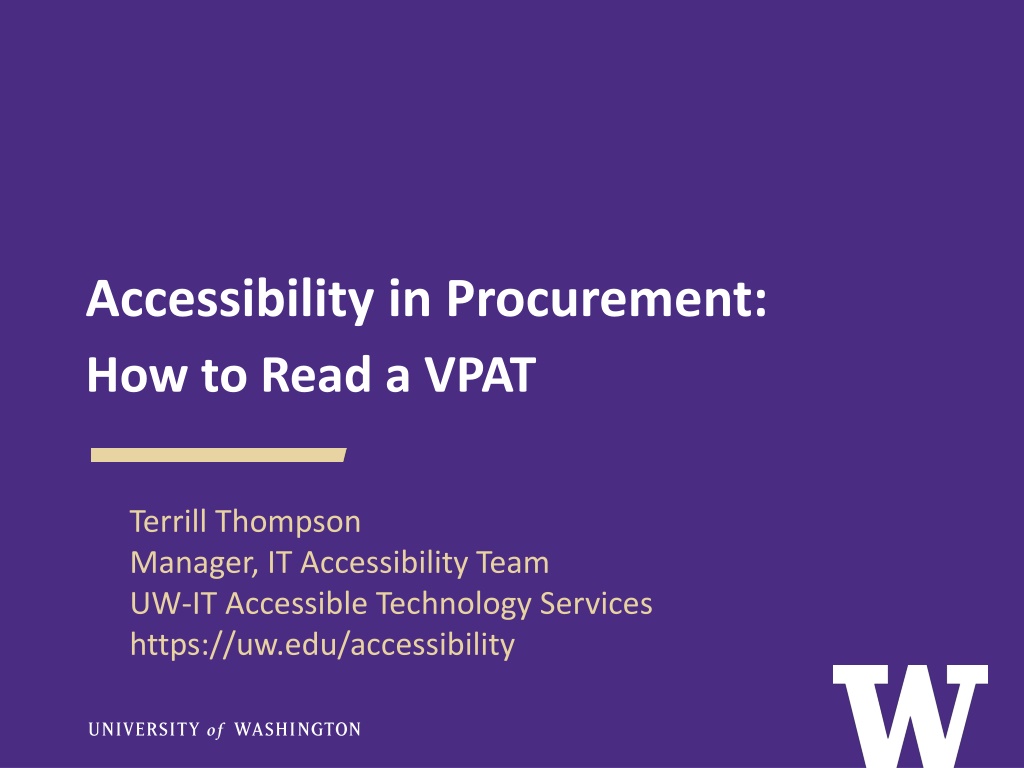


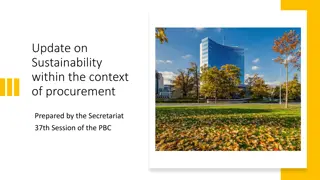

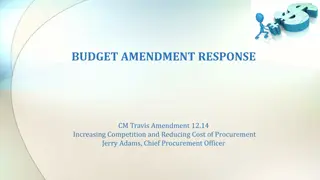
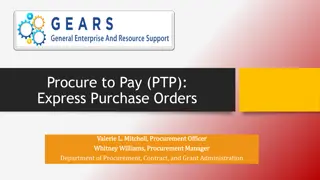
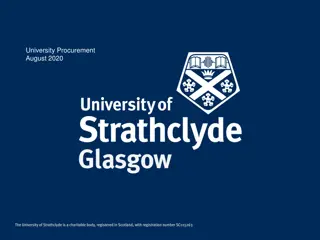

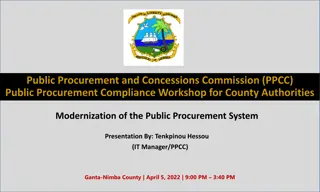
![Comprehensive Overview of Corruption Watch Submission on Public Procurement Bill [B18B-2023]](/thumb/138344/comprehensive-overview-of-corruption-watch-submission-on-public-procurement-bill-b18b-2023.jpg)