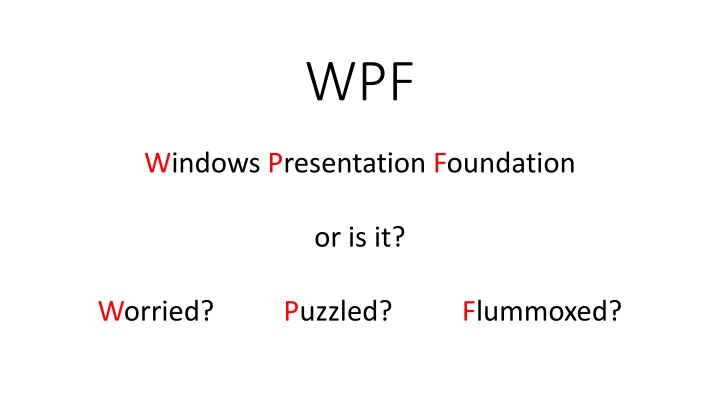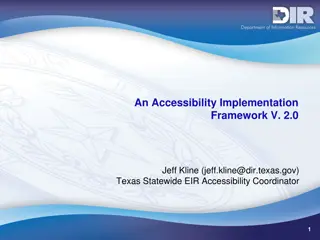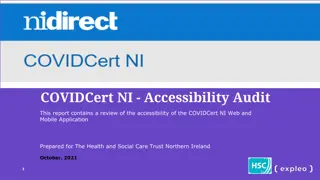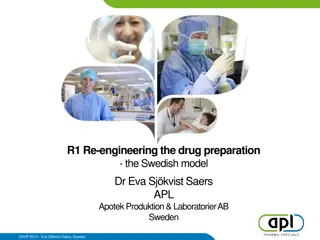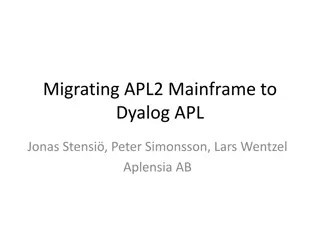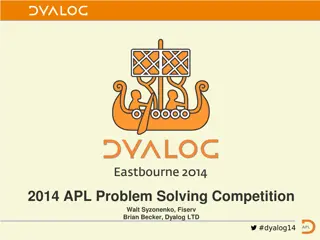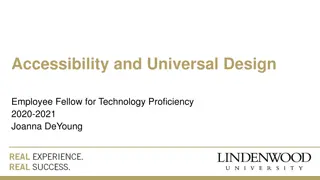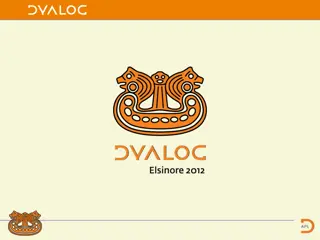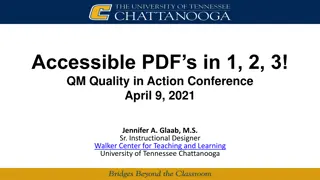Accessibility and Advancements in APL Development with WPF
Explore how APL developers can leverage event handling, data binding, and custom commands in WPF applications, along with utilities and documentation aimed at enhancing their development experience. Discover the capabilities that empower APL developers to achieve more than ever before.
Download Presentation

Please find below an Image/Link to download the presentation.
The content on the website is provided AS IS for your information and personal use only. It may not be sold, licensed, or shared on other websites without obtaining consent from the author.If you encounter any issues during the download, it is possible that the publisher has removed the file from their server.
You are allowed to download the files provided on this website for personal or commercial use, subject to the condition that they are used lawfully. All files are the property of their respective owners.
The content on the website is provided AS IS for your information and personal use only. It may not be sold, licensed, or shared on other websites without obtaining consent from the author.
E N D
Presentation Transcript
WPF Windows Presentation Foundation or is it? Worried? Puzzled? Flummoxed?
Dont panic! Ways WPF is being made accessible for APL developers Event handling Xaml <object Click= {apl:Event FunctionX} etc. APL object #.WPF.Event.Add Click FunctionX Commands Xaml <object Command= {apl:Command CommandX} APL object #.WPF.SetCommand command [Namspace [Header]] Command templates in VS to allow the creation of custom user commands Helpful utilities that handle aspects of WPF such as types, objects, et al
DataBinding Xaml APL <object DataContext= {apl:Binding VarA} etc. bind object 'DataContext' #.WPF.Binding.Bind 'VarA Documentation aimed at an APL Developer Covers for some of the Dyalog WC objects; the first being the APL/W Grid Xaml compilation Syncfusion Controls
So yes an APL developer can do everything and more than a C# developer (how could we ever doubt that?) So think of it as Wonderfully Perfectly Feasible (come and see how on Thurs)