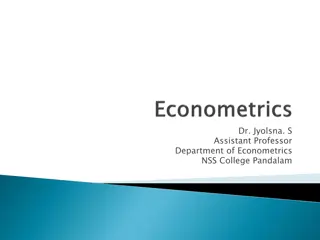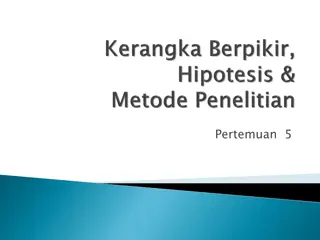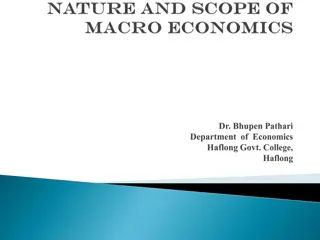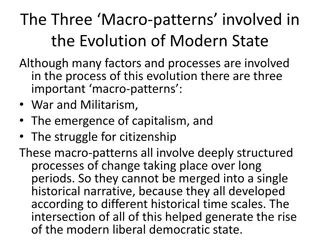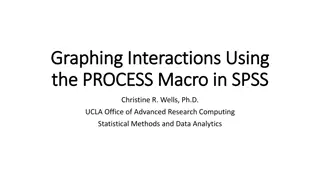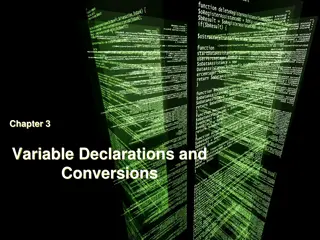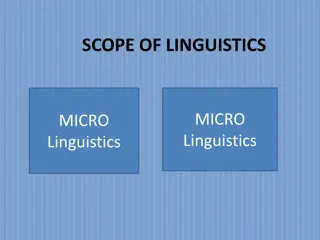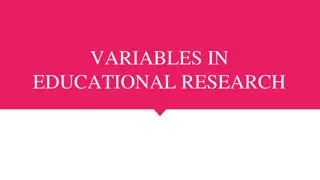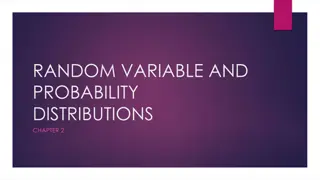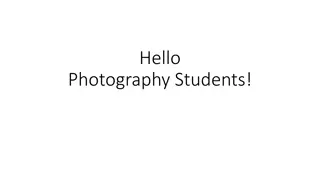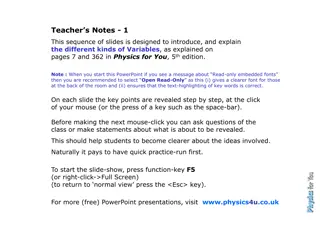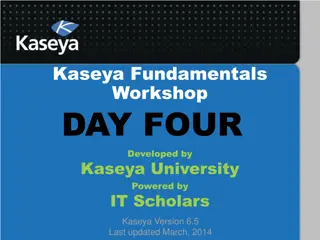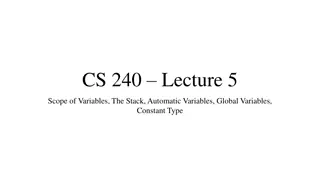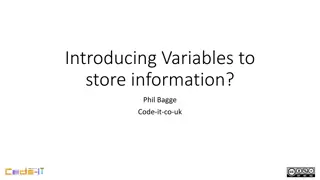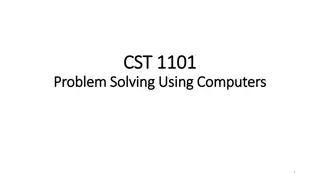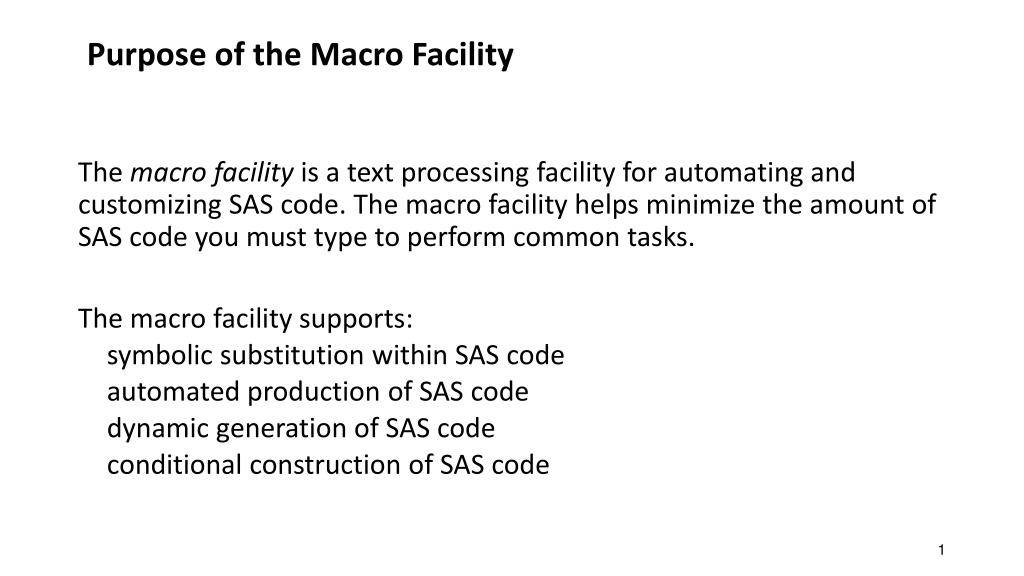
A Comprehensive Guide to SAS Macro Facility
"Discover the power of SAS macro facility for automating and customizing code, minimizing typing efforts, and leveraging symbolic substitution, dynamic code generation, and conditional construction. Learn about macro variables, their references, the macro processor, and how to delete user-defined macro variables effectively."
Download Presentation

Please find below an Image/Link to download the presentation.
The content on the website is provided AS IS for your information and personal use only. It may not be sold, licensed, or shared on other websites without obtaining consent from the author. If you encounter any issues during the download, it is possible that the publisher has removed the file from their server.
You are allowed to download the files provided on this website for personal or commercial use, subject to the condition that they are used lawfully. All files are the property of their respective owners.
The content on the website is provided AS IS for your information and personal use only. It may not be sold, licensed, or shared on other websites without obtaining consent from the author.
E N D
Presentation Transcript
Purpose of the Macro Facility The macro facility is a text processing facility for automating and customizing SAS code. The macro facility helps minimize the amount of SAS code you must type to perform common tasks. The macro facility supports: symbolic substitution within SAS code automated production of SAS code dynamic generation of SAS code conditional construction of SAS code 1
Macro Variable References Macro variable references: begin with an ampersand (&) followed by a macro variable name Can appear anywhere in program Are not case sensitive Are also called symbolic references Represent macro triggers Are passed to the macro processor
The Macro Processor The macro processor executes macro triggers, including macro language statements, macro functions, macro calls, and macro variable resolution. Compiler Macro Processor Word Scanner Input Stack
Deleting User Deleting User- -Defined Macro Variables Defined Macro Variables The %SYMDEL statement deletes one or more user-defined macro variables from the global symbol table. General form of the %SYMDEL statement: %SYMDEL macro-variables; Example: Delete the macro variables OFFICE and UNITS. %symdel office units;